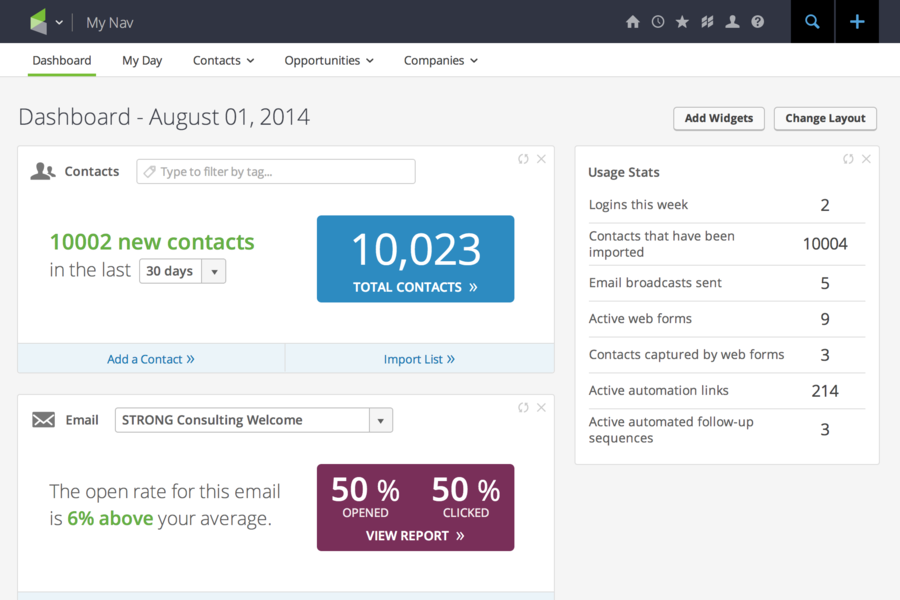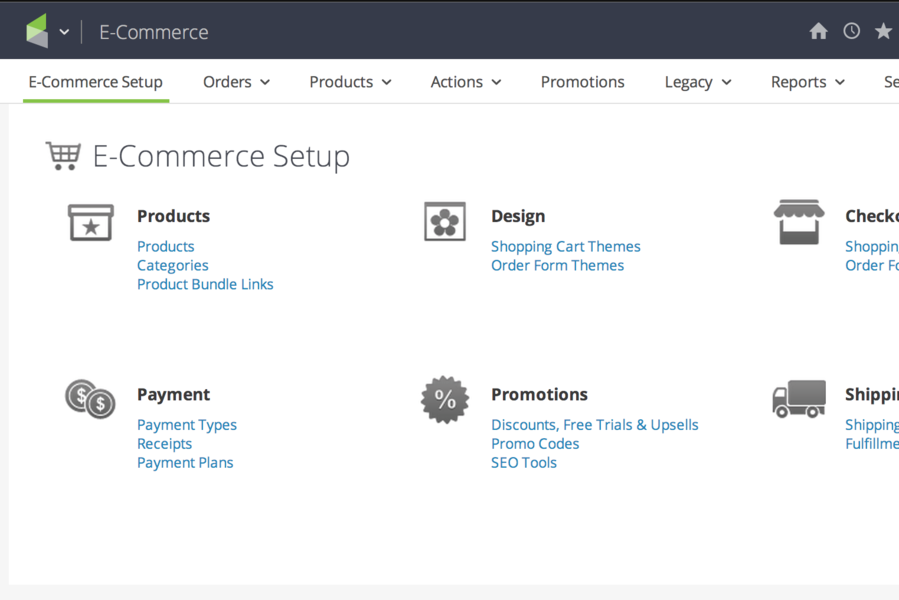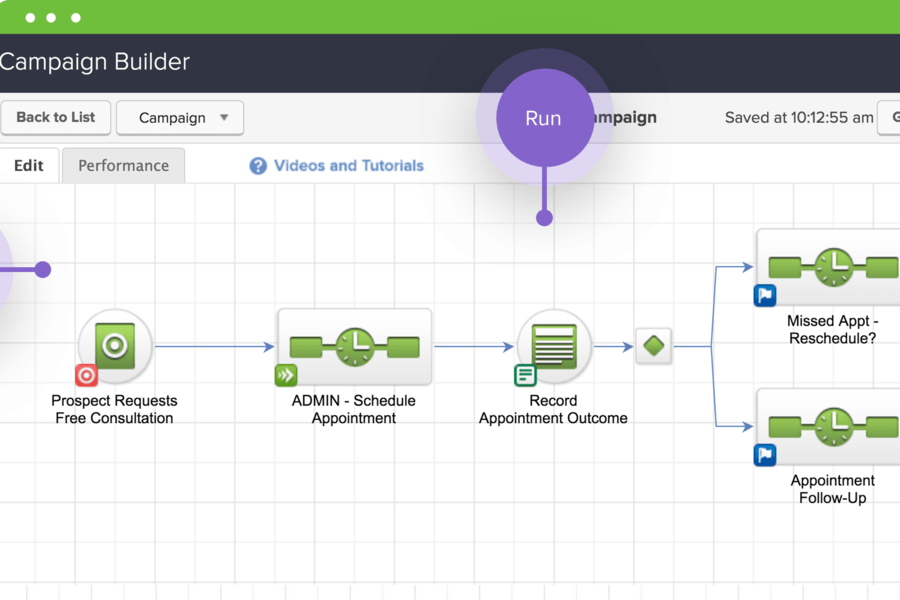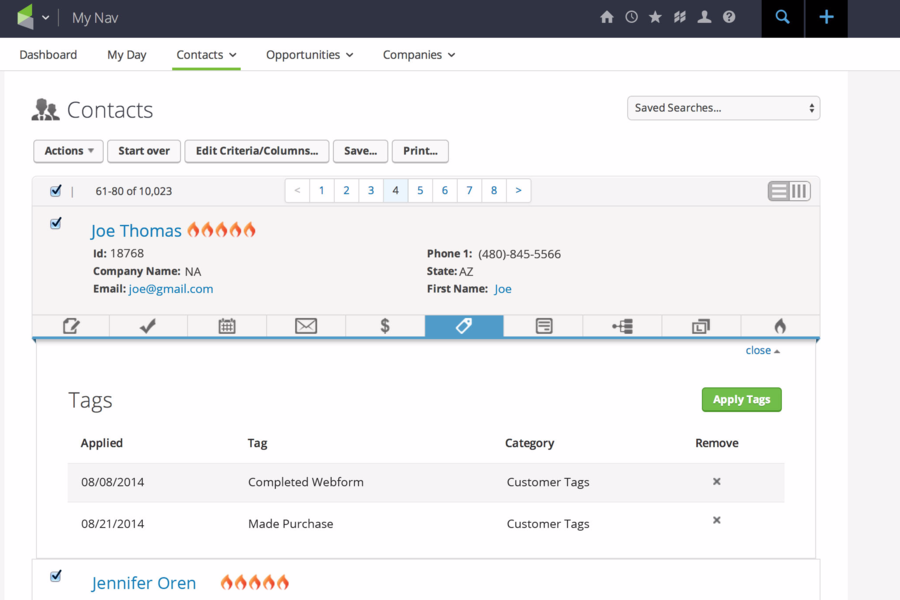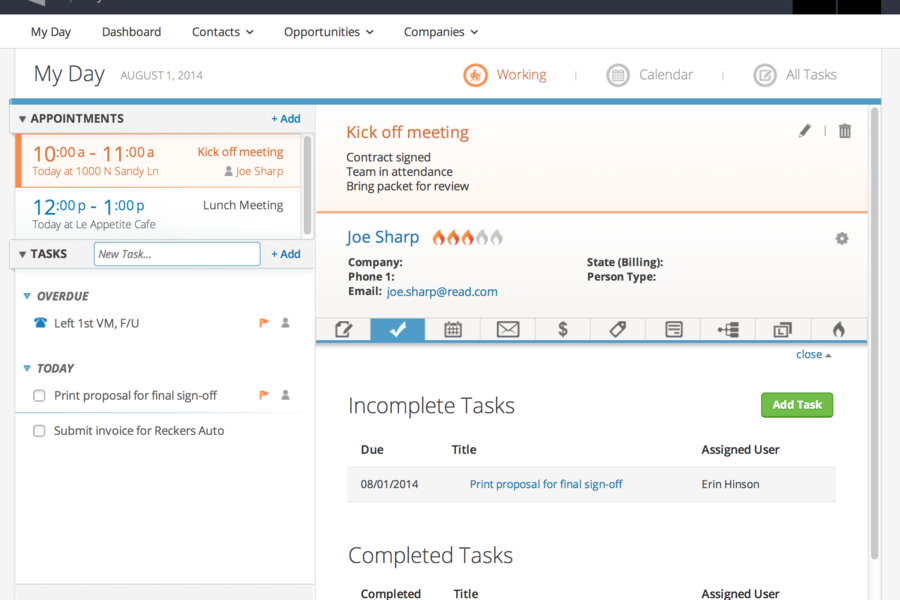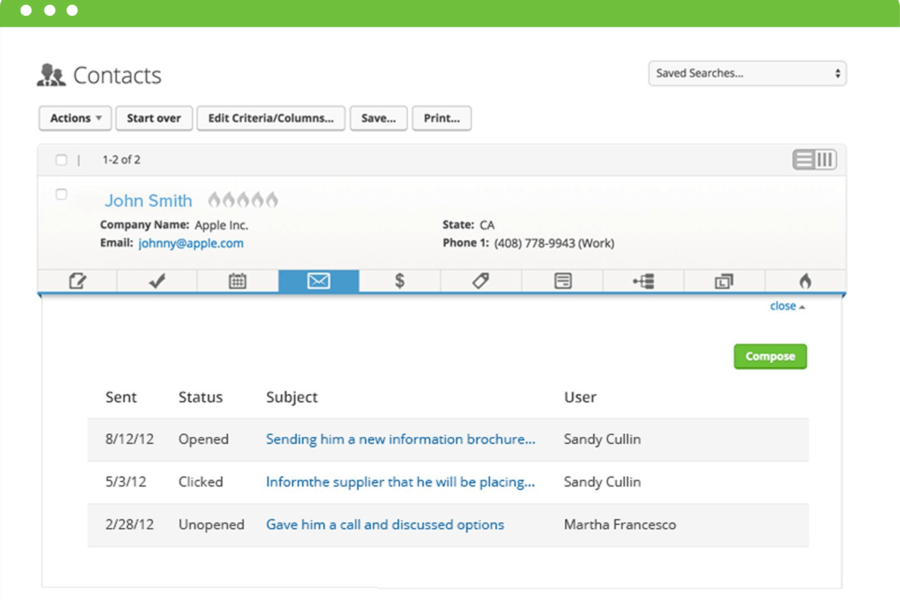Powerful sales and marketing platform designed and used by small-scale business owners.
Infusionsoft combines a bevy of features that work together to help small-scale business owners upgrade their game. These include: Marketing automation, CRM, payments solution, e-commerce and an app marketplace.
What does Infusionsoft do?
It is an integrated email marketing platform that works best for companies that have just started out with around 20 to 25 staff or have been around for a while but is aiming to have a better and more organized process when dealing with clients and partners.
Infusionsoft helps small businesses streamline their business processes on customer relationship management, customer lifecycle, Marketing automation and customer lead capture. With Infusionsoft, businesses can boost their sales and marketing by gathering customer contact information and putting it into one place, pulling together data points that can help ramp up profits and bolster marketing efforts.
Infusionsoft integrates programs together and makes your workflow more organized, enabling business owners and employees to deliver service with a personalized touch, targeting their specific desired audience with pinpoint accuracy and in the process, close more deals.
Having a more organized work flow is important as this enables business owners to save time and energy and therefore, pay more attention to improving other aspects of their business.
It is an excellent marketing automation software solution for small to medium enterprises like homegrown brands, online businesses, local service providers and the like.

What Infusionsoft has to offer
Small-scale businesses do not always invest in software because they view it as too substantial a risk. Most often, they settle for manually doing each task and using single-purpose programs, not realizing that it can greatly impact their efficiency.
Infusionsoft offers owners the smooth-sailing method of managing their businesses by streamlining their methods using the following features:
CRM
Infusionsoft’s customer tracking software enables business owners to know details about each customer such as contact information, order/s, number of transactions, order per transaction, website activity and more. It collects data about customers and organizes it under each contact so when the customer comes back, you already have an initial idea of what they are looking for. With this information, business owners can approach and communicate with their customers with a personal touch.
CRM also organizes hundreds and thousands of contacts which lessens the need for manual data entry. Business owners are able to import data into the platform, update and make changes to the information, categorize and segregate customers by group. It also notifies business owners in case of duplicated records.
Infusionsoft’s CRM also does market segmentation which divides sales into groups or segments according to demographics, lead score, buy/purchase history and email clicks. Segmentation is one of the most powerful features of Infusionsoft. It is a great way for business owners to send the right message to the right people.
Marketing Automation
Achieving higher engagement is easier with Infusionsoft’s Marketing automation. Its Campaign Builder feature has a simple drag-and-drop interface which makes creating campaigns easier. It also allows executing campaigns repeatedly without having to create them from step one every single time. The CRM integration lets you use information for your campaigns, makes contact info history accessible in one place and enables use of autoresponders to send several personalized emails.
Through market automation, knowing what works—and what doesn’t is easier. It evaluates campaign performance and business owners can view it in real time so it’s easier to evaluate and make adjustments, making sure your efforts count.
Sales Automation
It’s important to attract potential customers, but it’s more important to have customers that actually buy and pay. Infusionsoft enables business owners to create, manage and share custom quotes using the software. The program allows customers to accept the quotes with one click and lets them pay online, then, automatically converts quotes into orders. With an easy, smooth process, there’s a bigger chance of reaching your desired ROI.
Online Sales
Infusionsoft’s e-commerce tools enable business owners to use custom templates. Using Infusionsoft’s shopping cart, the customer’s order is communicated to the CRM after the check out and is recorded in the order history to use for future promotions.
Analytics
The sales and marketing reports let you know what works and what doesn’t in real time so you can automatically make better decisions.
Mobile
One of the most important features of any software is being accessible anywhere, anytime and Infusionsoft’s mobile feature makes it all the more useful and powerful.
The Infusionsoft platform is optimized to enable better productivity and more connections wherever, whenever. You can automatically sync with your desktop software, access records or send quotes. It also allows you to charge for your product or service from your mobile.
Payments & Integrations
With Infusionsoft, collecting pay isn’t complicated at all. Availing of Infusionsoft Payments is a straightforward affair and only takes 10 minutes. Once approved, business owners can start raking in credit card remittances for American Express, Visa, MasterCard and Discover with the EMV card reader. Infusionsoft Payments eliminates stress for small businesses that need to accept credit cards.
Infusionsoft Payments charge a flat rate of 2.90% plus $0.30 per transaction. You can also decide on how often you want cash to be deposited. No monthly fees, setup fees, batch fees and hidden fees.
Infusionsoft API enables third-party programs to communicate with Infusionsoft and processes data to pass information between Infusionsoft and other applications.
How much will it cost?
Infusionsoft’s pricing vary on how many contacts you have and if you opt on adding the sales pipeline and e-commerce function.
Is Infusionsoft the right software for my business?
Attracting audience by generating traffic, capturing attention, keeping potential clients coming back, maintaining interest, educating customers, closing deals—these are some of the steps a business needs go through in order to generate and maintain profit. Infusionsoft helps in making these steps go smoothly and in an orderly way which makes it one of the best software solutions small-scale business owners can ever use.
Infusionsoft provides FAQs, forums and video tutorials to help you understand the software more and help you arrive to a decision that is right for your business. Check out Infusionsoft’s website https://www.infusionsoft.com for more information.