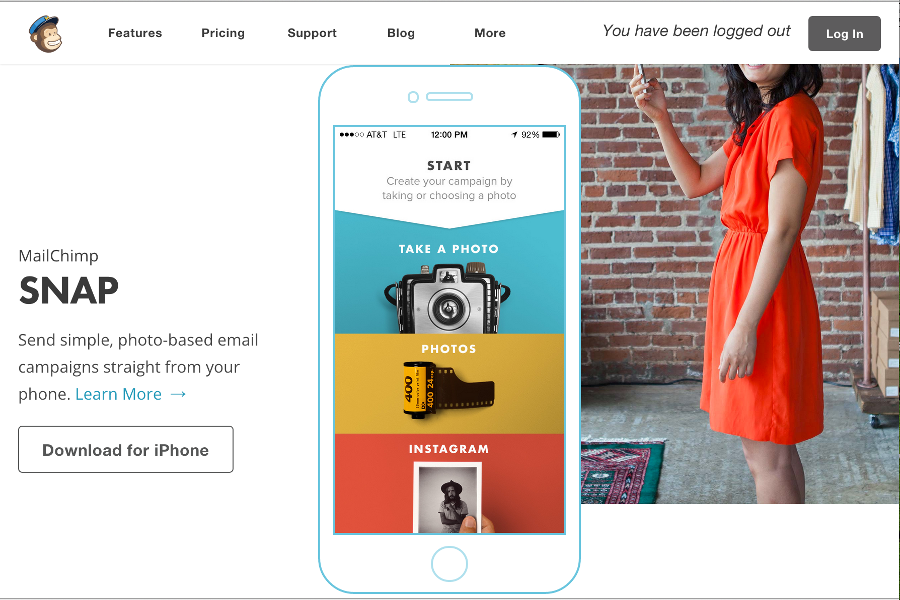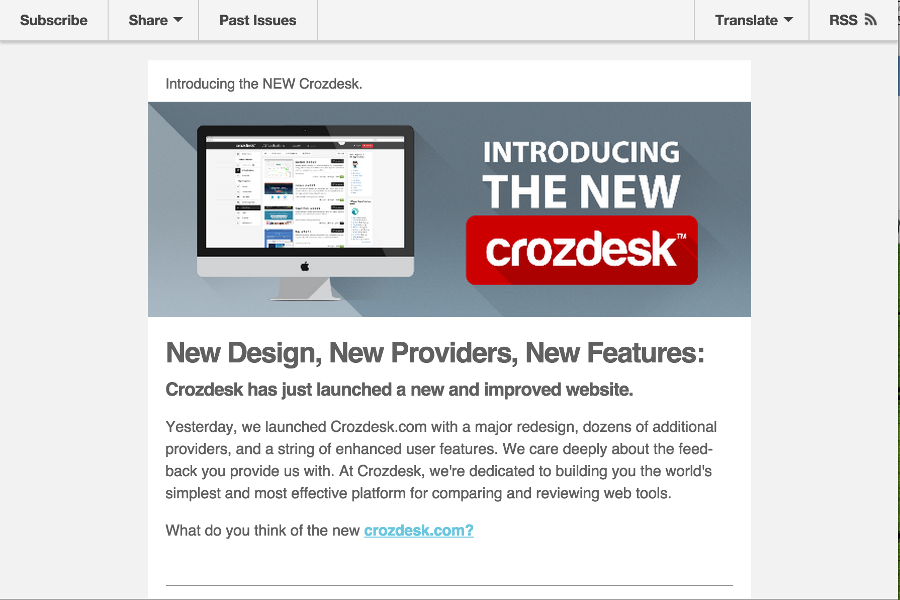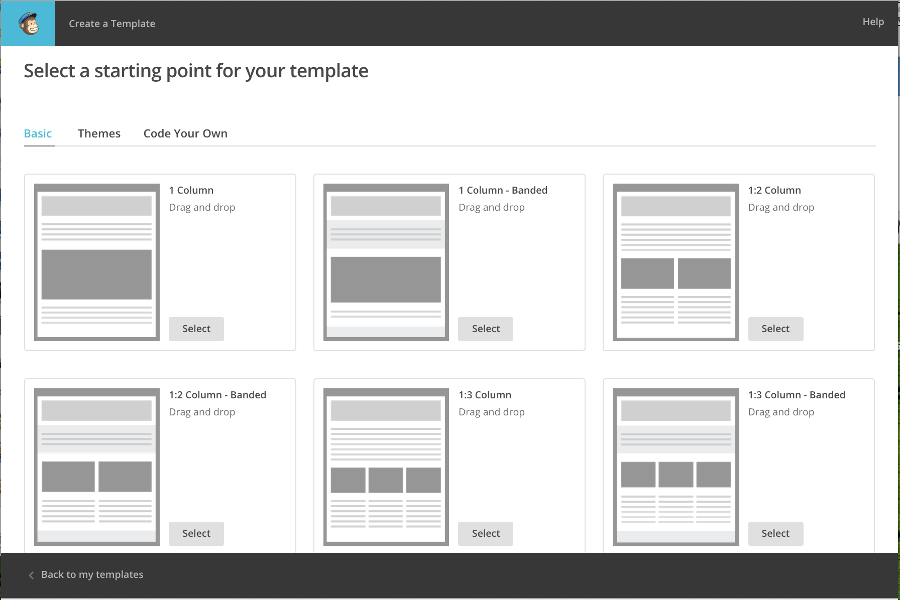MailChimp is an all-in-one marketing platform designed to make email marketing easier for businesses. It was recently expanded into a full-service marketing platform with CRM integrations and website building capabilities. Now, it’s one of the top solutions under the email marketing category. Due to its generous selection of third-party integrations and useful documentation functionalities, MailChimp is a popular option for entry-level customers.
With powerful features to build your website, automate and manage marketing campaigns across several channels and view your business performance through a unified dashboard, MailChimp has been designed to maximize your success with your audience. Its CRM features are AI-powered and user-friendly, which makes checking and sending emails easier.
MailChimp Features
MailChimp’s top features include:
Email delivery
MailChimp’s primary focus is on automating the processes behind email marketing. With the drag-and-drop editor, you can create engaging and eye-catching emails for your audience. The solution lets you store images in the Content Studio, which you can easily use for your campaigns later. However, if you don’t have the time or lack inspiration, you can make use of MailChimp’s pre-designed templates.
Ready-made email automations are also available for your benefit, simplifying the sending process. You can set triggers after a specific period has passed, such as 120 days after purchase or 240 days after purchase. Additionally, under this feature, you can keep tabs on your campaigns with the help of real-time analytics. It provides details about your 24-hour performance and the amount of opens and clicks your emails received.
Automation
MailChimp’s automated feature boasts of its ability to automatically send the right message to the right person at the right time. This decreases the amount of work and effort you put into but still create more personal connections with your audience. It offers four types of automation:
- Welcome automation – lets you send warm messages to new customers
- Date-based automation – gives birthday or anniversary messages to people
- Event-based automation – allows you to send relevant messages based on how your contacts interact with your application
- RSS-to-email – gives your readers the option to subscribe to your content
Reporting and analytics
Having a successful marketing campaign depends heavily on knowing how your audience works. With MailChimp’s reporting and analytics feature, you can keep track of the number of times people open and click your email. It also helps you segment data with the built-in analytics tool.
Integrations
Popular integrations are made available in MailChimp. You can connect with your favorite applications and web services to increase your marketing campaigns. Currently, you can integrate with Square, Zapier, Facebook, Eventbrite and Canva.
Mobile application
Worried about missing emails when you’re not in front of the computer? MailChimp offers a solution by allowing you to install a mobile application on your phone. This makes it easier to create, track and edit your campaigns, regardless of where you are.
Templates
Templates are an easy way for users to send personalized and customized emails to their audience. This ranges from welcome messages and product recommendations down to thank-you notes and follow-up emails. You can create them with only a few clicks.

MailChimp Benefits
Here are the top benefits MailChimp offers for its users:
Personalized marketing strategies
With MailChimp’s automated email delivery and customization capabilities, your marketing strategies are designed with your vision in mind and catered to your standards. Other benefits include being able to create targeted ad campaigns, send personalized postcards, create targeted ad campaigns and sell your products online.
Since it also has CRM tools, you can keep track of your contacts and convert promising leads into loyal customers.
Build and grow your brand
Not many platforms out there give you the creative freedom to build and grow your brand. However, with MailChimp, you can benefit from your own domain, an interactive website builder and several templates to choose from. These design tools are catered to make it easier for your company to stand out in a highly competitive corporate world.
A better and smarter alternative
Overall, MailChimp offers a better and smarter alternative for your users. Its powerful features equip you with the best tools to mass send emails and streamline daily operations. You don’t have to do manual work, which can take up several hours of your time. Instead, MailChimp assures you that you’ll be sending the right message to the right person at the right moment.

MailChimp Pricing
MailChimp has four pricing packages for users to choose from. Each succeeding plan on MailChimp’s pricing list has an increasingly wider array of features. The type of business you have will dictate what bundle you should choose. The larger your audience, the more advanced your features need to be. However, if you’re still not sure of which package to try first, you can try the free version first. By navigating through the core functionalities, you can have an idea of which tools your business requires.
Free
Free of charge, this pricing package offers the most basic features for users. This plan comes with seven marketing channels, 1-click automations, basic templates, marketing CRM, behavioral targeting and working websites under Beta. It’s perfect for businesses that are just getting started in their field, such as personal and SMB accounts. It allows them to automate tasks and experience MailChimp’s marketing CRM, which includes 2,000 contacts, one audience and the ability to tag and segment your contacts.
Essentials
Priced at $9.99 per month, Essentials has all the features found in Free but with additional key features. You can benefit from all email templates, A/B testing (which compares two applications with each other), custom branding and 24/7 award-winning support. These features are catered for businesses in need of additional support when sending their emails.
Standard
The third pricing plan is designed for businesses who want to gain better insights and make data-driven decisions for their marketing strategies. It has everything the previous package offers plus features catered primarily for audience insights. These features are: retargeting ads, custom templates, custom domains and an event-based automation series. The last two features are recent additions to MailChimp’s solution.
Premium
The last pricing package found in MailChimp is Premium. Since it’s somewhat expensive (priced at $299 per month), this plan is catered primarily for large enterprises and companies in need of advanced features. The tools and functionalities found in this solution give its users more customization. In Premium, you can find everything in Standard with the addition of the following features: advanced segmentation, unlimited seats, role-based access, multivariate testing and phone support.
Conclusion
If you’re looking for an all-around email marketing platform with CRM features and several third-party integrations, then MailChimp is the software solution for you. It has everything you need to get your business is going. Its reporting feature lets you know critical details about your clients and your social media outlets. It also has a geo-tracking function to identify customers’ locations.
While it does have very powerful features, some setbacks can still be observed in MailChimp. Clients have commented on its high-cost subscription plans and limited email automation. Its automations are difficult to set up for entry-level customers.
Email marketing is an important and effective strategy that companies use in their businesses. It’s the fastest way of reaching your most promising prospects and potential clients. For sales teams to nurture and convert leads into customers, they need a software solution capable of automating the manual work of sending emails and providing insightful details.