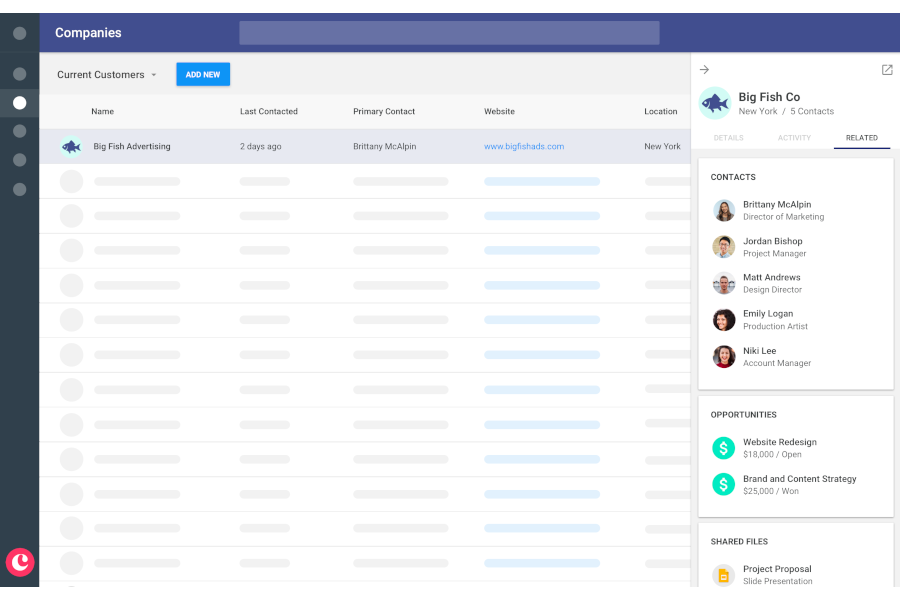The CRM That Boasts Seamless Integration with Google’s G Suite
ProsperWorks CRM is a user-friendly CRM software for small and medium-sized enterprises (SMEs). It helps boost productivity, sales and generate quality leads with potential for conversion.
What does ProsperWorks do?
ProsperWorks helps users create a repeatable sales process from lead-generation to close. Features includesales reports & analytics, visual pipeline management, and multiple device support.
ProsperWorks allows you to keep track of calendar events, past or future, as they’re all logged within the system. Moreover, it has the ability to suggest potential contacts or customers based on previous communications.
 The web app dashboard features a Getting Started section that gives the user the option to connect immediately to Gmail, add contacts, as well as import saved data upon first use of the service. The user interface (UI) of ProsperWorks CRM is very similar to that of Google’s standard UI, allowing for easy navigation and better user experience.
The web app dashboard features a Getting Started section that gives the user the option to connect immediately to Gmail, add contacts, as well as import saved data upon first use of the service. The user interface (UI) of ProsperWorks CRM is very similar to that of Google’s standard UI, allowing for easy navigation and better user experience.Why choose ProsperWorks?
G-suite integrations
It works in perfect synergy with the tools you and your team are already familiar with.
Due to the program’s ability to seamlessly integrate with Google’s G Suite—a comprehensive collection of Google apps that includes Docs, Drive, Calendar, and Gmail—ProsperWorks CRM becomes a powerhouse solution that combines ease of use with efficiency.
Task assignments are visible through Gmail, while analysis and sales projection with drag-and-drop functionality is made possible through the program’s Opportunity Management feature.
This particular CRM solution was designed to be as simple and easy to use as any Google app, in order to minimize mistakes and errors in many of the processes involved, including following leads, managing customer information, keeping track of sales and managing assignments.
In addition to G Suite integration, ProsperWorks CRM also works with other applications such as Dropbox, Slack, RingCentral, and MailChimp. The CRM uses Zapier to help businesses create the proper integrations they need to operate their system.
Importing contacts, opportunities, companies, and other data from other CRM solutions like Salesforce and Base CRM is also possible. You can even import data from CSV files.
Drives Sales
With ProsperWorks, users have every communication in one centralized place, giving users complete access to their customer data allowing for easy and efficient lead generation, conversion, sales data tracking and team monitoring.
The system is designed to automatically save customer information, as well as independently search online for more relevant data. It monitors every file sent via email and associates each email to the appropriate contact profile.

This allows users to determine how recently they contacted each customer in the company’s database, making the email marketing process more efficient and precise.
Send and reply to emails without leaving the app. Engagement can also be tracked in real-time.
Improves visibility
ProsperWorks provides you with a comprehensive 360-degree view of your entire operation.
If you’re looking for a tool that streamlines your sales process, analyzes a variety of out-of-the box pipeline reports, and keeps track of the latest trends, ProsperWorks CRM is just that.
These features help you identify critical business issues to improve, to optimize your sales and marketing funnel. Being able to predict future revenue with the integrated forecasting tool will enable you to plan ahead of time.
Take action
ProsperWorks encourages your team to be goal-orientated by setting and tracking goals.
Help your team prioritize their day by allocating leads based on need. Figure out where your leads are coming from and stop them falling through the cracks.
Metrics associated with each process are accessible through a single leads dashboard for convenience.
Pricing
You can acquire a fully-featured free trial of the system for up to 14 days without the need for a credit card or having to register. This way, you can test the program and see if it fits your model or addresses your needs effectively. Paid plans start from $14 per user per month up to $119, which includes the full set of features.
Conclusion
Ease of use is one of the biggest strengths of this particular CRM solution, which is ideal for small to medium-sized businesses that require CRM solutions without having to spend a ridiculous amount of time and money on training.
ProsperWorks is the ideal software if you’re looking to simplify your sales process, keep track of how your team is doing and use sales data to create a repeatable sales process that works.