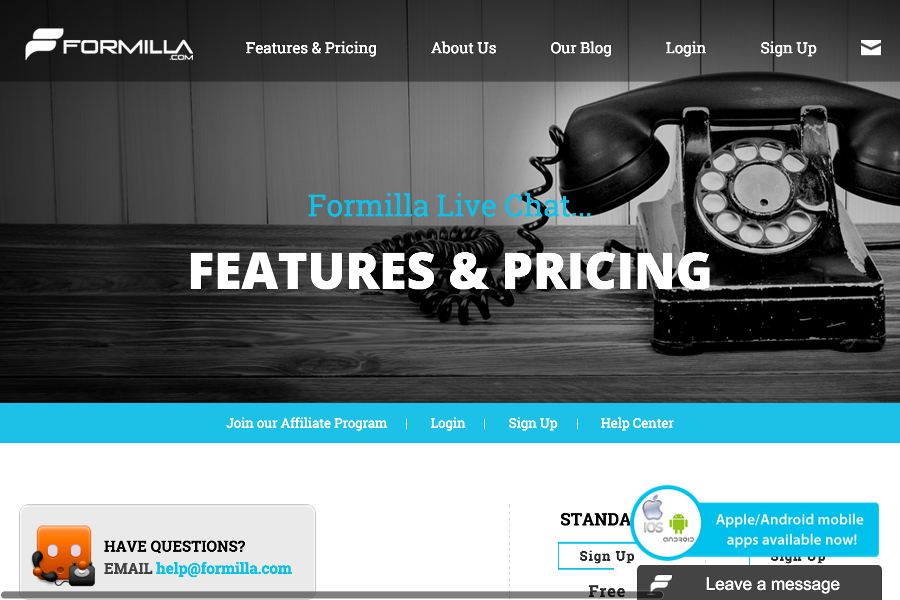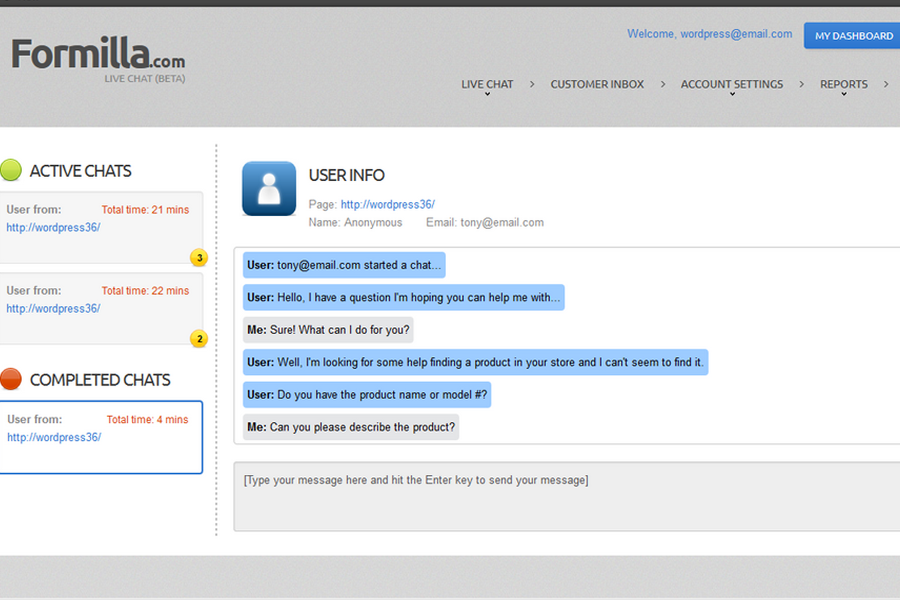Formilla is a live chat software product that companies may integrate into their website in order to directly interact with page visitors. It is mostly utilized by small to medium-sized businesses and has additional features that aim to improve customer service and enhance online sales. Users are able to answer customers using a web browser while on the computer, or even use a mobile application when using a smartphone or a tablet.
This live chat plugin gives companies insight on what site visitors are looking for in particular, how often the visitors are going to the website, what they need further assistance with, and more. It is easy to use and users are able to white-label Formilla as it is fully customizable.

Formilla Features
Formilla allows users to promptly communicate with their site visitors as well as glean as much information as possible from each visitor. The main goal of this software is for website visitors to get in contact with an available representative in order to have their questions or concerns addressed ASAP. The software also goes a step further, allowing users to know what page the visitor is currently on, what was the referring URL that allowed them to get there and more.
Formilla is used in many WordPress and WooCommerce websites today. Aside from those, it can be integrated into Joomla, Drupal, Shopify, OpenCart, Magento, BigCommerce, Wix, Weebly, Moodle, SquareSpace, and more—basically any website where users can add the chat script. When visiting a website that has Formilla already installed, visitors will see the plugin on the bottom right side by default. This is also customizable depending on the company’s preference. When starting a chat, visitors may type in the message they want and it will automatically notify an agent that a visitor has made contact.
The agent may then continue assisting the visitor until the visitor closes the chat session. Afterward, the session will be moved from the active chat list to the completed chat list. In the completed chat list users will be able to view the chat sessions they have completed within the last hour. Users may also enter additional information about the visitor like their name, email address, and phone number, so in the future when they do start another chat session, the information will be readily available to the next agent.
Group chats may be designated to ensure visitor concerns are addressed to the right people. Saved replies for common questions may also be utilized in Formilla where the user can use assigned keyboard shortcuts to quickly reply to some questions. The software also allows integration with Google Analytics in order to bolster the information-tracking facet of Formilla, where users may check out the “success” of chat campaigns as well as how many times visitors started chat sessions and other data.
Formilla also has a visitor monitoring feature, where users are able to see how many active visitors there are on the website. On that tab, information about the visitor is available like the country where the visitor is located (based on the IP address the visitor has), the page he is currently on, the referring URL the visitor used, the operating system on the device he’s using, how long he has stayed on the website, and if they are a new or returning visitor. The tab also allows users to actively start a chat session with the visitor.
Aside from this feature, Formilla also has Smart Messages feature where users are able to immediately send a programmed message to the visitor if they have stayed on the site for a certain amount of time, the default of which is 15 seconds. Hours of operation may also be set wherein the chat widget on the website will appear as either online or offline depending on the set hours. If the widget were set as offline and a visitor sent in a message, it will automatically appear in the customer inbox as an offline email. The software also has email support to address questions or concerns users may have.

Formilla Benefits
Formilla does what users are looking for in a Live Chat Plugin and more. The product helps agents not only keep in close touch with visitors of their website but also track as much information about the visitors as possible. It already has a powerful visitor monitoring feature and once combined with Google Analytics, it becomes an extremely helpful tool that gives users the data needed in order to improve online customer service and sales.
The key feature of Formilla is its ability to be utilized even when the agent is not using a computer. Even on the go, users are able to address concerns visitors might have from anywhere as long as there is an internet connection, which ensures as many people as possible are ready to reply to a chat. Its dashboard is both intuitive and easy to use and the features it offers assist companies in ensuring visitors are attended to.

Formilla Pricing
When creating an account, users will get Premium Plus privileges for the first 15 days. After that, it will immediately convert to a Standard plan, which users are able to utilize with no deadline. Formilla currently has three available plans—Standard, Premium, and Premium Plus. The Standard plan is free and is available for life. However, a Standard account is limited to one chat agent, one website, one chat session open at one time, and is only allotted 30 chat sessions or emails per month.
The next pricing plan, Premium, costs $11.99 per month for the first agent and every additional agent costs 30% less. If purchased annually, users will get an additional 20% off. The Premium plan also has access to the mobile applications as well as the real-time visitor monitoring feature. Custom languages and appearances are now available to the user and there are no longer any limits to the number of chat sessions and offline emails. Premium users for Formilla also have canned messages wherein they are able to utilize saved replies for quick answers to the usual questions visitors ask.
Lastly, users are able to subscribe to the Premium Plus service, which costs $16.99 per month for the first agent and each additional agent costs 30% less. In addition, if paid annually, users get an additional 20% discount. Aside from all the features the Premium Plan offers, Premium Plus now allows users to white label the Live Chat Plugin as the Formilla Branding (which says “Powered by Formilla”), is removed. Multiple websites may now be integrated with this software and users are able to segregate teams into “chat departments” to make sure the concerns of visitors are addressed properly by the right people. Google Analytics Integration is available, as well as the option to ban specific visitors from the website. Smart Messages are available as well as phone support for the software and a dedicated account manager to meet the user’s concerns and queries.
Conclusion
Formilla Live Chat Plugin is a dynamic software solution that ensures users are able to interact with site visitors easily and is able to provide insight on the visitors. For companies that are looking for a live chat software in order to better address the concerns of website visitors, Formilla is an option worth considering.