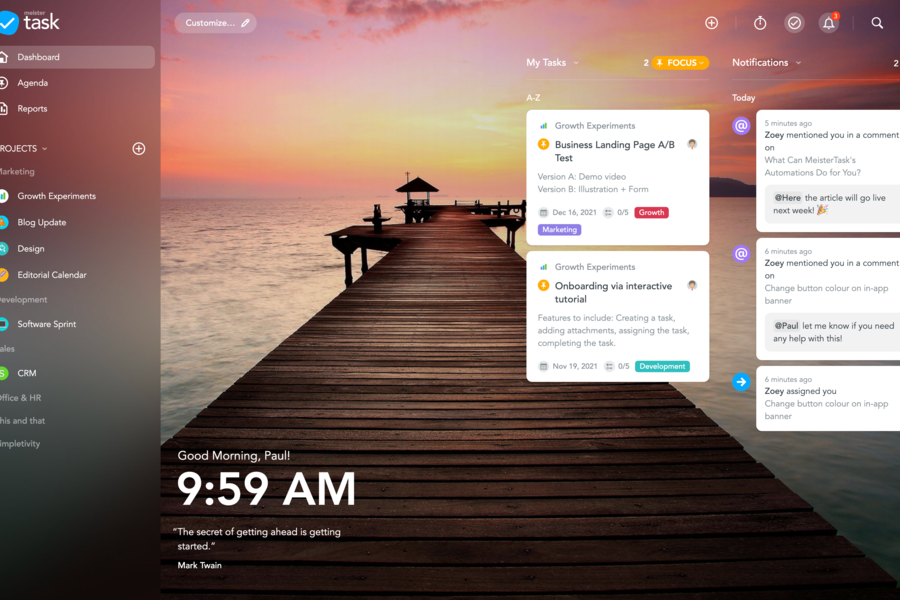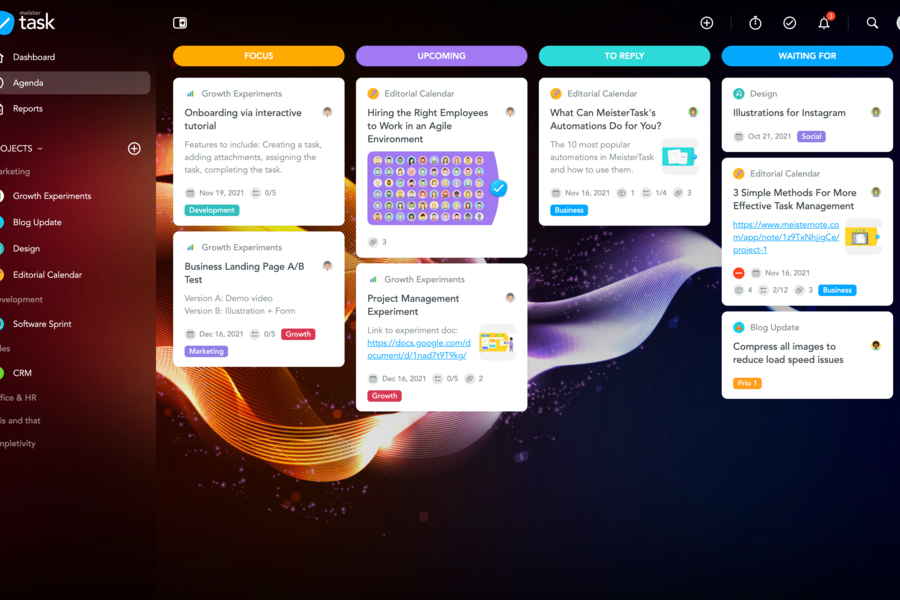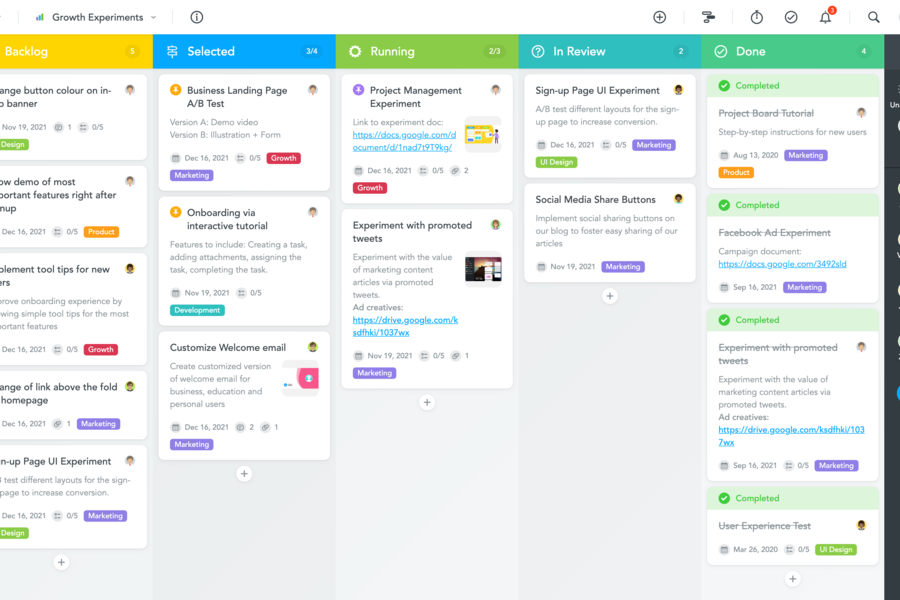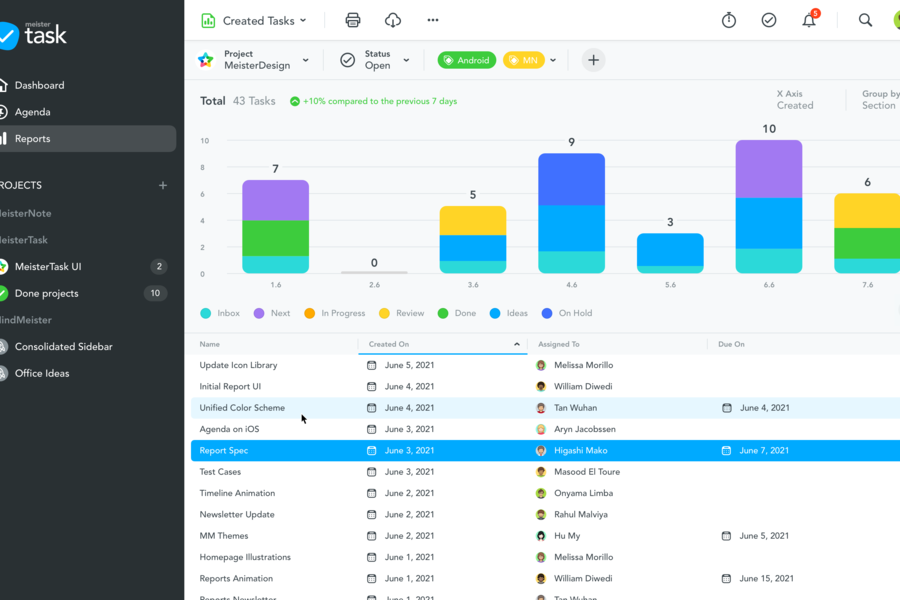MeisterTask is a cloud-based team management platform built to provide administrators and team leaders with complete control and command over their projects. Features include collaboration tools, time-tracking, monitoring capabilities, Kanban dashboards and integrations with other platforms and third-party applications.
Depending on the plan you choose, MeisterTask offers varying levels of features and functionalities for different industries. It’s a trusted cloud service, considered as the Editor’s Choice by the iOS App Store, and boasts of its 10 million tasks completed.
When using MeisterTask, you can expect an easy-to-use interface, tools tailored for your business needs and collaborative spaces for your team to come together.
MeisterTask Features
MeisterTask is rich in features, providing teams with many tools to assist with the management of teams within your organization. These include:
Task relationships
This feature lets you view the details behind each task in a project. This means marking any duplicates and which ones are related to each other and which ones are being held up by other tasks. It also notifies you once a blockage has been resolved.
Workflow Automation
MeisterTask users don’t have to worry about repeating steps in their task management process. Its workflow automation feature allows them to configure these and automatically apply them to every task that’s assigned to or built in a specific section of whatever project they’re working on.
Multiple checklists
With this feature, you can have enhanced organization tools to ensure productivity and efficiency. What this does is this breaks up long lists into easier-to-manage tasks. You can now separate them into to-do lists or sub-lists, which can be saved and reused.
Recurring tasks
Putting recurring tasks on the queue repeatedly can be time-consuming. With MeisterTask, you can queue up repeating tasks without having to periodically recreate them.
Time tracking
Just as the name suggests, this feature tasks how long you can complete a task and stay accountable for the hours you’ve worked. This is helpful in knowing the hours put by your team for a single project. Now you can stay focused, reduce distractions and increase productivity for the entire workforce.
Custom fields
You’re given the option to define custom fields in your MeisterTask account, which means being able to ask people to fill in relevant information regarding their tasks. This reduces any issues when it comes to missing information.
MeisterTask Benefits
MeisterTask provides users with many benefits that assist with team management and helping your teams succeed, such as:
Project collaboration
When using MeisterTask, your team has access to tools and features that will increase productivity and efficiency. Because this platform features collaborative spaces, it’s easier for your team members to collaborate and finish tasks quicker. Additionally, MeisterTask features a unified platform where you can view the progress of your projects and assign tasks to your team members.
Flexible workflows
MeisterTask offers flexible workflows, which give users the necessary tools to view the progress behind their tasks such as project status, due dates, task assignments and more. Additionally, you can check out a quick overview of the current projects, which tasks need to be prioritized and an overall summary of the tasks finished that day.
Extensive integration
Because MeisterTask is open to different integrations with third-party applications and other popular platforms, you can improve several aspects of your business. This includes file sharing, scheduling, communication, collaboration and more. You can bring more functionality and productivity into your workforce with a few helpful integrations from other software providers.

MeisterTask Pricing
MeisterTask’s pricing is straightforward. It has four pricing packages for users to choose from, all reasonably valued and catered to different industries. These packages offer different features and varying levels of functionalities. A 99.9% uptime is guaranteed for users with calendar views, in-house installations and updates for existing features.
Here are the four pricing plans that MeisterTask provides:
Basic
This plan is completely free, suitable for simple and fun task management. Just sign up and then you’ll benefit from top-notch features such as customizable project boards, unlimited project members and limited integration possibilities. You can add up to three projects into the platform and attach files that are up to 20 MB. Additionally, you can benefit from mobile applications and email support.
Pro
Considered as the best-valued plan in MeisterTask, Pro is used for its powerful integrations and workflow automation. It has all features found in Basic but offers more than that. Additional features and capabilities include unlimited projects, project groups, automation, multiple checklists, WIP limits, recurring tasks, Agenda and custom backgrounds.
You can attach files up to 200 MB, use a searchable task archive, generate insightful statistics, add multiple team members to the platform, use an admin account and benefit from unlimited integrations.
This package is priced at $8.25 per month.
Business
For a price of $20.75 per month, Business is equipped with powerful features that are suitable for group sharing and sophisticated permissions. You can make use of advanced tools to improve work efficiency and productivity. These tools include a Timeline, roles and permissions, custom fields, group sharing and security restrictions. You can now add groups into teams and ensure support from priority email and phone communications.
Enterprise
This package doesn’t have a fixed plan since it’s customized and individually tailored to specific needs. In Enterprise, users are equipped with a dedicated account manager, custom security review, SAML single sign-on and personalized onboarding assistance.
MeisterBundle is also available for users, which is a combination of MindMeister and MeisterTask in a bundle. With this plan, you get to save 30% more.
Conclusion
MeisterTask features a straightforward team management platform that resolves productivity issues experienced by all types of industries. Users are given access to an easy-to-navigate user interface, which simplifies the process behind checking up on tasks, viewing progress, tracking of time and generating reports.
Without a centralized software solution to do these manual tasks for users, completing projects within deadlines and ensuring its quality is jeopardized. Overall, if you’re looking for a reliable platform to ensure complete productivity and efficiency in managing business processes and important tasks, then you should consider MeisterTask.