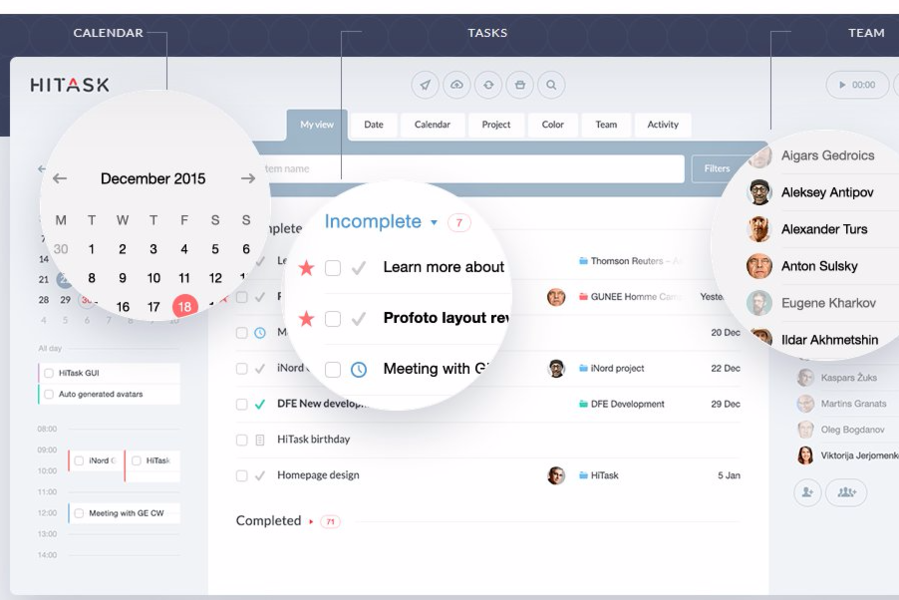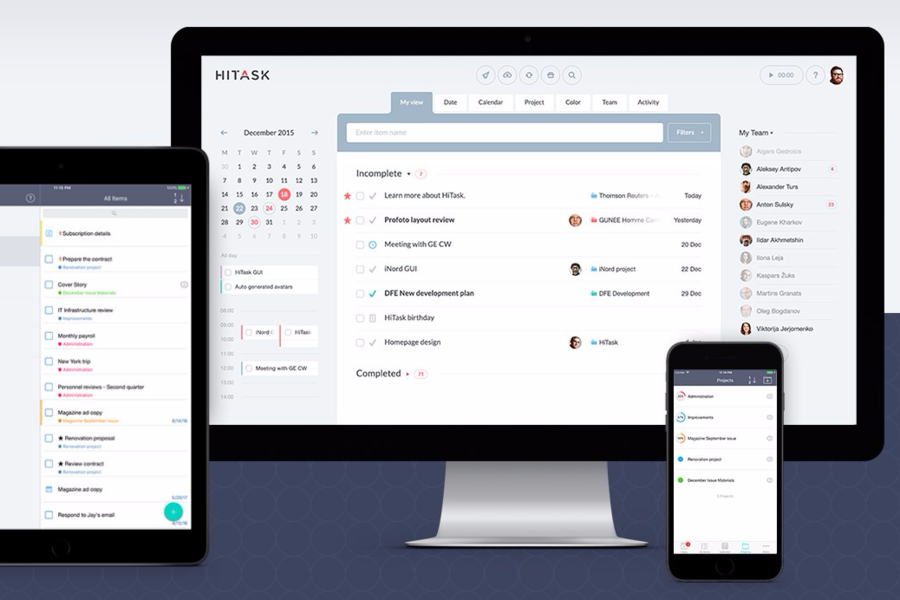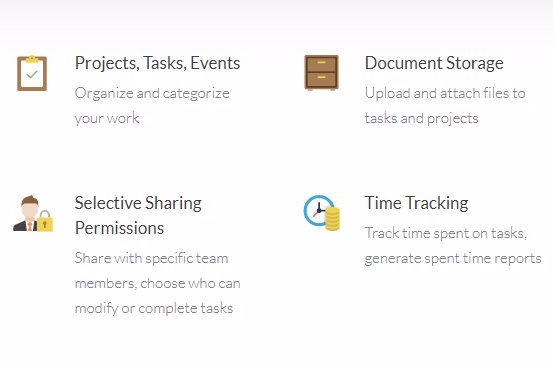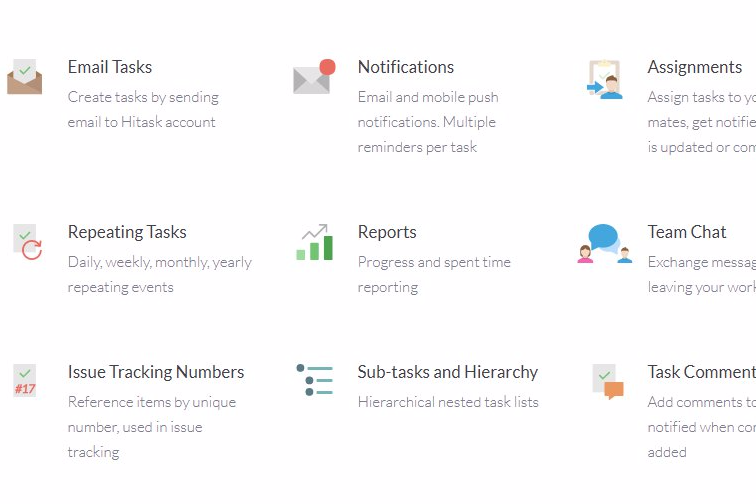HiTask is a comprehensive online software solution intended to help businesses and various types of teams deal with effective project and task management. More than just your regular to-do list app, this software was developed in 2006 by Anton Sulsky and Roman Roan to promote team collaboration as well as to simplify the process of organizing tasks and projects.
What Does HiTask Do?
HiTask is a task management software solution that provides teams or individual users with features that allow them to communicate, share calendars and manage to-do lists online. To promote ease of use, the software makes use of a simplified interface. Through it, users are able to access a wide variety of features such as the following:
Effective task management and project collaboration
The software makes delegating tasks among the team much easier and more systematic. Once the users have set up a list of tasks they need to tackle, they can easily click on any particular task and then drag it on to the person’s name who’s going to be assigned to it. They are also able to modify shared items and add comments on tasks if they need to.
Transparency and shared options
Since the software promotes team collaboration, it allows all users to view all tasks that need to be done through the shared option. However, they would need to have permission (from the project admin) to change tasks. Whenever a scheduled event is created, everyone in the team gets notified. The same thing happens when a new task is created or whenever a task is completed. Additionally, users can also conveniently attach any relevant file in the tasks so other team members can have access to it.
Ease of use
All the tools the users need to initiate task management are all accessible in the software’s single screen dashboard. In order to view more details or notes involved in a task or to modify them, users can simply access the dashboard. The order of priority among tasks can also be changed in a snap through HiTask’s drag-and-drop functionality. With the use of a single interface, team members will find it easy to switch tabs or groups to manage tasks according to team member, context, project name or date of deadline. An easily viewable and accessible team calendar is also set in place, allowing team members a quick view of the tasks and all other scheduled events.
Time and progress reports
The software also has a feature where users can track or record the time it took them to complete a specific task. Along with that, it also enables them to come up with a comprehensive progress report that breaks down the different tasks involved in a certain project as well as the team members who are working on it. This provides everyone with an overview of the progress happening on the project as well as the progress in terms of each team member’s productivity.
Multi-platform compatibility and integration
HiTask is supported on both Android and iOS as well as in various browsers. In cases of emergency, users also have the option to work in offline mode. In terms of storage, data can be synced to Microsoft Outlook and Google Calendar. Tasks can be created through email and they can also integrate the software with other third-party apps such as Zapier.
Security
In terms of security, HiTask is equipped with SSL/HTTPS encryption in its communication functions. It is also built with redundant data mirroring that includes continuous encrypted backups.

What are the benefits of using HiTask?
The software’s simplified interface makes it easier for users to save time. They won’t have to spend ridiculous amounts of time to train each member on how to use the software. With that, team members can get more done in less time. The software’s intuitive drag and drop UI makes it very convenient. This makes it easier for users to create, modify and assign tasks. All important details can be seen in a single dashboard and users won’t have to switch tabs that often. File sharing is also a convenient feature to have as it helps save time.
Pricing
Teams with five members or less can use the software for free. This package includes limited reporting, 0.5 GB storage allowance for the entire team, access to shared tasks lists and calendars, as well as the option to create unlimited tasks and projects. However, they do offer a Team Business plan for users who want to take advantage of more features. This paid version, which comes at $4.98 per month, includes all of HiTask’s features as well as a larger storage allowance and more in depth reporting. Access permissions among members can also be customized in the paid version.
Conclusion
This software is practically built for every project manager on the go. Its features will prove useful especially to those who handle more than a handful of team members. Delegating tasks, monitoring progress, keeping track of deadlines is easier with the help of HiTask. Although the free version would suffice for smaller projects with less team members, the Team Business package seems like a good investment for more complicated and larger projects.