Free graphic design software, along with image editing tools, are typically used by professional graphic designers and hobbyists for organizing, creating and editing their artwork that is often applied to advertisements, commercials, posters, 3D modelling, infographics and web design.
Graphic design is an art form that involves creating attractive and engaging images that can be sold to collectors, used in other mediums like posters and video title cards or employed in commercials and print advertisements. Free graphic design platforms are a low-cost alternative to premium or paid graphic design software solutions. Both free and premium solutions serve the same purpose—to provide users with a user-friendly platform for creating and editing digital images while maintaining a relatively short learning curve for inexperienced or aspiring graphic designers.
Examples of graphic design software include Canva, Fotojet, Gimp and other design-based platforms like Adobe Illustrator as well as layout tools like Adobe InDesign. Photo editing programs like Adobe Photoshop are also a staple in the majority of graphic designers’ toolbox. Moreover, professionals who specialize in web design also make use of software solutions like Adobe Flash.
There are many different paid and free graphic design programs available. A good example of an excellent platform for graphic designers is Canva. It is ideal for professionals as well as non-professionals or hobbyists. Canva is a web app specifically developed for aspiring graphic designers. It allows users to create and edit professional-looking graphics by way of a drag-and-drop function, highlighting its user-friendly design and functionality. Canva features include a photo enhancer, design grids and up to 8,000 free templates.
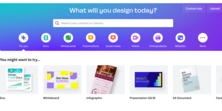
 Canva is a graphic design platform that allows users to create social media graphics, presentations, posters and other visual content. It is available on web and mobile, and integrates millions of images, fonts, templates and illustrations.
Canva is a graphic design platform that allows users to create social media graphics, presentations, posters and other visual content. It is available on web and mobile, and integrates millions of images, fonts, templates and illustrations.
Different types of graphic design software provide users of all technical abilities the capability to create engaging infographics and designs for many different purposes. Free graphic design platforms also come with many uses, including:
Word processors are capable of combining text with images to create attractive pamphlets, brochures, postcards, flyers, etc. They come with graphics editors and tools that help to expand the functionality of the program. Most users are quite familiar with word processors, so the learning curve shouldn’t be that steep when it comes to the creating and editing process.
Microsoft PowerPoint and other presentation software solutions in the market also come with fairly robust graphic design tools. You can utilize the free graphic design utilities to create your on-screen presentations, slideshows, reports and overhead transparencies. Some presentation software solutions may integrate with more advanced graphic design and photo editing software to enhance their capabilities.
Creative printing software solutions became popular to individual consumers with the advent of inexpensive inkjet printers. The free graphic design software that often comes with such platforms allows you to create amazing posters, signs, shirt designs, postcards, greeting cards and business cards. For many self-taught graphic designers, this type of software was essentially their first introduction to the world of graphic design.
Illustration software programs are typically equipped with word processing and text manipulation capabilities. They also come with free graphic design modules you can use to easily combine text and professional-looking graphics. Using the software, you can adjust line spacing and kerning, as well as check for grammar and spelling errors just like a word processor.
Illustration software is normally used for page layout on small- to mid-sized projects, including letterheads, greeting cards and postcards, brochures, business cards and small booklets.
Publishing software works similarly to word processors except for this type of program is much more advanced when it comes to its graphic design and photo editing features and capabilities. And like most of the software on this list, users can combine text and graphics with the tools available.
They can expect accurate control over the creating and editing functions, leading, graphics and text placement and kerning. More advanced publishing software programs are capable of handling magazine layouts, books and other text- and graphics-based publications.
The abovementioned platforms, in one way or another, allow users to publish their work on the internet. This is how modern publishing and graphic design software works nowadays. Low-end or free graphic design platforms provide the basic tools for web page creation; they enable users to create their own animated greetings and share their files via email.
There is advanced web publishing software with equally advanced graphics editors that offer highly developed publishing capabilities, which include exporting to PDF and the HTML file format.
Whether you’re someone who just wants to learn the basics of graphic design, a startup looking for a cost-effective solution for web publications or a small business just wanting to try as many products as possible before making a purchase, free graphic design software and other free-to-use platforms provide great value. If you are one of these customers, an aspiring graphics artist, a startup or a small business, you can appreciate what any free tool has to offer even if it’s limited.
The ability to adjust, make a few changes and manipulate the same designs and images so they can be applied to different forms of media is another valuable component that is inherent with most graphic design software, including the free versions.
The target customers of free graphic design software are mostly freelance graphic designers and hobbyists as it doesn’t require any financial investment. A free tool like this can be used to satisfy individual needs and as a learning platform for aspiring graphic artists.
In general, graphic design software solutions are meant for graphic design agencies, professionals and even web development firms. They can use this kind of platform to create stunning graphics for ads, banners, web pages and other web design components.
Free graphic design software provides users with many benefits when using the platform, including:
Free graphic design platforms often include many features that you would expect from a premium version, including multiple file types, different design capabilities, the use of icons, charts and images and the ability to create simple graphics easily.
Obviously, your free tool is not going to provide you with advanced features like those available with paid platforms like Adobe Illustrator and other similar software. However, free software solutions offer a few things that small businesses, startups and aspiring graphic designers might need, the basic tools and feature any beginner graphic artist/designer might need to complete their project.
Free software is a cost-effective approach to trying out different products. If you’re in the market for graphic design software, the best way to find the best products available is to try them. A prudent strategy is to take advantage of free trial versions of the product you’re interested in.
Premium graphic design software can be rather expensive. But if you’re just starting out and want to try graphic design or photo editing, there are ways to avoid spending on expensive editing software. This is where free graphic design software programs can step in to fill a specific niche.
Free graphic design software can help you and your organization save time and money. If you’re a small business, a freelancer or a startup that’s just beginning to dabble on graphic design, web design or vector design, there are two things you need to consider when getting a software solution to facilitate that process: the cost of the actual software and the learning curve.
The first part pertains to the amount of money you’re going to have to spend to get a good graphic design software solution. The second part pertains to the familiarization, the amount of time you will have to spend learning how to use the software effectively. Both these aspects can be mitigated by opting for a free graphic design program.
The software is free so it won’t cost you any money to use the product. By using the product and trying out its features, you can get a sense as to how easy it is to use or adapt. Once you are satisfied with the graphic design software, its capabilities and performance, you can easily upgrade to a premium version with just a few clicks if you choose to do so.
When used effectively by users, free graphic design software can assist with the creation and editing of their artwork and enable users to create engaging designs and infographics for whatever purpose. The platform comes with many features and benefits you would find in a paid platform and allows you to create whatever you need easily and efficiently.