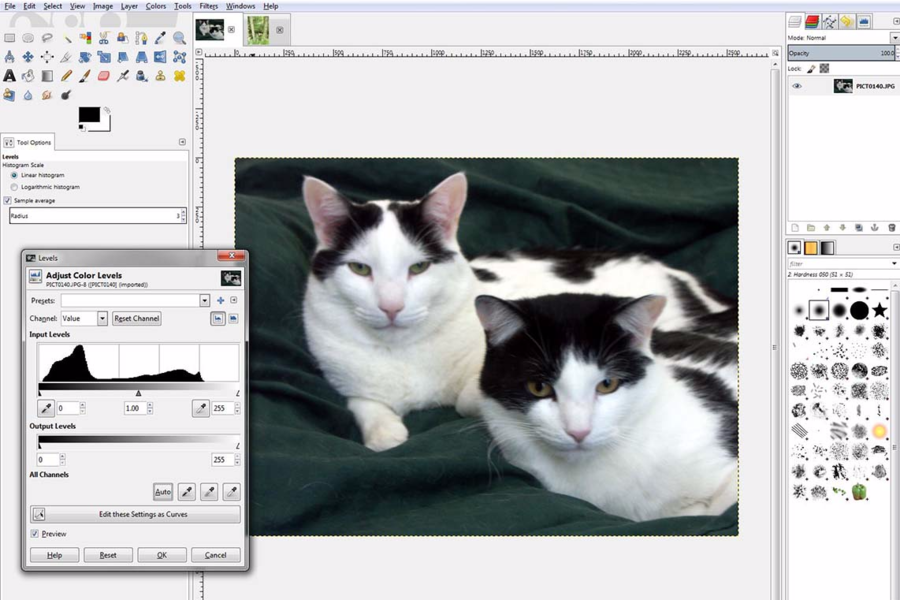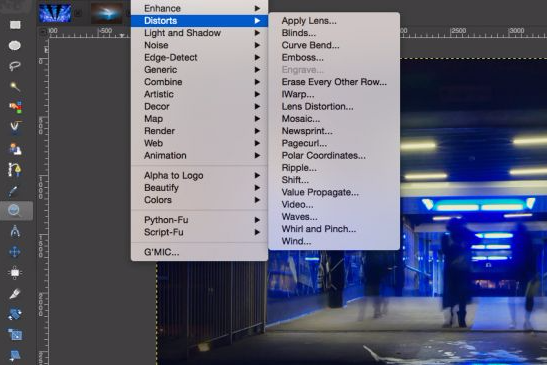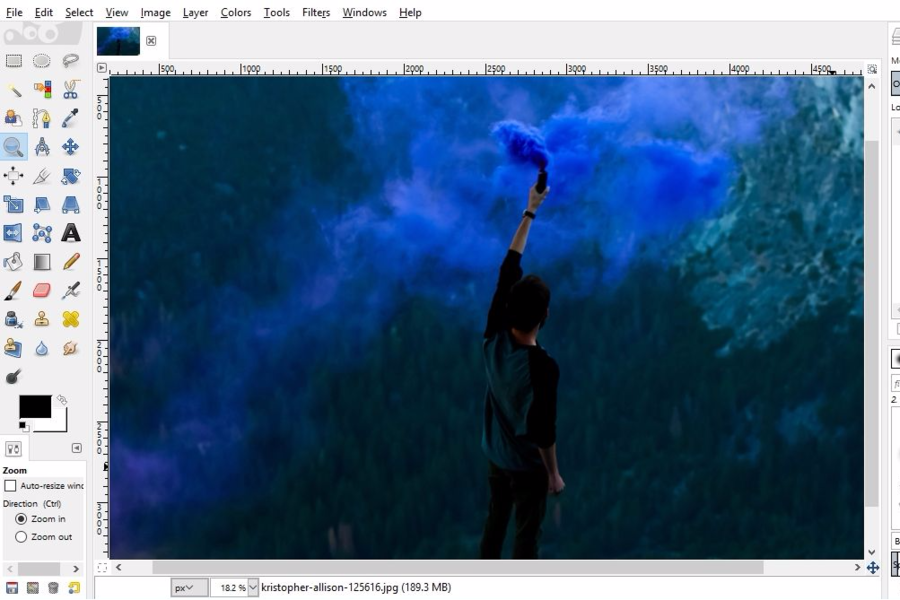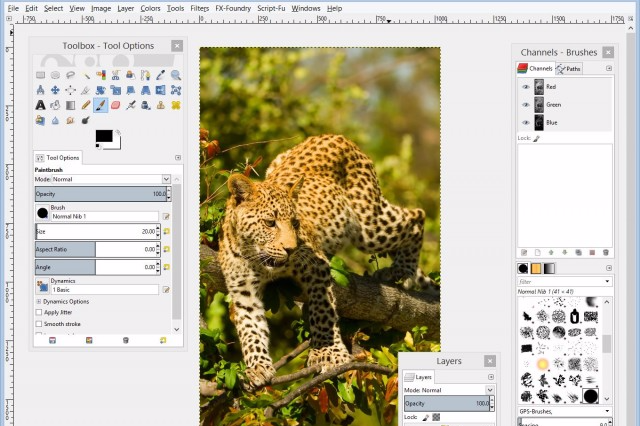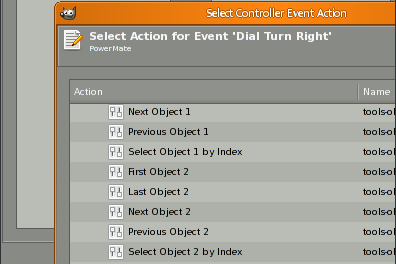GIMP is an image editing software. Designed to be a free-to-use program, GIMP is easy to use and accessible by anyone online. It has a simple interface where you can access a myriad of tools and features such as color palettes, brightness and contrast sliders, and the ability to crop, clone, and rotate images. It is, essentially, a freeware version of popular image editing software products like Adobe Photoshop.
GIMP Features
The software product has a customizable user interface packed with an extensive array of image editing tools and features. Various tools can be used to crop and clean pictures. You can also use it to create digital art. Given how it almost has the same amount of tools and features as mainstream image editing software products, it’s no exaggeration to say that with GIMP, the possibilities on what you can do where image editing and digital art are concerned are endless.
In case you have problems using the freeware, GIMP has several help documents and online forums for assistance. It is also open-source meaning users can change the code.
Image Creation and Photo Editing Suite
Upon opening the software, you are shown an interface with several tabs containing different tools. You can open files from your desktop or create images. The tabs are categorized into groups such as “Image,” “Layer,” “Colors,” and “Filters.” These groups are very intuitive, allowing you to instinctively know which tool is under what tab. This greatly streamlines the process of finding the appropriate feature even if you’re new to the software product.
The dashboard can be customized to fit your preferences. The color scheme, widget spaces, and icon sizes can all be changed. The software product also has a side panel you can populate with “dockable dialogs,” which are mini-panels that contain the various tools of the software. Examples of these include the Channels, Paths, Histogram, and Layers panels. There is also the option to undock them, which results in GIMP producing several windows that you can close and call-up according to which ones you need at the moment. You can also activate a fullscreen mode. This will make the main panel take up the entire screen, with the other panels floating above it.
There are two unique tabs found here, the Colors and the Tools menu. The Colors tab can change different shades of the image content such as contrast or monochrome. The Tools tab can access different image creation and manipulation tools such as laying on brush strokes, cropping, erasing, or adding text. They share similarities with the Paint program to draw on a blank white canvas and create and/or edit images.
You can, as has been mentioned, edit images. The software has several Photoshop-like features to help with this. The brightness and color filters of each picture can be modified. Light and shadow effects can also be added. Finally, you can combine different files and shapes to form a cohesive picture, as well as even correct the perspective errors from tilted lenses.
Through using GIMP, several old photos can be retouched digitally. This way, you can restore and refine them. A cloning tool is available to copy objects from an image and add them to a separate one. You can also use a cleaning tool to erase unwanted detail from your image.
Script Code Console
Aside from the actual program, there is a script coding feature to automate and edit GIMP. You can access this from a text document and input several command codes into the console.
There are three different codes you can use. You can input user interface codes to make several UI changes to the main menu, however, these are difficult to debug. You can also use base functions to modify different tasks. These are kept separate from the rest of the script to isolate any errors or functions. The last one is the pseudo-code, which focuses on simple editing.
The only issue in this feature is the access point. You may need to download third-party scripting programs like Script-Fu to use the console. However, GIMP’s open-source base means it can easily integrate with these programs. Plug-ins can also be added to the script to allow exports and downloads in other file formats or add filters.
GIMP Benefits
Owing to it being freeware without compromising on the number of features it has, GIMP is an impressive image editing software product. With enough expertise about the ins and outs of the software, you can virtually do anything in the way of editing and the creation of images. Finally, you can even choose the file format and sizes of the finished image.
Its open source nature is also an outstanding feature. Advanced users can use any third-party software to change the program’s code.
GIMP Pricing
The software is free for download. Outdated versions and the most recent builds can be downloaded from the official site (and even from third-party reputable ones like MajorGeeks.com). All are available for Linux, Mac OS, and Windows.
GIMP is extensive. A user manual can be downloaded from the site and links to a bevy of guides have even been embedded on the program itself. The official site even has a news section that lets users know about the continued development of the freeware. Adding to the official how-to’s are the myriad of tutorial videos uploaded by the GIMP community on mainstream sites like YouTube.
Whatever version you download, all the following features are available:
- Painting Suite – Contains tools with which to create and/or edit images. The suite includes:
- Tools such as the Brush, Pencil, and Clone tools
- Blend tool and Gradient editor
- Custom brush and pattern support – Create and upload your own tools to the system.
- Advanced Manipulation
- Layers and channels
- Undo/Redo
- Text layers
- Transformation tools including Rotate, Scale, and Flip
- A wide array of selection tools that include shapes and free-form ones
- Transformable paths and selections
- Extensions and Integration
- Procedural database – This gives you access to the program script that can be edited by external software like Script-Fu.
- Plugins to add new file formats and new effect filters
- Over 100 plugins already available
- Animation
- Frame-as-layer formatting
- MNG support
- Frame navigator
- Onion skinning
- File Handling
- Output Formats: Several different image formats can be saved including:
- BMP
- GIF
- JPEG
- MNG
- PCX
- PNG
- SVG
- TIFF
- File Modification – You can load, save, convert, and display different image formats.
- SVG path import/export
- Output Formats: Several different image formats can be saved including:
Conclusion
GIMP is a free online image editing solution. It has features for making different images, changing color palettes and filters, modifying the text, and saving to different file formats. Key features in GIMP include its Photoshop-like features and it being open source freeware. It also has several previous versions and plugins you can access. If you’re looking for a fully featured image editing software that’s not as expensive as mainstream solutions like Adobe Photoshop, GIMP—with its $0 price tag—is a software product you should seriously consider.