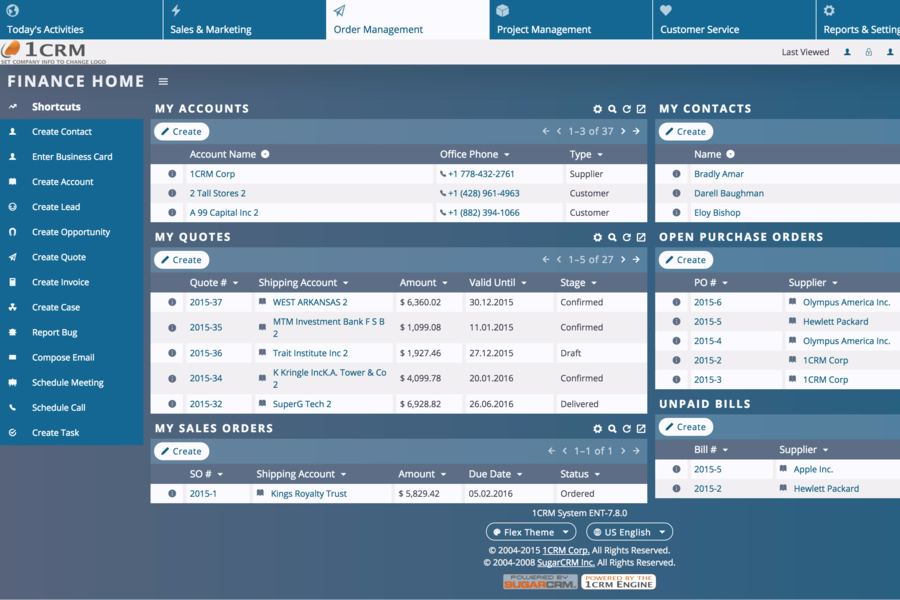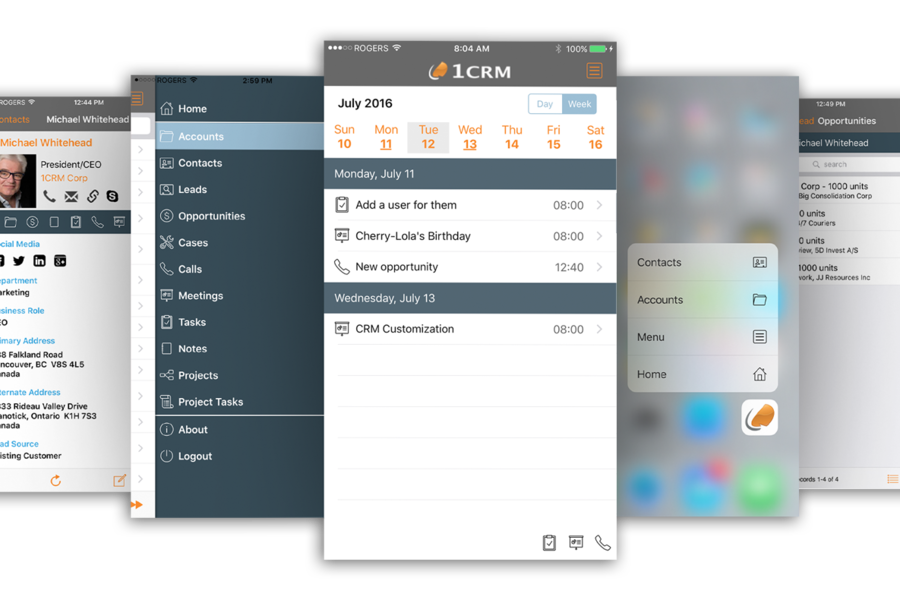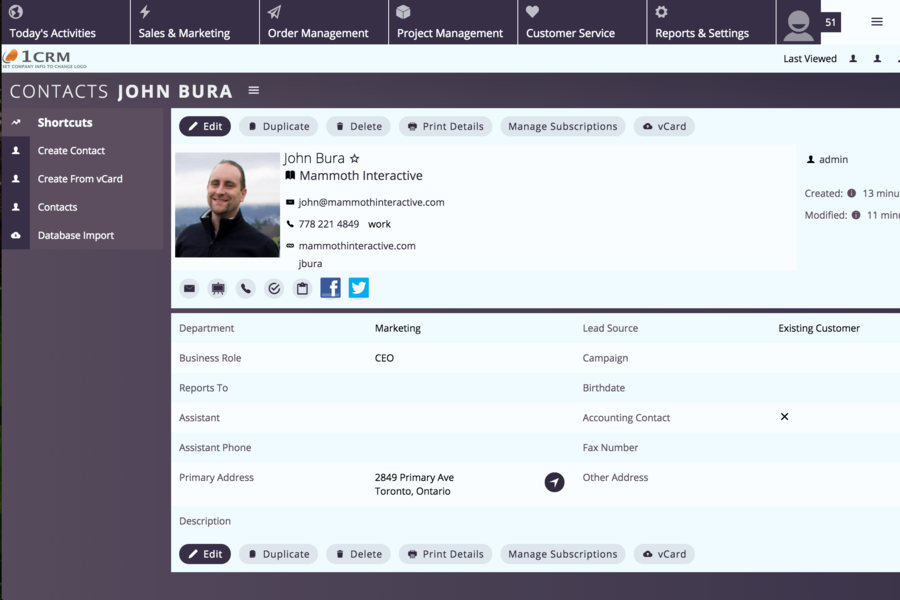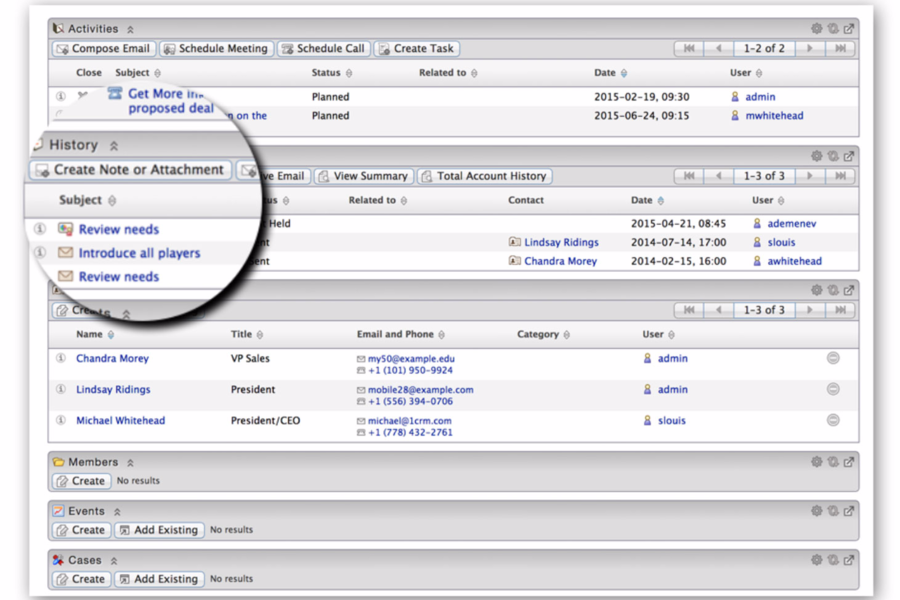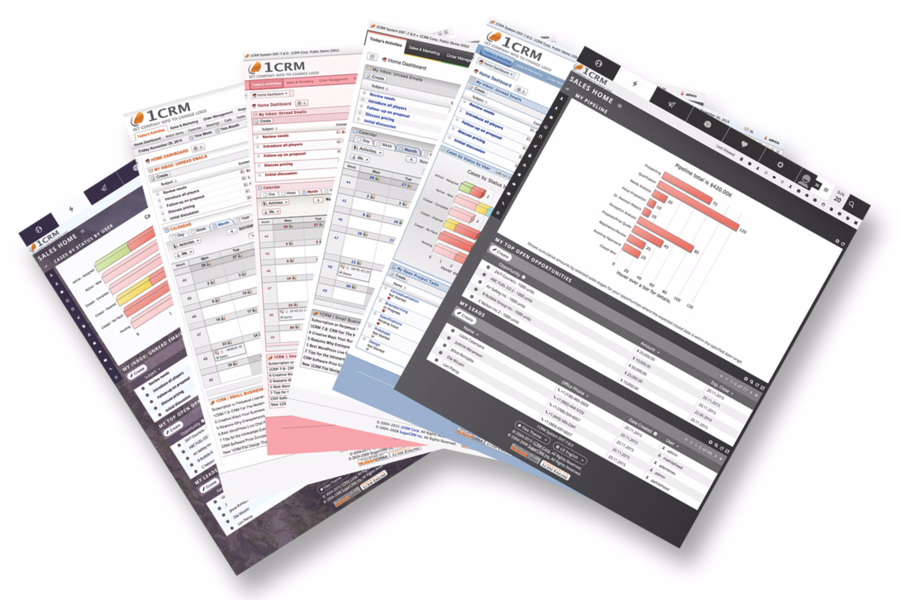1CRM is a customer relationship management (CRM) software solution tailored for small to medium-sized businesses. It gives users the ability to collate all the information about customers into one platform, ensuring all the critical data is easily accessible to employees with the proper access.
The software is mobile-friendly and can also integrate many other tools such as Skype, Google Maps, Google Apps, and even social media platforms such as Facebook and Twitter.
1CRM Features
1CRM stores the data needed for users to forge a better relationship with their clients and partners. It is an open source software product, which makes it greatly customizable. It also has expanded business management features that have been designed to help businesses run in a more efficient manner.

Order Management
1CRM enables users to easily create their product catalog. It also has the ability to create invoices and quotes on the platform itself. The software supports multiple layouts, line and group item discounts, price tuning, as well as a quote approval workflow if necessary. Users can also input tax rates for clarity and accuracy when it comes to pricing.
The user is able to create sales orders as an intermediate step between quotes and invoices, and purchase orders may be created from these to be automatically sent as emails to suppliers.
The list view for these purchase orders highlights any overdue items, and an open purchase order report shows any outstanding purchase orders. Users can define various price books and then set a price for each client. 1CRM is also able to track inventories at multiple locations. It does this through shipping and receiving modules that record stock movements from suppliers to the business and then to the customers.
Secure Access
1CRM user administrators are able to adjust role permissions to either grant or prevent access to any of the content within the system. All user sessions are also SSL encrypted using standard certification. The company is also able to backup users information to their storage.
Project Management
Users are able to track the project through every step. Project templates can be defined for common projects with lists of project tasks and assigned resources. The lists views include the total value of a project and the projected possible revenue. Employees can file export reports. These reports are used to record expenses used on the behalf of the business, enabling members of the team to claim those expenses from the company. Said expenses may also be charged to projects or pre-sales account work. Booked hours are also attributed to the time spent on certain projects, cases, or even just day-to-day business activities. Timesheets can also be filed weekly, bi-weekly, semi-monthly, or monthly. If approved, an invoice can be created to receive payment.
Customization
Users are able to customize 1CRM to fit their company. Aside from themes and color schemes, companies are also able to set the system in their preferred language from their set of options. The user can also create and add dashboards. Users will also find the drag-and-drop interface handy—it allows them to easily put in charts, modules, calendars, news feeds, world weather, and stock prices. In addition, the layout editor allows for easy customization of the UI. The drop-down editor has the ability to customize drop-down options and the custom fields editor creates 18 different types of custom fields for the platform.
Modules can be added to the software to track business objects unique to the company. For example, if ever there is a need to track software licenses, a new licenses module may be added. The user is then able to define all the necessary fields of information, the sub-panels for each license detail, and the filters needed for the list view. Lastly, the software product’s PDF Form Designer also has the ability to create custom layouts for invoices, work orders, quotes, as well as expense reports.
1CRM Benefits
1CRM reduces costs, while also increasing sales and productivity by automating every process of the business. The user is able to oversee orders and projects with ease, build and deepen customer relationships, generate leads, and address cases in a single platform. A bevy of customization choices provide a user-tailored experience and streamline the CRM process. The software is flexible and easy-to-use and has a dedicated 24/7 customer service and support team.
Errors are reduced and administrative costs go down since information is only typed in once. Sales are better managed because the process is better understood, which increases visibility for all team members involved. Every member knows where all pertinent information is stored and data is easily accessible due to its mobile-friendly feature. The marketing and sales tools enable the user to follow up with prospects quickly and are able to maintain constant contact with the customer through the software.

1CRM Pricing
1CRM Cloud Service
For the cloud service, 1CRM has four pricing plans.
The Startup Plan is $12 per user per month. It has a 3-user capacity, the standard 1CRM feature set (which includes support and updates), a host country of the user’s choice, can take in 300 accounts, 750 targets, leads or contacts, as well as 1GB per user storage.
The Startup Plus Plan is $19 per month per user, has—aside from all the previous plan has to offer—a 10-user capacity and can take in 600 accounts and 1,500 targets, leads, and contacts.
The Professional Plan, which costs $28 per user per month, has an even more improved set of features, including the capacity to accommodate an unlimited number of users, unlimited accounts, unlimited targets, leads and contacts, and 2GB per user storage.
Lastly, the Enterprise Plan, billed at $34 per user per month, has the same features as the Professional Plan, except with a 2.5GB per user storage capacity and the Extended 1CRM Feature Set, which includes additional features like a PDF form designer and module designer.
1CRM On-Premise Software
This pricing plan is for companies that wish to use their own servers.
The Startup Plan is free with lifetime access. It has a 3-user capacity, the standard 1CRM feature set, can take in 300 accounts, and can accommodate 750 targets, leads, and contacts. However, it does not have any tech support features.
The Startup Plus Plan at $12, has the capacity for up to 10 users, 600 accounts, and 1500 targets, leads, and contacts, as well as support and updates.
The $21 Professional Plan can accommodate an unlimited number of users, unlimited accounts, and unlimited targets, leads, and contacts.
The Enterprise Plan at $34 per user per month, has the same features as the Professional Plan except for the Extended 1CRM Feature Set. Both this plan and the Cloud Service plan offer discounts if billed and paid annually.
On-Premise Perpetual Licenses
The Professional Plan costs $405 per user. Support and updates are required for the first year, but after that they are optional. The features include license purchasing for any number of users, the standard 1CRM Feature Set, support and updates ($90 per user per year), and an unlimited number of accounts, targets, leads, and contacts. This is on-premise only and can be used with Windows Server 2012, OS X, or Linux Servers.
The Enterprise Plan costs $585 per user and has all the features of the professional plan except for the Extended 1CRM Feature Set. Both plans have a one-time-payment-per-user scheme.
Conclusion
1CRM centralizes all information needed for the members of a team to work cohesively and effectively. Its mobile accessibility gives users the ability to access the platform on the go and its highly customizable design allows companies to organize a large part of the business into one software solution. It’s a good product that’s worth considering.