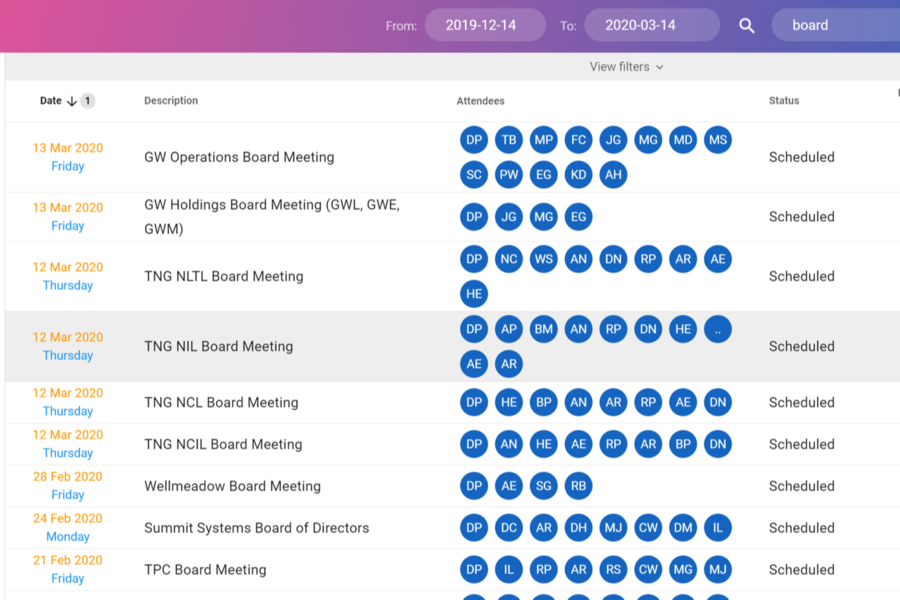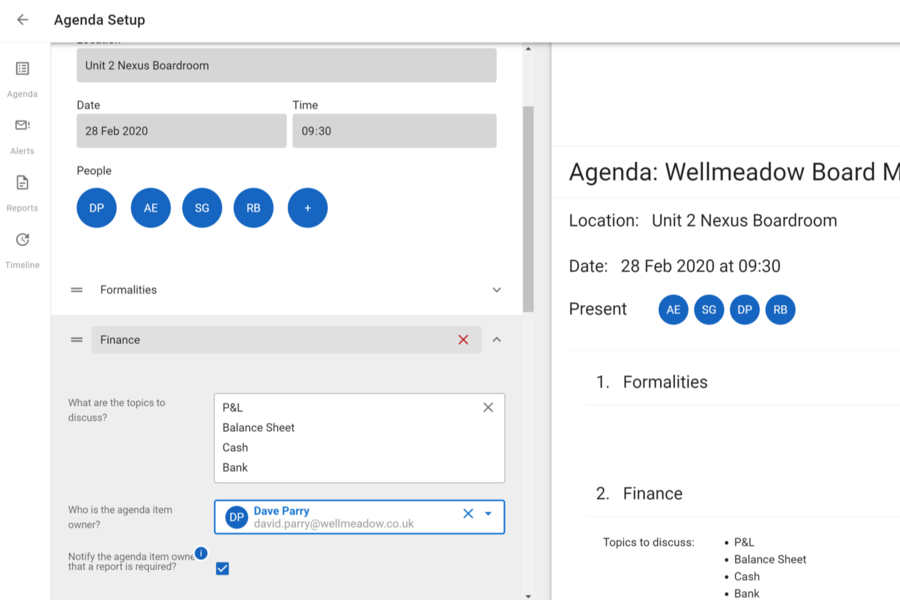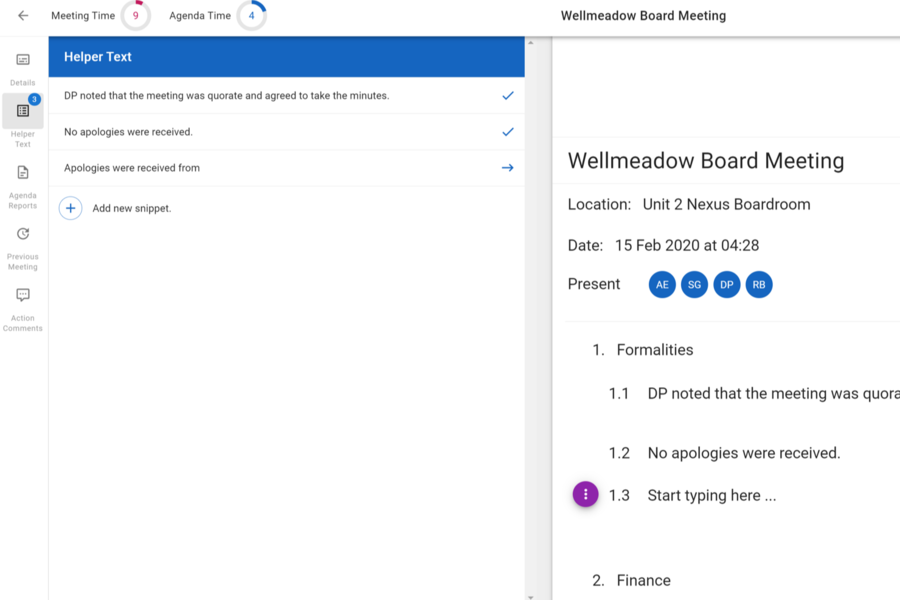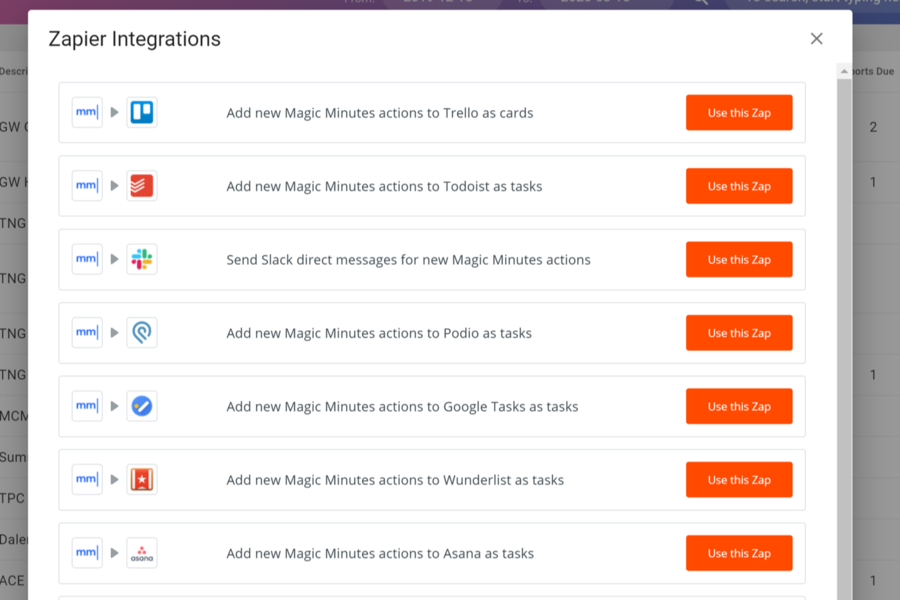Magic Minutes allows various teams and departments to manage meetings and actions online. It provides a single, centralized location for team members to meet and be more productive when it comes to daily operations.
Magic Minutes encourages productivity and efficiency when it comes to holding meetings. Meetings can run better, allowing team members to comment during the discussion and be reminded of their tasks. It also allows you to plan agendas and talking points throughout meetings.
As the meeting draws near, relevant team members can be given reports to work on and once the meeting begins, these reports can be used to support certain points during the discussion.
Overall, Magic Minutes is useful in ensuring meetings run smoothly. From setting up the time and date down to uploading the minutes of the meetings, these tasks are done efficiently by the software solution.
Its main features relate to managing, running and preparing the meetings and makes it easier to assign tasks to people beforehand and to send progress reports after the meeting has been finished.
This software solution is suitable for all types of industries, so long as they require a platform to take notes, drive progress, save time and be more efficient in finishing their tasks and actions.
Magic Minutes Features
Magic Minutes comes equipped with many intuitive features, including:
Managing Meetings
Under this category, you’ll find features that are helpful in starting a meeting, creating future meetings, defining appropriate actions and sending meeting minutes. With these features, it becomes easier for your teammates to be informed regarding the details of a specific meeting.
When it comes to setting up meetings, you can add in date, time, meeting title, location and add those attending as well.
Running Meetings
Once your meeting starts, you can make use of features such as a meeting timer, item headings, meeting text and actions. These tools make it easier to revisit and summarize previous meetings and discuss them alongside current agendas.
Additionally, your team members can add comments and be prompted regarding the actions of the agenda. Afterward, Magic Minutes will automatically send in the minutes and actions of your members during the meeting.
This ensures prompt action is being taken when it comes to sending out reports and keeping your workforce informed and updated of what was discussed.
Meeting Preparation
Once your meeting has been completed, you can make plans for a future one as well. If a consensus has been reached in the previous one but you need another meeting to monitor progress and update your team members, then you can do so.
In preparing a meeting, all you need to do is add the meeting details, invite the attendees and set up the agenda. Afterward, everybody involved will receive a notification. You can even edit the notifications to set a time and date on when people will be informed of this new meeting.

Magic Minutes Benefits
You’ll benefit from the following in using Magic Minutes:
Handy Online Platform
Having an online platform makes it easier to set up meetings and send in reports afterwards. It’s also helpful in notifying your team members of future agendas and upcoming meetings.
More accurate recording and minute taking can improve future meetings and ensure that important aspects of previous meetings aren’t forgotten.
Better Organization And Efficiency
With Magic Minutes, meeting organizers and businesses can benefit from increased organization and efficiency due to the intuitive features that make taking minutes much easier. In taking notes of the discussion, team members can comment and participate more during the meetings.
Time-saving Software Solution
Finishing the minutes of a meeting can be very time-consuming and repetitive for team members. To lessen the number of resources and time in doing so, Magic Minutes automatically does the work for you.
It does this by immediately sending the minutes afterward and reporting them better than more conventional methods.

Magic Minutes Pricing
Magic Minutes is an inexpensive software platform that provides quality services when it comes to managing meetings and taking down notes. It offers three pricing packages—all of which have different levels of functionality in setting up meetings.
The free plan is catered only for managing meeting attendance. You’re only charged when you want to set up and run meetings. A 30-day trial is available for Team 10+ and Premium.
You’ll find the following pricing plans for Magic Minutes:
Free
Completely free of charge, this plan is suitable for those who only need a platform to check attendance. It allows you to view and download minutes once the meeting is over. You can also upload reports, view the agenda, comment on actions and close off actions.
Team 10+
The next plan is catered for larger organizations. It’s priced at £6 per month. With this package, everybody can use it. What makes this different from the previous plan is it allows other people to use the solution. It increases accountability and provides team-level analysis for meetings and minutes taken.
Premium
The last plan is priced at £12 monthly. It offers all advanced functionalities for your team. With the ability to create and run meetings, you can improve the meeting culture and strive for efficiency in taking minutes and discussing your progress for certain projects.
You can also manage the company account, add and remove team members and get more actions done.
Conclusion
Meetings are important in the company culture and encourage participation and teamwork from your teammates. However, it can be a challenge for your team to track everything that’s happening with more conventional minute-taking methods.
With Magic Minutes, you can strive for better organization and efficiency in assigning work to your teammates and then uploading the minutes afterward.
If you’re looking for a quality platform in terms of setting up and managing meetings and increasing productivity and efficiency then you should consider Magic Minutes as a viable option.