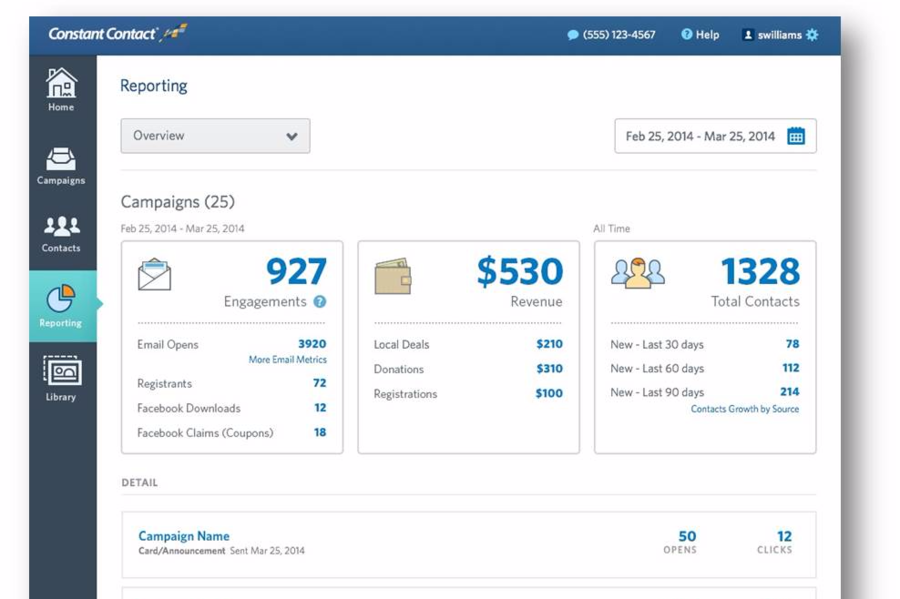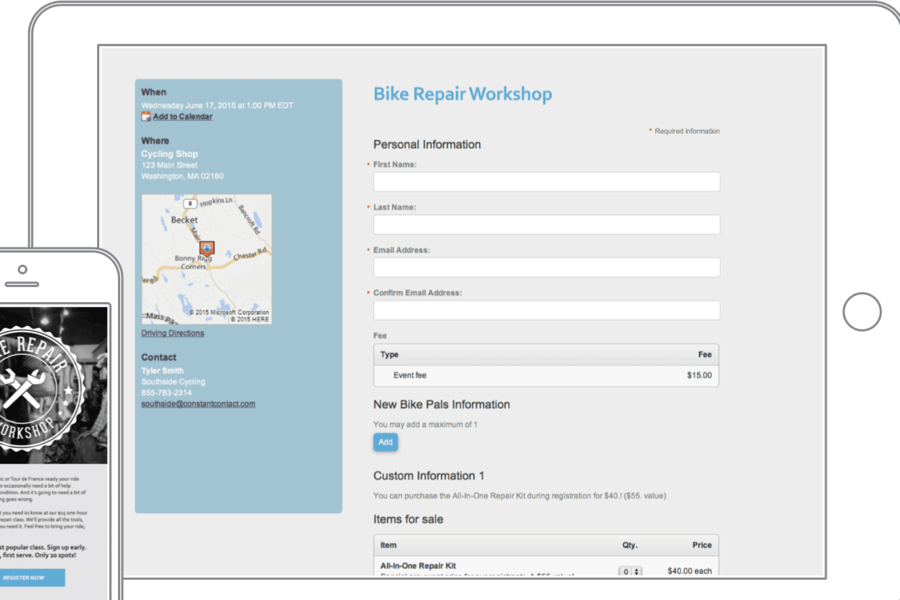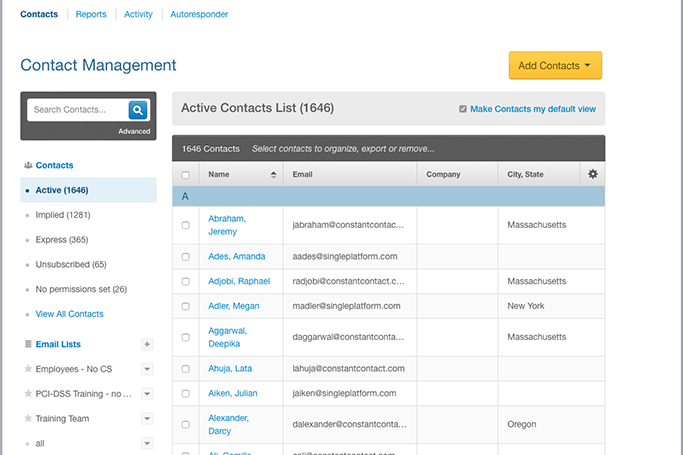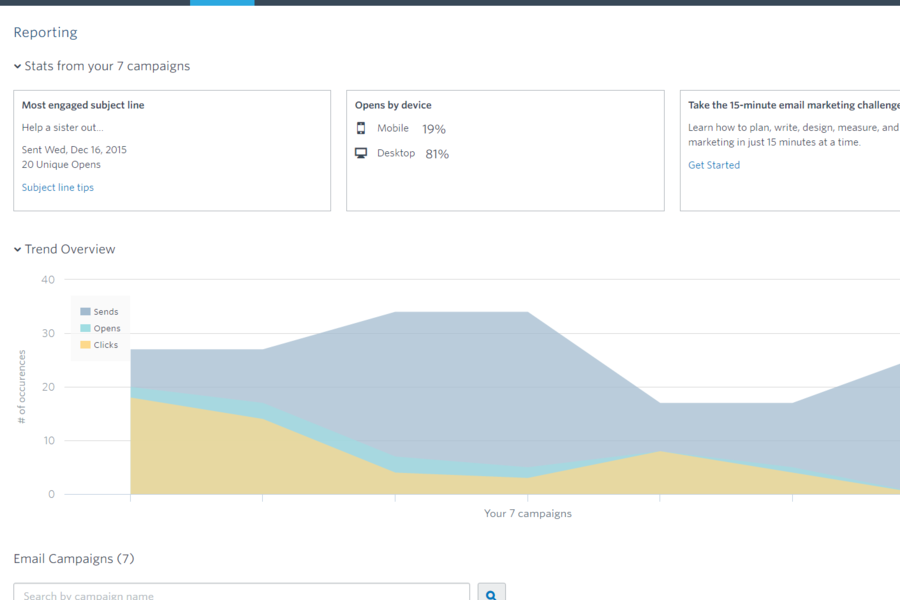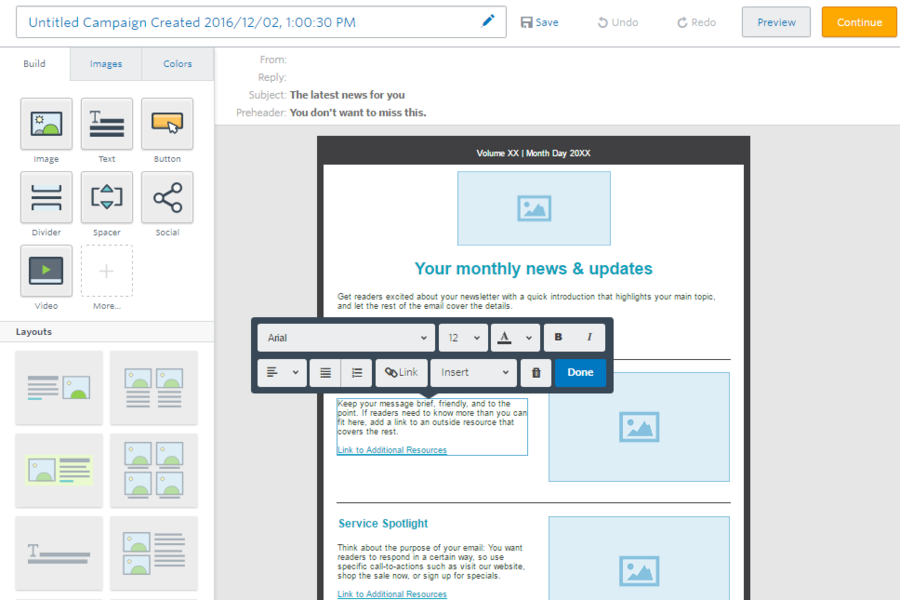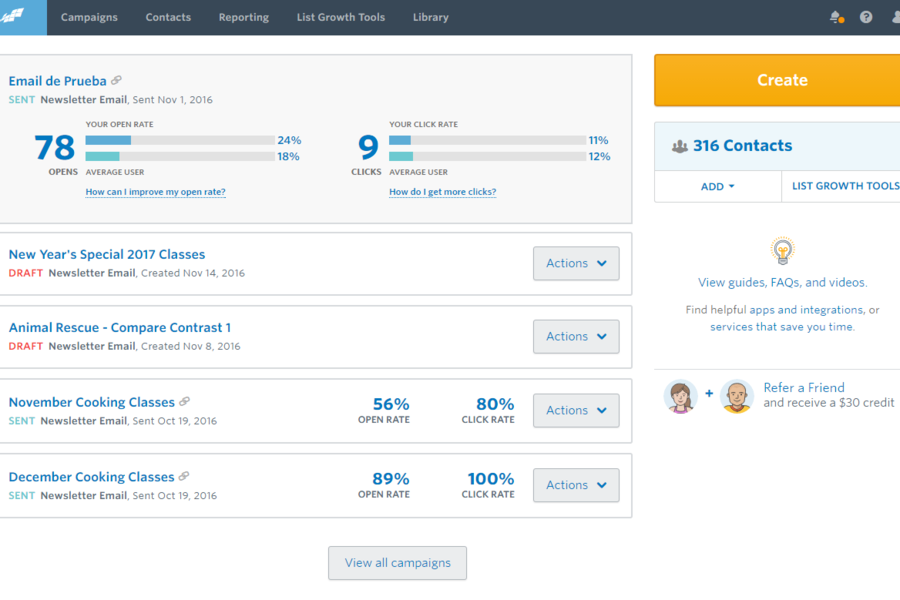Constant Contact is an email marketing software solution designed for small- to medium-sized businesses that want to expand their reach and bolster their consumer base by keeping in contact with their target audience through the power of email marketing.
The service has been in existence for almost 15 years and the number of customers it currently serves is estimated at about 650,000, a testament to how popular and effective the software is as far as email marketing is concerned.
What does Constant Contact do?
Powerful and easy to use, those in the email marketing industry have certainly heard of the Constant Contact brand, if they’re not yet using it themselves. Packed with a wide variety of features, from multiple professional email templates to social media integration, Constant Contact is the kind of software even a novice marketer can appreciate.
Some of the main applications included in the software package can be used for survey management, offer management, event marketing, social media campaigns and reporting, on top of the email marketing programs. All of these different solutions can be availed of independently or as part of the Constant Contact Toolkit.

The Main Advantages of Constant Contact Email Marketing Software
There is a free trial period available.
Constant Contact offers a free trial period good for up to 60 days. That is two months of free usage of the software, which is quite generous compared to other service providers. The best thing about this extra length of time is you can really delve into the service and check out each and every feature to see if the solution is the right fit for your business.
You can sign up for the 60-day free trial period without any commitment. There are no contracts, no caveats or the need to register a credit card. You simply use the service for 60 days for free, with no strings attached.
It is a great software solution for novice email marketers.
If you’re a beginner, someone who is new to the email marketing game, or someone who just doesn’t want to design their HTML newsletters, Constant Contact is the ideal entry-level email marketing solution, not to say the service lacks the sophistication or the key features useful to more advanced users.
The point is this software service allows for easy straightforward email template customization. Even though the customization process is simple and takes less time, you’ll still end up with a professional-looking email template.
You have a great selection of professional templates.
With more than 400 templates in its library, Constant Contact offers one of the most diverse and most extensive professional template collections available. And it’s free!
Great security and anti-spam policy.
Constant Contact uses SafeUnsubscribe™ and SafeSubscribeSM software to enhance email address security. And as far as their anti-spam policy goes, their user standards comply with the CAN-SPAM Act, signed into law by President George W. Bush in 2003.
Additionally, the service also monitors large imported list activity to weed out the spammers from their servers. Using mailing lists obtained illegally—as well as ones that have been purchased or rented—are prohibited as well.
The import/export of existing mailing lists made easy.
One of the best features that come with the Constant Contact email marketing software is the way they made the import/export of existing email addresses effortless and time-efficient. With this service, you can easily import existing mailing lists from Microsoft Outlook®, ACT!® by Sage® and Outlook Express®.
How much does Constant Contact cost?
Besides the 60-day free trial option, Constant Contact offers two pricing plans for potential customers to choose from.
There’s one thing you need to keep in mind though; once you sign up for the service, you are not bound by any contract or obligation. This means you can choose to cancel your subscription with Constant Contact at any time, if you feel it’s not a good fit for your business.
So, the pricing plans for Constant Contact are as follows:
Email Basic (Starting price: $20 per month)
The subscription comes with but isn’t limited to the following features:
- Unlimited emails
- Contact management function
- List-building utility
- Tracking and reporting function
- Social media sharing software
- Extensive image library
- Mobile application
- 1GB file storage capacity
- Real Live support
- Access to resources like videos, guides and articles
Email Plus (Starting price: $45 per month)
The Email Plus subscription comes with all the features included the Email Basic plan in addition to the following:
- 2GB file storage capacity
- Custom designed template
- Events registration and management feature
- Customer survey function
- Automation capabilities
- Coupon tracking function
- Facebook fan promotion
- Up to three users (the basic plan only allows 1 user)
Conclusion
These are just a few of the core features you can expect from the Constant Contact email marketing software once you subscribe to the service.
If you’ve never tried an email marketing service before, you should consider the 60-day free trial. This way, you will have enough time to check out the product and see how it fits into your current business model.