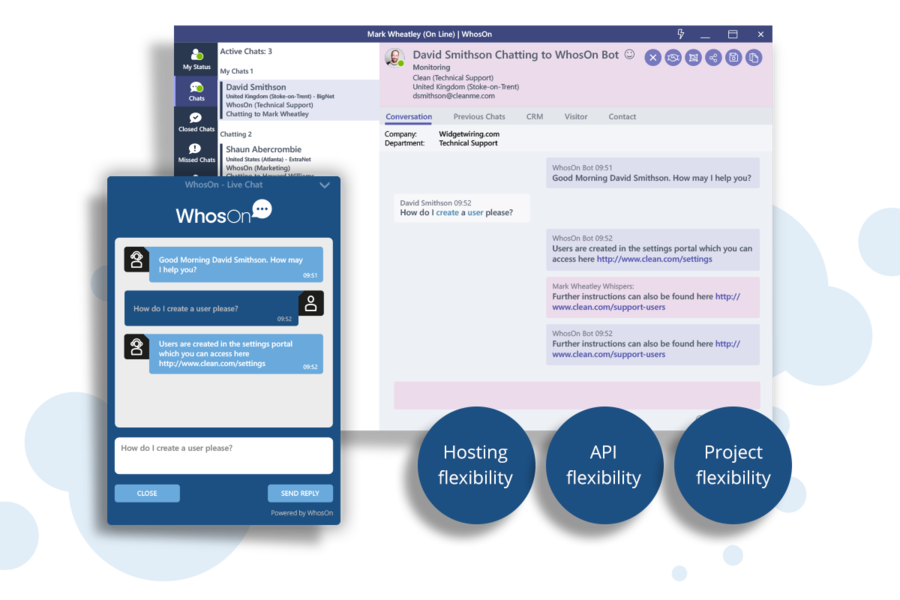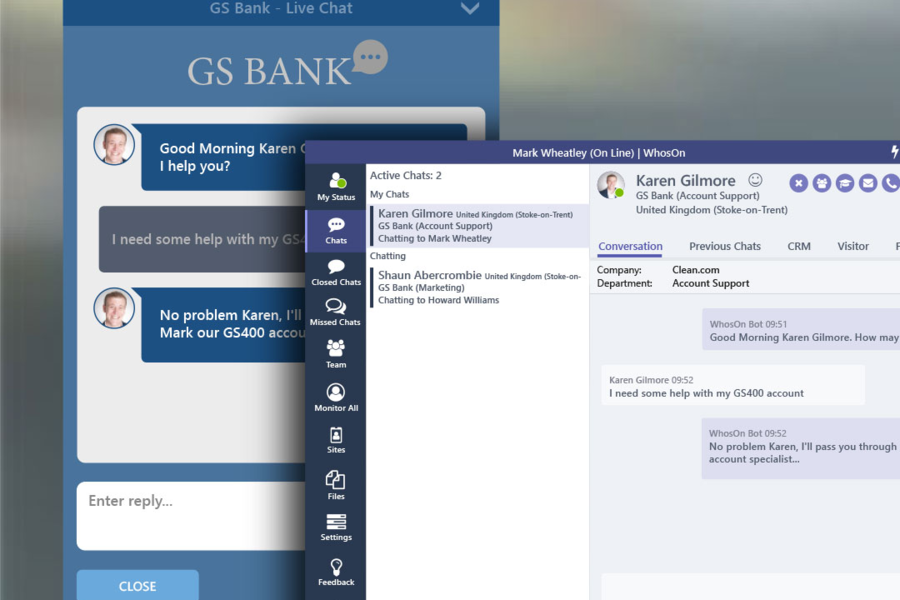WhosOn is an online customer service solution designed to improve your company’s engagement to your audience. It lets you chat with your customers, create surveys, queue messages, and manage your priorities. With it, you can choose who to talk to and which issues to resolve first. With an analytics system and the ability to integrate with third-party solutions, WhosOn can help you build quality interactive service.
WhosOn Features
WhosOn has several features to help your customers and manage your agents at the same time. The platform facilitates communications between you and your customers regarding concerns they might have. These issues can be routed to the right agents and translated for convenience. Meanwhile, your agents can monitor and/or transfer chat sessions to appropriate personnel. They can also automate actions and create shorthand responses to answer your customers’ concerns immediately. The system also has a data analysis feature that can spot aspects of your company that need improvement.
Customer Chat Management
The primary focus of WhosOn is in real-time engagement with your customers. It recognizes how important feedback is for improving your service and/or product. Moreover, the software solution has a multi-layered chat system with a bevy of functions that help you to answer all of the service needs of your customers.
Upon visiting your site, customers can click on a widget to contact any of your agents. Each chat session can come with a survey where concerns can be logged into the system. The system’s pre-chat survey can help you understand what problems your customers have and provide relevant support. You can also give a post-chat survey to see how your customers rate your service.
You can supply the system with keywords that WhosOn can look out for. When found, these trigger ready-made responses (that you, needless to say, have set). For example, answers regarding the work hours of the store can be triggered with the phrase “opening hours.” You can also use predictive text to get recommended answers and sentences to quickly respond to your customers.
Using trigger words, chat sessions can also pick up the mood of both your customer and your agent. You can also leverage this system by redirecting an irate customer to an approachable and helpful agent.
Lastly, WhosOn has a language detection feature. The system can support over 40 different languages globally. This can also be used for two-way translations for better communication.

Help Desk Controls
Another useful tool is WhosOn’s online help desk system. From your computer, you can organize chat sessions and queue them up. This allows you to prioritize important customers easily.
Agents can also view how many chats sessions they are a part of and the time they’ve spent away from each. There is also a chat notifications feature.
You can also encode keywords that, when used by customers, funnel their concerns to specific agents. For example, if your client has a problem that only a member of your administrative team can solve, then the system will automatically send their issue to the next available admin member.
WhosOn also has a screen-sharing feature, letting you interact with your customers’ devices directly. This can help provide better support as, with it, you can either share your screen or take a look at your customer’s screen to get a first-hand look at the issue.
You can also use a remote control system that lets you use your client’s computer. This way, you can help them fix their problem directly.
Chatbot Automation
There is also a chatbot system to automate your messages if none of your personnel are online.
This can also be useful if you don’t have enough personnel to answer all of your customers’ questions.
The chatbots can do several things, all of which depend on which keyword has been triggered. You can set them to check a customer’s order detail or have them check if a customer’s purchase was successful and where the merchandise currently is. The bots can even check your database to answer customer concerns.
Aside from triggered requests, you can also program the chatbot system to suggest sales or services. For example, if a customer is asking about a product, then your chatbot can suggest adding it to their shopping cart. This way, you can both provide support and get more revenue all without being online.
Agent Management
Any businessman worth his salt knows that aside from customers, agents are also important and must be watched over. WhosOn has chat features exclusive to agents to give them a helping hand.
In case your agents need help in chatting with difficult customers, you can send small “whisper” messages. These are exclusive to them only and can be useful in sending tips or information on how to deal with a troublesome client. WhosOn also allows for operator-to-operator chat sessions that let agents collaborate with other personnel within or outside their department.
When watching the chat sessions in the dashboard, you can monitor all of them at once. You can see which are active, which are being delayed, and what messages are being sent. There is also information regarding who the customers are and the agents they are chatting with.
For setting up chat sessions, you can filter your agents based on their skills or job position. This way, you can create online chat divisions to answer questions relevant to their field. For example, you can narrow down a chat team based on their knowledge of the Windows OS. You can also set schedules for each agent to maximize their time and allow smooth turnovers from one shift to the other.

Data Analysis
When you finish getting your customer’s feedback, you can use it to analyze how your company is performing or how you can maximize your chances of making a better profit. Various reports from your agent scores and survey questions can also be generated and visualized for a better review.
Your employees’ scorecards from the mood feature can be calculated to see overall scores. You can further break the scores down to different aspects such as conduct, knowledge, or promptness. This way, you can show errant employees how much improvement they need to make in what aspects.
Daily or monthly summaries and reports about your company’s chat service can be automatically generated. These are sent to your dashboard and can be attached to graphs or charts.
WhosOn Benefits
WhosOn stands out with its intuitive chat service. It uses a real-time messaging tool to help you respond to customer concerns quickly. It also comes with unique operator features like whisper messages and mood card scores. There is also the chatbot system that automates your customer service so it’s always active even if your agents are busy or offline.
WhosOn Pricing
WhosOn has three different plans you can use and each fits various business sizes. If you are unsure, a 30-day trial is available. It’s fully featured, letting you access all aspects of the software solution.
The first plan is the “SmallTalk” package. It’s free but only has the basic chat feature. This is recommended for single users or small companies wanting direct customer service only.
The second plan is the “Cloud” package. It costs $33 per user per month. This package offers cloud hosting and automates site maintenance for you. It is recommended for bigger companies wanting faster deployment of the service.
The last plan is the “On-Premise” package. It costs $46 per user on a monthly subscription. This package lets you store data on your own servers. It is recommended for enterprises wanting full control over their customer service.
Regardless of whether you buy the Cloud or On-Premises package, you have access to all the following features:
- Visitor monitoring
- Offline capabilities
- Transfer chat sessions
- File sharing
- Canned responses
- Supervisor monitoring
- Agent departments
- Customizable chat widget
- Email reports
- Ticketing system
- Visitor profile
- Mood score
- Pre/Post-chat survey
- Agent work schedule
Conclusion
WhosOn is a fully featured customer feedback solution. It has several features such as predictive responses, automated replies, and remote control. The solution stands out thanks to its intuitive chat design because it focuses on the quality of service for each of your employees. It’s certainly a software product that’s worth considering.