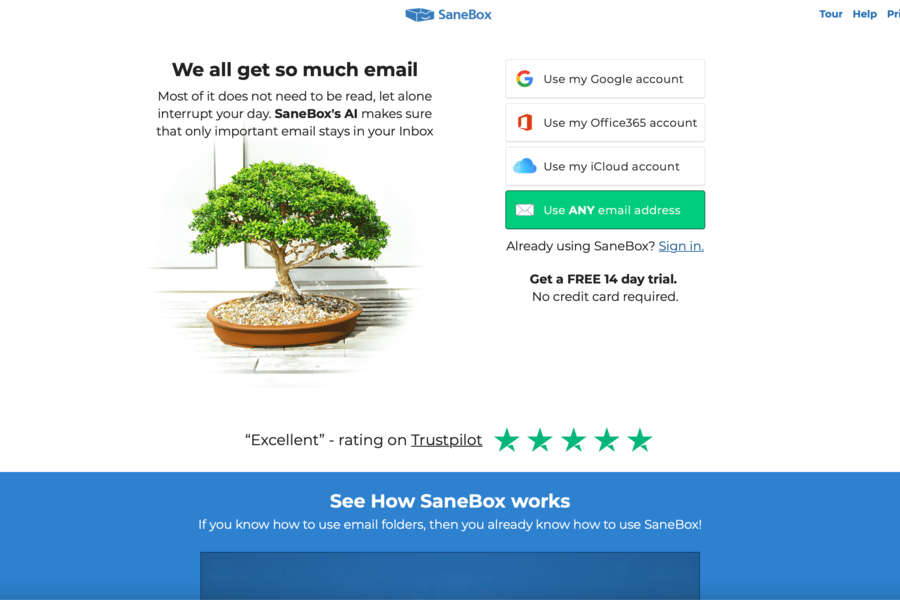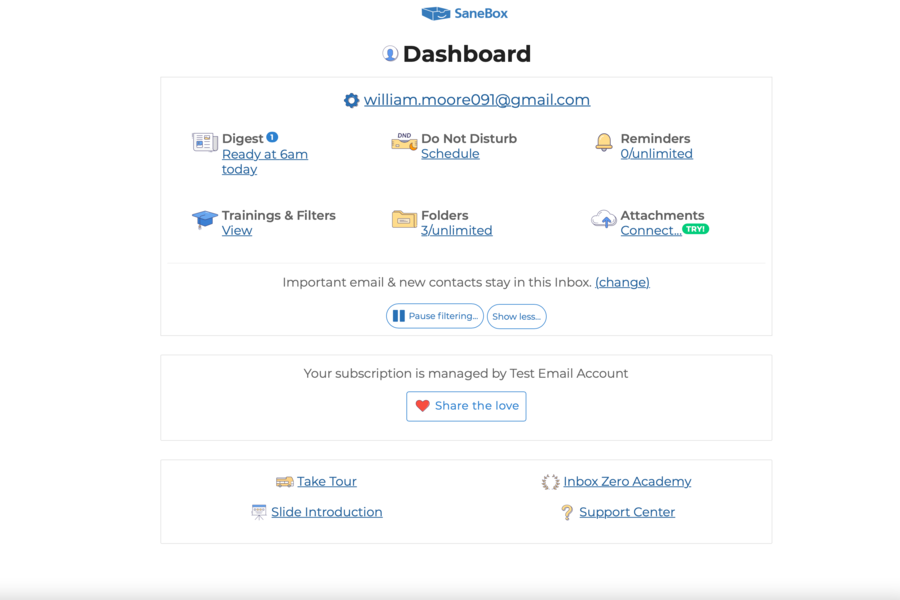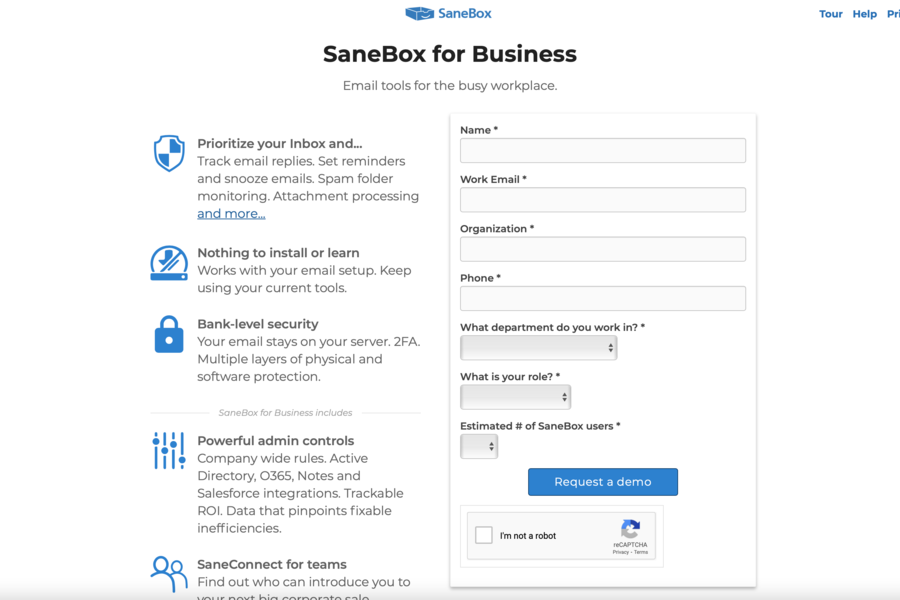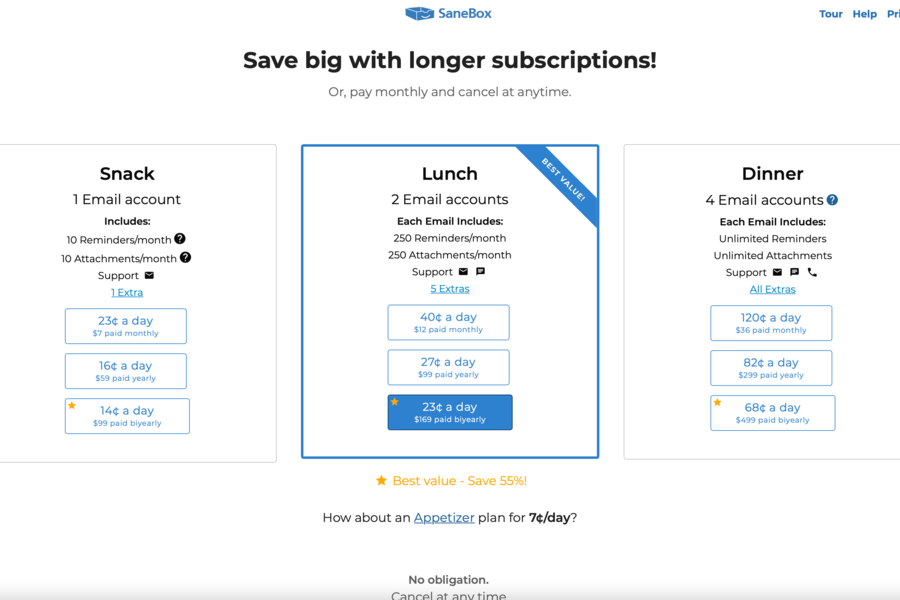SaneBox is a smart email management software solution designed for individuals inundated with hundreds of emails on a daily basis. Marketing professionals, administrative assistants, virtual assistants, entrepreneurs, or content creators may find the web-based email software quite useful and effective.
SaneBox works with any IMAP-based email service, including Gmail, Yahoo Mail, and so on. It doesn’t require users to install new applications or figure out a new interface. The cloud-based solution essentially goes into your email service via the back end to organize your emails based on importance so you will have a neat and compact inbox consisting only of the most relevant emails.
SaneBox Features
SaneBox is an intelligent email sorting system. It works by going through the user’s inbox and figuring out which of the emails are important and which ones aren’t. The system will then place the latter group into a specific folder the user can open and check periodically.
The cloud-based email management solution supports a wide range services and platforms, including Google, Yahoo, Office365, Outlook, Apple iCloud, and more. All the user has to do is enter their email address on the SaneBox website and provide permission to the system to access their email account so it can start going through their inbox and analyzing emails.
SaneBox also allows users to connect to various social networks, such as Twitter, Facebook, and LinkedIn, so the platform can gather more information it can use to assess email content more efficiently. The system uses data it gathers to assess which emails you need to see as soon as possible and which ones can be stored in a different folder to be viewed at a later time.
Once SaneBox is activated, it immediately starts sorting through the user’s inbox to organize emails into specific folders. The system does not delete emails. It instead analyzes individual emails based on importance and places them into folders it creates, such as SaneNews, SaneLater, SaneArchive, and SaneCC. The folder names are pretty much self-explanatory.
Emails found in the user’s inbox are assessed, categorized, and delivered to either of the abovementioned folders, thus preventing them from cluttering the inbox. SaneBox also alerts the user by sending a daily digest message, allowing them to read any messages they have missed as well as to give them the opportunity to train and fine-tune the efficiency of the system when it comes to assessing emails.
SaneBox offers a wide range of features and tools to facilitate the email management process. The following is a summary of some of its core features:
- SaneDigest—This is a robust and effective feature that contains a summary of all your SaneFolders. You can use it to quickly and easily process all your emails as well as to train the system.
- SaneNews—This is a folder created by SaneBox to place specific emails the user can view at a later time. Newsletters, mailing lists, and other similar types of emails flagged by the user are delivered to this particular folder.
- SaneLater—This folder is where inbox distractions are automatically moved by SaneBox, which you can choose to view later in the same way you would any other existing folder. It’s meant to serve as a repository for non-relevant emails or emails you don’t necessarily have to read or respond to right away.
- SaneNoReplies—This is the folder where copies of sent email are stored. Sent email will remain in this folder until the user receives a reply from the recipient.
- SaneNotSpam—Emails that are grabbed by your spam filter are also analyzed by SaneBox, and once the system finds an email that it deems not a spam, that particular email is then moved to this folder for later viewing.
- SaneBlackHole—This is where real spam emails and emails from addresses flagged by the user are stored and eventually sent to the trash bin never to be seen or heard from again.
- SaneReminders—This feature allows users to send email reminders. The reminders can be set up to repeat hourly, daily, weekly, monthly, and so on.
There are plenty more features and functions offered by SaneBox. You may visit their official website for a more in-depth look at the email management solution’s full capabilities and the arsenal of features and tools.
SaneBox Benefits
SaneBox does a pretty decent job of organizing and separating important emails from the spam and junk emails most people receive on a daily basis. If you’re the type of individual who gets hundreds, if not thousands, of emails on a regular basis, a smart email management system would definitely benefit you.
Works Anywhere on Any Email Service
One of the biggest advantages SaneBox offers is the fact it doesn’t require you to download or install any software on your computer or device. SaneBox is a web-based solution, which means users are able to access the service anytime and anywhere, using any device or machine with internet connectivity.
SaneBox also works with every email service and supports several third-party applications and operating systems, including Apple Mail, AOL, Gmail, Yahoo, Outlook, Windows, Mac OS, iOS, and Android.
Does Not Read, Modify, or Delete User Emails
To ensure privacy and security, the system does not actually read, modify, or delete any email. What SaneBox does is organize your inbox by moving emails to a specified folder created by the system based on importance. The best part is that SaneBox is a learning system. As long as the user utilizes the training function, the system continues to learn and improve its efficiency in identifying relevant and junk emails.
SaneBox Pricing
SaneBox offers two pricing categories. One category is designed for individual users, the other is meant for groups and businesses. Each category has three pricing options available. SaneBox for individuals has the Snack, Lunch, and Dinner pricing plans, while SaneBox for business comes with the Business, Executive, and Enterprise pricing options. All plans include SaneLater, SaneConnect, SaneNoReplies, and SaneArchive.
SaneBox for Individuals
Snack: $7 per month
- 1 email address
- 10 SaneReminders
- 10 SaneAttachments
- 1 optional feature
Lunch: $12 per month
- 2 email addresses
- 250 SaneReminders
- 250 SaneAttachments
- 5 optional features
Dinner: $36 per month
- 4 email addresses
- Unlimited SaneReminders
- Unlimited SaneAttachments
- All optional features available
SaneBox for Business
Business: $16 per user per month
- Priority filtering
- Digest notifications
- Up to 5 additional folders
- Email support
- More than 5 SaneBox users
- Centralized team billing
Executive: $40 per user per month
- Everything from Business
- All 12 additional folders
- Create custom folders
- Email and phone support
- Team activity reporting
- Access to personal assistant
Enterprise: Contact the SaneBox sales team for a quote
- Everything from Executive
- Dedicated account manager
- Email best practices training
- Over 100 SaneBox users
- Active directory integration and notes delegation
- Enterprise custom rules
- Shared filtering rules
- Salesforce CRM integration
SaneBox offers a free trial period with no credit card required. If you subscribe to any of the pricing plans, you can cancel at any time with no obligations. Annual and bi-annual billing options are also available. For annual billing, you will get 30% off, while the bi-annual billing option gets you a 40% discount. Visit the SaneBox official website for more information about the software solution and the pricing options.
Conclusion
SaneBox is an intelligent and feature-rich email management solution. It is robust, effective, and works stealthily. Users won’t even notice it’s there. What they will notice, however, is their organized inbox where all emails are in the appropriate folders.
If your inbox doesn’t receive many emails, then this solution may not be for you. But if you get a ton of emails on a daily basis, and you need an efficient and secure way to organize your inbox, SaneBox is a decent solution you may want to check out.