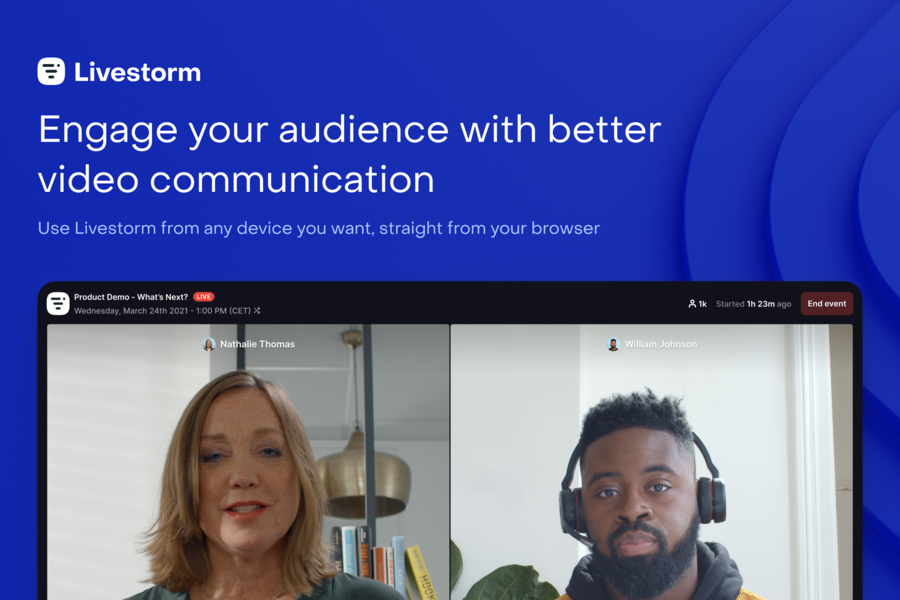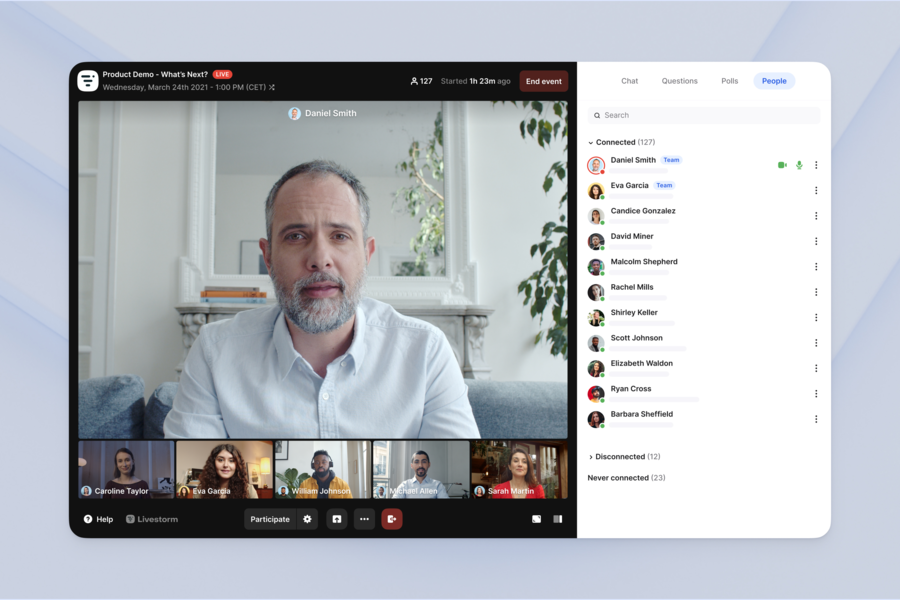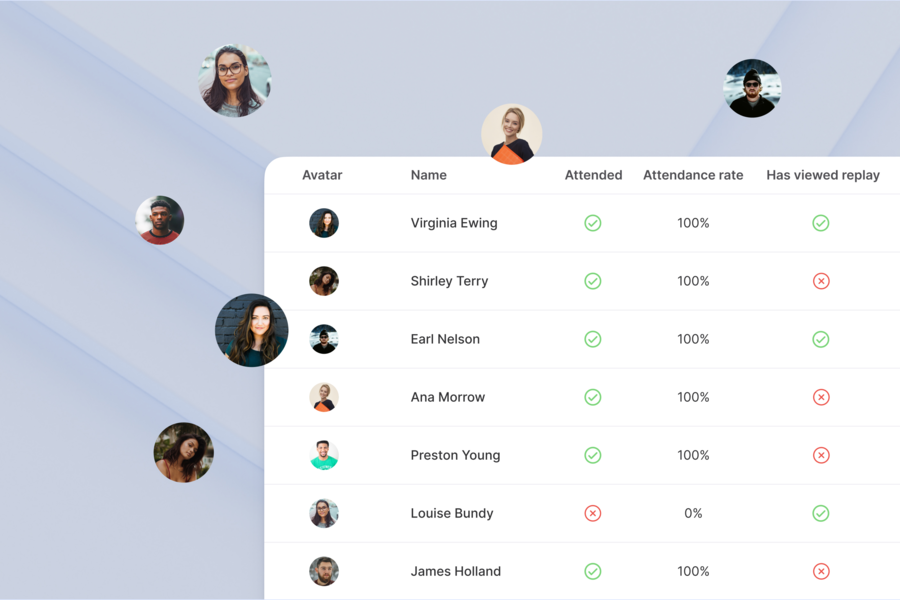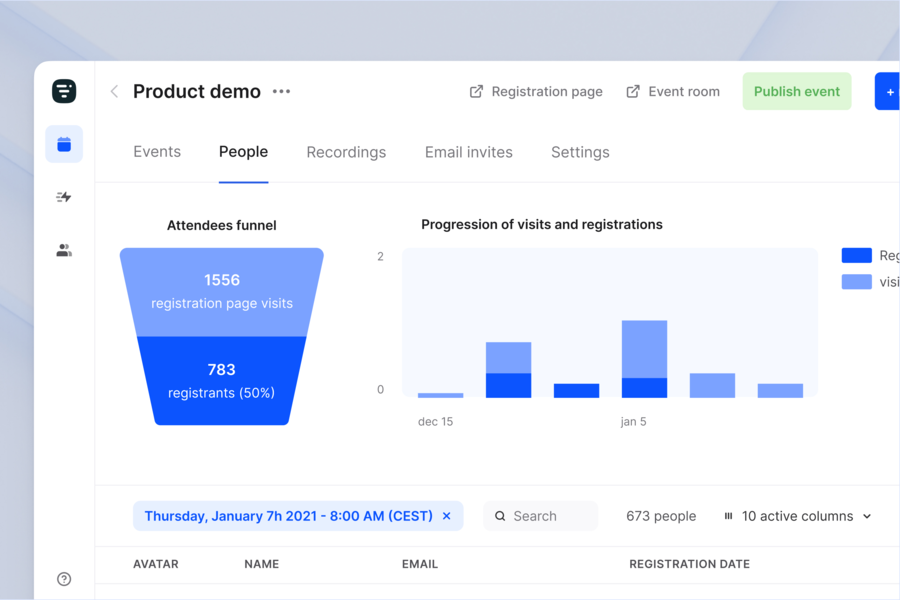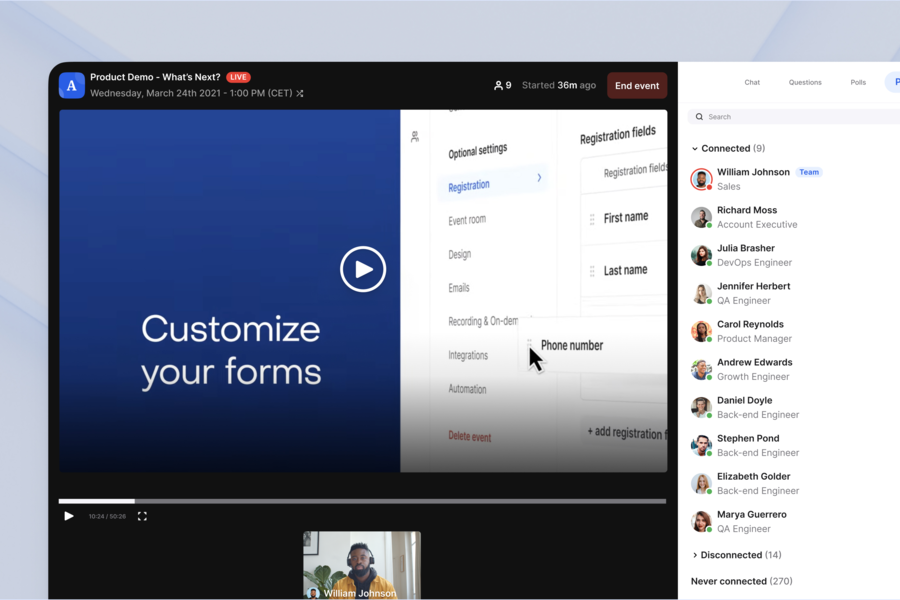Livestorm is an eMeetings and webinars software providing companies with scalable training and product demonstration. The software provides features such as invitation generation, analytics, page modification and integration with more than 750 mobile-based applications.
The software is useful for any type and size of company needing live output demonstration and training sessions. Companies such as Pipedrive, Instapage, Bosch and others have been duly served with excellent webinar servicing.
How Livestorm works
Livestorm provides companies with an avenue to obtain actionable data on their targeted audiences. While doing live sessions, the company can analyze data directly from the active audiences. This data is then automatically sent to the marketing and sales team for further action with the assistance of the native integration systems within the software.
In addition, webinar hosts can pick somebody from the virtual audiences to share the center stage with him/her. This can be done by clicking an invitation sent by the host. Once the invitation is obtained, the targeted audience can become a part of the live webinar.
The software also works with multiple platforms. Targeted users can now view these webinars at the comfort of their desktop or mobile without worrying about browser restrictions.
The webinars produced with the use of the software are instantaneously recorded as they happen. This is to provide future registered users access to the file.
- Some of the key features of the product are the following:
- Unlimited HD webinars provides future users with high-definition video content accessible anytime and anywhere
- Screen sharing feature allows webinar hosts to share the ongoing feed and screen on his active platform. This is useful for educators and instructors conducting classes online
- Browser- and mobile-based webinars allows users to obtain the media content from the software without downloading anything on their mobile or computer devices
- Easy-to-use chat interface provides hosts and audiences with the ability to interact with each other during sessions
- These chatrooms have an upvote feature—some of the key and critical questions from the pool can be upvoted by the users for them to be noticed by the administrator or host
- Livestorm handles all technical specifications before the actual live video is generated across targeted platforms.

The benefits of Livestorm
Simple web hosting
Web hosting made easier with the help of the key features provided by Livestorm. The software generates a visually enticing registration page in order to attract multiple visitors during live webinars. Those who might not be able to attend the live webinars have the option to view the recorded webinar; the software simultaneously records the session as it happens.
Webinars may also be designed with the logo and branding of the firm. Livestorm allows client companies to upload their own logos and designs helping in maintaining onscreen presence. This is in addition to the ability of the software to embed external website links from the owner.
In addition, audiences and external parties may be invited to join the host on screen with the help of one invite. The system auto-generates invitations for the targeted party. The link sent will redirect the person on to the “stage.”
Those who might be targeted as audiences for the webinar will be sent invitations for participation through email. The host just needs to import the contacts from his device and the software will do the rest of the invitation.
Web hosting is also easier with the multi-language support provided by the software. Users can now choose among these languages: German, English, French, Russian and more. A media kit will soon be also available for perusal of users who want to have their webinars promoted across media sites.
Online course building
The software can also be used as an online course generator. For those who have skills and specialization in multiple fields, holding webinars grouped into courses is particularly helpful and profitable. These video courses can also be used as models for ebooks and PDFs to reacquire key contacts from the patrons.
Webinar customer training
Livestorm can also be used as a platform by product owners to conduct customer training. With an advanced but easy-to-use Q and A platform, users who are now on their trial period now have direct contact with the product owner. HD webinars can also be accessed by registered users whenever they want to review all technicalities of the product they have. This leads to a greater conversion rate.
Actionable insights
With Livestorm’s in-built data analytic system, users have all relevant data from the audiences and users in a single, cognizable file.
The software allows users to modify their registration form to better capture the relevant data from the public. Each field can be added and customized to the liking of the user. This is in addition to the capacity of the software to track the source of the registration.
Polls during webinars can also be conducted. This is useful in determining the perspective of the live audiences regarding the ongoing webinar. Real-time checking of the data can be tracked by the hosts. Data reconstruction and enrichment can provide users with enhanced profile of an individual audience.
Effective data integration
Integration of data obtained from the webinar participants is made easier by Livestorm. Every single raw and consolidated data from the software can now be downloaded to the target device by the user. Poll answers and behavior data can be sourced directly from the data pool to the active device. The data is also made actionable with the help of Zapier.
The iframe mode can also be used by the firm when embedding YouTube, Livestream and Twitch to the main content. Participants will be provided with a media-based webinar for a more visually-attractive session. Similarly, the webinar itself can be integrated to mainstream video providers such as YouTube. The software plans on integrating the PDF exporter feature into its system to provide clients with print-ready reports.
Livestorm pricing plans
While webinars can obtain as many registrants from the audiences as possible, the number of participants per session is limited by the pricing plan. Up to 100 attendees can join an ongoing webinar for the $99-per-month plan, while 250 attendees can attend the $209 plan. A maximum of 500 attendees can attend the $319-per-month plan.
All plans include all the basic and advanced features of the software, such as the unlimited HD webinar recording, customized registration portal, form embedding and email inviting.
Conclusion
The Livestorm webinar software allows businesses to maintain efficiency when doing their live video sessions. By providing firms with additional capabilities such as screen sharing, one-click stage invitation, email invitation and webinar chatting, the webinar has just become more inclusive and more engaging —leading to further increase in registration.
Livestorm can be useful to various business types especially when dealing with remote meeting and trainings. The modern business can now adapt with the changing mobility of its employees and managers.