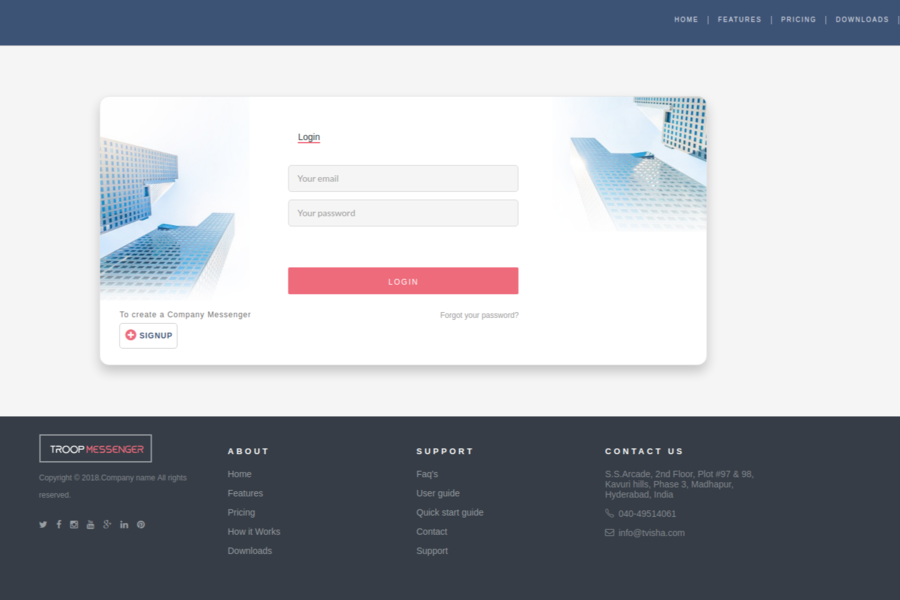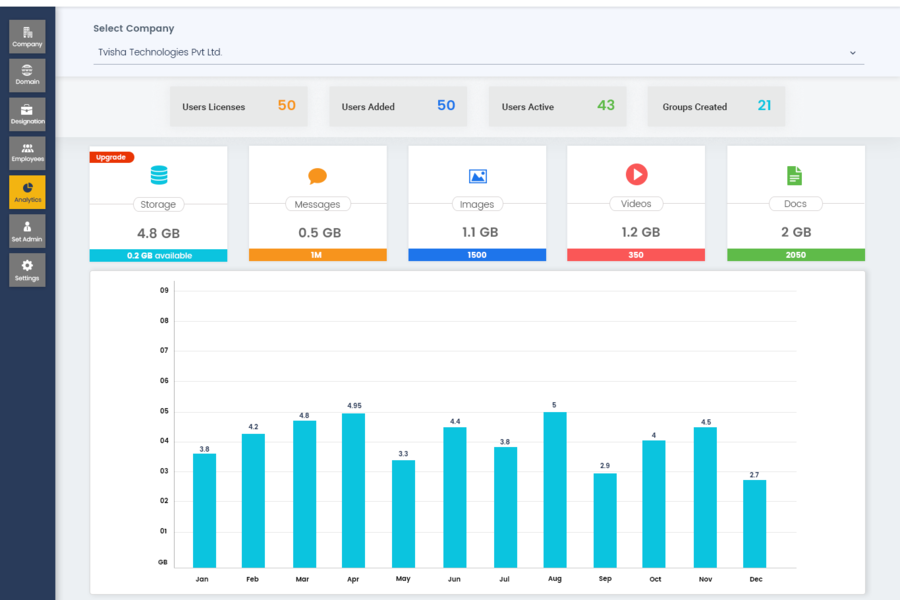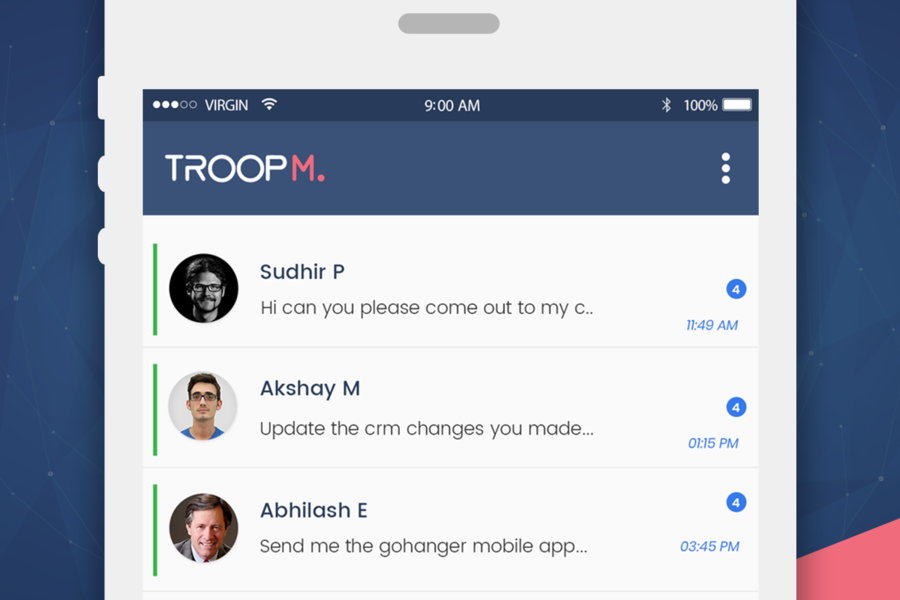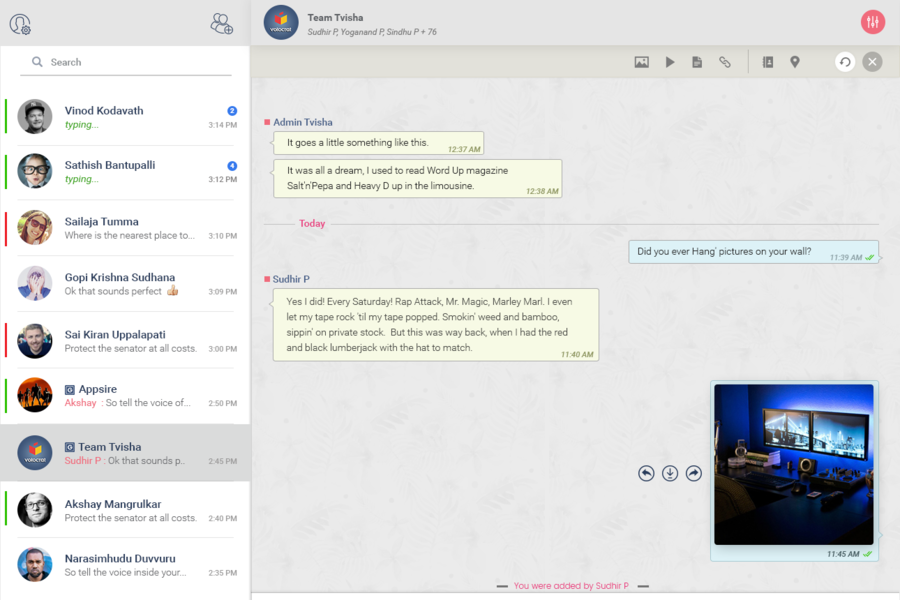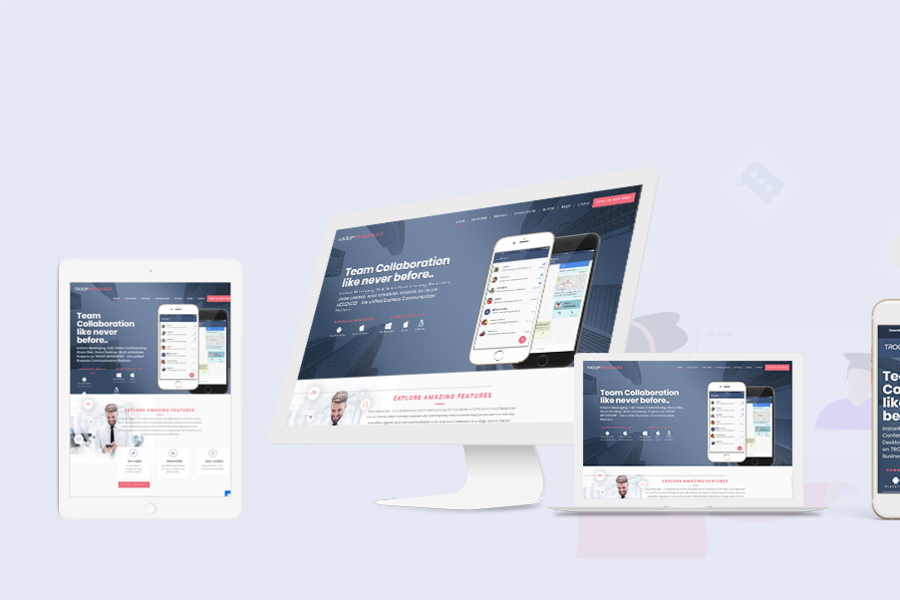Troop Messenger is a messaging app designed to facilitate and enhance communications within the workplace. The solution helps to optimize communication and increase collaboration for you and your team members. It does this through several powerful features such as instant messaging, audio calling, read receipts and screen sharing.
Troop Messenger is not just an instant messaging application, like Facebook Messenger or Viber. It’s catered primarily towards businesses and affords users the benefit of leveraging advanced features. This includes virtual meetings, screen sharing, audio and video calls and many more. As such, Troop Messenger maximizes productivity and efficiency but most importantly, it seeks to improve the way people communicate within the workforce.
The software solution is suited for all types of businesses, from small- and medium-sized companies to large enterprises.
Troop Messenger Features
The top features in Troop Messenger include:
Instant messaging
The instant messaging feature lets you communicate and keep updated with the rest of the workforce. With one-on-one messaging, you can share details and files with individual team members. Additionally, this feature comes with the following additional capabilities:
- Recall – handy for situations where you accidentally send the wrong message and want to undo it.
- Copy – allows you to copy single or multiple conversations into other chats.
- Info – provides users with necessary information about the status of their messages—if they’ve been delivered or read.
- Reply – lets you send a response to a chat message by encapsulating it.
- Forward – lets you forward messages or file attachments to several groups.
- Delete – helps clear your chat history with a single click.
- Burnout – enables users to message in private with no chat logs being stored thereafter.
- Location Tracking – lets users share their real-time location to a chat.
- Search – allows users to search the entire platform for text, images, contacts or locations with advanced search and time filters.
Calling
If you need to conduct a meeting but your team members are scattered across different locations, then this feature will prove useful. This lets you have video or voice calls with several people at once. You are given the proper platform to discuss projects and deadlines with your team.
Groups
With Troop Messenger, you can create groups for specific purposes. For example, if there are different projects that need to be finished within a set deadline, you can split up people according to their tasks. This makes it easier to keep track of what’s been done and to stay on top of your responsibilities.
Profile
This feature lets you view crucial information about your team members. This means being able to see their names, their contact information, which department they come from and more. You may also set people as Favourite Users to make collaboration even faster.
Dashboard
The dashboard is a feature offered by Troop Messenger that helps managers and administrators. You can perform actions from a single interface. These actions can range from adding team members and chatting with several people to purchasing subscriptions and sharing file attachments.

Troop Messenger Benefits
The top benefits of using Troop Messenger include:
Increased collaboration and communication
With Troop Messenger, you don’t have to rely on the old way of communication, especially if your team is located across different workplaces. Before, people depended heavily on email threads as a main form of communication. This outdated method can be stress-inducing and time-consuming to deal with, especially if you’re trying to look for specific information.
Enhanced productivity
As previously mentioned in the first benefit, the old method of communication does more harm than good. Troop Messenger provides you with a platform to engage in productive and meaningful conversations with people in your workforce. You don’t have to rely on being in the same place just to conduct meetings since you can have them with the help of screen sharing and video calling capabilities.
Efficient and time-saving solution
Troop Messenger lets you communicate with your employees anywhere and anytime. This is done with the help of the mobile application. If an emergency happens, you can quickly contact your team and inform them ahead of time. This also works if you’ve suddenly come up with an idea and need to discuss them with your group.
Troop Messenger Pricing
Three pricing packages are made available in Troop Messenger. What makes them different from one another are their available features and varying levels of functionalities.
Free trials are made available for all of these plans. For 30 days, you can test out how this plan would work for you and determine if this solution is suitable for the type of business you have. The packages are as follows:
Premium
Priced at $1 per user and per month, this plan offers the most basic tools. This includes one-on-one messaging, reply messages, read indicator, group chats and file sharing. It also has a 150 GB storage space for its users. These features help build a stable platform for communication, where you can reach out to your team members quickly and easily. If you have any questions you want to ask or files you want to share, you can effectively use the first plan.
Premium also has other advanced tools like Global Search, which allows searching by users, groups and deactivated/exit lists. It also has Orange Member, a feature that lets the administrative body add non-company users. This is helpful in opening communication to people outside of your business and controlling the level of access you give them.
This first plan is suitable for small businesses with a small workforce.
Enterprise
Enterprise has all the features offered in the previous plan. With a set price of $5, you can enjoy additional features not found in Premium such as:
- Screen Sharing – allows several people to view the same screen for seamless teamwork
- Burnout – a privacy chat feature with a pre-defined timer
- Data Record – lets users access details of data usage and availability
- Dedicated Account Manager – is a personalized point-of-contact database
- Edit – means the ability to edit sent messages with the last edited information in it
- Respond Later – notifies you of any messages you still must reply to
Self-hosting
This plan doesn’t have a fixed pricing plan, but it starts at $5 per user per month. This gradually grows the more users you introduce into the system. This plan is designed for massive collaboration and has all the features offered in the previous pricing packages. Its delivery model is suitable for industries with at least hundreds of users.
Conclusion
If you’re looking for a software solution to improve the way you communicate with your team members, then look no further than Troop Messenger. With cheap prices and useful features to work with, people are making good use of this platform in their daily operations. You don’t have to worry about important messages being sent in late. Instead, you can now use this platform to work more productively.
At the end of the day, Troop Messenger empowers businesses and organizations in their team communication and collaboration. You can now get in touch with people outside of your departments, share ideas with employees and collaborate within a safe place. Regardless of where you live or on time zone you’re currently following, this cloud-based solution helps users stay connected with each other.