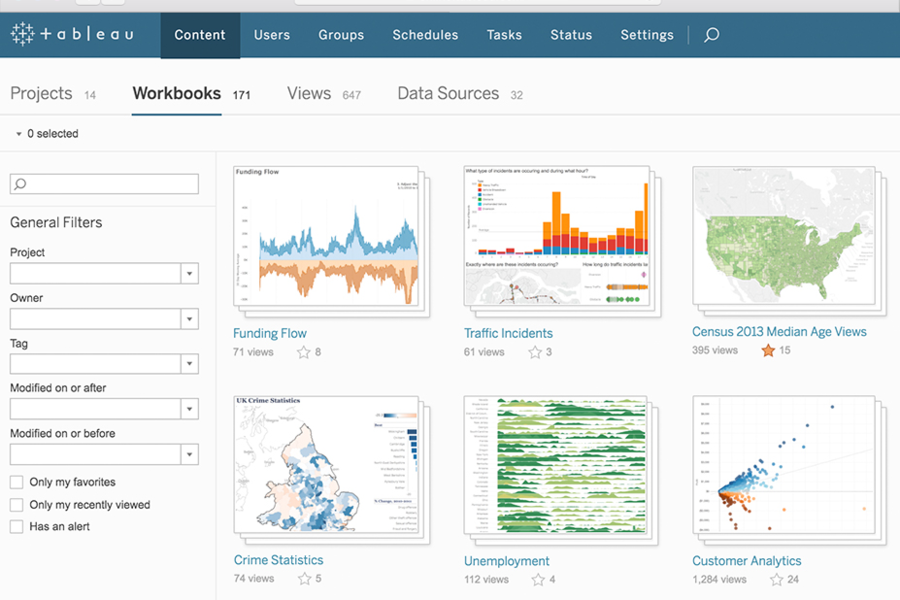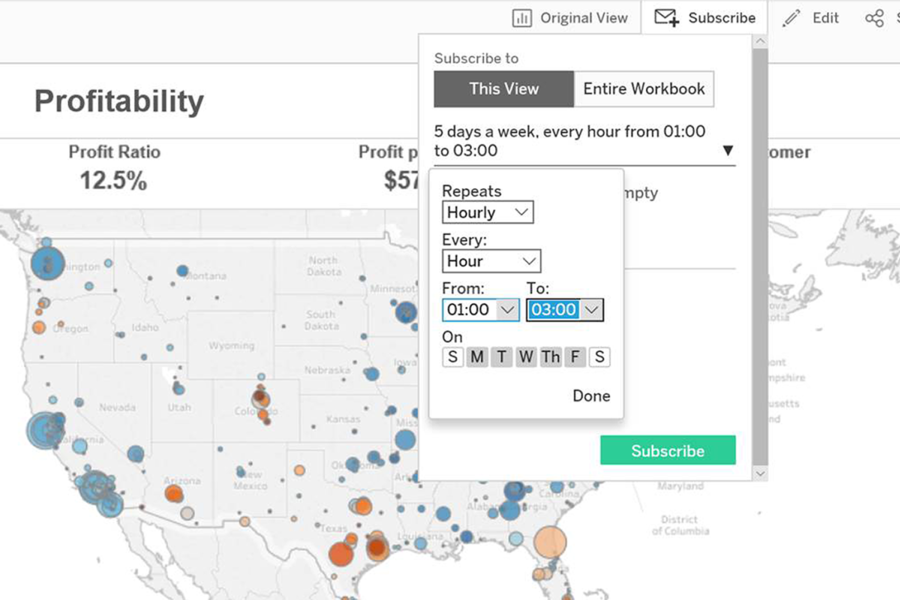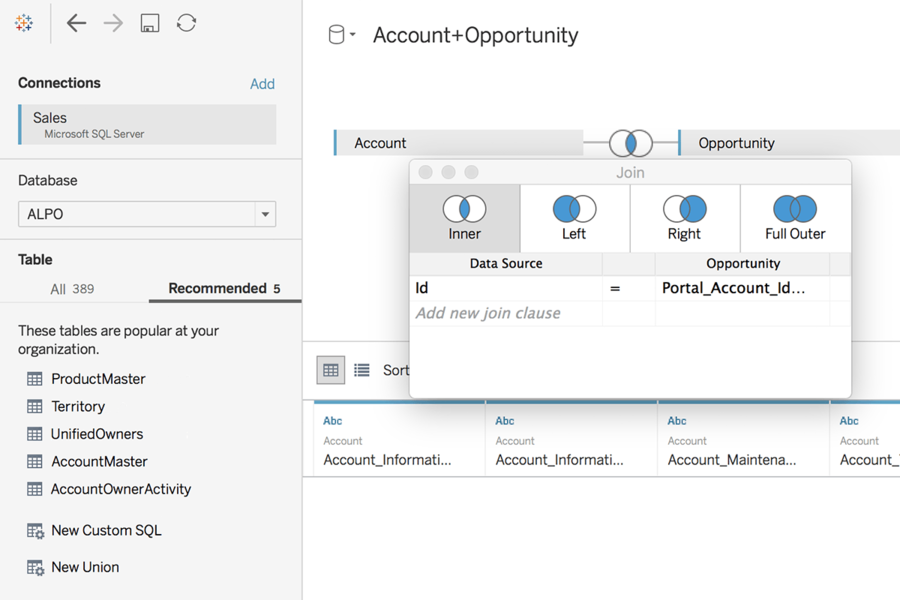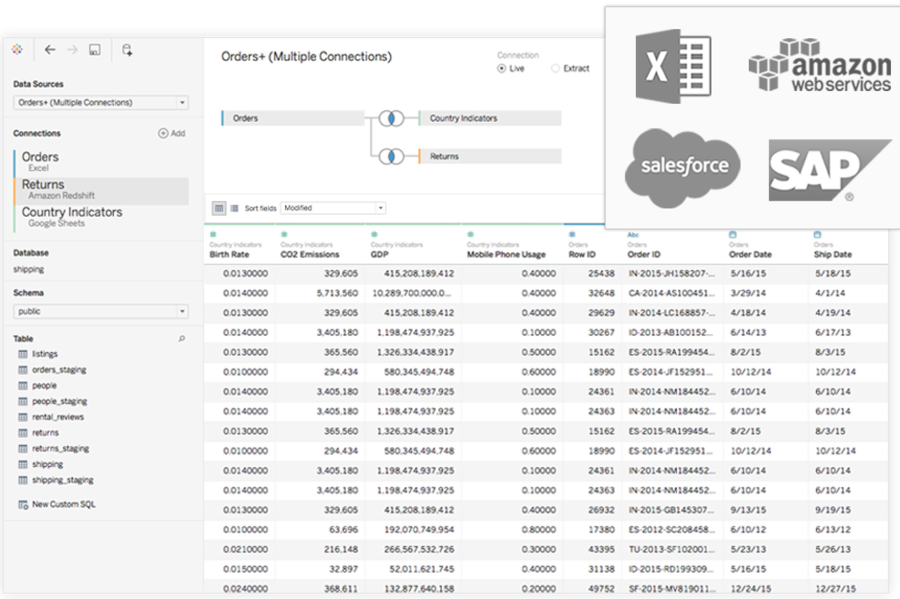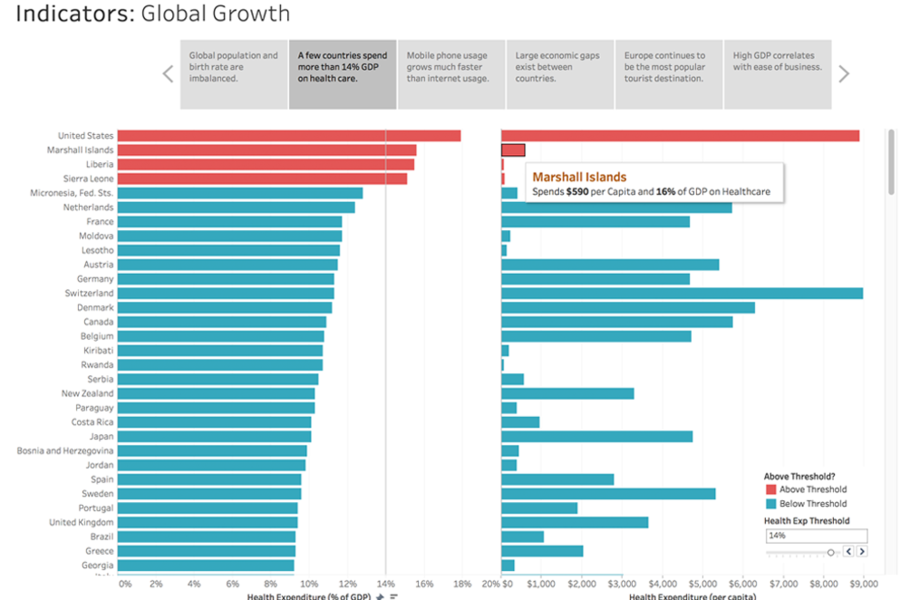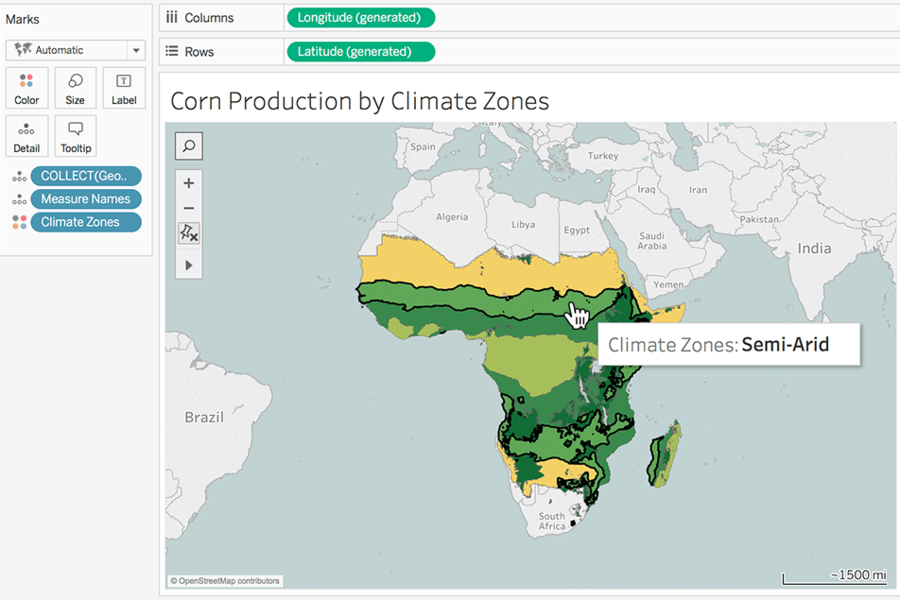A look at the Tableau business intelligence (BI) and data analysis solution
Tableau is a business intelligence (BI) software solution designed to help businesses, organizations and decision makers transform raw data into actionable insights, leading to more effective and wiser business process decisions.
This BI solution provides organization users the ability to quickly find the right answers to specific questions regarding their data in real time, thus promoting smarter and more productive department heads and decision makers.
How the software works – Its functions and capabilities
Tableau Business Intelligence Software is actually an integrated system that offers core BI solutions and data analysis. It facilitates key data analysis for users in order to provide meaningful insights from the raw data presented.
The software solution starts with the process of collecting raw data from multiple sources like SQL databases, spreadsheets, Google Analytics, Salesforce and other cloud-based software. The system then creates a collective dataset that highlights the crucial points for the user.
The solution’s live visual analytics and interactive dashboard enable users to dissect datasets in order to efficiently generate crucial insights from the data and allow the company’s decision makers to find new opportunities to explore.
With Tableau, users can build interactive maps and carefully assess information across different regions, demographics and territories. The system essentially helps to create a complete narrative based on the gathered data, a narrative that’s easier to comprehend and analyze, employing interactive visualizations that can be disseminated and shared with stakeholders and other decision makers in the company.

The benefits of Tableau business intelligence and data analysis solution
Tableau business intelligence software solution offers quite a few benefits for all users aside from helping to analyze data in such a manner that enables decision makers to steer the company in a profitable direction.
Intuitive and user-friendly interface.
Tableau is a robust system, but despite its incredible power, the software solution is actually user-friendly. Users don’t have to be an expert or require special training to manage the service. The solution employs a drag-and-drop mechanism, which makes it possible to obtain data for analysis in a practical and efficient way.
The point is Tableau is a type of product that is intuitive even for non-savvy individuals. It doesn’t require much time to get familiar with as it doesn’t require programming knowledge or costly specialized training.
Connectivity with other data sources.
Tableau BI and data analysis offers a productivity suite that allows for quick and easy integration with a number of existing data sources your company might already be using. It lets you import and visualize recently gathered data in a few simple steps. This is largely due to the advanced technology and practical data analysis platform incorporated into the software.
Impeccable customer service and support.
Tableau BI software solution offers great customer service by providing its clients with complete access to a dependable tech support team. They also automate the data updates and other major processes to address your company’s needs in the most practical and efficient way so you don’t have to waste time, effort and resources to obtain new data for analysis.
Competitive pricing and easy flexible deployment.
Tableau provides two types of deployment for customers to choose from: via cloud or on-premise. They also offer annual subscriptions and single-payment licenses to address the capacity and needs of different organizations and businesses. It’s because of Tableau’s flexible policy, deployment and pricing that makes it accessible to small- to medium-sized businesses and large conglomerates.
How much does Tableau cost?
Tableau offers very flexible and competitive pricing plans for businesses of all sizes across different industries. All packages—both on-premise and cloud-hosted solutions—are billed annually, but priced on a monthly basis.
Tableau Desktop
Personal Edition – $35 per user per month
- Advanced analytics
- Integration for Microsoft Excel and Google Sheets
- Visualizations, dashboards and stories
Professional Edition – $70 per user per month
- Advanced analytics
- Integration for different data sources, web software and more
- Publish workbooks and data sources to Tableau Server and Tableau Online
Tableau Server
On-Premise or Cloud – $35 per user per month
- On-premise or public cloud deployment with Microsoft Azure, Google Cloud Platform and Amazon Web Services
- Data sources and workbooks management
- Web browser or mobile device access to analytics
- Author in your browser with workbook updates subscription
Tableau Online
Fully Hosted Service – $42 per user per month
- SaaS with full capabilities (maintenance, upgrades, security, fully managed by Tableau)
- Includes all features from Tableau Server
The bottom line
Tableau Core BI and Data Analysis Solution is a robust system packed with all the right features to help users gather and understand their data from one convenient location. The service is flexible enough and priced competitively that even small businesses and startups can have access to it. It’s definitely worth checking out.