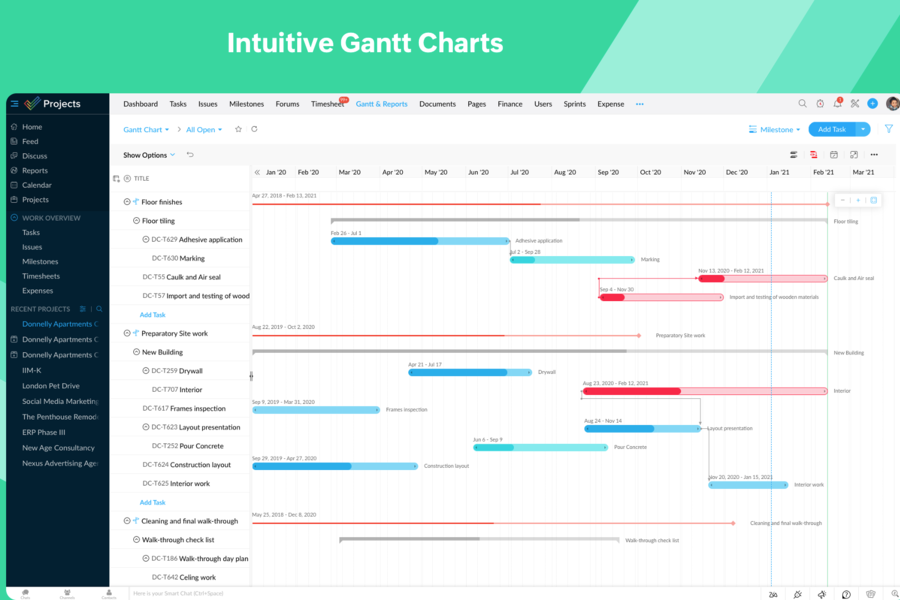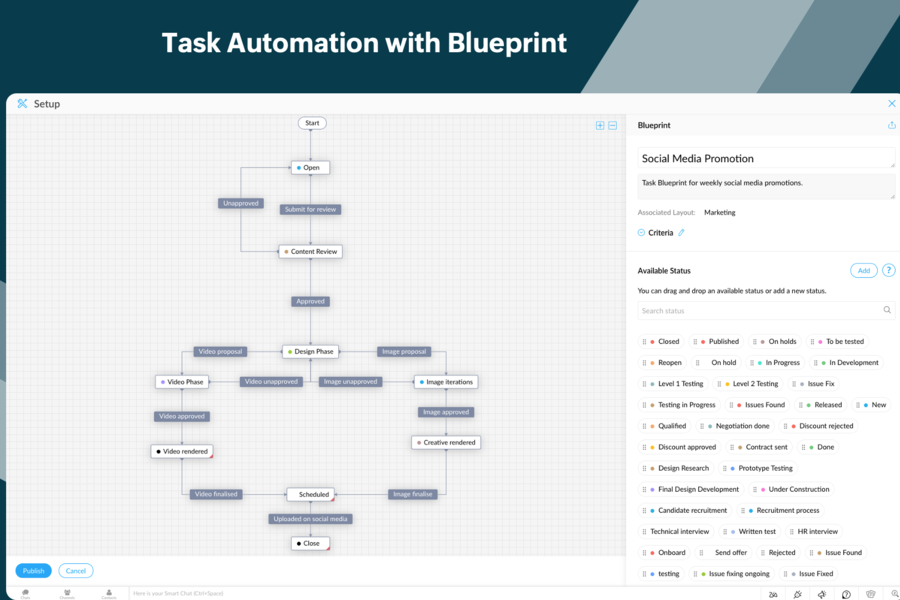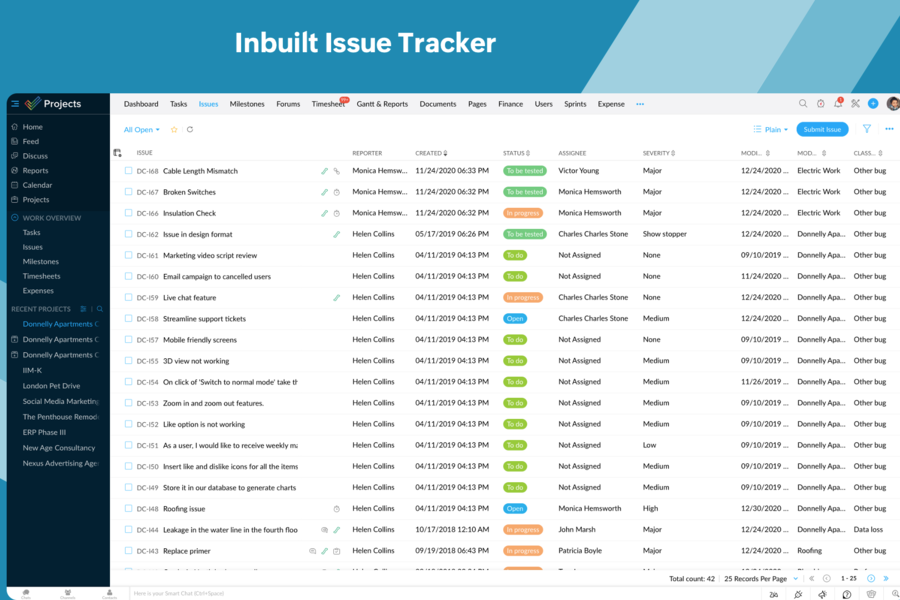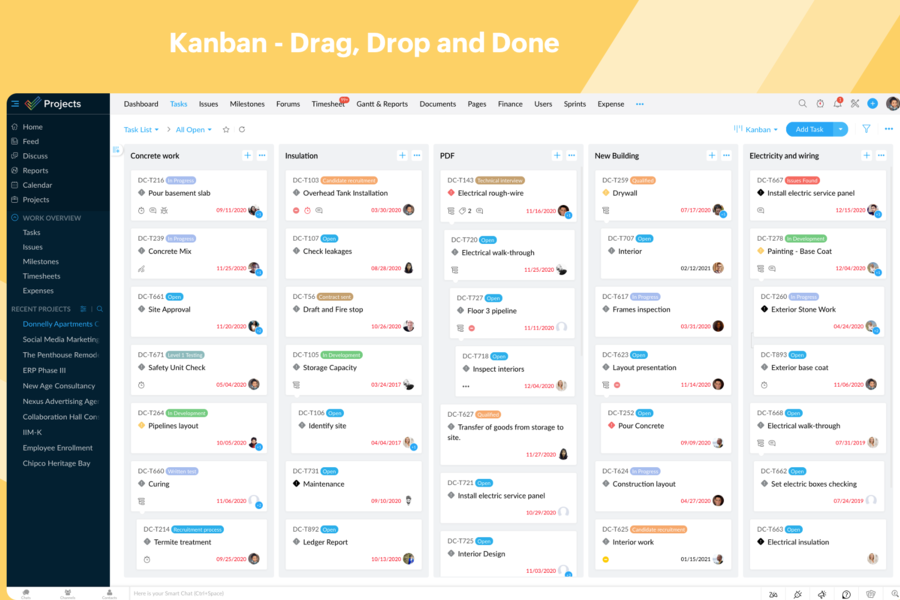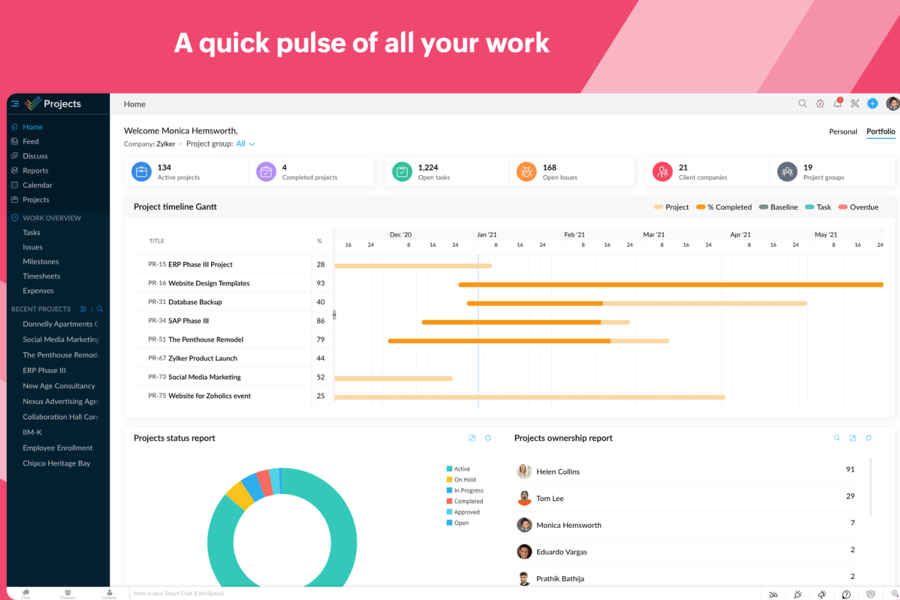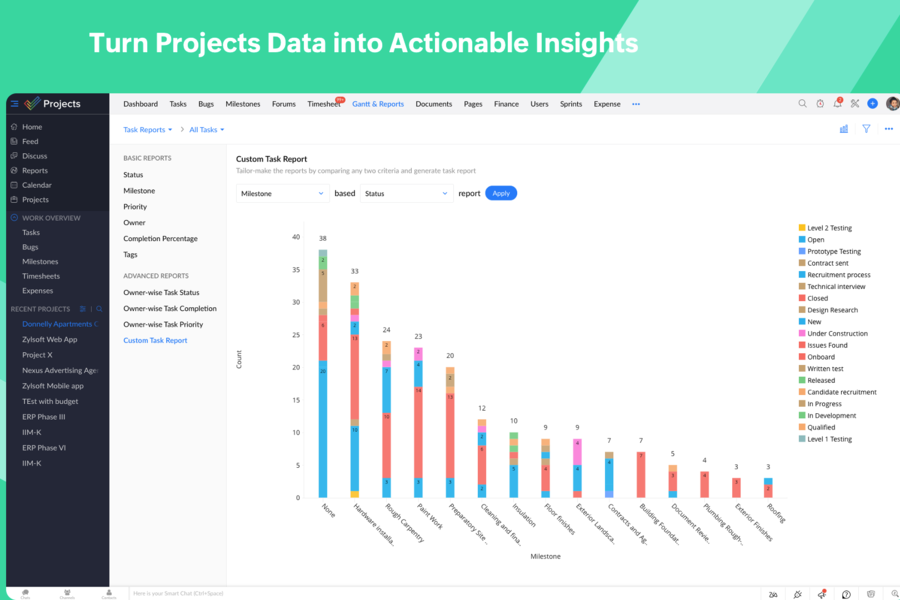Zoho Projects is a cloud-based project management tool designed to assist businesses and companies in completing a variety of tasks and processes. With this solution, you can expect better optimization and efficiency regarding planning, tracking and collaborating.
Managing projects doesn’t have to be a hassle any longer, especially as Zoho Projects is easy to navigate and use. You can now experience a wide range of powerful features such as Gantt charts, a drag-and-drop interface and automatic timesheets.
When it comes to teamwork, it is crucial to be on the same page all the time. This is to ensure projects are completed within a deadline and the overall quality is not jeopardized. It is also better to work with team members when you know exactly what they are doing and when they are doing it. This keeps you focused on tasks that need to be finished first while making sure everybody else is doing their part well.
Zoho Projects is currently known to be one of the top project management software products in the current market. Customer testimonials have praised the different solutions it offers, along with the collaborative nature of the solution.
Moreover, Zoho Projects’ ability to break down large tasks into smaller parts, making them easier to manage is one of the most important aspects of the solution.

Zoho Projects features
Here are the core features offered by Zoho Projects that can assist teams and organizations with their project management:
Task management
This is a broad feature as it deals with managing various tasks and projects from different locations. You can map out the entire workflow with blueprints, view your tasks through Kanban boards, set your goals as milestones and identify which relationships overlap with one another. All these are crucial in maintaining a progressive and productive workflow within the team.
Task automation
With task automation, you can spend less time following up on tasks and processes and more time on completing projects. Using Zoho Projects’ drag-and-drop interface, you can create simple processes or complex workflows, which tracks follow-ups and approvals for you. This does not require any manual coding and allows you to customize how your business works, especially with different team members and varying stages.
Time tracking
Just as the name suggests, Zoho Projects provides time tracking features for teams to benefit from. This means you can track both billable and non-billable hours, which increases accuracy and accountability for both the team leader and the team member. Other features include timesheet, invoice generation, planned hours and calendar integration.
Charts and reporting
You can gain a deeper understanding of your projects and workflow with charts and reports. This can be done through drilling down on specific tasks or gaining a broader perspective of the overall project. You also get to work with Zoho Analytics add-on, task reports, Gantt charts and resource utilization charts.
Issue tracking and workflow
When it comes to tracking potential issues and ensuring a productive workflow, Zoho Projects lets you customize features to log, track and fix any existing issues. With this feature, you can also get notified every time an issue is created, assigned, updated or closed. Additional features include defining rules and setting triggers when certain actions or conditions are met.
Social project management
Social project management is a feature that helps you stay updated with the rest of your team. You can view the progress of your work and gain feedback with a variety of helpful tools and functionalities. This includes feeds, pages, forums and chats.

Zoho Projects Benefits
Zoho projects provides organizations and teams with many benefits when using the solution, including:
Easy to use platform
Zoho Projects provides users with powerful features and an intuitive user interface and platform that makes project management easier and simpler for teams and organizations.
The platform is easy to navigate and allows for users of all technical abilities to succeed.
Better planning
Zoho Projects is effective in helping you plan project activities, assign work, collaborate with team members and manage resources. Through better planning and management of projects, teams can see better results from their campaigns and operations.
Gantt charts
With the help of Gantt charts, it is easier to visualize upcoming plans and schedules. Now, users do not have to worry about forgetting important tasks as they can see which ones overlap with one another and which ones are nearing their deadline already. The use of these charts help track and manage projects better than before.

Zoho Projects Pricing
Zoho has five pricing packages users can choose from. A free 10-day trial is available for all plans and this does not require credit card information. This can be used to explore all available features in a package. Two billing cycles are offered: monthly and yearly. The latter option lets you save 17% off the original price. In line with this, the pricing plans are differentiated by their features and available users.
Standard
For a price of $3.00 per user and per month, Standard lets you use 10 projects, five project templates and overall file storage of 5 GB. To start with Standard, you need a minimum of six users to work with. The maximum count is 10 users. You also have the ability to customize statuses for certain tasks and projects and integrate with Zoho CRM. Other top features include issue tracker module, subtasks and task dependency, which goes from Finish-to-Start.
Express
Express charges $4.00 per user and per month. It starts at 12 users and can reach up to 50 users. Compared to the first plan, this features unlimited projects, 10 project templates and a 20 GB file storage. Along with the features found in Standard, you can also work with recurring tasks, custom views, timesheet approval, business hours customization, integration with Zoho Invoice/Books and interactive Gantt charts.
Premium
Starting at 15 users and the ability to add up to 100 users, Premium charges users with $5.00 per user and per month. You can benefit from unlimited projects, 20 project templates and 100 GB file storage space. It has everything offered in Express but with a few additional key features.
This includes task automation, which is used for visualization purposes, making it easier to follow-up your processes; task rollup, which sets the start and end dates of your tasks; business rules, project resource utilization, project budget and four types of dependencies.
Enterprise
The next plan is priced at $6.00 per user and per month. It starts at 20 users and scales to unlimited numbers. However, if you have more than 100 users, you can contact the support team for customized quotes. Enterprise provides you with unlimited projects, 30 project templates and an overall 120 GB file storage.
Paired with Premium features, advanced features are also made available. Now, you can work with custom fields, global resource utilization, inter-project dependencies, SLAs for issues models and global Gantt charts. This also includes setting up roles and profiles, building critical path views to your Gantt chart reports and comparing actual versus planned timelines with visual cues.
Free plan
If you do not have the budget to buy any of the packages, you can always use the free plan available. It offers the most basic features needed for task management. This plan allows for three users, two projects and provides 10 MB file storage space and a Gantt chart viewer.
Conclusion
Zoho Projects is a reliable task management tool to work with due to the affordability and customization of the solution. The features included in its suite pertains to time logging, project budgeting, expense tracking and integration with other popular applications.
Its collaborative options are also attested for as users can now share and switch between projects with relative ease. Overall, it is a practical solution for teams and organizations to work with, allowing members to divide tasks into smaller ones to ensure the quality of all projects.