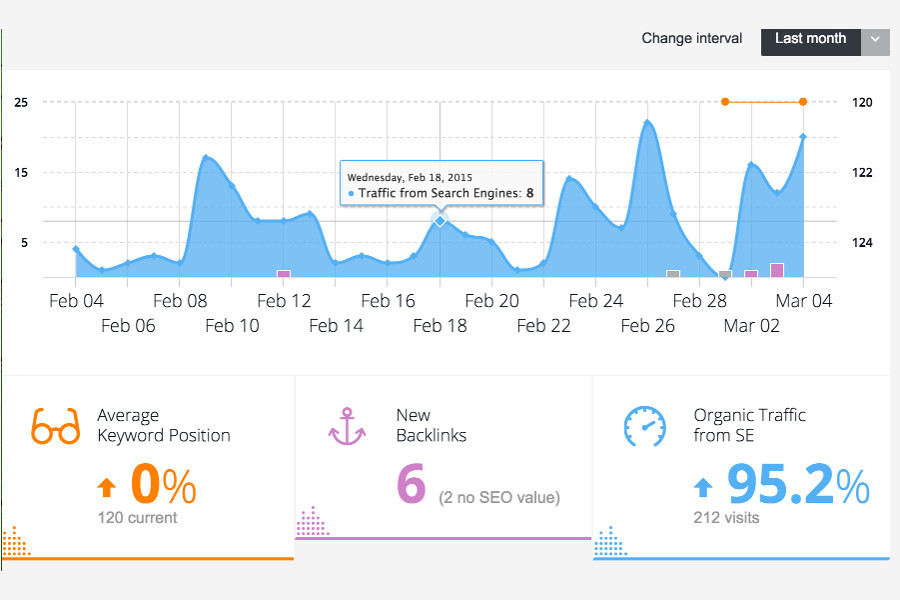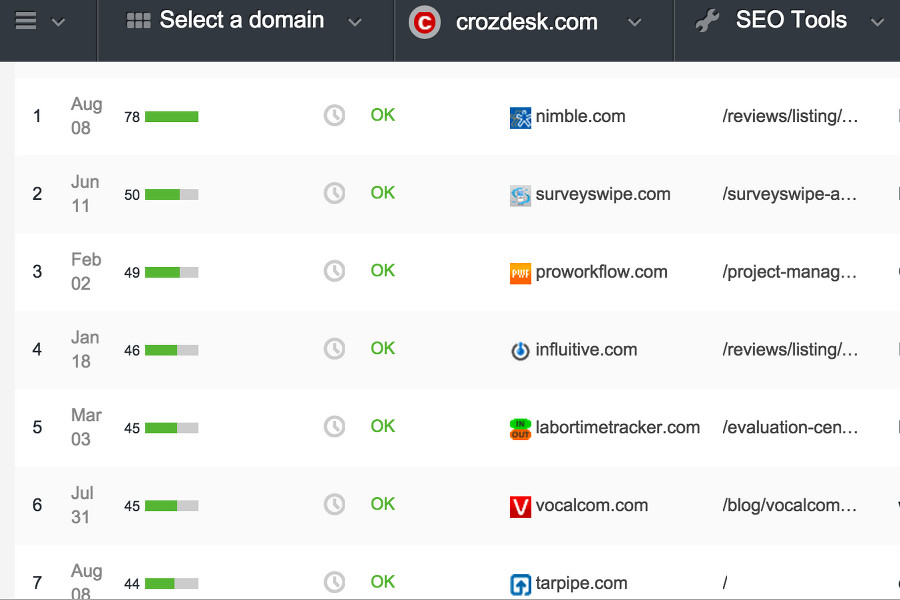Each week we feature an app that has caught our or the Crozdesk community’s attention. We look for exciting features that make our lives easier, apps that take a radical approach to existing problems or a service that has everyone talking about it. In other words: Apps that we think you should know about.
This week’s featured app is Monitor Backlinks – a SEO optimization tool, that can be useful for managing your online presence. This SEO software provides you with accurate reports on backlinks and performing keywords. In addition, it is really useful to do SEO benchmarking against your competitors.
You want concise reports to improve SEO and link strategy? Whether you are a CEO, a consultant, a marketer, a blogger, or just want to improve your SEO ranking and backlink strategy: you should consider the Monitor Backlinks web application. The SEO software functionalities and its easy integration make it useful directly after sign-up. The sign-up process is quick and simple. Visit the website, click the big sign-up button and you should be good to go in a few seconds. No form filling skills required here. After you have signed-up there is no additional login required so you can start straight away. Let’s dig deeper! Monitor Backlinks crawls the web and uses Google Analytics metrics to provide you with new links to your website on a daily basis. As one of the more accurate SEO tools, it will give you weekly updates on new links of your competitors and every few days it checks your current backlinks, to see if any changes occurred. To start analyzing, you can select your keywords and check your website’s rankings in Google. Monitor Backlinks will automatically check the performance for your competitions keywords as well. Moreover, you can see the impact on your Average Keyword Position in Google based on the new links your website receives. When your Keyword Position increases, you will be able to monitor how much more traffic your website gets from Search Engines and how valuable the new links are. An interesting functionality is the side-by-side comparison option. You can easily compare your website with your competitors to find new channels to use and websites to approach. Monitor Backlinks allows you to go deeper in the backlinks analysis by offering different filters, such as: and with the available reports you can easily keep track of your online activity. The weekly reports give you insights on: If your website has received a manual penalty from Google, you can easily filter the bad links with a click of a button. Download your disavow list and submit it to Google Webmaster Tools to clean your backlinks profile and recover from penalties. As one of the best SEO tools available on the market, Monitor Backlinks offers a responsive web application, available from everywhere and every device. Exporting the reports you want is possible in a number of formats if needed. Overview The first page you access gives you an overview of your progression on various metrics: the number of new backlinks, the variation of organic traffic, etc. Furthermore some indicators like Alexa ranking, Google Index, and Moz Rank. It also gives the overall results of your keyword activity, the latest added links for your website and competitors and the ones that have been changed. Reports On the review page you have the backlink distribution: .com, .co, .uc, .us, etc. This allows you to get an idea of the type of website, that link to your website. To get more precise data, the IP location distribution report shows you where your backlinks come from geographically. It can suggest more receptive countries or highlight a specific channel, that has performed better than others. Backlinks As the name suggests, there is a menu, that lists all the backlinks redirecting to your site. You can filter the different columns to discover the most recent ones, the status, location, and number of social shares for each link. It’s a good monitoring tool to get a quick understanding of your progression. Monitor Backlinks offers a premium plan that you can subscribe to on a monthly or annual basis. From 1 domain, 2 competitors domains, and 50 keywords up to 10 domains and 1000 keywords, Monitor Backlinks has plans to please everyone. The price plans range goes from 29$/month up to 299$/month. With a 20% discount, if you select a yearly plan. You can also contact the support team to make a custom plan for you. Limitation in the number of competitors Easy to configure and start with Start using the dashboard and you should be able to get your first backlinks reports in a few minutes. Interface & UX Monitor Backlinks is instinctive and simple to use. Even for a beginner, within a few minutes you will be at ease with the online software. After several uses you will master the tool and be confident in using the many functionalities it provides. The quality of the reports The reports are clear and the metrics, trends and data variation highlighted in a concise and user-friendly way. They are precise and quickly customisable, with filters, editing, automation options , so you get the reports in the look you like in the frequency you want. Start to get new insights and a better understanding on your backlinks and monitor your progress – Check out Monitor Backlinks online software!Installation and sign-up process
After you setup your account and add your domains, there is nothing left to do. Your notifications, for which you can set the frequency and type, are sent straight to your e-mail account.
UI / UX


The “followed vs not-followed” report provides a direct comparison for each backlink type, to help you better understand how your backlinks are distributed. Finally, the top anchor text category highlights the text/keyword/name/url that is the most used to refer to your website with a link. This results in an easy and effective analysis of ongoing issues and trends.

Pricing
Conclusion
Cons
For startups, freelancers and SMEs paying for more expensive plans, to get more keywords and competitors, can be a bit overpriced. Moreover, the number of other websites you can monitor is 4, even when you subscribe to the more advanced plan. Monitor Backlinks is definitely more suited for personal backlink tracking rather than in-depth competitors/market analysis.Pros