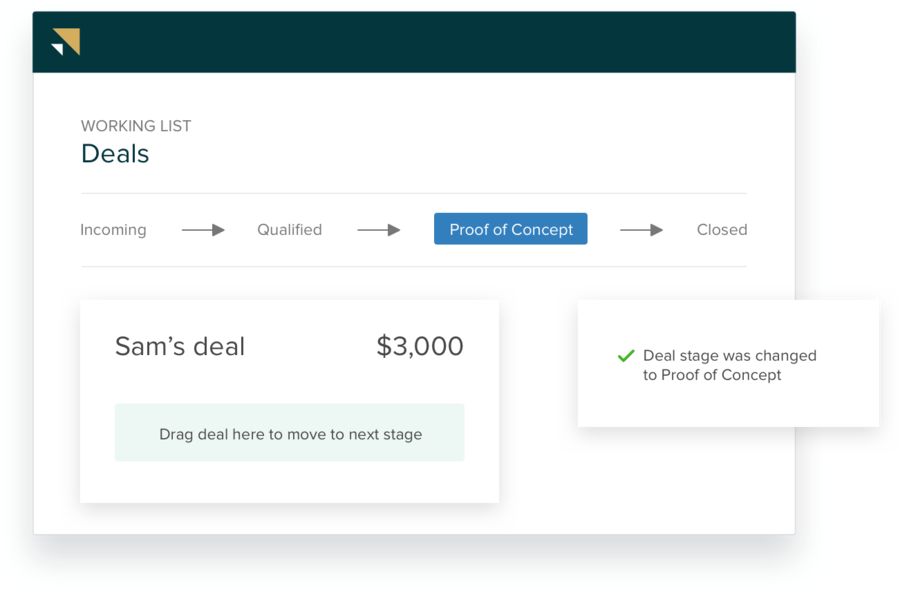Zendesk Sell provides a Sales CRM in which productivity, pipeline visibility and business processes are enhanced accordingly. Users can benefit from a wide range of sales tools that are required by sales representatives.
With Zendesk Sell’s simple and sleek design, representatives can keep selling their products and close deals faster. Other features include the ability to access data in a unified location, analyze reports for insightful information and collaborate with your team members efficiently.
This platform is best used by sales representatives to communicate with their team members, turning conversations into conversions quickly and efficiently. It’s equipped with integrated tools that allow them to easily and automatically know what to do with customer tickets.
For example, once a representative has resolved an issue and the customer wants to ask about products, the rep can switch the ticket immediately to the sales team. Additionally, tracking and capturing data have become easier to handle with Zendesk Sell.
You don’t have to worry about missing out on key opportunities with your customers as you can clearly view all communications that pass between a client and a representative.
Thanks to Zendesk Sell’s features, companies and organizations can view the highest value leads and manage a pipeline where they, along with their prospects, can benefit the most. Using Zendesk Sell, expect improved sales productivity, redistributed sales force and increased lead conversions.
This platform is most suitable for businesses of all sizes.

Zendesk Sell Features
Zendesk Sell is an ideal software solution for you to win over customers and close more deals. You’re equipped with the most advanced features that will assist you in tracking conversations, alerting you in time for calls and receiving support from a dedicated team of experts. In line with this, here are the top three features of Zendesk Sell:
Sales email intelligence
What sales email intelligence refers to is an advanced feature in which email marketing becomes easier to manage. You’re equipped with top tools such as email tracking, email notifications, mobile CRM, email automation and activity reporting. All of these tools are designed to ensure all email communication is handled professionally and efficiently.
It also saves up more time, since you don’t have to worry about manually tracking everything down to the last customer. Instead, you can now instantly record all lead and contact-related emails, receive real-time notifications each time a prospect clicks or reads your email, access out-of-the-box reports and create unlimited email templates.
Native dialer
Native dialer allows you to make the right calls using the right tools. Businesses and companies get to use such tools as click-to-call, call analytics, scripts and notes. Zendesk Sell also logs and records the details behind each call, making it easier to identify the context, the contact and the deal. You can also send texts to your prospects if you can’t reach them through voicemail.
Integrations and APIs
Zendesk allows you to integrate with other popular platforms and sell products such as APIs and SDKs. This lets you extend farther than normal, grabbing more opportunities that come along your way and create immediate results.
You can even build your own, personalized Zendesk application for your exclusive use. This allows you to display external data, build a custom solution and even hide or show custom fields.
Zendesk Sell Benefits
Zendesk Sell is considered as a powerful and fast sales management tool, able to scale to your business needs accordingly and efficiently. It also provides organizations with many benefits, which include:
Automated Features
Thanks to its automated features, you can expect an increase in your organization and management skills. The features provided allow organizations to easily automate and improve processes within your operations, improving productivity and efficiency.

Easy-to-use platform
Additionally, Zendesk Sell is simple to use and easy-to-navigate. You don’t even need previous technical background to work with this software solution, as it’s simple to navigate and has a small learning curve that allows all staff to be accustomed to the platform.
As you’re also provided with top-tier tools such as sales email intelligence, native dialer and integrations with other popular applications, you can handle inquiries effectively and offer better customer service to your audience.
Zendesk Sell Pricing
Zendesk Sell currently has three pricing packages for you to choose from, all offering a full-featured sales CRM that is equipped to handle several types of businesses for all sizes. All of them are priced according to the level of functionality and available features they offer. If you don’t want to commit to the monthly plan, you’re more than welcome to test out the 14-day free trial version.
Team
The first plan is most suitable for small teams in businesses and companies. It charges $19.00 per seat and per month. Included in its suite package are a customized sales pipeline, full-featured mobile CRM and email integration (primarily Gmail). Additionally, you’re given the ability to click-dial and record calls. More features include basic sales reporting, integrations with public applications and admin-only fields.
Professional
Professional is perfect for those people who aren’t satisfied with the first plan and require more functionalities. For a price of $45.00 per seat and per month, businesses are equipped with all the features offered in the previous plan. Additional features such as personalized bulk emailing, unlimited custom fields, sales goals and forecasting, unlimited email templates, Zapier integration, MailChimp integration, core API, advanced call analytics and private applications.
Enterprise
Enterprise is priced at $79.00 per seat and per month. This package is fit for large enterprises that are fit to handle more business processes. It has everything offered in the previous plans but with an addition of two sales pipelines, activity reports, product catalogs, advanced permissions, customized notifications, lead and deal scoring and task automation. You also benefit from HubSpot integration, Power Dialer and Call Scripts.
Elite
The last plan is priced at $159.00 per seat and per month. With features from Enterprise, Elite allows people to use the most advanced features Zendesk Sell has to offer. People are able to work with unlimited sales pipelines, single sign-on, sync API, firehose API, search API, rep performance dashboard, sales insights reports and premium CS support.
Zendesk Sell is accordingly best used with Zendesk Support. For payment methods, all major credit cards are accepted.
Conclusion
When choosing the most suitable CRM software solution, it’s best to look at how its features and interface can fit your business needs. With Zendesk Sell, you can expect improved sales productivity through its suite of powerful features.
Since you’re now equipped with these features, your sales team can now properly track leads, close more deals, capture insightful customer data and organize your business processes into a coherent workflow.
Using Zendesk sell, sales team leaders are able to monitor their sales processes and the performance of their sales reps. They can also set up goals they want to achieve for each specific team and department.