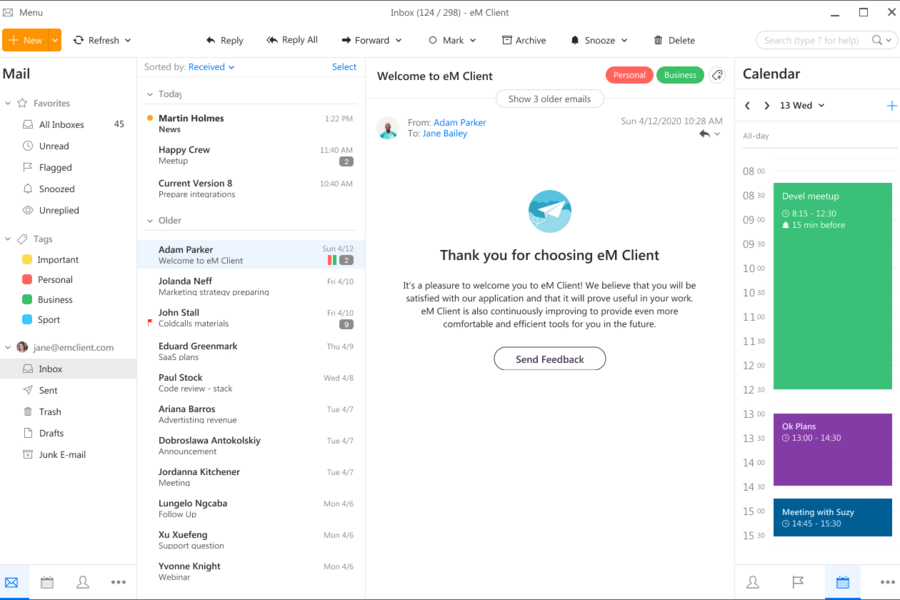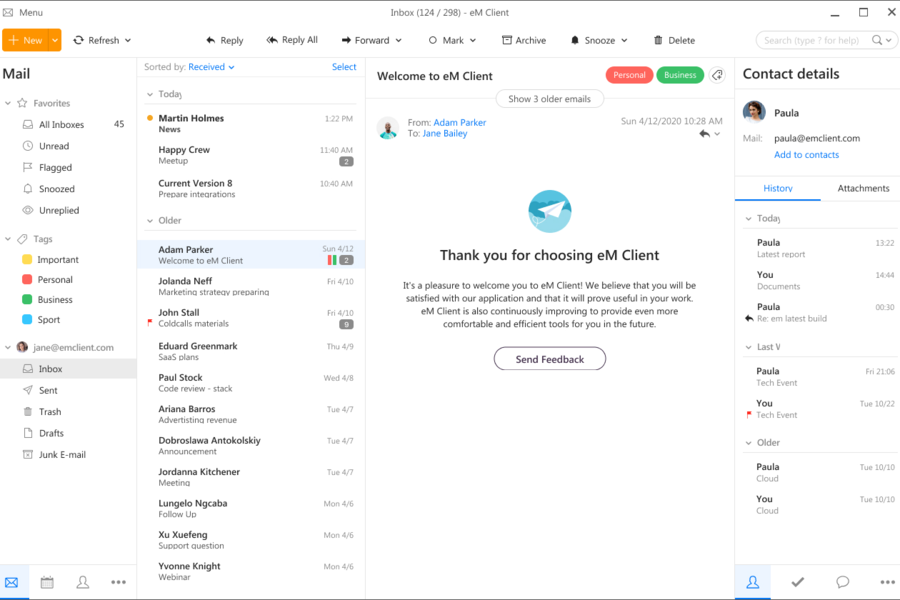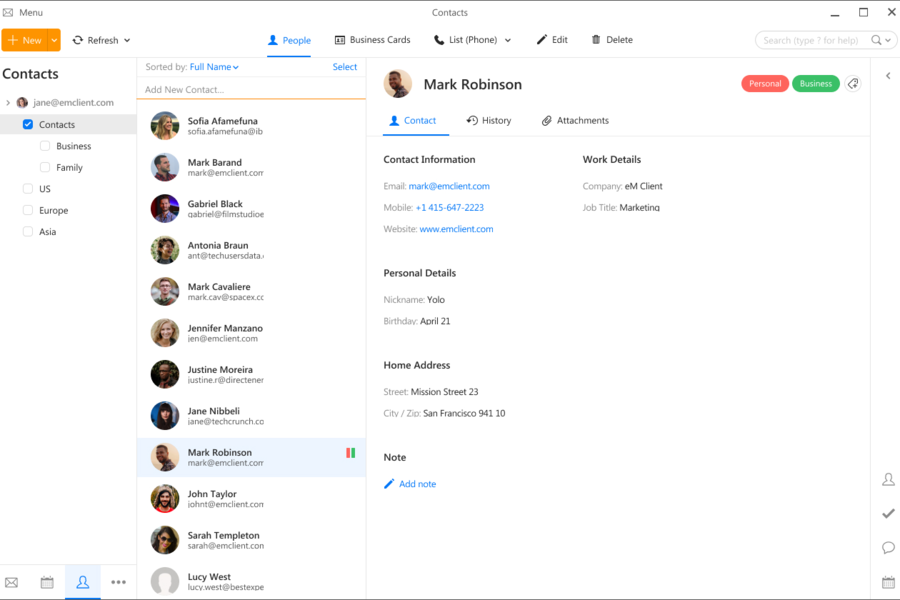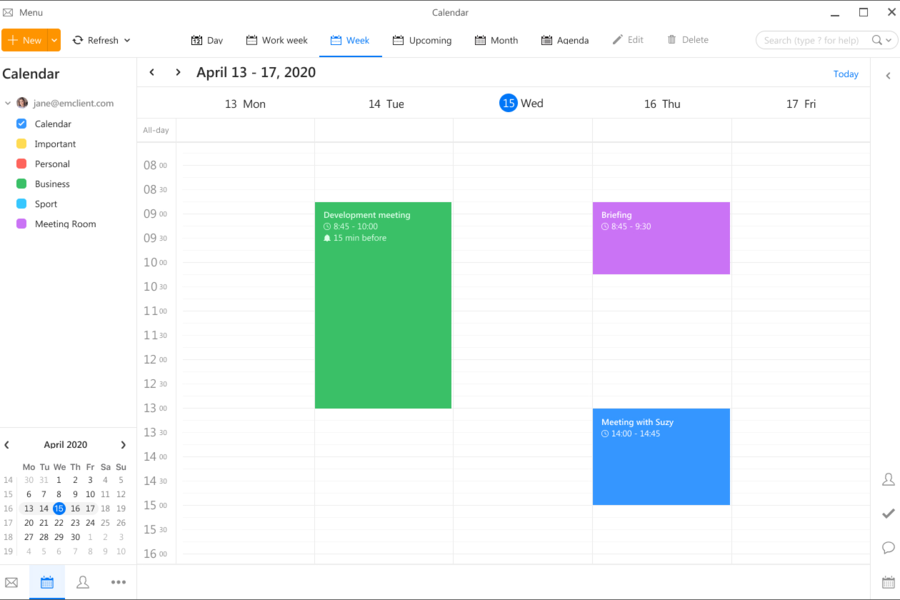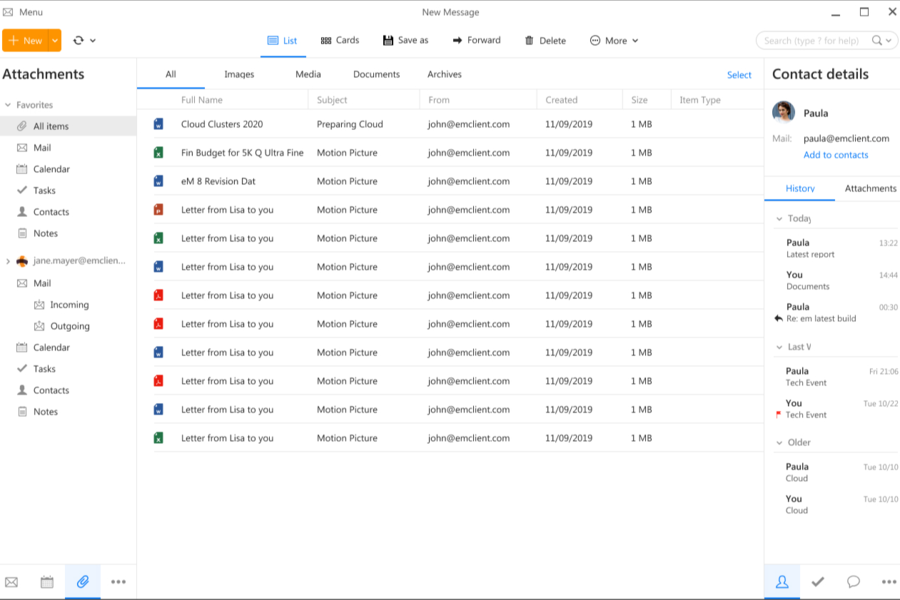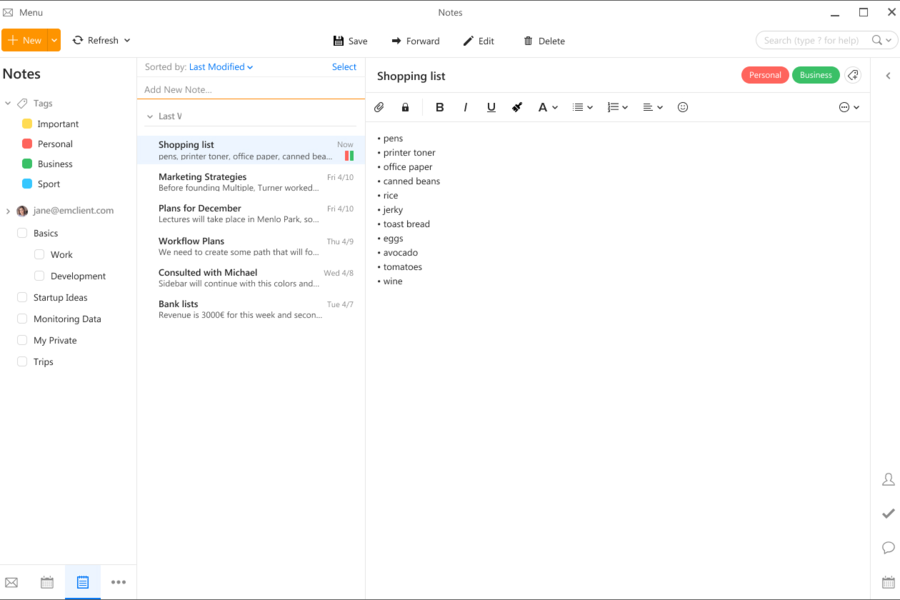eM Client is a cloud-based email management service that offers a variety of features all related to calendar, contacts, chats and tasks. Everything you need can be found in a modern and easy to navigate interface. With this solution, you can integrate the system with existing email services such as Gmail, Microsoft Exchange, iCloud, Outlook and Office 365.
You don’t have to worry about the difficulties of importing and exporting your data since eM Client offers quick and easy data transfer. It works best for devices operating on Windows XP, Vista 7, 8 and 10.
This email management solution is catered for all industries: freelancers, small businesses, large enterprises and everything in between. It offers two pricing packages but its price changes primarily to how many devices you plan to use.
Not only does it import and export data from your current email service but it also has contact management tools and a super-fast search engine. With this solution, you can also chat with your employees and acquaintances. It supports all forms of chat services, making it easy to establish communication inside your workforce.
Once you’ve subscribed to eM Client, you’ll benefit from a range of powerful functionalities and intuitive tools. The most advanced features include a super-fast search, backup tool, localization options and touch support.
Additionally, you get to customize the general look and feel of the interface, designing it in a way where you’ll be able to see the most important details of your emails. Accordingly, it supports all customizable themes including Dark Mode.
Overall, eM Client is a powerful platform to have in your daily operations. It works well with most email services, has affordable pricing bundles and provides an easy-to-navigate interface.
eM Client Features
Here are the top features found in eM Client:
Under this category, users can find helpful tools that make it easier to manage their emails in the first place. You can specify the time and date to send emails, which is helpful for establishing communication with people who are in different time zones than you.
Additionally, you can reduce the chances of being flagged as spam when you send emails to your prospects. If you’re currently not in the office but need to send an email at a specific time, then this tool is definitely an asset.
Other than being able to send delayed emails, you can also add predefined snippets of your messages. If you need to send a specific message to specific people, you can use Quick Text to immediately insert messages and reduce the amount of time doing this manually.
Another helpful feature when it comes to email is the ability to translate emails from foreign associates. When you receive messages from people who don’t fit into your main eM Client language, you can translate them with a single click. This is very helpful in ensuring you maintain connections and establish communications with people across the globe.
Calendar and tasks
When it comes to finishing tasks and setting up appointments, it’s easy to get confused. To avoid this, eM Client provides you with varied viewing options. You can see your schedules based on a specific period. Additionally, it has a feature that sends out meeting invitations and confirmation to your prospects and workmates.
This reduces the chances of them missing anything important and keeps them updated regarding their tasks. You can also have the following add-ons: reminders, advanced search and filtering, weather forecast and support for online calendars.
Contacts
When it comes to managing contacts, companies usually do it differently. eM Client gives you options on how to handle them accordingly. You can manage them using assorted views, categorization, exhaustive fields, automatic deduplication and contacts merging.
Chat
eM Client provides a feature where you can easily communicate with your prospects and co-workers. Regardless of what platform you or your colleagues use, you can stay connected with them and send quick chats while you’re on the interface. This feature is integrated with all common chat services. Examples are XMPP-based services, Google Talk or Jabber. You can even transfer files directly into the Chatbox.

eM Client Benefits
When using eM Client, you’ll find many benefits when using the platform, including:
Organization
Being able to customize the entire platform to your preferences makes it easier to organize your contacts, emails, tasks and meetings.
Quick search bar
eM Client simplifies your search options. Instead of scouring through email threads and looking back on each conversation with a client, you can use the search engine to find the right files and documents at the right time. This prevents you from wasting valuable time and focus on staying productive.
Dedicated support
This platform has dedicated support options. However, the level of support you get depends primarily on the pricing plan you’ve subscribed to. If you’re using the free version, the help you get stems mainly from community support.
On the other hand, when you’re paying for the Pro version, you’ll get to benefit from the Enterprise Online Support Center. You also have access to the License Manager, which seeks to assist you when it comes to upgrading, renewing and administrating your license.
eM Client Pricing
Currently, eM Client has two pricing bundles. What makes them different from other email platforms is how the prices are tailored primarily around the number of devices you use. Even though some features are not available for the first plan, you’ll find everything you need in the second one. However, the more devices, the more you’re charged.
Here are the details behind each pricing bundle:
Free
This plan is suitable for those who don’t have an extensive budget to use for fully featured software solutions. If you just need a platform to manage your emails, your calendar and your contacts then consider using this plan. With this plan, small businesses and freelancers can still benefit from having a good and stable email management service.
Pro
Compared to the previous plan, you’ll find everything you need in this package. With email, calendar and contacts management products already in place, you can benefit from additional features. This includes being able to use eM Client for commercial use, add unlimited accounts, benefit from professional support, have access to the license manager and receive unrestricted translations from incoming emails.
Before you purchase Pro, you need to specify how many devices you’re planning to add. For each device, you get to pay $19.95. But if you want to add lifetime upgrades, then the price changes to $39.95. The more devices you purchase, the lesser the plans are priced.
This package is suitable for enterprises with large volumes of emails to work with.
Conclusion
If you’re looking for an easy-to-use email management service with powerful features such as email translation, contacts management, chat options, etc., then you should consider eM Client as a viable option. It’s trusted by more than 30,000 businesses and one million users.
It doesn’t just focus on your email options. Instead, it gives you a feature-rich email service designed to improve your ability to connect with leads and establish communications with important customers from around the world.