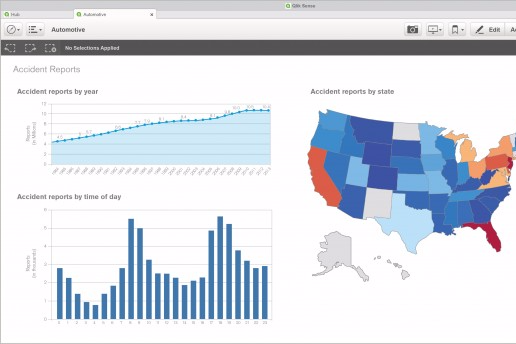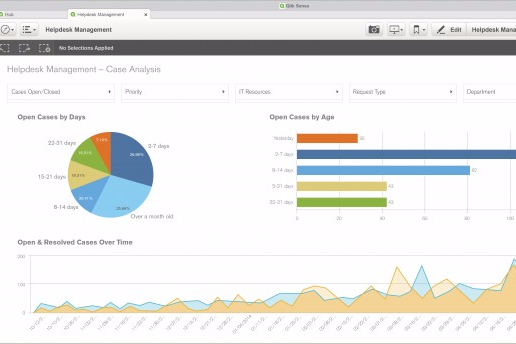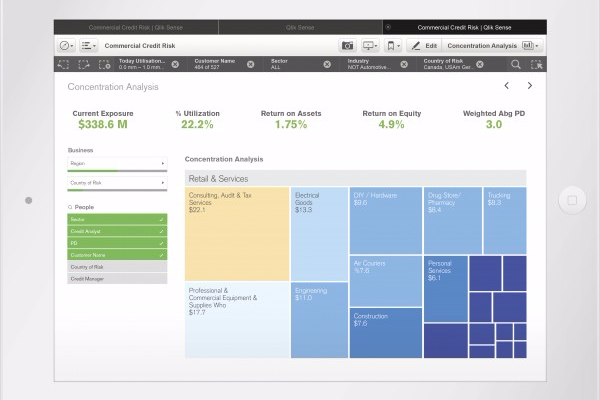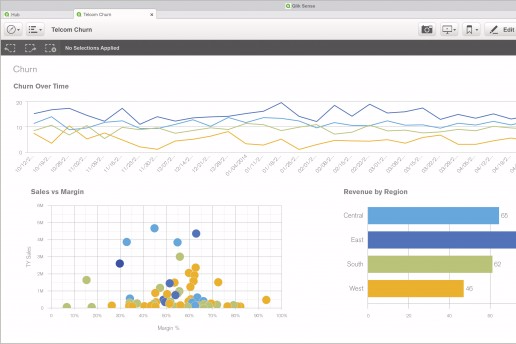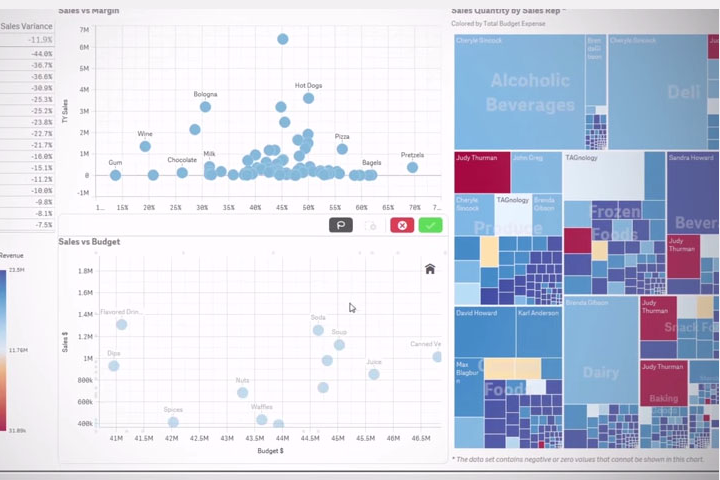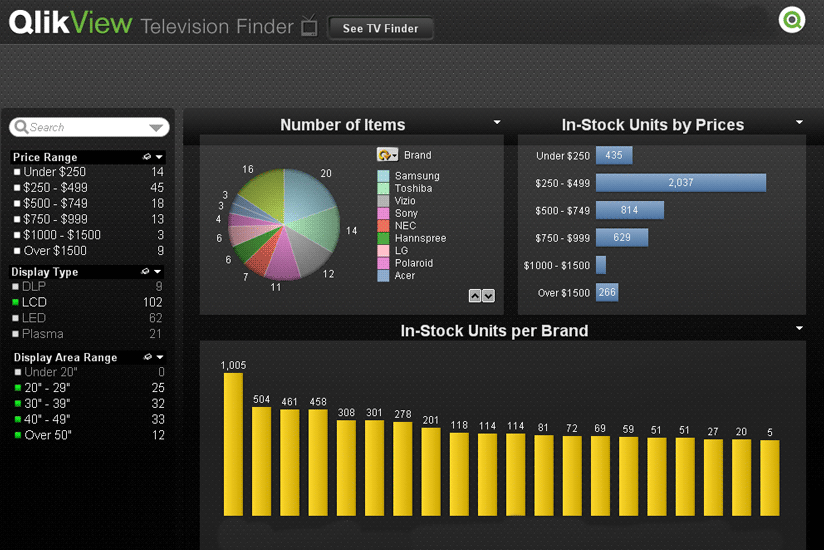Qlik Sense is a business intelligence software solution that allows companies to discover quick insights from amassed data and analyze it to think up of solutions. The software is not limited to linear searches and users get adjustability with a cloud-ready data analytics platform that can support the full range of business intelligence cases. Users are able to collate all the company’s data sources into a centralized platform.
A key feature of this software is Qlik’s Associative Difference Engine. It lets users see an overview of all their data and enables them to see all possible associations that may exist in their data across all of their information sources. It allows users to explore and make discoveries that may possibly be overlooked with query-based tools. It also unifies data sources without risking data loss or inaccuracies. The software automatically manages relationships in the data set across sources. As a result of this technology, simple searches and selections can be used to look for possible ideas.
Qlik Sense Features
Qlik Sense responds instantly as the user works. The software requires no predefined or static reports and updates every visualization in the software with a newly calculated set of data and analysis specific to the company’s selections. The Qlik Sense patented Associative Difference technology allows the user to start their search from any direction, be it from the small scale to large scale, or in any arrangement needed. The software automatically associates the data model and then visually reveals how it is related using the colors green, white, and shades of gray.
The Qlik Sense features include visual data preparation, global smart search, data analysis, data profiling, color profiling, and data storage. It has a desktop product that allows users to create apps that will analyze data from multiple sources and will also allow the user to communicate their findings to others using the software’s data storytelling capability. It also has access to some of Qlik’s development and API tools, as well as the capability to import data from Qlik Sense Enterprise.
There is also a licensed version of Qlik Sense Enterprise that has all the capabilities of the Desktop edition but has an online-creation standpoint that uses only a web browser. It has the same analysis capabilities and collaboration, as well as security, management, governance, and mobile device compatibility. There is also Qlik Sense Cloud, which requires no software installation. It has two editions, namely Basic and Business. Both allow Qlik Sense users the ability to create and share analysis with others online. Basic users can upload file data to their own personal environment and create and share apps for free. For Businesses users, they can create and manage their analytics, as well as connect the data on cloud or on-premise in a secure environment hosted by Qlik.
With both Qlik Sense Enterprise and Desktop, the user has access to a page called The Hub. Here, the user is able to create an app. After naming the app, the user then needs to add the data. Regardless of where the data is located, the user just needs to select the data from the source and then load it into the app. The platform has a script editor, a data manager, and a data wizard that lets the user access and select columns, as well as arrange data and perform data transformations. Users are also able to search the complete set of data in the app and make bookmarks to save any interesting finds that users want to return to.
Once the data is uploaded, the user is given a preview of the data. Adjustments to the files can also be performed at this stage. At this point, if the data is all ready to go, the user can disable the data profiling option, and then click “add data.” If data profiling is still activated when clicking “add data” the user is sent to a visual data preparation view, where the user can inspect the columns as well as provide associations and data transformations. Here, the user will prepare the data to be used within the analysis and after, is taken to the canvass where they can start creating their visualizations.

Qlik Sense Benefits
Qlik Sense is a modern analytics platform that is designed for interactive, free-form exploration and analysis. All data is brought together and fully indexed from any number of sources. Analytics can be created without having to build complex queries or data models. Users can explore such analytics freely through search and selections with instant updates and associations that are revealed after each click—things made possible by Qlik’s proprietary Associative Difference Engine.
This software is different from query-based tools in the way it differentiates relationships between the selected information without deleting the data from your view entirely. If you type in a certain keyword, it shows you possible data that is associated with that word.Furthermore, it also shows you others that are not, it’s just that the related data is highlighted whereas the unrelated is in gray. As a result of this, the user can make sure that they stay on top of their analysis, making sure nothing is overlooked or excluded.
With Qlik Sense, the user has self-service data visualization that is easy to understand and easy to use. It helps users see the whole story of their data and discovering possibilities. Users are also able to discover, create, and share meaningful analyses with the entire team, thus reducing dependency on IT members and make sure overall work goes faster. Qlik Sense is also usable on mobile devices, making members on the field privy to any pertinent information even outside the office. This software gives users the ability to create multiple visualizations of analysis from a single app and from multiple sources of data.

Qlik Sense Pricing
For the Qlik Sense Cloud Basic plan, users can get started on using this software product for free. This plan offers fully interactive applications, sharing with up to five users, and the ability to access the Qlik DataMarket. If users wish to upgrade to the Qlik Sense Cloud Business Plan, aside from having all the features from the basic plan, they are able to make use of group-level governance, the ability to coauthor workspace, and have automated data refreshes. This costs users $15 per user per month billed annually.
Licensing for the Desktop Edition has free unlimited access, but if users wish to make use of the Enterprise Edition, they need to contact Qlik regarding the user, server, and subscription-based licensing options.
Conclusion
Qlik Sense is a versatile software solution that allows users to make use of all their information by organizing it into one platform, setting the parameters for searches and visual analyses, and then sharing it to the people in the team. Users are able to access it using mobile devices so even outside the office they can peruse the information if need be, and the software is easily customizable to fit the needs of the company. The users are able to set parameters for visualizations so any information that the company thinks pertinent is highlighted and insights can be easily retrieved, which makes looking for insights in all the amassed data easier and quicker. With this amount of handy features, this software solution is certainly a product worth considering.