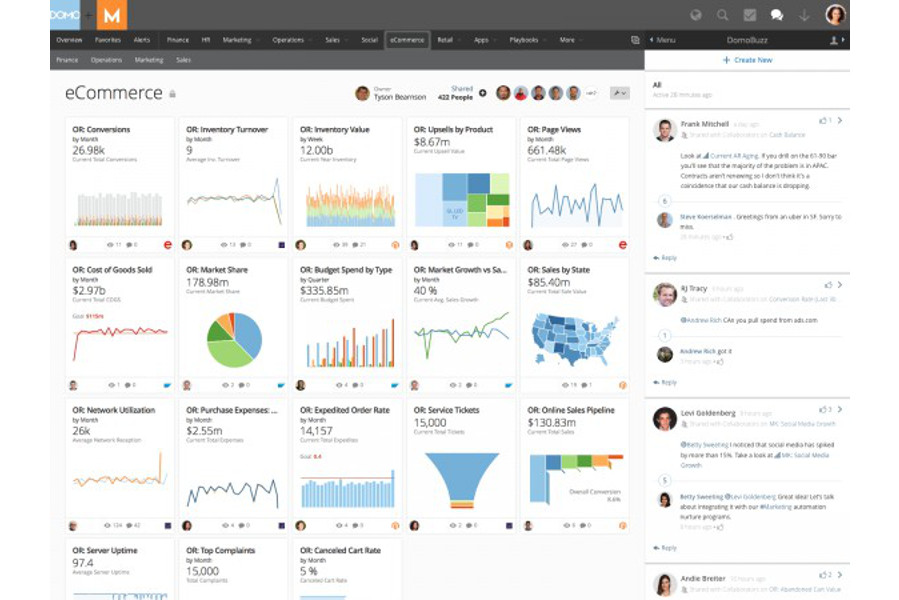Domo is a cloud-hosted business intelligence or BI solution designed for small to medium-sized businesses. It serves companies and organizations in virtually all industries looking to efficiently manage their entire business process from a unified web-based platform.
As a BI software solution, as well as a business management suite, Domo combines a number of data sources in order to provide a more comprehensive and accurate information, including data from several different databases, spreadsheets, social media networks, and any existing software solution the organization might already be using—be it a cloud-based or on-premise solution.
Domo is ideal for businesses of all sizes, from small startups to more established larger enterprise companies. Moreover, the platform is compatible with Mac OS, Microsoft Windows, Android, iOS, and other mobile devices.

Domo Features
Domo is a self-service business intelligence and management solution, which provides users with comprehensive access to a wide data set from multiple sources. The cloud-based business management suite delivers a somewhat distinctive set of collaboration tools, making almost any collaborative process easier and more efficient.
The cloud-based BI platform offers stakeholders and decision makers the ability to gather and view real-time information in a clean, singular dashboard. Domo gives users access to an interface that is neatly laid out, complete with displays and widgets that are not only appealing but are easy to understand as well.
The addition of creative information displays, trend indicators, and multi-part widgets make the dashboard quite functional and feature-rich as well. In addition, because of the clean layout of the user interface and the clearly visible functions, users will find the platform easier to use as it has a fairly nominal learning curve even for individuals with no training or any experience with the cloud-based solution.
Domo provides easy to understand visualizations of business intelligence from multiple data sources, allowing decision makers and stakeholders to derive reasonable and actionable insights to help them make the right moves as far as the business is concerned. The platform is designed so it’s easier for users to combine different business data sets with standard SQL.
Additionally, the business management suite also enables businesses to create and develop highly personalized model cases, which brings together both cloud-sourced information and locally obtained business data. This means the solution allows you to easily connect your business’ web page view numbers from Google Analytics with certain products and/or services and get a fairly accurate assessment of its relevance or influence.

Domo Benefits
Domo BI software provides SMBs, agencies, startups, and large organizations a unique and wide-ranging set of features, both standard and advanced. This enables users to fine-tune data processing in a bunch of different ways.
Easy Access to Various Data Points
One of the core advantages Domo offers to its users is the flexibility and the accessibility of data connection options. Non-tech-savvy users are able to easily obtain all the important information they need to make the right business decisions. On the other hand, even highly experienced data analysts get the same satisfaction with the solution as far as the quality of data they’re getting and the efficiency of the process is concerned.
Adding to Domo’s accessibility is the fact it’s fully optimized for mobile use. Since the majority of users today carry smartphones and tablets, it’s crucial for any software solution to be fully mobile-optimized for easy access. Domo is designed so it performs smoothly even when users are trying to access business intelligence using mobile devices.
Ideal for All Types of Business of Any Size or Scale
Domo is suitable for virtually all businesses, from small startups to large enterprise-level companies. The cloud-based software solution provides users the ability to ask and find the information they need to impact their business decisions in a positive way.
To make the platform easily scalable for different types of business and organizations, Domo offers the Business Cloud, which is designed to operate at scale to match the needs of different size businesses. It comes complete with enterprise-grade data controls and security protocols.
Effective Visualizations for Businesses
Good visualization features provide businesses a more effective and practical way of viewing and understanding the data they have. What Domo does is offer users the option to visualize large amounts of data in any way they want in order to assess crucial information more effectively.
With effective visualizations, businesses can obtain a clear and complete picture to make the right decision, based on the intelligence provided by the software solution. The charts and other visualizations are quite comprehensive, and users have the ability to combine different data sources in various ways.
A Business Intelligence Solution with a Mobile-First Approach
Domo is a mobile-first system. As mentioned above, most people nowadays use mobile devices to access web apps and business process solutions. One of the most important factors in determining the quality and efficiency of any software solution is its accessibility via smartphones and tablets.
Through Domo’s Business Cloud, the business intelligence platform is available to virtually anyone, at any time, using any mobile device. Domo is available as a web app and supports both iOS and Android systems. This allows you to not only consume crucial information using your device but also gives you the ability to actively manage your business, regardless of where you are.

Domo Pricing
Domo offers different pricing plans built for every company, every size, every scale, and every need in terms of features and capabilities. The company also offers a free plan, which allows you to check out the cloud-based platform and find the right solution for your business. The free plan is good for up to 30 days, and it accommodates up to five users.
The free plan features include:
- Four concurrent data connections
- Hourly data refresh
- Over 200 interactive chart types
- Up to 5 million rows of data
- Drag-and-drop data merging
- Unlimited card sharing
- Access to Domo help center
- Instant chat and collaboration options
- Native apps for Android and iOS
The following is a summary of the paid pricing plans offered by Domo, along with some of the core features available with each subscription package:
Standard — $83 per user/month (annual billing):
- All Free Trial features
- Accommodates up to 20 users
- Access to certified partners for consultation
Professional — $160 per user/month (annual billing):
- Everything from Standard
- Unlimited number of users
- Unlimited concurrent data connections
- Up to 250 million rows of data
- On-demand data refresh
- Certified applications available
- SAML-based SSO
- Personalized data permissions
- Publication groups
- Premium support available
- Bulk content administration
Enterprise — $190 per user/month (annual billing):
- Everything from Professional
- Unlimited rows of data
- Bulk user administration
- HIPAA compliance available
For more details about Domo’s pricing plans and the features available, you may visit the company’s official website and contact their sales team directly. Contact options and additional information are available on Domo’s website.
Conclusion
Domo is a good and easy-to-use business management platform, especially when it comes to acquiring crucial business data from various sources. Users have the ability to gather comprehensive information from multiple data sources, perform analytics, and create reports from one cohesive platform, which is accessible anytime and anywhere using any mobile device with the apps provided by Domo.
The cloud-based BI solution is designed for all business users, regardless of technical knowledge or expertise, to help them obtain crucial business information and make more informed decisions as far as moving their company forward.