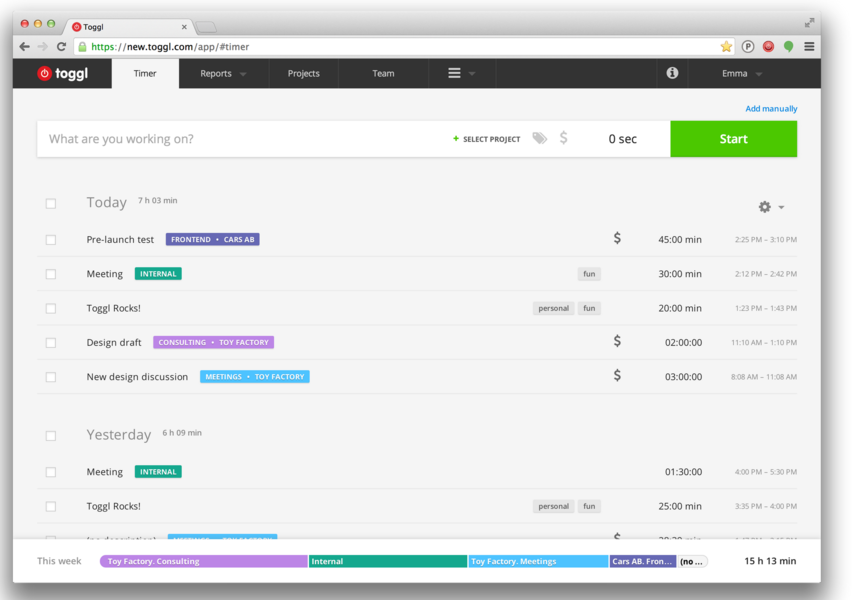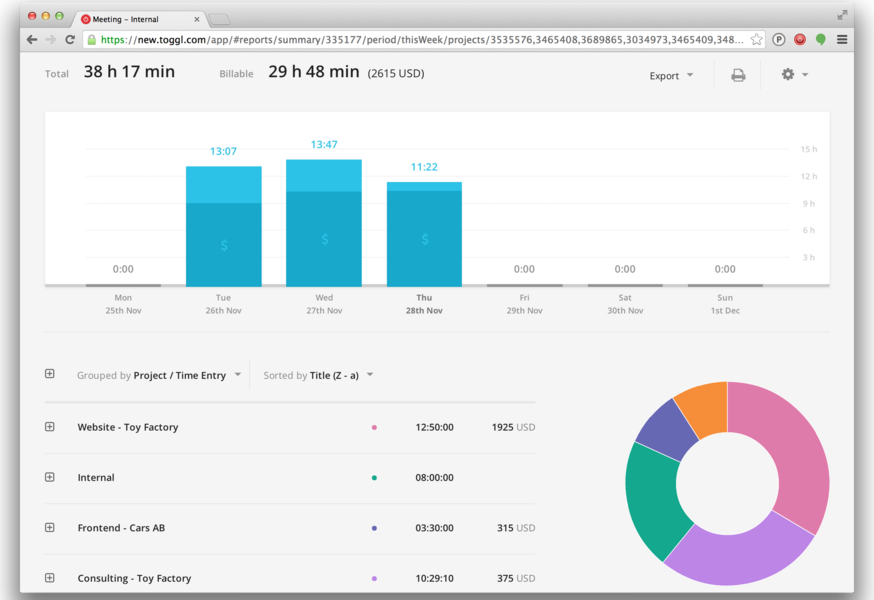Toggl is a cloud-based time tracking software solution, which is most suitable for small and big teams that need an upgrade from using conventional corporate timesheets. With this platform, it becomes easier to clock in simple and flexible work hours.
Users aren’t required to have extensive technical background to work with Toggl as the features included in this solution are both powerful and easy to use. Users can work with multi-device support, tracking reminders and a project dashboard to view task-related progress. They can also receive weekly reports, time usage graphs and exported time logs in Excel spreadsheets.
Toggl provides a simple tracking platform with powerful reporting, increasing productivity and efficiency within the workforce. The tasks and projects that a workforce needs to finish on a strict deadline can be completed quickly and accurately. This is thanks to Toggl’s features that allow employees to clock in at flexible hours and be reminded of their work hours.
This solution works well with several devices and operating systems. It covers desktop, mobile, iOS and Android by offering native applications for these different platforms. The option to use this for offline purposes is also made available. With Toggl, companies and organizations can now benefit from hassle-free time tracking, data-driven reports and synchronization between different apps.
Toggl can be used by freelancers, consultants and small businesses. It even has solutions catered for large enterprises and companies.
Toggl Features
In Toggl, two categories for features are available: Basic and Advanced. Basic is often used by smaller teams that simply need basic time tracking features while Advanced is a better fit for larger enterprises and organizations.
The second category gathers actionable insights to improve a workforce’s performance. Despite the difference in the features, Toggl is still considered as one of the simplest time tracking tools in the current market. Below, you’ll find all the features it offers.
Basic features
One-click timers
This refers to the ability to start or continue a new time entry for each task.
Tracking reminders
Toggl ensures you don’t forget a single entry with the help of Toggl Button and Toggl Desktop applications.
App integrations
You can work with more than a hundred app integrations, such as Asana, Bitbucket, Basecamp, Github and JIRA.
Reporting
This feature increases your productivity by enabling you to filter time tracking data and export reports into several formats such as PDF, CSV and Excel.
Project dashboard
Here, you can view all details regarding your projects and even compare progress with each other.
Billable rates
To ensure all employees are paid fairly, this feature allows you to assign billable rates for each task.
Advanced features
Profits vs. Labor costs
Through powerful data visualization, employees are given the right tools to know which clients and projects are considered the most profitable.
Team dashboard
This is useful in keeping track and knowing what each team member is currently working on and how their hours reflect their work.
Email tracking reminders
This feature is catered primarily to the ones who often forget to track their hours and done through email reminders.
Required fields
Required fields are added into the platform to gain accurate information from your team and even more accurate reports.
Scheduled alerts
To ensure your team is tracking their time properly and reaching the necessary hours, Toggl can send in emails to remind them resume tracking and to manually add missing time slots.

Toggl Benefits
Among the time tracking software solutions in the current market, Toggl features the following benefits:
Better business decisions
You can make better business decisions with the help of generated reports and a dedicated consultant. Since your data is secure and protected, you don’t have to worry about external forces coming after your information. You can identify how well your workforce is performing and maximize your efforts into producing high-quality outcomes for your projects.
Tracking capabilities
Toggl offers powerful tracking capabilities to ensure everybody is working to their fullest potential and increasing overall productivity. Here, you can track budget projections, business processes, analyze profitability results and allocate your team well. Since you can view the overall progress of the team, you can solve potential issues quicker and improve the performance of each employee.
Faster workflows
Toggl brings agility into your workflows, quickening the time it takes for each business process and automating the necessary admin work. Now, you can benefit from automated reports, time tracking reminders and time audits.
Additionally, since Toggl is primarily focused on time tracking, it allows managers and HR admins to edit missing time for members and prevent the risk of incomplete time entries. You don’t have to wait for anybody to fix their time slots. Instead, you can fix it for them quickly and efficiently.

Toggl Pricing
Toggl offers three main pricing packages for users to choose from. They’re available in both monthly and annual billing cycles. If you opt for the annual plan, you’ll be able to save more.
A free 30-day trial is offered by Toggl. This will help you navigate through each plan’s features and functionalities, giving you enough information to know if this platform is a perfect fit for your team. A basic plan is also available for everybody as it’s the only plan that’s completely free of charge.
Starter
This is suitable for teams that require compact time tracking and reporting capabilities. It’s priced at $9.00 per user and per month (billed yearly) under the annual plan. For the monthly billing, the price increases to $10.00 per user and per month. With this package, users can identify where their time sinks are and which period they can earn more revenue.
Additionally, they can increase client satisfaction thanks to transparent reporting features, which is useful in knowing what their most successful products and services are. Lastly, they can pass projects on a timely basis, hitting timelines and budgets well.
Premium
For a price of $18.00 per user and per month under the annual plan and $20.00 under the monthly plan, Premium offers effortless team time management features. It has everything in Starter but with more advanced tools and functionalities. This includes scheduled email reports, cleaner data with required fields, project and employee profitability charts, tracking reminders and collaboration with an expert Toggl consultant.
Enterprise
This package doesn’t have a fixed pricing as it caters to specific needs of a business or a company. Enterprise is a plan that’s designed for larger enterprises and organizations. It has everything Premium offers but with expert training and assistance, priority support and customizable solutions.
Toggl gives you the freedom to switch or cancel your plan anytime.
Conclusion
Tracking time is important in a workforce and to reduce any errors and miscalculations, organizations and companies often use software solutions to get accurate results. With cloud-based software such as Toggl, it’s easier to access information online and keep track of employee working hours.
As Toggl comes with generated reports and integrations with FreshDesk, managers and admins are given access to crucial information that they can use to improve their business. Overall, it’s valuable to have in a modern workforce, designed to address everybody’s time tracking needs with a simple user interface and powerful features.