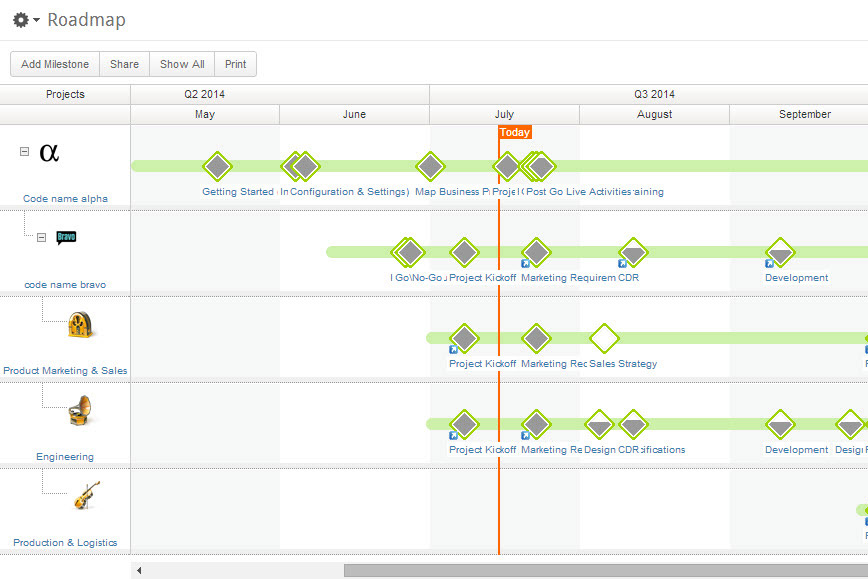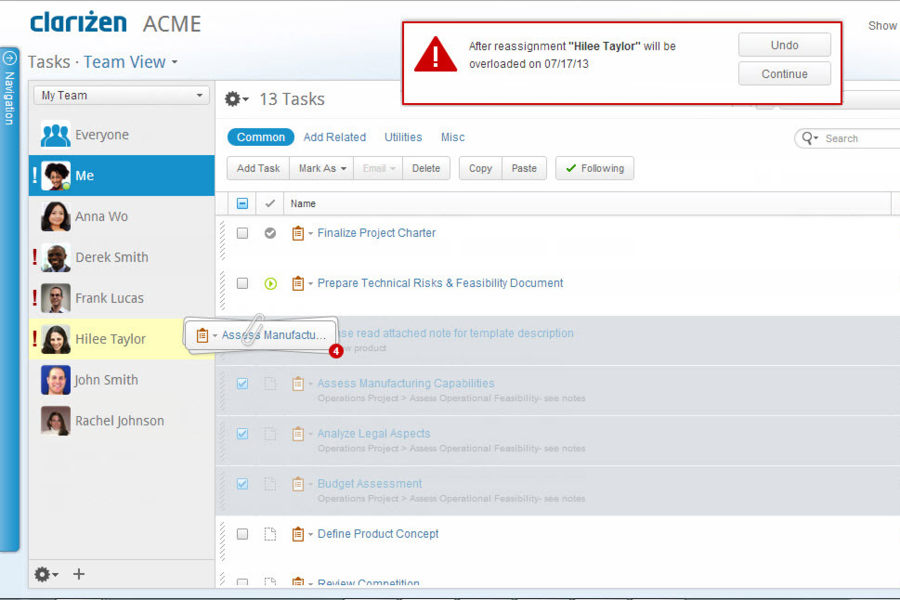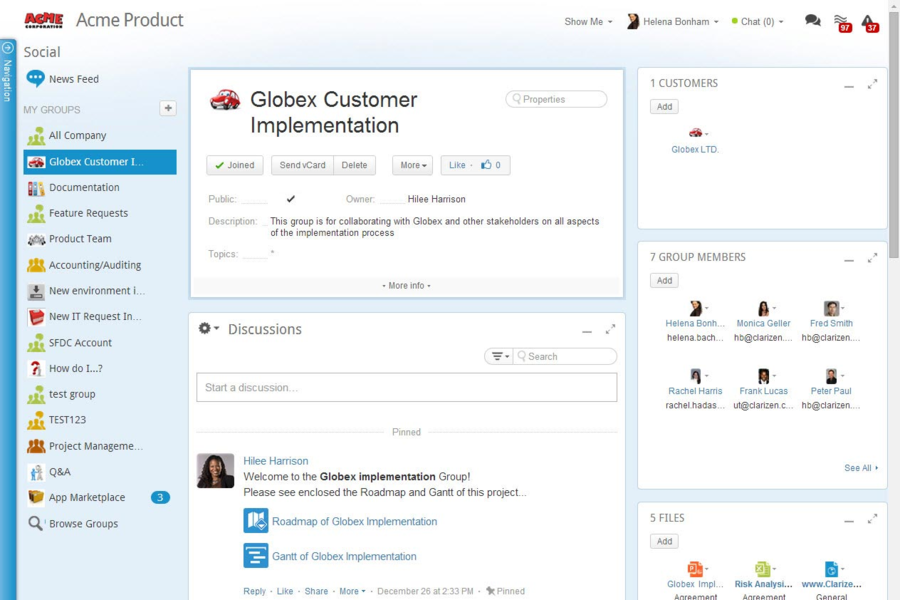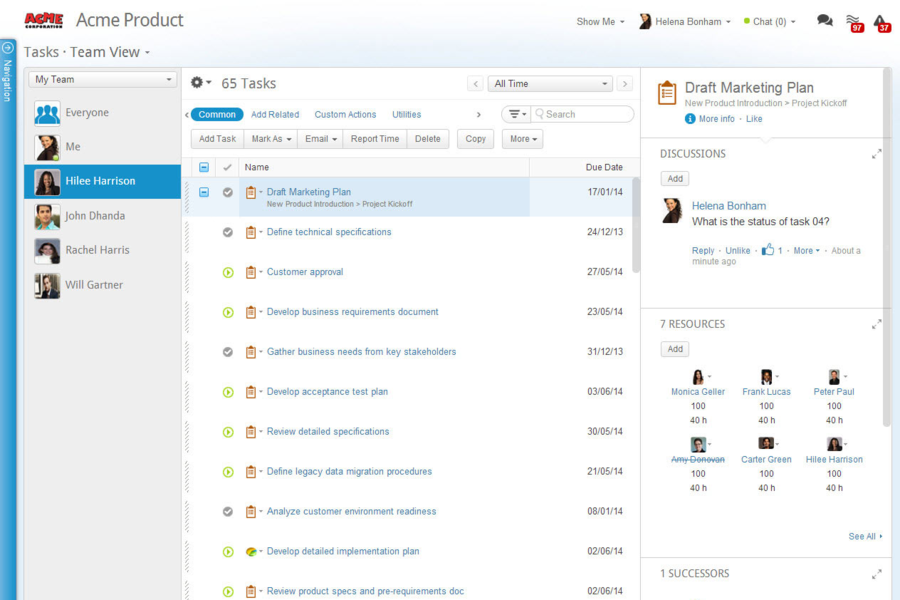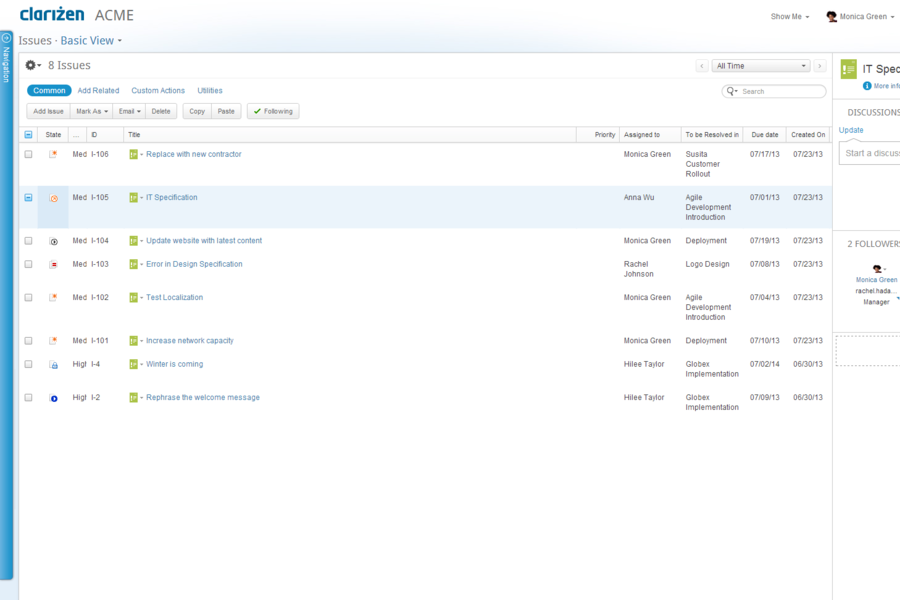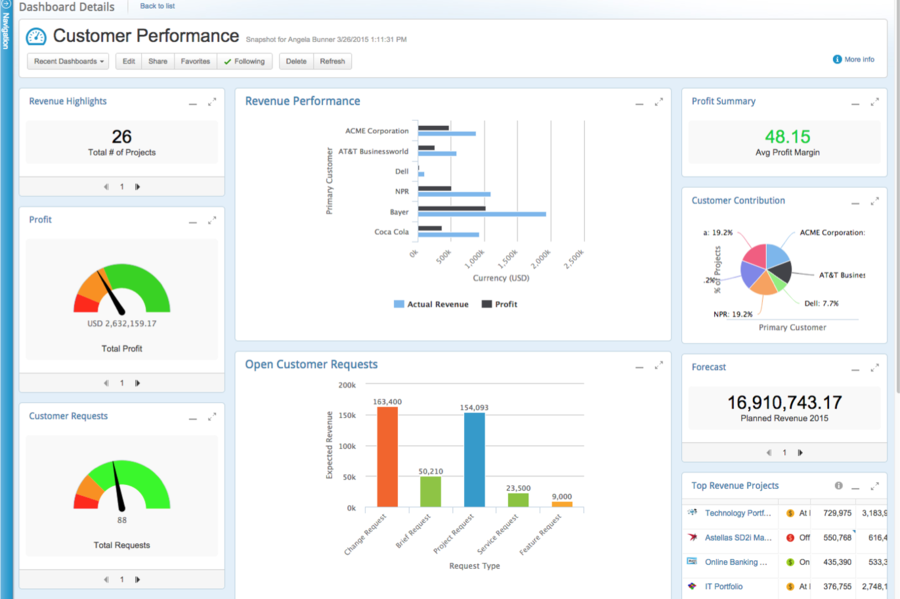Each week we feature an app that has caught the attention of the Crozdesk community. We look for exciting features that make our lives easier, apps that take a radical approach to existing problems or a service that has everyone talking about it. In other words, apps that we think you should know about. This week’s featured app is workflow and project management software Clarizen.

Set-up and Sign-in
Initial set-up of project management software Clarizen is a simple case of entering your name and email address and either choosing one of the paid plans or selecting the 30-day free trial. Once you’re signed up, Clarizen prompts you to invite colleagues to join, this is an optional step which can be skipped.

A simple sign-up process with project management software Clarizen
Thoughtfully Created Templates
The next stage after sign-in is to set up a new project by either importing an existing MS Project (XML) file or using one of the numerous pre-created project templates. As you use Clarizen for project management, you will notice just how well these templates have been designed. Each template has been structured in a way which relevantly meets the main task of that type of project. As an example, the Tradeshow/Event Planning project is set up with a range of specific tasks which would be relevant to planning an event, the other project templates are set up in a similar way. This is a huge benefit for time-poor businesses as it means that much of the project planning process, which would normally involve considering all the different elements that project might involve, is already done for you by project management software Clarizen. In addition to the Tradeshow/Event Planning project template, other templates include:
- Customer Rollout
- Professional Services
- Generic
- IT
- SCRUM Development for the production of software
- New Product Introduction

Thoughtfully produced project templates are built into project management software Clarizen
Once your new project is set up, you can navigate through Clarizen using the left-hand toolbar, let’s have a look at the features it contains…
Home
The Clarizen home screen features the title of your project along with a dashboard which shows information such as Project Status, project management, Project Type, Number of Project Topics and Project Completion levels. Other features of the dashboard include a roadmap, which shows your project timeline, a workplan and a discussions pane. It is instantly clear that Clarizen has been well thought out in that it seems as though as much time has been spent in the layout and UX of the software as it has on the appearance. Clarizen is simple to use, but it also looks good, a balance which is not achieved by all project management software currently on the market.

The home dashboard screen provides an overview of useful information with project management software Clarizen
Social and Project Functions
The Social function is a team discussion page, team members can start new discussions and choose whether to include their organisation as a whole or the specific department in which they work. New users or members can be invited to a discussion. The Projects window shows an overview of all created projects along with their completion level and whether or not they are on track.

The social function in project management software Clarizen
Tasks
The tasks screen shows a list of all tasks that you have either created or are involved with. This view includes the option to add new tasks, mark tasks as complete, delete and share tasks. Each pre-created template comes with a range of preset tasks, in the case of the Tradeshow/Event Planning template, used here as an illustration, pre-created tasks include Badges, Passport/Visa, Hotel, Care Rental, Tickets and Social media Promotion. This is a highly useful feature because it means that Clarizen is actually adding value to users and their projects by offering sensible, thoughtful suggestions of the kind of tasks that might be required in that particular project. It can be the shortcoming of other project management software, that they do not offer any such suggestions, leaving all content to be user-generated. While such an approach is adequate, it is far more valuable for an app to offer suggestions which might help the user in achieving their end goal, in this case planning a Tradeshow or event.

The tasks window displays project-related tasks in project management software Clarizen
Reports
The Reports feature within Clarizen lists a wide range of different report options, offering data relating to your projects. Again, there is a useful range of pre-created reports within the Tradeshow/Event Planning project, these include All Cases to be Resolved in a Project; All Milestones Exceeding Budget Managed by Me; All Milestones Exceeding Budget per Project; All Opened Cases Committed to Customers; All Opened Cases per Customer and All Projects at Risk. Clicking on a report allows the user the opportunity to edit certain variables before generating the report in a new window.

Reports offer useful project data in project management software Clarizen
People and User Groups
The People window allows new users to be added and removed while the User Groups feature allows User Groups to be created and edited. Discussions can also be added in the User Groups function, relevant for any discussions which are only relevant for a particular User Group.

Create user groups in project management software Clarizen
Skills and Job Titles
Skills such as MS Excel expert, for example, can be created in the Skills window and assigned to particular users, allowing Clarizen users to be associated with particular strengths. This could be useful when it comes to choosing team members to work on a particular project, especially in larger organisations. The Job Titles window offers similar functionality, allowing allocation of Job Titles to users.
Issues: Bugs, Risks and Requests
The Issues module is for managing issues within Clarizen; Issues can take a number of forms and might include:
- Bugs: Bugs are generally used internally or by customers to report a software issue
- Requests: Can be used as an enhancement request, either internally or externally by customers or as a change request in regards to projects or similar work items
- Risks: Can be used to log potential risks, a risk register can therefore be created for a project or work item
Customers and Templates
Clarizen enables users to associate projects with one or more customers so that customer-centric projects, such as service projects, build-to-order projects, build-to-customer and others are linked to their respective customer. The Customers module can be used by the Clarizen administrator to manage the list of the organization’s customers. The Templates module can be used to view and select time-saving templates.

Projects can be associated with particular customers with project management software Clarizen
Pricing
Clarizen is available in three price plans, for full details please visit Clarizen’s Pricing page. The plans are:
- Professional Edition: At $30 per user, per month
- Enterprise Edition: At $45 per user, per month
- Unlimited Edition: At $60 per user, per month

A range of pricing and license plans are available with project management software Clarizen
Designed for Efficient Project Management
Clarizen is an impressive tool for project management. It is recognisable from first use that the software has been carefully developed for businesses of all sizes and as such has a huge range of options and functions, almost all of which are fully customisable. It is the breadth of Clarizen’s functionality and adaptability which sets it apart from other Project Management tools; any business looking for a cloud project management solution would do well to try Clarizen for these reasons.