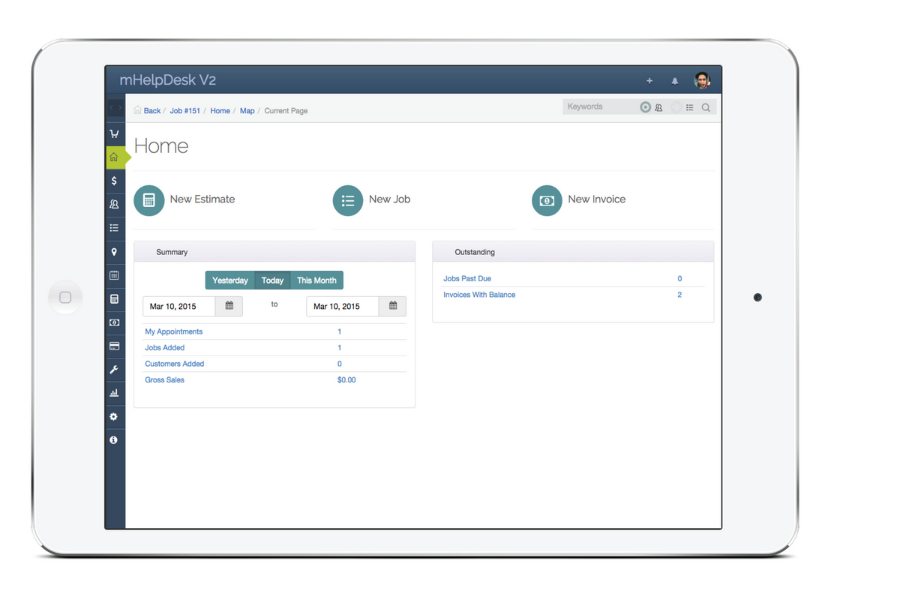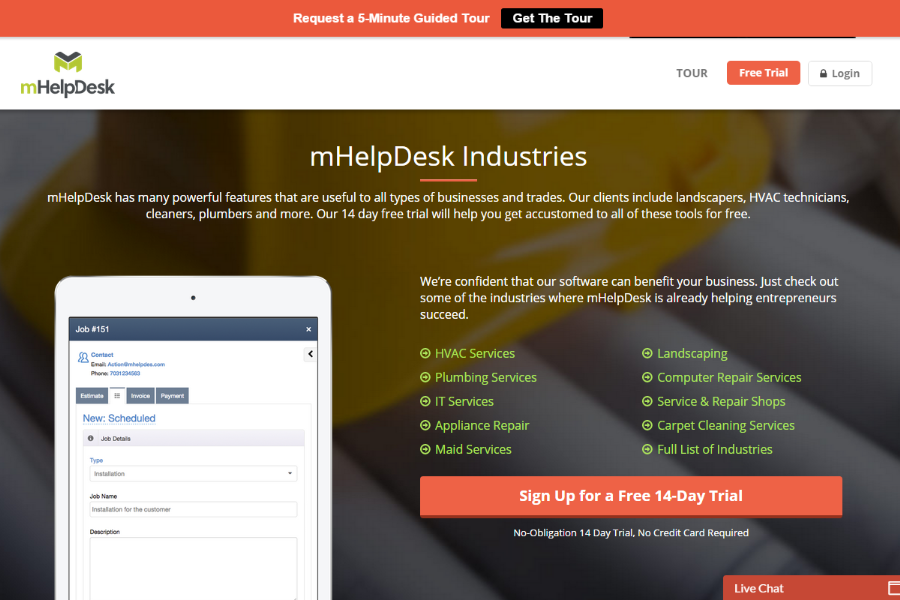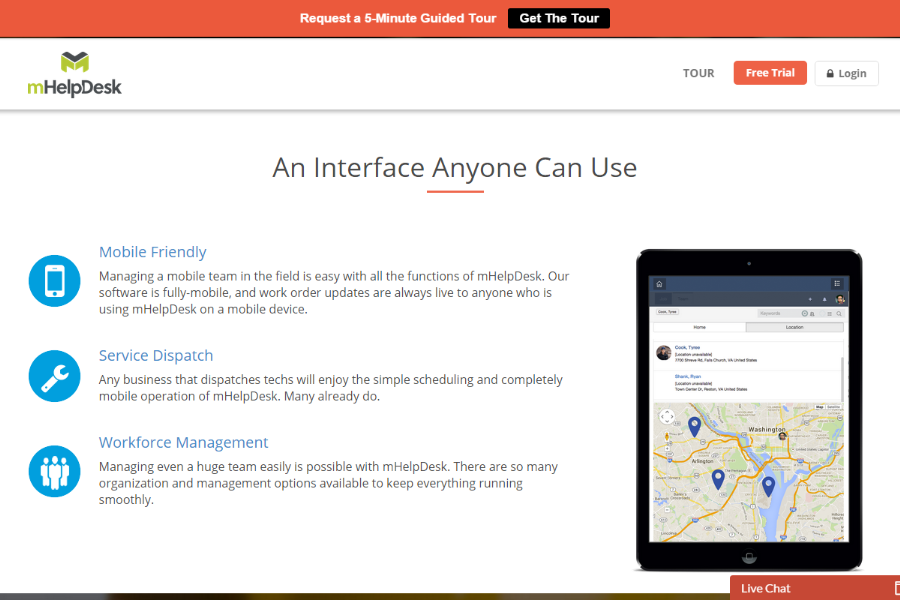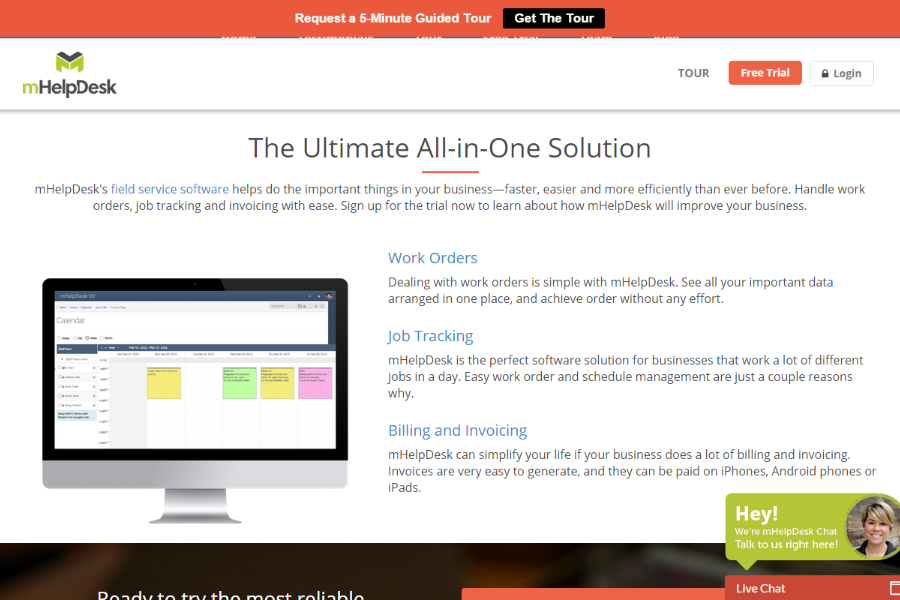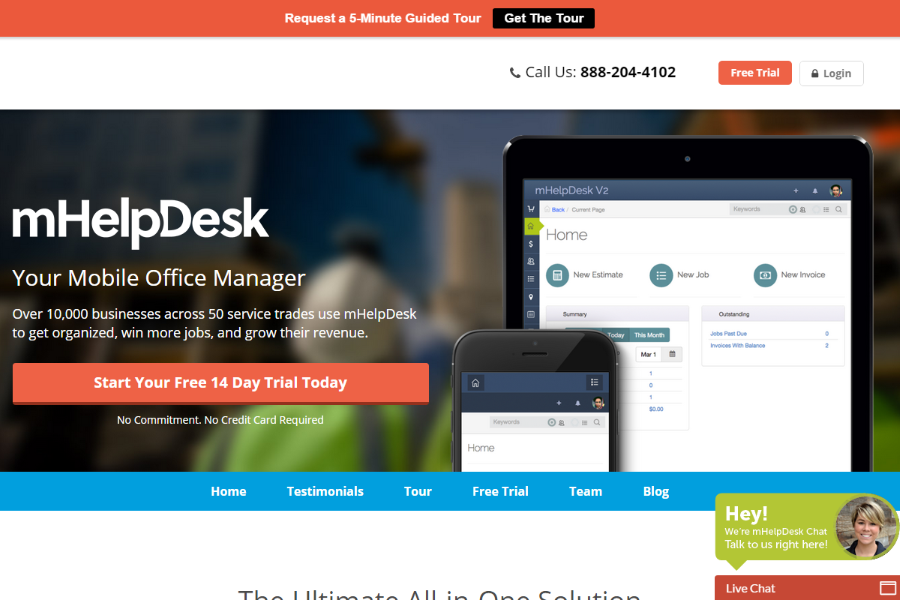Spend less time organizing your business and more time perfecting your craft with mHelpDesk.
mHelpDesk is an all-in-one field service profession software solution designed for businesses in the field service industry. If your company provides plumbing services, HVAC maintenance and repair, construction services,, lawn care and maintenance and carpet cleaning this is a software solution you might find useful.
What the software can do for you
mHelpDesk helps manage and organize a variety of tasks, including service requests, invoicing, making and gathering reports from the field, as well as customer relationship management.
This software solution is ideal for growing SMEs as well as more established medium-sized companies that have
- Better organizational capabilities.
- Dependable remote access to specific data.
- Better and more precise scheduling.
- A more efficient billing process.
The Key Features
Some of the core features that come with the mHelpDesk software package include
- Field Service CRM
- Field Service Automation
- Contact Management
- Billing/Invoicing
- Work Orders
- Dispatch and Routing Management
- Quote Management
- Scheduling
- Equipment Tracking
- SMS Communication
It allows you to manage your employees in the field, receive their reports, manage work orders, dispatch technicians to the right address and even keep track of your equipment.

The Benefits of mHelpDesk and the Problems It May Be Able to Solve for Your Business
Helps you manage your leads and opportunities more effectively.
When you’re managing a company, regardless of the industry you’re operating in, organization can be a challenge. With this field service professions software, you can effectively find opportunities and follow through on your leads.
It helps employees on the field be more efficient and productive.
Because the software solution enables remote access to pertinent data, field workers can easily access customer information anytime, anywhere using any device; either through laptops, smartphones or tablets.
It enables you and your employees stay on top of essential business processes.
Providing estimates, placing job orders, scheduling, sending out invoices—these are just a few of the important processes you and your employees will be able to perform more accurately and efficiently using the software.
It allows you to perform tasks even when there’s no internet connection or cellular service.
mHelpDesk has an offline mode feature that enables employees to continue working even if the cellular service is down, if there’s no Wi-Fi service or if the internet connection is lost. This will ensure productivity even in the least ideal situations.
It has seamless integration with Quickbooks.
If you’re using Quickbooks to manage inventory, sales and payroll, mHelpDesk is specifically designed to save you the trouble of finding other software solutions. You don’t have to make unnecessary compromises just so your field service software will match perfectly with your existing business application.
It comes with well-designed mobile software for easy remote access and communication.
With the mHelpDesk software, you can connect with employees via SMS and monitor their work progress via mobile application.
The Field Service Management software that comes with the mHelpDesk enables employers to send out job orders to workers on the field, either through SMS or via the easy-to-use mobile software for both Android and iOS devices. This feature helps ensure seamless communication anytime, anywhere.
Schedule workloads easier and dispatch field workers faster.
Field services businesses often deal with overbooking but with the real-time scheduling feature managers and employers can now avoid overbooking and even under-booking jobs.
You have complete visibility over the schedules and job orders of your workforce, allowing you to organize and sync new appointments more efficiently, which in turn will allow you to provide a more proficient and punctual service to your clientele.
Billing made easier and more efficient.
Avoid data entry errors, double billing and improve the accuracy of your invoices with mHelpDesk’s online payment processing. The service offers reasonable credit card processing rates and allows you to receive accurate payment in a timely manner.
How much does mHelpDesk software cost?
You can get a free trial of the software without the need for a credit card. The starting paid package costs $99.00 per month for two user logins and 50 jobs per month, ranging up to $499 for their success package which gives you the option of unlimited users and unlimited jobs.
The Verdict
All in all, mHelpDesk is a great field service professions software solution packed with all the necessary features you need to effectively manage your workforce on the field. It is competitively priced and is best suited for SMEs that really need help in organization, scheduling, billing and other crucial day-to-day operations.