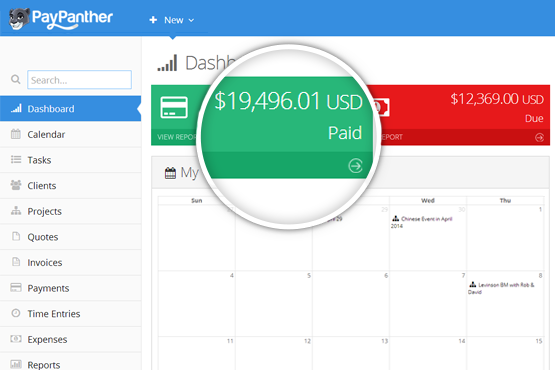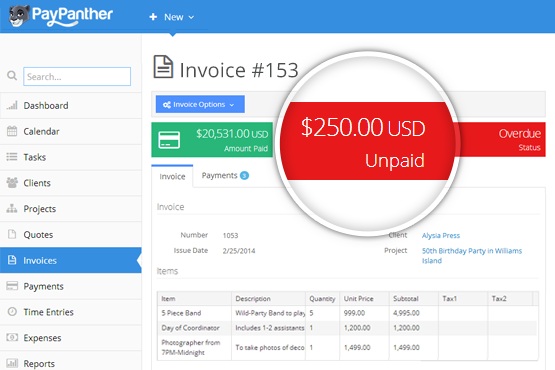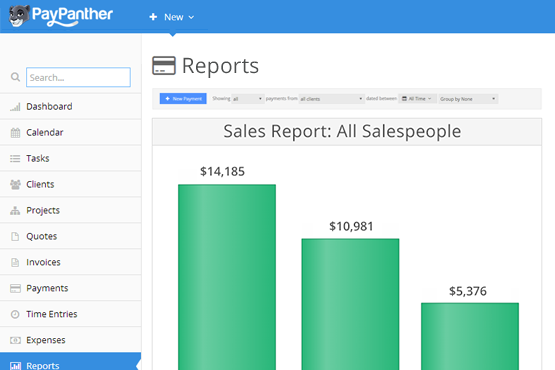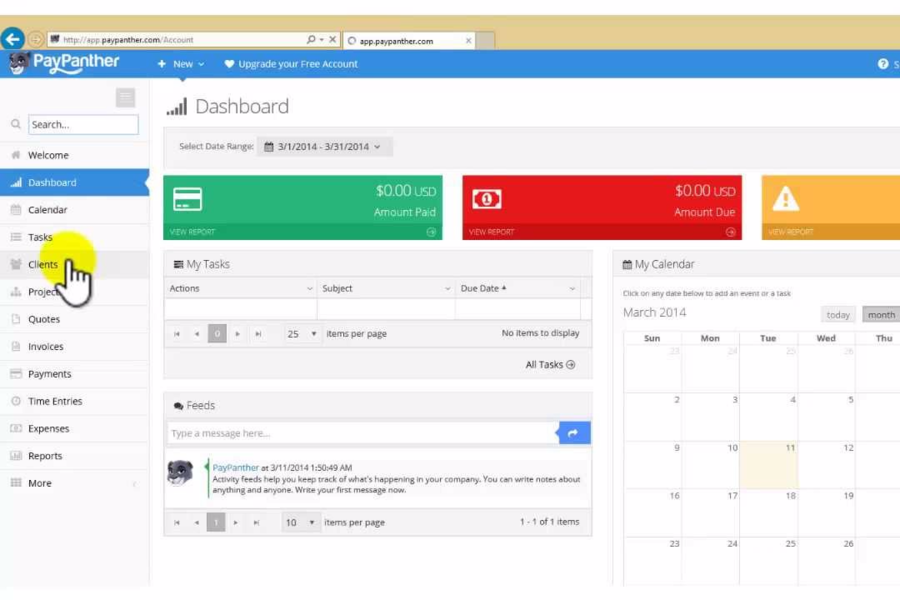PayPanther is a web-based customer relationship management (CRM) and invoicing software. It combines all important aspects of management, such as customer service, billing, communication, and mobile and third-party application integration. With all these features unified into a concise management tool, PayPanther helps you run your business via a user-friendly interface that makes it easier to provide faster quality service.
PayPanther Features
The software contains four primary functions that let you optimize your business to its maximum potential. It uses a simple interface and combines all these functions into one management system so you can multitask and work on different objectives simultaneously.
The first function focuses on actual contract and project management, combined with customer relations. The second function focuses on payment services and integration to ease your budget and billing efforts. The third function is a communication platform designed to help you contact clients, coworkers, or external users with ease. The final function is to integrate PayPanther with your calendar, email, and mobile phone, so you can access all your work even when you’re on mobile.

CRM and Document Management
The primary focus of PayPanther’s service is its customer relationship management. This section contains several project management tools that help you improve your team’s performance. This section specifically includes a contacts manager, workflow manager, and task and document manager.
The contact manager works hand in hand with the communication tool of the software. It keeps track of specific clients and their contact history, including if they have been notified of important upcoming events. This system has a special feature that allows users to connect clients to projects they are involved in. It also has notifications and timelines that let you track the actions of clients, and see what information they have inquired about.
The workflow and task systems can help you create a workflow for the company’s projects. You can delegate tasks and monitor the progress and time of completion. This means you can see who has finished their designated job and who is overdue. It also comes with a dashboard that uses drag-and-drop mechanics for modifications.
Finally, there is the document system. This helps you integrate your files with other file storage tools such as Google Drive. This system also lets you keep track of the changes made to the files. The documents also come with a set of templates so the process of creating and writing documents becomes easier. Finally, the drag-and-drop interface–still present here–makes it easier to upload and download files.
Billing and Invoicing System
An important aspect of management is monitoring the cash flow. PayPanther helps by allowing you to closely monitor either the billing or the payment process. Each part contains its own customizable options that make it easier to personalize the entire finance process.
The system lets you monitor your finances via a dashboard that gives you the opportunity to monitor the overview of your business’ expenses. Thanks to the dashboard, PayPanther users can monitor how much money their clients owe, for a certain period and overall, or accumulate in their expenses.
For the billing, PayPanther lets you charge clients either via an hourly or a flat rate. The customizable options include how much can be charged per hour and how much it is per project.
The dashboard includes a timer, in case you want to ensure every second is billed. This timer works with the expenses counter to create a time-to-invoice option so users pay according to their appropriate expenses.
The biggest issue users might have with the billing system is that it only limits itself to timing ranges from hourly to flat rates. Even though it allows tracking for every second, the charged time ranges do not have the option to bill beyond the two mentioned rates.
The payment process works for both you and your clients. Aside from being able to send electronic invoices, users and clients can integrate their accounts with their payment providers for faster processing. To track each expense, users can convert their expenses to spreadsheet reports.
Communication and Reporting
Staying in touch with the business means interacting with clients. PayPanther can help you bridge the gap between users and their clientele. The difference is that whereas most programs merely focus on establishing communication, PayPanther focuses on establishing transparency.
Their messaging system allows users and clients to speak to each other online or via SMS. To ensure privacy, the conversations are kept safe with a two-way encryption system. To show their transparency and collaborative efforts, PayPanther lets users share files online. This can be done via standard file sharing for most documents. What makes PayPanther unique is that you have the option to share their previous invoices and balances for clients to help them keep track of their expenses. This transparency ensures clients make informed decisions while enhancing their trust in the business.
Integration with Ease
Last but not the least is the integration capabilities in PayPanther. First and foremost, PayPanther has a calendar system for the company. Every member can log in and sync their calendar to keep track of their work schedule and task completion. Deadlines can be set, and users are reminded daily. This enables a more optimized production rate. Reminders can be set to popup notifications, SMS, email or a combination of any or all three.
Backing up and saving data is vital for the company to keep track of their archives and files. PayPanther saves time by saving emails and attachments every time they are sent or received. It also backs up every meeting of the company to help remind members of important information online or via a third-party file storage facility.
PayPanther Benefits
The most important aspect of PayPanther’s software is its transparency capabilities. Users can make it easy to share important information a client might inquire about. This can either be information about their involvement in certain company projects, or information about their own personal invoices and account balances. Thanks to a two-way encryption, users and clients can freely discuss and share files without worrying about security issues. PayPanther also has a reporting system for users to share graphical representations of their client’s data, so their own clients understand the scope of their actions.
A useful feature in PayPanther is its billing and invoicing system. Whereas other systems are equipped with an integrated system for payment, PayPanther does the same while adding a timer that tracks every single billable moment for fair payment. However, it comes with customizable charges for hourly or flat rates, and not much else beyond those two options.
Additional benefits of PayPanther are its file sharing/saving capabilities and the wide range of integration options. Aside from the drag-and-drop mechanics to make file sharing or editing easier, PayPanther saves every single email and attachment you ever send. The system stores and protects each important file via a cloud storage system of your choice. You can also access PayPanther on any device, be it mobile or desktop, and can connect it to other vital management programs such as Microsoft Word or Google Drive.

PayPanther Pricing
PayPanther has three separate rates for its users. The package deals are the Solo, White Panther, and Jaguar deals, and prices can range from $29 to $89 based on the number of users.
An important detail is that the focus of PayPanther is on smaller scale businesses compared to other management software. The Solo deal allows up to two users at a time while the Jaguar deal allows only up to 15 users at a time. As a result of this size limit, PayPanther is probably best for individual or small group associations rather than medium or large sized enterprises.
For the Solo deal, only two users are allowed, although the clients that can be added are as much as 500 at a time. If purchasing the White Panther or Jaguar deals, custom security settings are made available. The number of users and clients rises with each tier, although the user count is still relatively low compared to other software.
Regardless of which deal is purchased, users are granted access to several features such as:
Billing and Invoicing – PayPanther lets you charge your clients and receive payment for your work. It comes with a billing and invoice function that can be customized to your appropriate rate and can be integrated to accept common payment providers such as PayPal.
Contact and project management – The main focus of PayPanther’s system. You can manage your client list and respective tasks or projects via a smooth interface. You can even generate a detailed report for a clear outline of all projects.
Secure Chats and File Sharing – To protect your clients, PayPanther’s messaging system has encrypted security to protect all conversations and files shared.
Timer and Expense Tracking – PayPanther prides itself on its accurate timer that counts every billable second at work and an expense tracker that monitors client’s invoices and balances.
Conclusion
PayPanther is an efficient CRM software solution with monitoring capabilities and client information platforms that guarantee quality and streamlined processes. This is due to intuitive file sharing options for client-user relations, and data backup for every meeting that takes place. Due to the terms of its paid services, it should be noted that PayPanther works best for individual contractors or small companies.