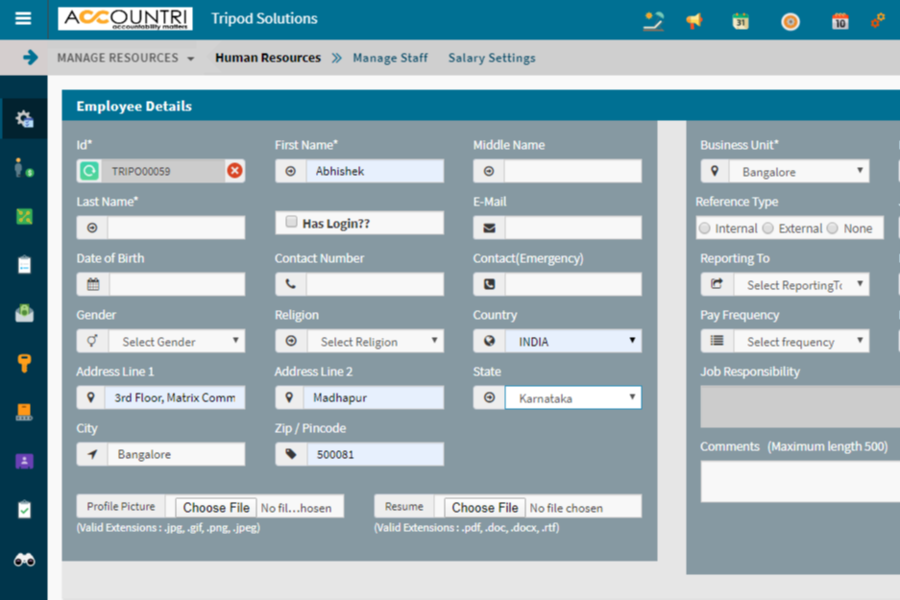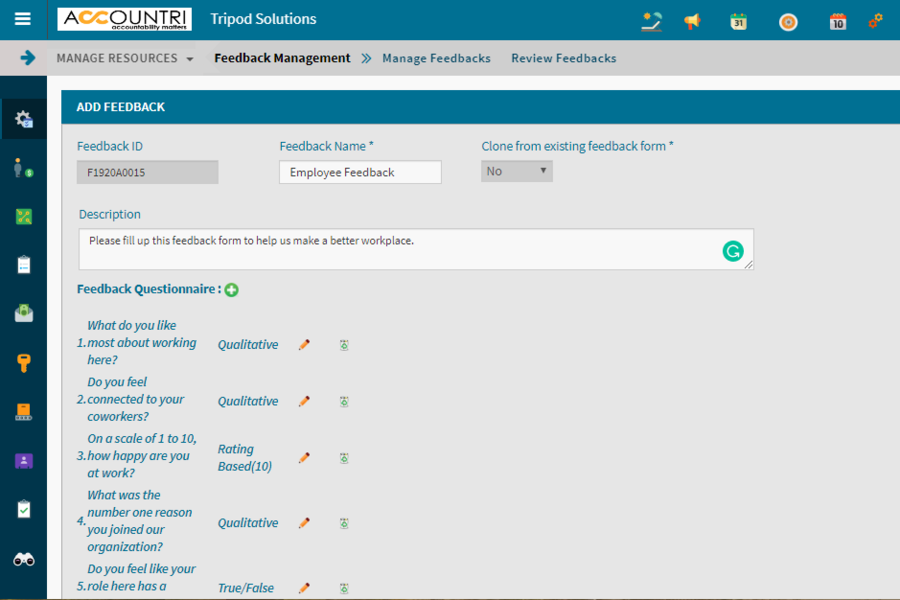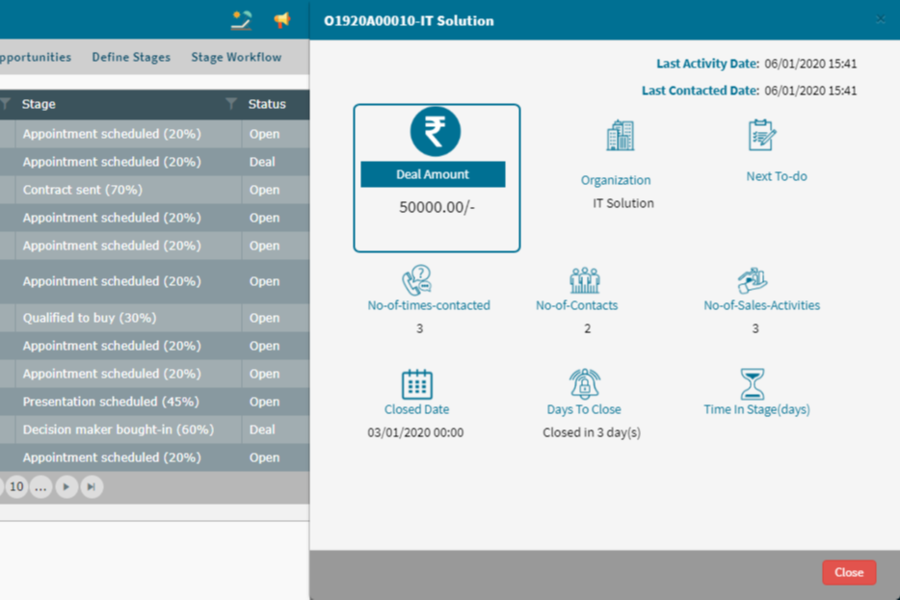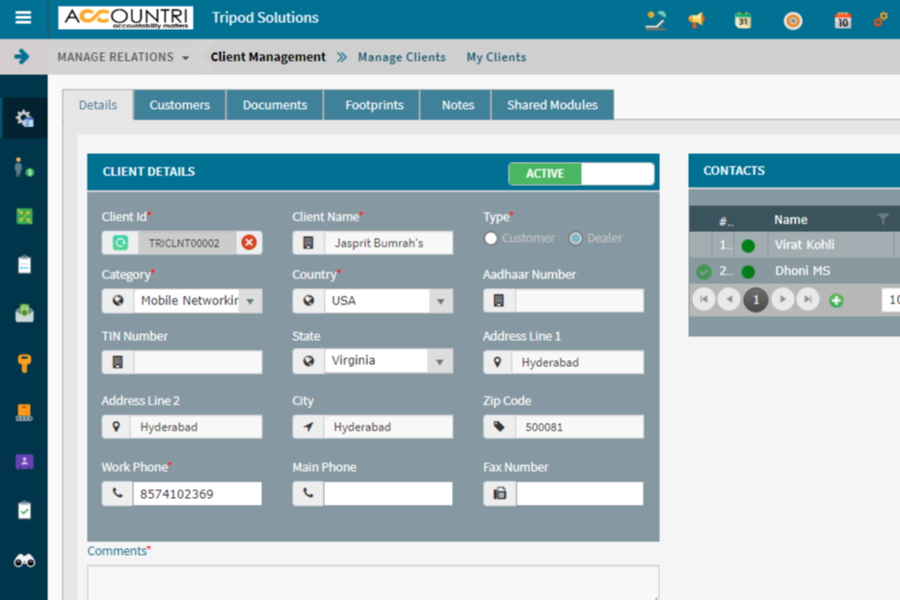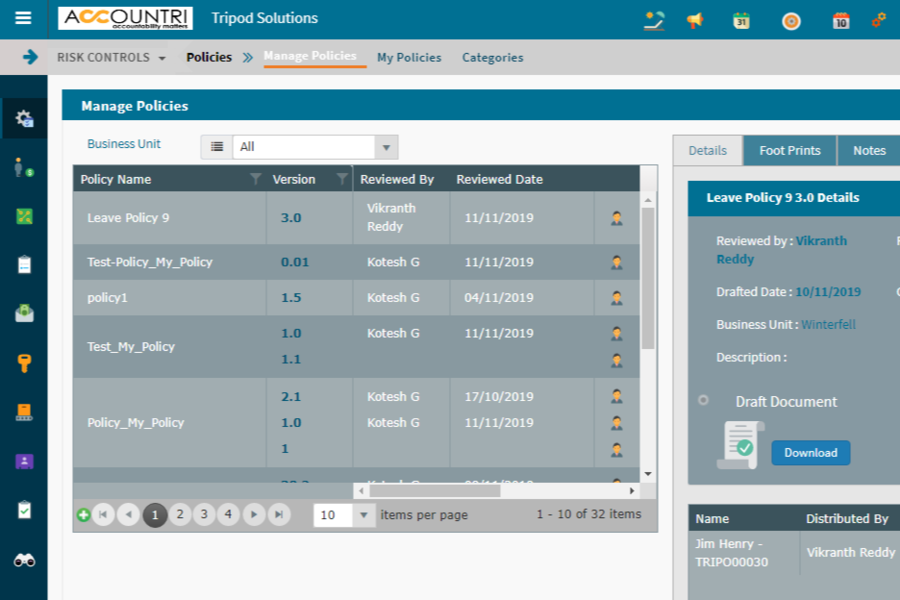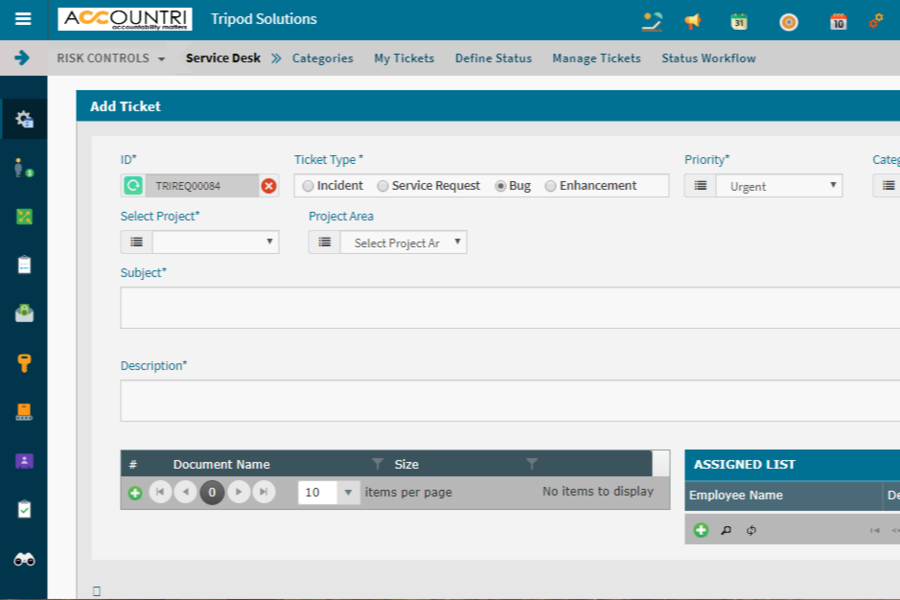Accountri is a cloud-based business management solution that enables users to manage employee records, track projects and monitor expenses. It’s catered to businesses of all sizes and industries. With powerful features like template management, project management and contact management, you can maximize productivity in the workforce and increase accountability from your team members.
Further Accountri functionalities include workflow automation, document management and performance analytics. As such, this software solution works for several departments under an organization. For the human resource department, the onboarding process is simplified and tracking employee records has been streamlined. Since everything can be found in the cloud, you don’t have to struggle through the paperwork. Another example is the finance department. With Accountri’s payment processing feature and timesheet module, compensating your employees’ hard work doesn’t have to be a time-consuming process.
Accountri Features
With tools catered for productivity, efficiency and accountability, Accountri enables users greater control over their business. Accountri’s top features include the following:
Human resources management
This feature focuses on organizing employee contacts and maintaining work culture. Without the right tools, this becomes difficult to achieve. The HR department has several tasks and responsibilities to keep up with. This includes creating employee profiles, overseeing the onboarding process, organizing documents and managing employee payslips. What Accountri does is provide users with a reliable software solution to automate and streamline these operations.
Timesheet and payroll
To increase accountability from your employees, Accountri has a timesheet and payroll feature. Salaries are based on the amount of time you’ve spent on projects. With this feature, you can ensure your employees are getting the compensation they’ve worked for.
Assets
In businesses, assets are given to employees to ensure an optimized workflow. Accountri lets you assign assets to certain people, define their asset types and even add ratings depending on the importance of that said asset. At the end of the day, you can track the tangible and intangible assets of your business.
Project management
Accountri has project management capabilities that let you schedule projects, add and track your budget, allocate resources accordingly and collaborate with each teammate from within a single location. This makes the planning, executing and completing of each project easier.
Payment processing
Receiving payments online can be difficult, especially if you don’t have the right payment processors. However, Accountri’s payments and receivables feature lets you manage your receivable amounts, manage vouchers by categories and get invoice details.
Invoices
Businesses and customers want proof of their transactions. If invoicing is handled manually, you are prone to lose valuable data. With the help of Accountri’s invoicing feature, however, you can send GST invoices via email, track payment statuses of your customers and add tax types.
Template management
Businesses have their own personalized brand for their products. This includes their documents and templates. Instead of constantly having to pass templates between one department to the next, Accountri lets you add/upload templates, manage document lists and add accepted file types. This makes it easier for your workers to submit documents on time.
Issues and recognition
Any rising problems within the workforce can easily be fixed with the right solution. To ensure the growth of your company, Accountri’s issue and recognition feature helps to ensure any underlying issue of any type can easily be fixed. It does this by monitoring issues and warnings based on your project and exports the file of issues/recognitions based on the business unit.
Share and secure documents
You can’t collaborate with your team if you don’t have basic sharing and securing features. With cloud storage integration and office automation, you can access cloud-based storage, upload and secure document tasks and provide access to certain people.
Contact management
This feature lets you upload your contacts and classify them according to name, email, organization, designation, etc. You don’t have to worry about searching through long email threads just to find a single name or contact. This increases organization and efficiency.

Accountri Benefits
Organization
Having a cloud-based software solution where everything such as documents, invoices and timesheets can be found can make you benefit from having a single source of information in one location. Additionally, this makes it easier to track and manage simultaneous activities and tasks. It provides a smarter way to work with your teammates.
Automation
Doing things manually has its downsides—you can experience more issues, data loss and inaccuracies within your business. However, with Accountri automating several daily operations and processes, you can experience a better working experience. Gone are the days where your hours are spent doing a single task. Instead, you can automate several tasks at once and keep track of them.
Collaboration
Ensuring deadlines are met and projects meet stringent standards are a given in any enterprise. With its project management features and collaboration tools, Accountri lets you work closely with your teammates through each step in your project. This makes it easier to comment and update each other based on the work that’s already been done.
Accountri Pricing
Accountri has three pricing packages you can choose from. Their features and functionalities are catered to the level of growth your business is showing. You experience varying levels of navigation and capabilities with each pricing plan—from basic to advanced and then to pro. If you’re just starting out and don’t have a fixed budget for a comprehensive solution yet, then you can use Startup.
Startup is a free plan. It offers the most basic features found in Accountri. With a maximum of three users, 500 document uploads and downloads per month, 500 MB worth of document storage, personalized logos, database records and clients and vendors, Startup is the perfect place to start managing your business.
The next pricing plan is Business, which costs ₹254 per user per month. Compared to Startup, you can have a maximum of ten users, 2000 document uploads and downloads per month, 3 GB worth of document storage and more advanced options in features, personalized logos, database records and clients.
The last pricing package is Enterprise. It’s priced at ₹440 per user and per month. If you have more than 20 users, the price decreases. Other than that, you also have unlimited document uploads and downloads, 500 MB of storage for each user and the ability to manage templates, conduct proficiency tests, and share and secure files within the solution.
Conclusion
If you’re looking for a software solution to increase workflow efficiency and maximize productivity within a business, then Accountri is one of your best options. It has features catered to several departments in a company. Whether you’re working in the HR department or the finance team, you can rely on Accountri to have the tools and functionalities you need.
Accountri has been designed by its developers to simplify the processes of working with your team and managing administrative duties. It’s available for monthly and yearly subscriptions. If you’d like to try it out before committing you can start with its free version and gradually work your way to the more advanced options.