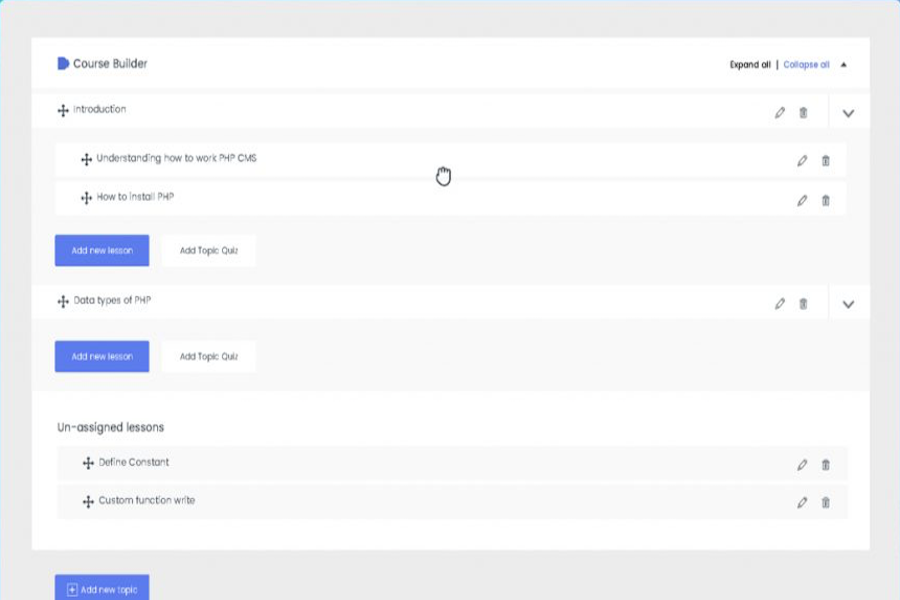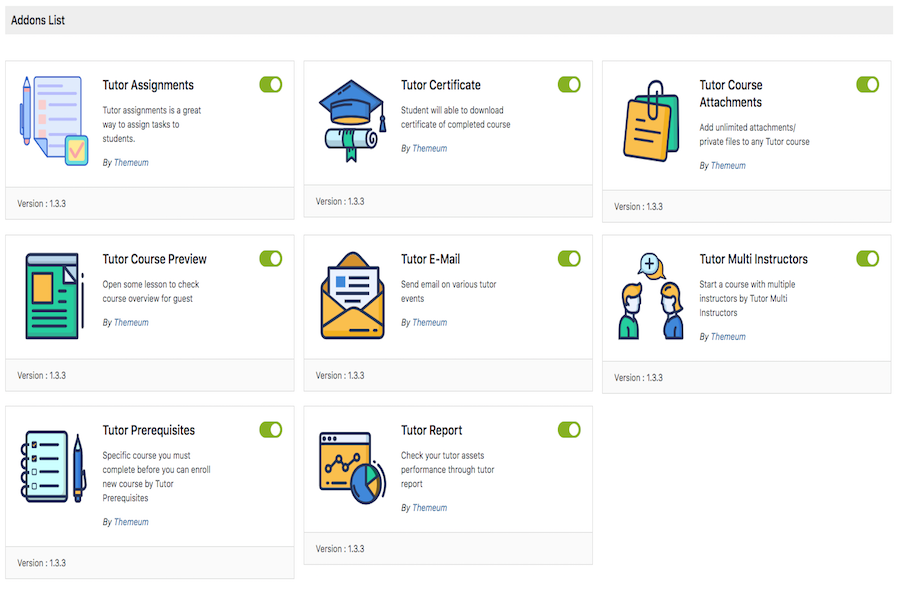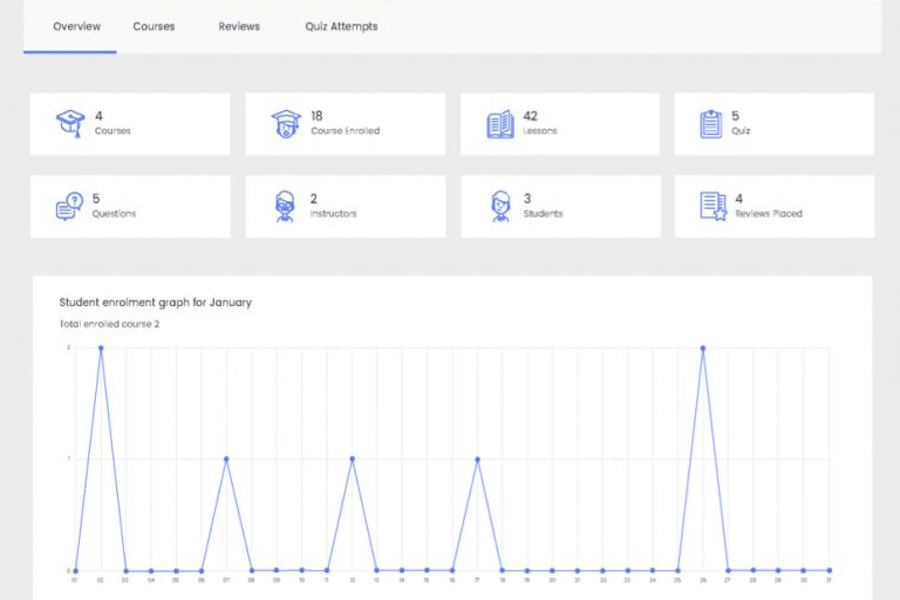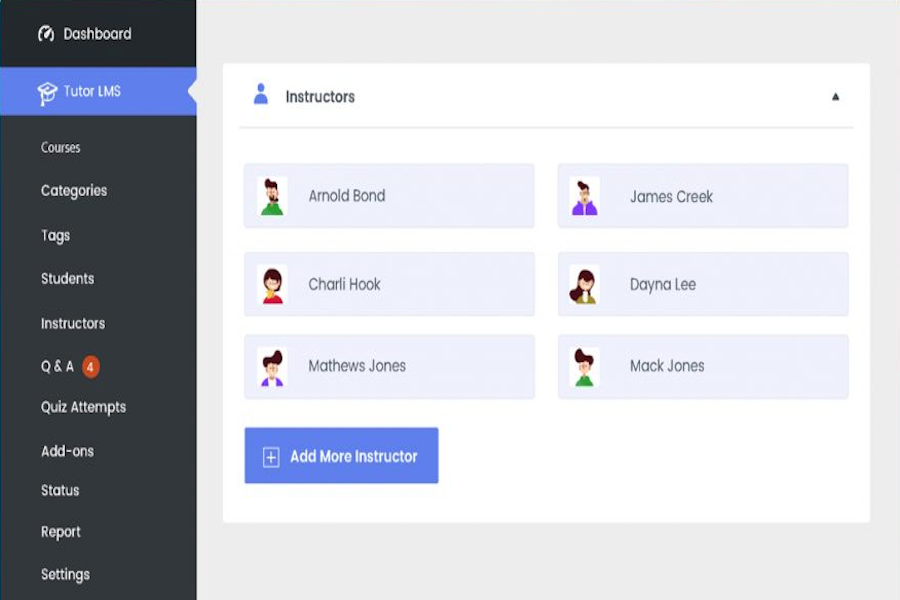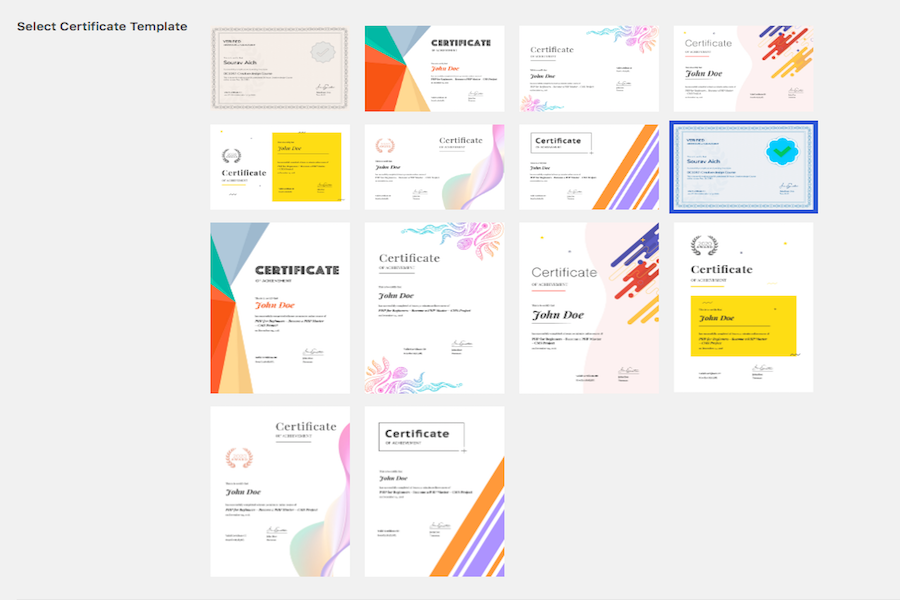Tutor LMS (Learning Management System) is a feature-rich plugin designed for WordPress. It allows you to create and sell a wide variety of courses online, easily and efficiently. The plugin is packed with many features and tools that contribute towards a fully sustainable online course marketplace.
With Tutor LMS, you will have everything you need to create engaging, challenging and fun interactive lessons, quizzes, detailed reports and statistics. This makes Tutor LMS one of the best and most ideal free WordPress LMS plugins available out there. The software effectively allows you to create, manage, administer and monetize your online courses even if you have no technical experience or knowhow with writing code.
Tutor LMS is completely free to install and use. However, it does come with premium, high-quality add-ons meant to add more functionality and to improve the main capabilities of the core plugin. The program is also designed to be lightweight to keep things running smoothly and efficiently, with add-ons allowing for email notifications, certificates, shopping carts and more.
Tutor LMS Features
The following are some of the most notable features of Tutor LMS plugin for WordPress:
Smart and intuitive course builder
Tutor LMS utilizes intuitive drag-and-drop functionality for its course builder. It comes with a front-end course builder, which gives you a glimpse of how your WordPress LMS website would look on the front-end as you are creating and developing your online courses.
As an admin of your website, you don’t need to go to the back-end to publish your online courses. All you need to do is click on the “Publish Course” button to instantly publish a course. Tutor LMS’ course builder serves as a one-stop solution for creating, managing and publishing high-quality online courses.
Multiple instructors for different courses
Having multiple instructors for different online courses is a good option as it helps maintain a high level of engagement among students. It also makes your courses even more resourceful. To add multiple instructors to your courses, you simply enable the Multi Instructor add-on. Once done, you simply move to the create courses section and there you will see an option to “add more instructor.”
So how does the platform allow you to find more instructors for your online courses? Tutor LMS collects tons of data on different online instructors through a particular Gutenberg block known as “Teacher Registration Form.”
This allows prospective instructors to essentially signup for your eLearning site. You have the option to post the form anywhere on your website by simply utilizing the Gutenberg block.
Reporting and analytics
Managing and selling online courses is very much like running any type of business. Knowing the status of your business operation through numbers and statistics is quite important. The data you are getting about your website can help you find new and innovative ways to improve your operation and increase profits.
With that said, Tutor LMS provides you with an innovative Tutor reports add-on. Enabling this add-on will give you access to valuable insights that can help with the proper analysis of course performance.
The LMS plugin is capable of generating reports based on several parameters. It enables you to view course analytics through predefined time filters. You may also conduct a search for the number of courses enrolled on any given date. Moreover, you can access data pertaining to course popularity, student reviews and information on the latest registered students all in one location.
Tutor LMS is intelligent enough to keep track of all your available courses, monitor their performance and provide up-to-date analysis on their efficacy and level of engagement.
Advanced quiz creator
The entire process of creating quizzes and ensuring their relevance and level of engagement is one of the most important aspects in the success of your online courses. Serious students are eager to solve quizzes that are challenging, informative and fun while being interactive.
Tutor LMS addresses this component by offering ten unique question types. Additionally, the solution also allows you to create custom-tailored quizzes for your eLearning website.
You have the option to randomize the order of questions as well as add a short description for every quiz. This will help your students gain a level of insight into the quiz they are about to take, in addition to the instructions that you have provided. There is also an option to display marks for each question and whether or not your students can see the pre-defined passing grade of the specific quiz.
The quiz creator allows you to set the quiz time period as well, with the option to hide or show the timer. Students can have multiple attempts on each individual quiz, based on the number of attempts set by the instructor.
Task assignment for students
This WordPress plugin also comes with an assignment add-on, which allows you to attach a specific assignment pertaining to as many topics as you want. The assignments add-on is efficient and well-organized and includes a wide variety of fields that help instructors assign different tasks similar to that of a traditional classroom.
At the end of a particular topic in one of your courses, you may go to the menu and select “Create Assignments.” This will open up the assignment submission form where you can enter the assignment title and a short description of what the assignment is all about to let your students know.
Some of the fields that you may be able to define in the assignment section are the supported format, the time duration for the assignment, the deadline, limitations for the number of files that can be uploaded and the file size limit.
Multiple certificate templates
For a student, receiving a certificate is one of the best aspects in finishing any course. Tutor LMS allows you to offer professional certificates through a certificate add-on which comes with a wide selection of certificate templates that you can customize and personalize by simply adding your institution name, authorized name and your uploaded signature.
In addition to the available certificate templates, you may also upload your own customized certificate template. The Certificate Customizer plugin for Tutor LMS provides an example of the supported formats and it shows you how to properly customize your very own certificate template.

Tutor LMS Benefits
Tutor LMS is a UI-based WordPress plugin with highly functional features and tools, which include a front-end course builder, advanced quiz creator, smart analytics and reporting, multiple certificate templates and so much more. However, these features are not the only benefits you can expect from the software solution. Here are a few more benefits that can be had when maximizing the potential of this robust plugin:
Drag-and-drop function
It’s no secret that incorporating a drag-and-drop function into any process will greatly contribute to the user-friendly aspect of that particular software solution. The function makes things easier for the user, especially when they’re creating an online course without any technical knowledge or experience with coding. Drag-and-drop technology makes the Tutor LMS plugin easier and more enjoyable to use.
Easy quiz creator and grading process
Ease-of-use is paramount in Tutor LMS, especially when it comes to the quiz creation and grading processes. The plugin offers so much versatility without sacrificing simplicity. The quiz creator allows you to create engaging and fun quizzes and incorporate them into your online courses without having to deal with complex formatting or coding.
The grading process in Tutor LMS is also fairly straightforward and well thought out. Instructors have the power to set specific answers to predefined questions.
The system then would auto-update the results once the quiz is completed. Reviewing answers to each individual quiz is also easier and less time-consuming as you can do it right from your dashboard. Any changes or modifications made should automatically update the results.
Easily sell your online courses
This particular WordPress LMS plugin does not just help you with creating and managing your own online courses. It also facilitates the marketing aspect of your eLearning business. Tutor LMS is designed to seamlessly integrate with some of the most widely used shopping cart solutions like Easy Digital Downloads and WooCommerce for WordPress.
Enrolled students can easily purchase your courses and download learning materials in a secure manner using Tutor LMS. The WordPress LMS plugin also allows you to easily set up an earning and commission allocation system where you will be able to set the commission percentage, deductible fees and other potential costs.

Tutor LMS Pricing
Tutor LMS is available in both annual and lifetime pricing plans. It is also available as a free version with a few core features available. There are three licensing options available in both annual and lifetime pricing: single license, five license pack and unlimited licenses.
The single license option is priced at $149 annual and $399 lifetime. For the price, you will get one domain license and 1-year/lifetime plugin update, 1 year/lifetime priority support and one-year access to extensions or all future extensions if you chose the lifetime plan.
The five-license pack costs $199 annual and $599 lifetime. It comes with five domain licenses and all the features included in the single license plan. Finally, there is an unlimited license plan which will cost you $299 for the annual plan or $999 for the lifetime option. For this pricing plan, you will get unlimited domain licenses and all of the features Tutor LMS has in store.
Conclusion
Tutor LMS is a decent solution if you want to start an eLearning business using WordPress LMS. The plugin is user-friendly, feature-packed and quite robust. It provides you with the tools and capabilities you need for the entire lifecycle of course creation, including the course development process, administration and management, publication as well as monetization.