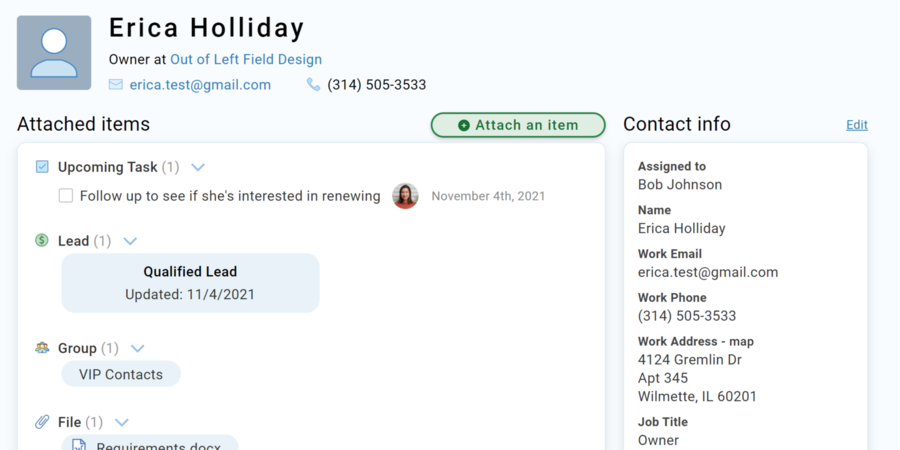Less Annoying CRM is a CRM software solution that caters to the needs and requirements of small businesses in their daily operations. It typically serves as a simpler version of a contact manager where all information regarding customers is kept. This is crucial in building stronger relationships with your audience as having the right details can drastically improve marketing strategies and lead generation.
The Less Annoying CRM solution is particularly helpful for small businesses and users looking for a worry-free system. It’s a suitable fit for companies with 1-50 employees. With an easy-to-navigate interface and a straightforward approach, users enjoy having efficient sales processes and various tools to assist in a few activities. Along the way, it also helps improve the organizational structure of a company.
Less Annoying CRM Features
Less Annoying CRM has a variety of features designed to manage leads, tasks, calendars and notes. It also focuses on managing your contacts and converting prospects into sales. The reason why many users turn to Less Annoying CRM is that it offers advanced tools to promote integration and collaboration. For example, some of the popular applications that can be integrated with this software solution include Mailchimp, Google Calendar, Just Call, Pie Sync and My Rep Chart.
The features included in Less Annoying CRM’s package suite are highlighted in the following:
Calendar and tasks
Staying on top of your responsibilities is a process made easier with calendar and tasks. What this feature does it integrates any existing calendar applications with Less Annoying CRM, eliminating the need to switch between different programs. It also improves your collaboration with team members in the company as tasks are easily allocated through the drag-and-drop calendar feature.
Contact management
Contact management is the backbone of every CRM software solution. Without it, you aren’t equipped with the necessary tools to keep track of important information about your audience. This feature offers you a simple screen where essential information is compiled in a single, centralized location. For small businesses or independent users, this is extremely helpful in staying organized. It also helps you stay on top of things as you don’t have to worry about finding details regarding a contact again.
Leads and pipelines
Leads and pipelines are also easier to manage in Less Annoying CRM software solutions. With the ability to define leads as either being closed or active, you can improve the efficiency in which your sales team works. This functions alongside contact management as you can identify each contact’s status and priority based on the progress of the sales team.

Less Annoying CRM Benefits
Generates more leads
Having an efficient CRM software solution in place allows you to track each pipeline process. You can categorize each pipeline as either being active or closed. The more leads you generate and convert into sales, the quicker your sales growth skyrockets.
A pipeline window is made available for your needs as well, giving you three options:
- Create the pipeline from scratch
- Start with a pipeline template
- Copy an existing pipeline template
It simplifies your ability to view certain actions and tasks. This window also lets you add notes and create custom fields for your pipeline. Additionally, multiple pipelines can be active at the same time, e.g. one for lead and another for follow-up services.
Updated customer database
It can be challenging to have an updated and intensive customer database if you don’t have the right tools for it. When maintained manually, mistakes can easily be made. However, Less Annoying CRM reduces those said risks and instead optimizes your ability to track vital information. Each contact you gain is updated in the database where you can add additional information later.
Under a contact entry, details are methodically filled out to ensure they are well accounted for. If you want, you can even upload contacts in bulk through Google sheets and .csv files, reducing delays and errors.
Facts regarding a customer’s contact information, address and position in their company can prove useful when the marketing team reaches out to them. You can even categorize them under different levels of priorities. In conducting email marketing campaigns, you can utilize these details to write personal messages to potential leads.
Improves organization
One of the reasons why users make use of CRM software is to enhance the operational organization in their company. Since you’re working with several team members all at once, it is detrimental to rely on outdated methods such as logbooks or Google spreadsheets. Users require a system to simplify the work for them. This is what Less Annoying CRM does—with integrated features equipped to handle leads, contacts, customer inquiries and more, companies can thrive better through the help of cloud-based solutions.
Tracking and managing
Tracking and managing your sales processes are important sales steps to ensure a steady workflow within the system. With features such as contact management and lead generation, users can handle several processes done by your sales and marketing teams all at once through Less Annoying CRM. Furthermore, reports can be generated by the system. If you need to backtrack and analyze your sales to improve marketing strategies, reports are one of the most efficient ways to do so.
Cloud-hosted
A cloud-hosted and web-based software solution makes it easier to access online data, regardless of the device you use and where you are currently located. As long as you are connected to the internet, you can view the system through the device. This feature is also open to mobile applications. You don’t need to install any program or sync software updates on your devices just to access the information found in the database. This type of deployment also safely backs up your data, eliminating any worries of missing files.
Less Annoying CRM Pricing
Less Annoying CRM is typically hailed as being one of the most inexpensive CRM solutions in the current market. With powerful features and an easy interface, $10 per user/month isn’t a bad deal. You can even try its free plan for 30 days if you want to be sure of your decision. The 30-day trial allows you to test out the fully-functional and manageable software application Less Annoying CRM is known for.
With this software application, you can add or remove users and even cancel your subscription at any time. It also assures users that no upsells, complicated plans and usage limits are attached to the pricing plan.
Conclusion
Overall, Less Annoying CRM sticks with its name, reducing costs and challenges faced by users with other CRM solutions. Through its simple but powerful features and easy-to-navigate processes, it provides users with an uncomplicated experience in customer relationship management. It’s ideal for people who are looking for simple and straightforward pay-as-you-go systems. Additionally, the customer support provided is helpful in addressing client concerns and inquiries.