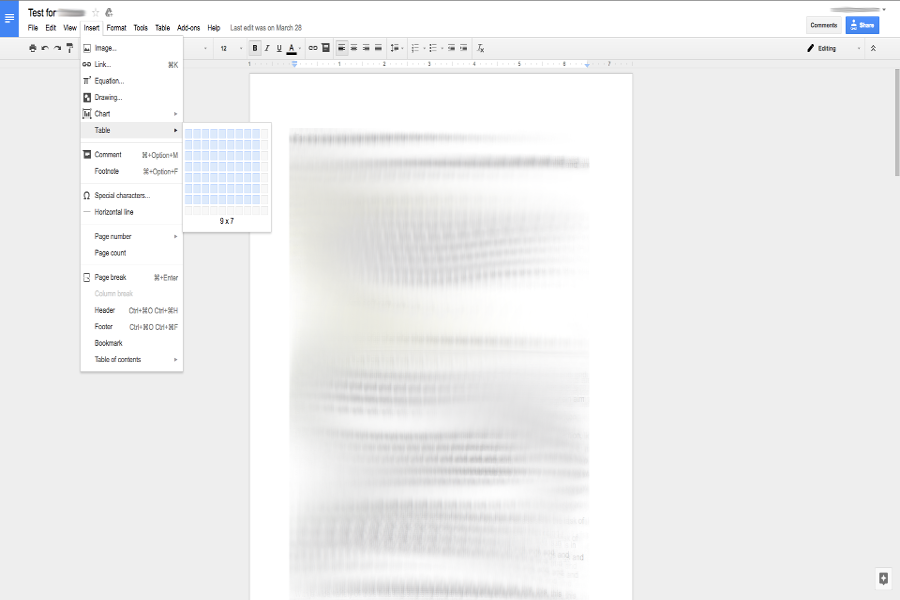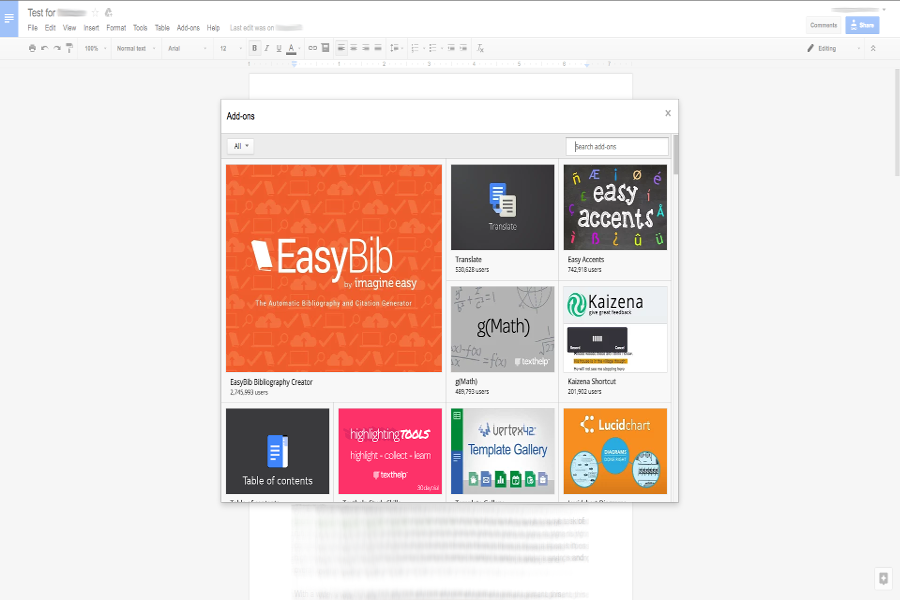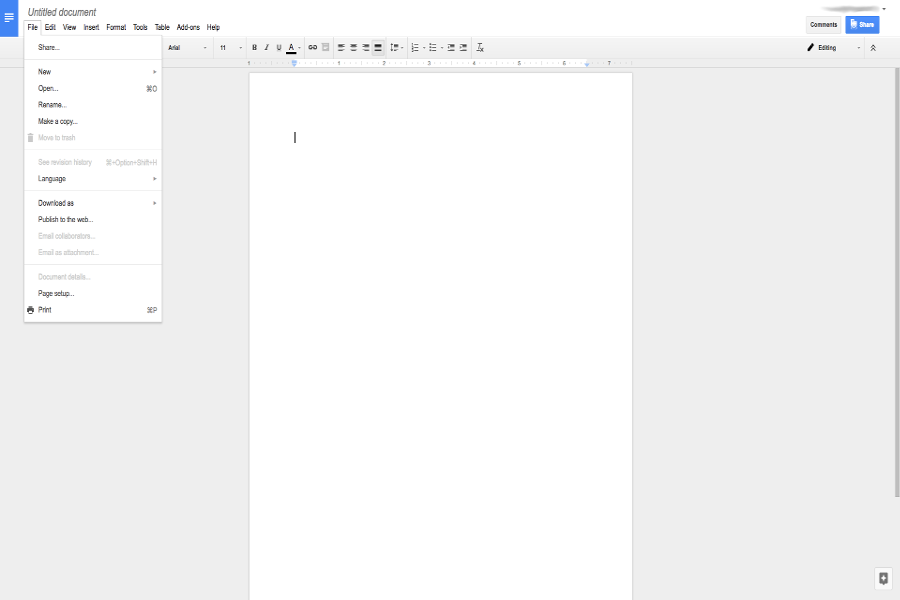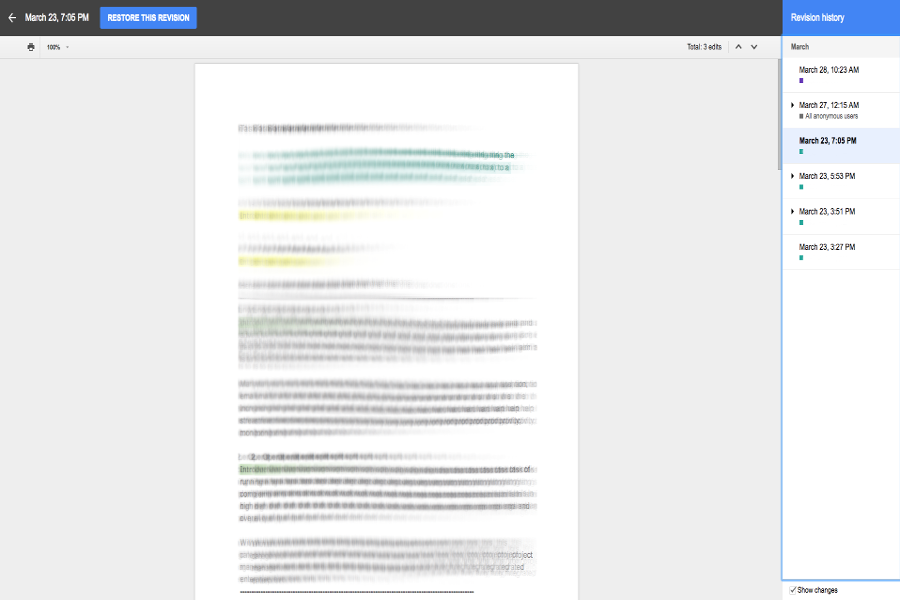Designed for businesses of all sizes, Google Docs works as a document and project collaboration solution for several people or multiple teams at all once. With Google Docs, you can easily collaborate, share, edit, chat and comment across several files in real-time. No installation is required as it’s a cloud-based application. Other than standard documents, you can also make use of a range of templates and charts as well.
Anybody who has a Google account is open to not only Google Docs but also the various other applications and features found in Google Suite. This includes being able to use Gmail, Google Slides and Google Drive. When small businesses or large enterprises need an all-in-one intuitive platform to share information across different channels and collaborate on projects, Google Suite is one of the top contenders.
Google Docs Features
Since Google Docs is integrated within Google Suite, you can have additional features due to its other functionalities. This includes the ability to have a substantial storage space with Google Drive for all your documents, as well as:
Document collaboration
This feature lets you see any changes or edits done by any member of your team in the document. It’s also quite easy on the eyes as Google Docs differentiates the users with unique color identification. You can now figure out who changed what and when based on the colors that have been assigned to your team members.
Additionally, as you work in real-time, you can also communicate with other people through the pop-out chat on the right side of the screen. If there’s a specific part of the file that you wish to comment on, the rest of the team can easily be informed.
File type agnostic
If your team members upload documents from different sources and therefore have different file types, you don’t have to worry about converting them into readable .docx. Google Docs lets you import your documents to the cloud with ease. This makes them instantly editable, allowing users to work on it as soon as possible. Formats include .docx, .pdf, .odt, .rtf, .txt and .html.
Unlimited revision history
If you need to backtrack the progress of your document, Google Docs has an unlimited revision history. This allows you to see which parts have been changed or crossed out entirely and which user made the said change. This beats the archaic method of saving different files just to keep some changes intact, as an older version can always be recovered.
Offline editing
Not everybody has access to the internet at all times. To combat this problem, Google Docs lets you make documents available for offline editing. When you’ve connected to the internet again, the docs are immediately updated to fit what you’ve changed when you were editing offline.

Google Docs Benefits
The top benefits of Google Docs include:
Accessible solution
Google Suite has provided businesses and enterprises with an accessible solution where team members are given an easy-to-understand interface and reliable features. Everybody can access important documents and significant files. Even if they don’t have internet connection or are not available during a period of time, they can still track the revisions made and offer changes to the document. This ensures that everybody stays on the same page and can follow through with the project’s progress.
Collaborative platform
Google Docs is a collaborative platform, which means everybody is given the chance to provide his or her opinions and revisions on an important project. This allows businesses to remain flexible and scalable in terms of the workflow through the ability to suggest changes or comment on a document. As such, teamwork is highly emphasized with this solution. People can review, accept or reject certain changes related to the document or file.
Instant saving
One of the worst things businesses can experience is losing valuable information in the blink of an eye. With Google Docs, you don’t have to worry about such a thing happening. Since this application is cloud-based, any changes you’ve made or any work you’ve done is instantly saved. There is no need to constantly press the save button as Google Docs automatically saves your progress. This reduces the stress team members normally experience on a daily basis should a crash occur.

Google Docs Pricing
If you want to try Google Docs in its full functionality, then make use of Google Suite’s exclusive 14-day free trial. The free version allows you to check and see if the features are up to your standards and if it fits the style of business you have. Once your free trial finishes, you are then given the option to choose between three pricing plans: Basic, Business and Enterprise. They offer scalability in its features at drastically different prices.
The first pricing plan, Basic, is a professional office suite with 30 GB storage. It’s priced at $4.20 per month—a promotional price lasting until April 2, 2020. With this subscription plan, you can create a Drive with 30 GB of storage space and upload all important documents and information to the cloud. You can also access them wherever and whenever regardless of what devices you use. Additional features include Gmail integration, voice and video conferencing, secure team messaging and shared calendars. These tools are shared across the three pricing platforms.
The next pricing plan is Business whose price ranges at $10.20 per month. It was originally priced at $12 but Google has discounted it for a limited period of time. This pricing plan lets you create spreadsheets, presentations and documents within unlimited online storage (or 1 TB per user if you have fewer than five users). Additionally, you can also have a low-code application development environment where you can create applications for your business. This comes with built-in templates, drag-and-drop UI editors and declarative data modelling.
Lastly, Google Suite offers the Enterprise plan which is priced at $25 per month. It’s a premium office suite with advanced features and functionalities. It has all the tools previously mentioned in the first two pricing plans. But with Enterprise, you have additional features that are catered for advanced management and control over your business. These additional tools include Cloud Identity Premium, 24/7 support, security and administration controls and eDiscovery for emails, chats and files.
Conclusion
Overall, Google Docs allows people to stay connected and provide contributions to their shared documents. Users don’t have to go through the tedious process of appointments or meetings just to stay on the same page. With Google Docs, you can literally stay on the same page with your entire team and watch each other’s changes or edits happen right in front of your eyes. No unnecessary effort or time is wasted on meeting up physically. Instead, not only can you stay connected and contribute to your projects, you can also communicate with your team as you work. As a result, Google Docs’ features and tools can be highly efficient and purposeful in ensuring project collaboration has been made easier.