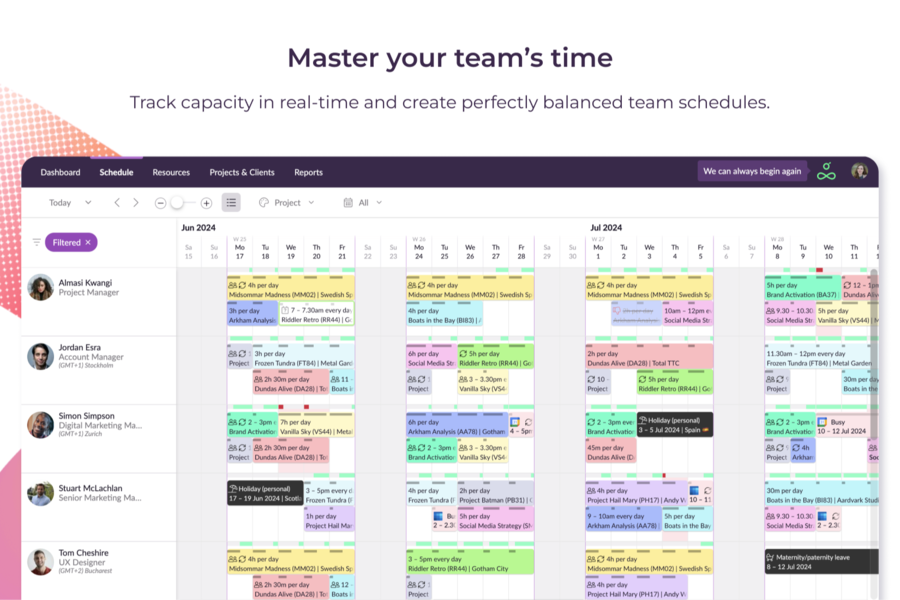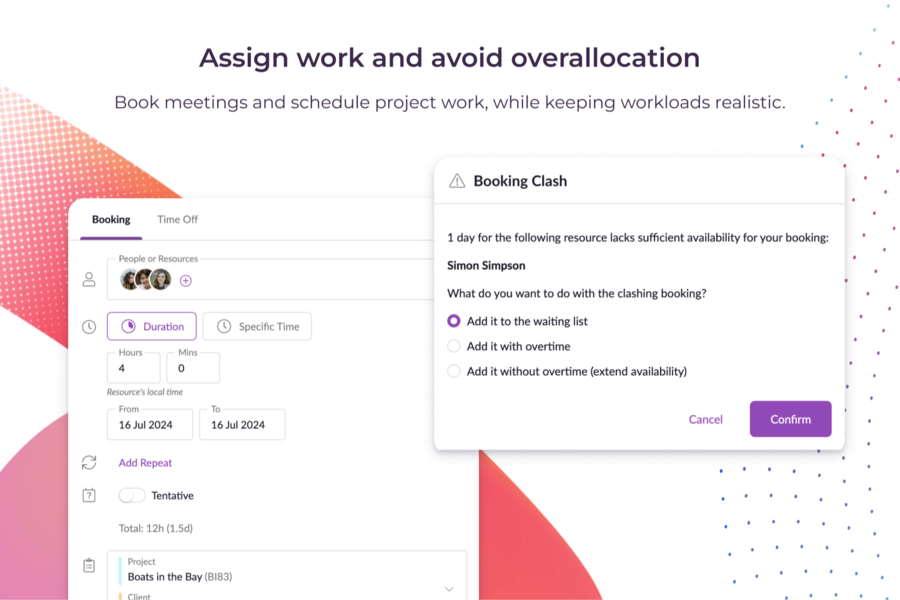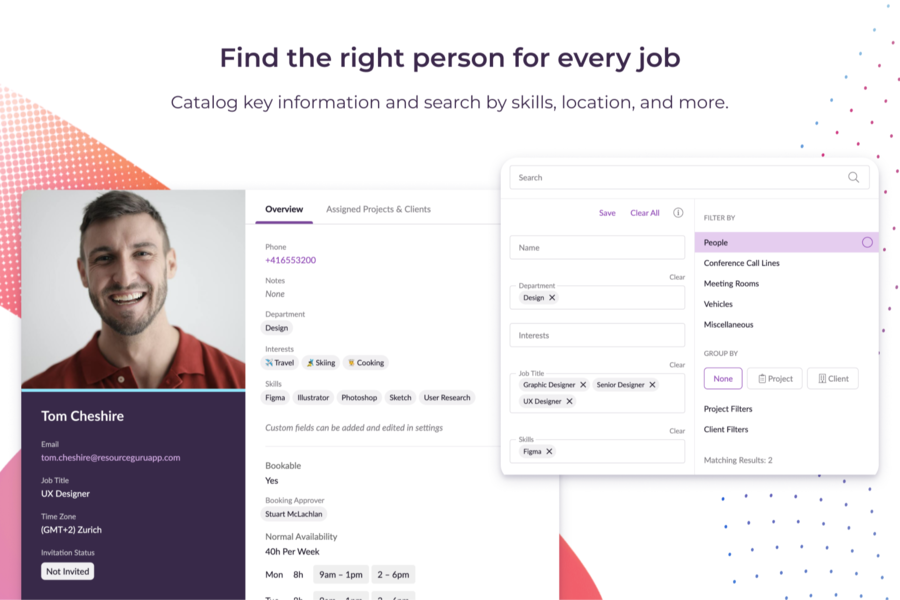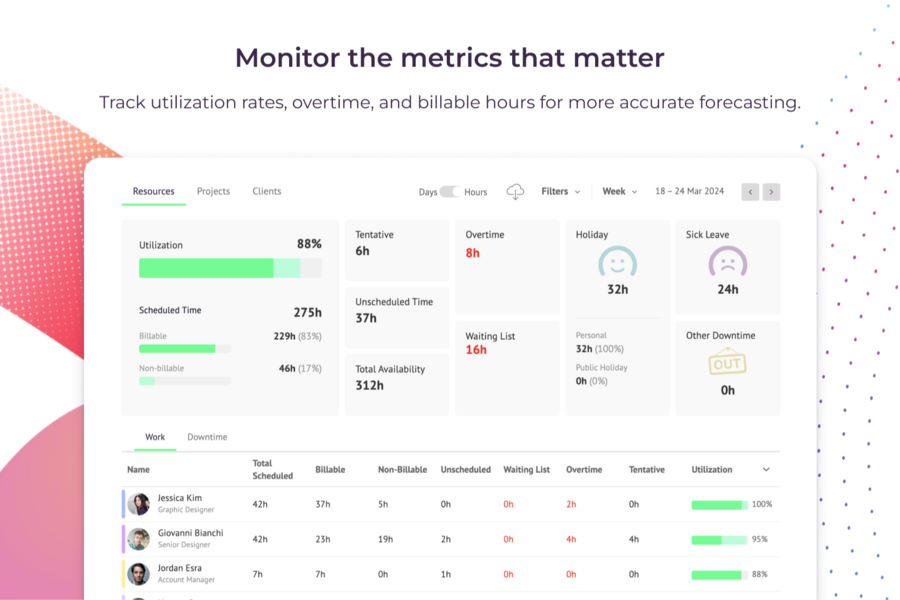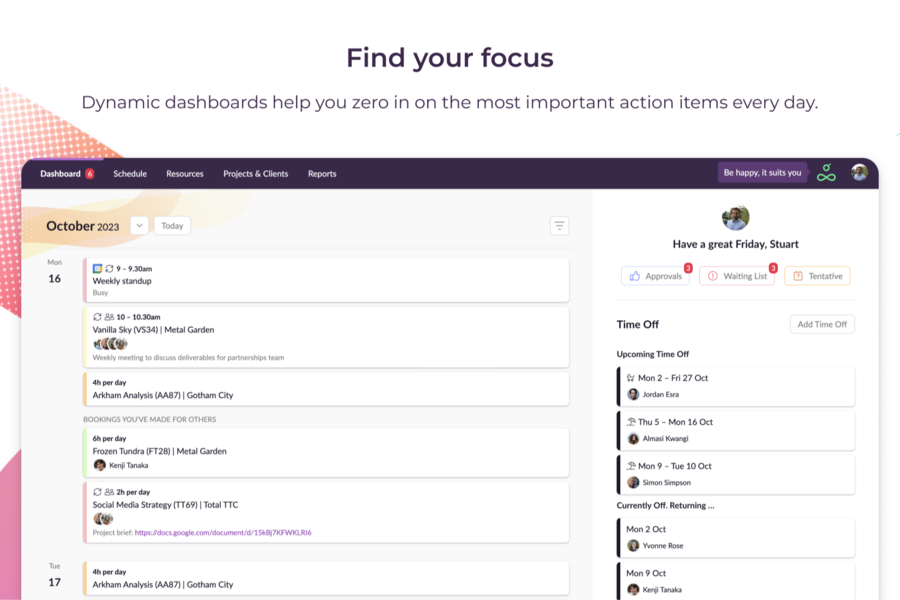What is Resource Guru?
Resource Guru is a calendar-based time management program designed to clean up and clear up the work schedule of users, regardless of their current location and status. Resource Guru replaces the old-fashioned spreadsheet with a simple design and an easy to learn format, which can make it easier for users to check individual and team availability along with dates in order to keep progress flowing. This can ensure everyone in the team stays on track.
Resource Guru comes as either a desktop or a mobile application, so users are able to access the program anytime, wherever they are.

What does Resource Guru do?
Resource Guru utilizes a calendar system to keep all members of the team briefed on the dates and times for their workload. Users are able to coordinate better, since it lets them check their team’s bookings for the day, week or month. There is also an availability filter and a notifications system for upcoming projects or assignments assigned to each user.
Thanks to these filters present in the program, users can check for team members who are or aren’t free to work on a project, and assign new tasks to those who are free. It can also help users speedily identify who is best suited for such tasks.
Resource Guru also allows users to track the availability of other resources—like tools, venues, among other things—and book the ones that are available as needed.
What are the features of Resource Guru?
Calendar functions
Scheduling is Resource Guru’s premier function, and this is all done via the calendar interface. This interface is designed to set dates, meetings and bookings for an in-depth variety of reasons. Need to take the 7AM flight? Getting a new camera phone delivered next week? Looking for the right time to open the shareholder’s meeting? All of these can be booked and labelled in Resource Guru’s dashboard. Thanks to its calendar look and feel, as well as its hourly grids, users will find Resource Guru helpful in keeping track of their work schedules.
Another mechanic that comes into play with the calendar layout is the ability to track leaves and holidays. During holidays or whenever resources aren’t available, Resource Guru allows users to list these down as part of the work schedule for the team members. This can help users make sure a respectful working environment is maintained.
Should there be an issue with overbooking, Resource Guru solves it via the Waiting List. This feature aims to avoid overbooking by setting tasks or bookings in a checklist of all the bookings on that day. By adding tasks on a certain time schedule and lining them up, Resource Guru works to prevent issues that could impede the progress of the business—before they happen. With this, users are able to prioritize their schedules without getting overloaded scheduling conflicts.
Drag-and-drop mechanics
Most scheduling and time management apps suffer from complicated mechanics for setting dates or schedules. Resource Guru fixes that with a simple drag and drop system to change or move dates around the interactive calendar. This saves the user time and effort in setting priorities for the team. The drag and drop system also allows users to personalize the dashboard for a unique and customized experience.
Availability and employee filter
One notable function is the availability filter that allows users to track the available members of the company or group to accomplish certain tasks. With a list of preferences that scales down potential workers in terms of talents and position, Resource Guru allows for proper management of labor and human resource. This function also allows members to see who are not available and for what reason. This can be vital in clearing workplace confusion and tension with a properly explained and legitimate reason.
Aside from availability, Resource Guru comes with several subcategories that help users identify their staff. It comes with options to label full time employees or freelance contractors, divide them according to their roles in the company, and even identify their location or address. This makes it easier to find the right person for the task at hand.

E-mail notifications and syncing
Aside from being able to check the schedule, Resource Guru allows for e-mail notifications that keep members updated. This function aids the company in keeping track of the schedules of all its employees, while also keeping the employees in the loop of the projects and tasks coming up.
In coordination with that is the syncing mechanic. Like most mobile phone syncs, the syncing mechanic allows several members of the team to stay updated and in touch. Being able to keep each member updated makes Resource Guru a vital component in sorting out the working world today.
What are the benefits of Resource Guru?
With a simple interface and a drag and drop system that works well in either mobile or desktop, Resource Guru helps keep your work schedule clean and tidy. It stays effective in updating the dates and times for meetings while keeping users on track for their other obligations. It also works well in helping users stay in touch and monitor other members to maximize the potential and availability of the team.
The availability filter is a great step towards coordinating with team members as it tracks who is free and who isn’t for a variety of reasons. With this function, users can inform their coworkers as to what they might miss or why they are unavailable. Aside from the availability filter, the other filters that inform users of their location, position and contractual obligations in the company help keep things smooth and steady.
Lastly are the e-mail notifications and syncing functions which update its respective members for whatever changes or adjustments occur in the schedule. This solves a problem found in most scheduling programs, wherein users can access the schedule but are at risk of being unaware of the changes that may occur.
Resource Guru pricing plans
Should users be interested in Resource Guru, there is a 30-day free trial that gives access to all features available. If users wish to purchase Resource Guru, there are three purchasing and enterprise pricing plans, with the option of monthly or annual billing.
There is the “Grasshopper” package deal that costs $2.50 per person every month. It contains all features except for the option to download reports. This is ideal for users who wish to prioritize schedule and time management.
The “Blackbelt” package deal, which is Resource Guru’s bestselling offer, contains all features including reports for $4.16 per person. With the reports, users will find it handy when they need to present their progress and information. Reports can also be downloaded for the convenience of the members in the company. This is great for users who want to keep to the schedule and need help in visualizing their team’s progress.
Finally, there is the “Master” package deal that costs $6.65 per person. In this package deal, users are given access to all previously mentioned features and reports, as well as data import functions to upload and share files of company sensitive information. The Master package deal also has mobile phone support, with a dedicated server to help you in cases of emergencies. This is ideal for busy personnel, and those who wish to stay updated on the go.
Regardless of which package is purchased, users are given complete access to the following features:
- Unlimited projects and clients – Allows users to set up as many bookings and meetings as needed.
- Personalized dashboards – A customization feature to help navigate through the hectic work schedule and keep users updated with their own preferences.
- Clash management – In case time and schedule causes problems, Resource Guru manages these with the waiting list to prevent overbooking.
- Custom fields and filters – As mentioned before, the field and filter systems are there for users to identify individuals in the company who might have the right skills and time to accomplish tasks.
- Time zone support – should any of your team members be abroad, or work in a different location, time zone support helps keep the schedule and coordination sound despite the location.
- Vacation tracker – a handy tool for those who plan on extended leaves, the vacation tracker is a unique feature that assists in keeping them in touch with the schedule. It also helps users who want to monitor those on vacation to prevent unnecessary delay.
- Calendar sync – this sync allows all members in the company to keep their calendars in line to prevent confusion regarding the schedule. It also automatically updates to keep you in the know.

Conclusion
Resource Guru is an easy to learn scheduling program with a drag and drop system to adjust and modify the dates and tasks. Thanks to its unique Vacation Tracker and Availability Filter, Resource Guru is useful in managing workers and resources while avoiding delays and confusion in the meetings. This makes it ideal for users who want a slick work schedule.