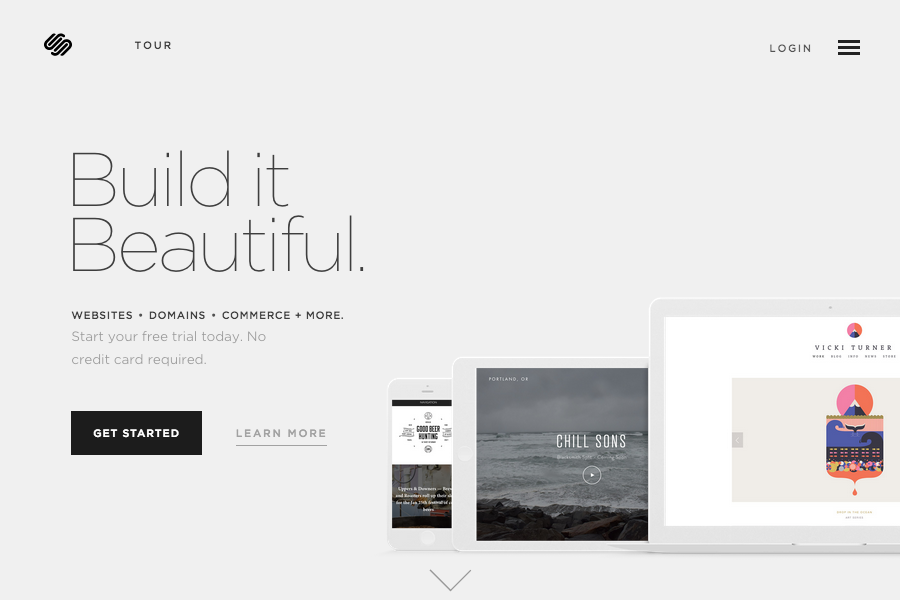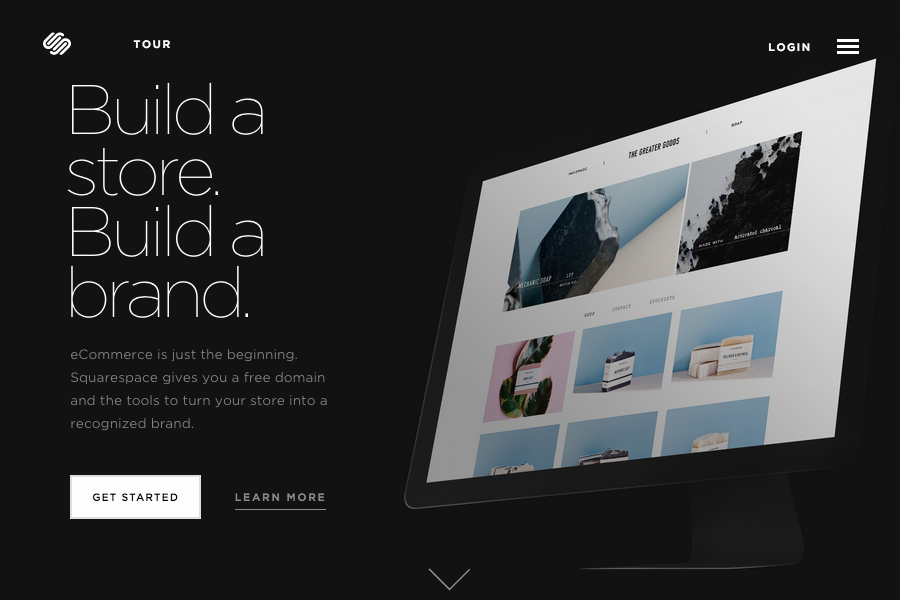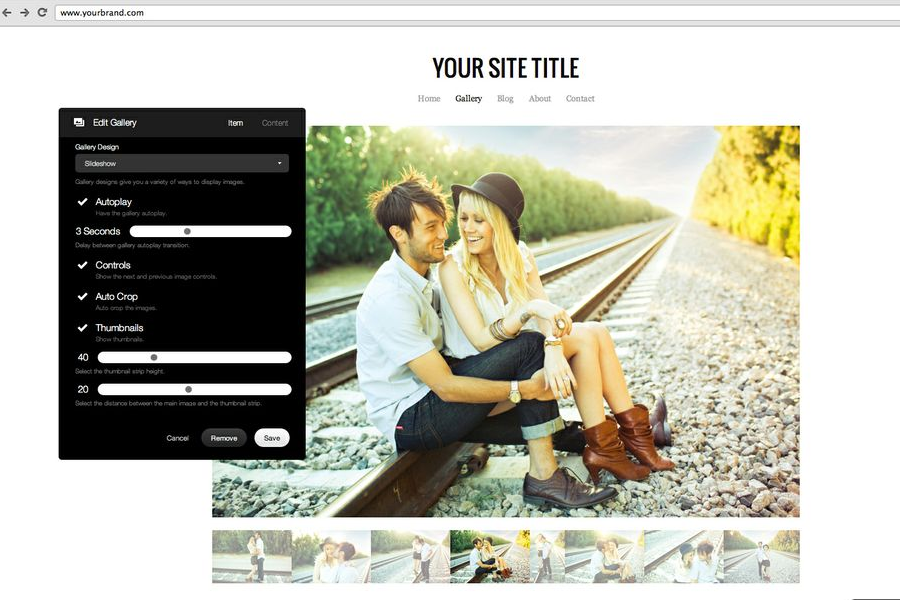Squarespace is a do-it-yourself website builder, hosting space, and blogging platform. It helps businesses create their personalized domain without having to hire a team of developers. Moreover, the service allows users to not only design and create their space, but also maintain these domains. It is worth noting, however, that these websites cannot be hosted by the users as the websites created are mandatorily hosted by Squarespace itself.
Squarespace lets users not only display their brand but at the same time, also lets them use the system as a sales and marketing platform. With it, not only can users advertise their product and/or services, buyers can also pay for the services and/or products through the website itself, without the need to use any third-party domain to finish the purchasing process.
The mobile-friendly website builder is designed to be as user-friendly as possible so companies would be able to focus more on the content of the website, rather than the website creation process. Moreover, the user is able to not only customize the navigation of the site but also edit the site’s layout.
Squarespace Features
Using Squarespace is easy. The user only has to go to the website builder’s own domain and then click on the “Get Started” button. The service then displays a bevy of templates from which the user selects one. The user can narrow down these selections using the website’s suggestions. There’s also a “Live Preview” button, which allows the user to be able to preview what their site will look like.
Clicking “Start with this design” begins the creation process. Squarespace will prompt the user to enter their credentials to create their own account. After the account is created, a short introduction will play. The template will then load, and the user will have the choice of keeping the created page or starting from scratch.
Creating different parts of the website largely follows a user-friendly process: Pages can be added using the navigation panel, and elements can be attached. The elements’ content may also be modified at the click of a button. A preview is viewable by clicking the eye icon. Website management tools are also located on the same panel, and the user can also use this to edit the site title, configure the advanced settings, and view visitor statistics. In making the website go live, a domain is needed. When the user is ready to publish, the “Upgrade Now” button needs to be clicked to get a free custom domain from Squarespace with the platform’s pricing plans available.
Users are also allowed to set up their websites for eCommerce. Products and services can be shown on the website, where viewers are able to pay for them. Availing of an upgraded plan gives the users the ability to make use of this feature. However, the Personal Plan (see the pricing section of the review below) does not allow users to sell products, nor does it give the users the ability to tweak their websites using CSS or other scripts. However, Business Plan subscribers and above are given the ability to do so.

Squarespace Benefits
Squarespace—owing to its style editor and a wide variety of templates—allows the user to build a professional website without using coding like HTML and other languages. Users are able to edit the site easily because of an easy-to-use content management system.
This platform also allows your sales and marketing efforts to be centralized as well. Not only does it allow you to showcase your products and services, Squarespace allows visitors—as has been mentioned—to purchase and/or avail of services from the website itself. It gives viewers the ability to go through the payment process without using another third-party website.

Squarespace Pricing
Websites
Squarespace has two simple pricing plans. A personal plan, and also a business plan. Both of these plans have a discount if availed on a yearly basis. However, before availing of these, the user will start with a 14-day free trial.
Personal Plan: $12 per month billed annually, or $16 month to month.
This plan features unlimited pages, galleries, and blogs with Unlimited bandwidth and storage as well as allowing for two contributors. The website being designed is going to be optimized for mobile devices and also comes with website metrics. SSL security is also enabled as well as 24/7 customer support. A free custom domain is also included for those who go with the annual purchasing plan.
Business Plan: $18 per month billed annually, or $26 month to month.
This plan comes with all the benefits of the Personal Plan, but also includes $100 Google AdWords Credit, promotional pop-ups, and a fully integrated eCommerce feature. The user is also able to sell unlimited products as well as accept donations, pay just a 3% transaction fee, implement a mobile information bar, make use of complete customization through CSS and JavaScript (as well as premium blocks and integrations), and an announcement bar. It also has an improved version of the Personal Plan’s features, like an advanced website metrics feature, and—if billed annually—includes a professional email from Google.
Online Stores
The online store feature of Squarespace has a different set of pricing plans. This is available for users who also want to showcase services or products and allow in-domain purchasing for site visitors.
Basic Plan: $26 per month billed annually, or $30 month to month.
The plan goes with all the features of the Business Plan. Its features also include an unlimited number of products to sell, no transaction fees, and powerful commerce metrics. Inventory, orders, tax, and discounts are also included, as well as label printing via ShipStation. There is also integrated accounting via Xero, a checkout feature on the domain, and reviewable customer accounts.
Advanced Plan: $40 per month billed annually, or $46 month to month.
This plan comes with all the features included in the Basic Plan, with further features made available. It also comes with abandoned cart recovery, real-time carrier shipping, automatic pre-programmed discounts, gift cards, and orders via API.
Conclusion
The platform allows users to create a website with which to showcase their brand and services, but essentially Squarespace is designed for users who do not want to tinker with coding when creating their site. As such, it is an option worth considering for users who have little or no knowledge about coding and/or do not want the hassle of coding.