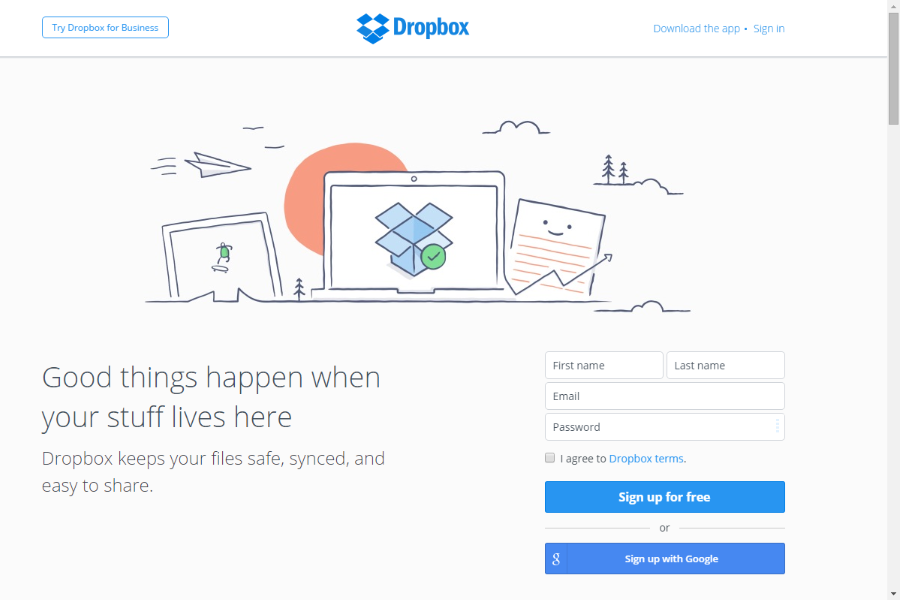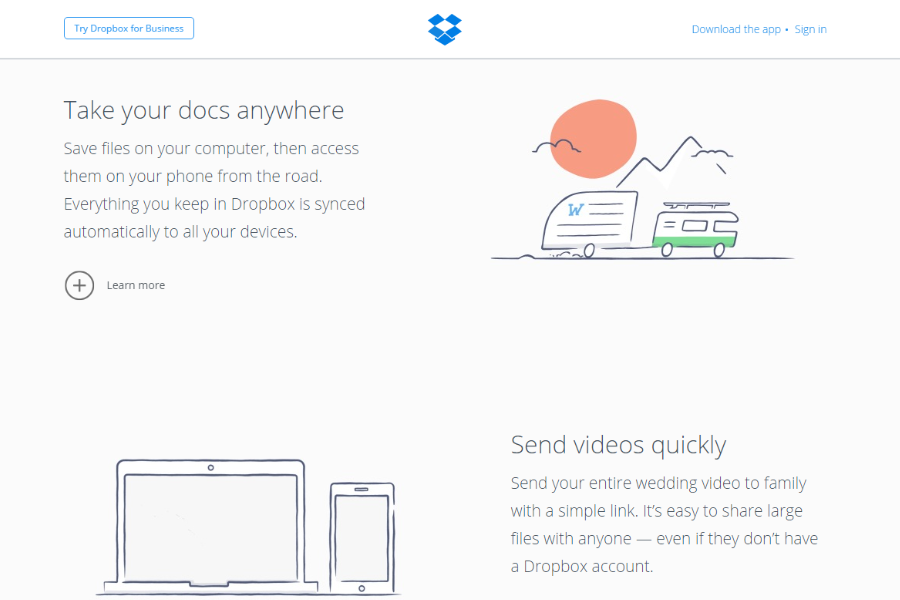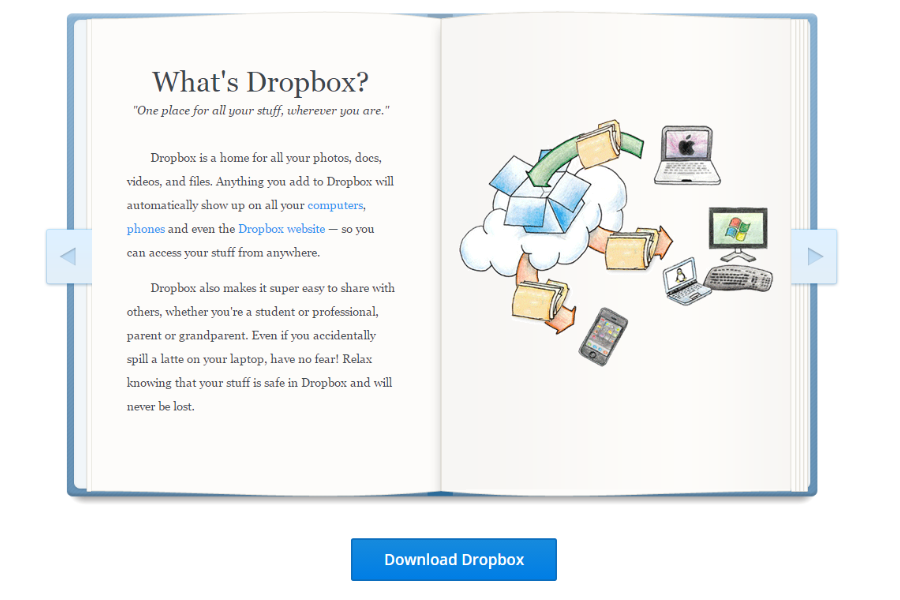Dropbox Business is a document management system (DMS) developed by Dropbox, the cloud storage software launched back in 2007, to address the need for easier and more practical methods of file sharing between users and devices.
The service is designed to cater to the needs of small- to mid-sized businesses, as well as large companies and organizations for file sharing, document management, file collaboration and large data online backups.
While Dropbox addresses the need for reliable cloud storage and file sharing platform for individuals and small groups of users, Dropbox Business takes the service up a notch to handle the bigger demands of large commercial businesses and enterprises.
Dropbox Business in a Nutshell
Dropbox Business is essentially the Dropbox cloud storage software everyone has become familiar with. It’s the same cloud-based storage system that lets users store and share files via cloud using any device where the Dropbox software is installed.
The major difference between the standard Dropbox software and Dropbox Business is the huge bump in security, capacity and administrative features designed for enterprise-ready deployment. Dropbox Business is used by more than 150,000 businesses and organizations across the globe for its industry-leading features and capabilities, such as file sync and file collaboration functions, storage capacity and security features.
Dropbox Business is a great tool for all kinds of users in terms of numbers, whether you’re a team of four or 10,000. Some of the well-known users of Dropbox Business include National Geographic, Hyatt Hotels, Spotify, Under Armour, Zendesk and Intuit, just to mention a few.

The Benefits – Five Reasons to Use Dropbox for Business
Quick and simple file sharing process
Dropbox has always been known as a good file sharing service.
When you need to share a document, all you have to do is upload it to Dropbox, click a button and the system instantly connects all team members, allowing them to access the document.
Consistent data backups
Dropbox Business has an advanced feature known as Delta Sync, which continually backs up data and speeds up the transfer of updated files, allowing for fast and easy recovery of lost information. The system comes with unlimited version history as well as deletion recovery, ensuring every data, every file and every document are in their proper and accurate state.
Easy and efficient collaboration
When working with team members remotely, Dropbox Business has a few collaboration features that allows for more efficient file folder and document sharing. Uploading files to the cloud is easier and more convenient through LAN, Delta Sync and Dropbox’s streaming sync technologies.
Users and team members can access the Dropbox Business website for communication and feedback on the current projects they’re working on. Additionally, there are two collaboration features that were recently added: the Dropbox Badge and Dropbox Commenting.
The Dropbox Badge allows users to determine whether a document is currently being worked on by another team member, while Dropbox Commenting allows users working on the same project to read and add feedback through a comment sidebar along any document.
Complete control of file sharing
Team leaders have the ability to control which users get access to the documents they want to share, ensuring a secure information sharing process. Additionally, Dropbox Business enables users to completely separate their personal files from the business documents they’re working on, making it easier and more efficient to organize files.
Different administrative programs are also available, which allows clients to remotely wipe data from devices as well as transfer access privileges when necessary. There is also a track user activity program, which enables you to monitor user activity such as edits and sign-ins. Finally, for added security, a two-step verification process is also added into the system.
Enhanced accessibility
Dropbox Business is available on various operating systems and devices. This means documents can be accessed not just from Windows PC or Mac computers, but also through machines with a Linux OS and mobile devices running on Android and iOS.
This cloud storage software lets users connect with a wide range of third-party software for communication, file editing, data processing and so on. Mobile pass codes are available for added security, as well as remote wipes of stored data.
Price Plans for Dropbox Business
While Dropbox Plus is intended for individual users, Dropbox Business is designed for better and more efficient collaboration among a team of multiple users. Dropbox Business offers three affordable payment plans.
Dropbox Business Standard – $15 per user per month or $12.50 per user annually. The package includes 2 TB of cloud storage space.
Dropbox Business Advanced – $25 per user per month or $20 per user when billed annually. This package includes as much cloud storage space as needed.
Dropbox Business Enterprise – For information on this package, you can contact the vendor for a direct quote.
Conclusion
So, should you be using Dropbox Business for your file sharing and team collaboration needs? While deciding whether or not you should opt for any of their payment plan offers, you should know that Dropbox also has a free version and a free trial. Just in case you want to try out the service a bit more, before you make a decision.