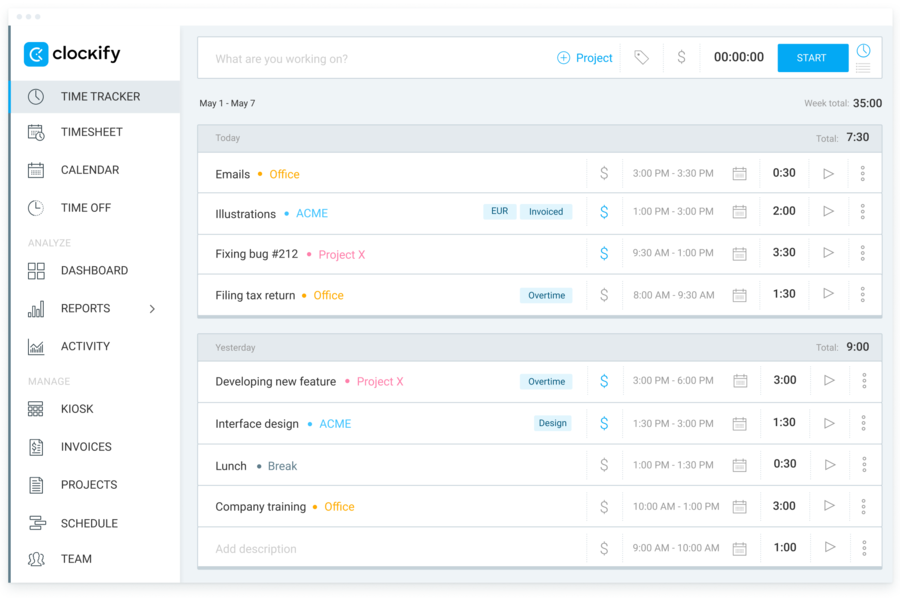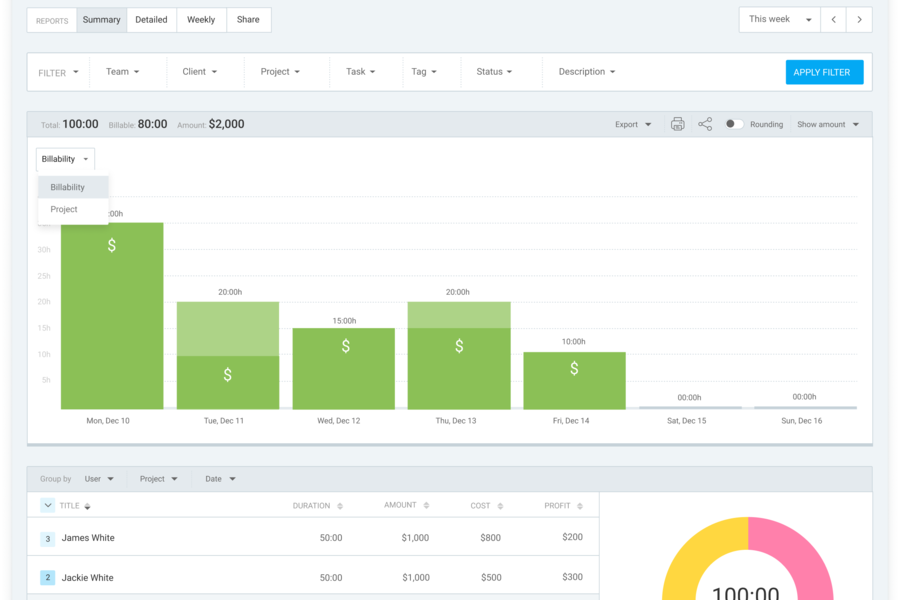Clockify is a cloud-based time-tracking platform for all types of industries, including consultants, freelancers, businesses of all sizes, remote workers, universities, NGOs and enterprises.
It has a free version with unlimited features and an easy-to-use solution. With a time tracker, it’s easier to keep track of your employees especially when it comes to their billable hours and timesheets.
You can also effectively manage project progress, schedules, reports and many more.
When it comes to clocking in, you can use a timer to track your time or just log your hours manually. Afterward, you can assign these logs to important clients and projects.
Reports at different intervals (weekly, monthly and yearly) are also easier to generate, providing you with the necessary information to make data-driven decisions and insightful solutions.

Clockify Features
Here are the top features of Clockify, all designed for better time management options:
Time tracker
Before clocking in for work, you have the option to immediately use the timer once you start or stop. You can also choose to enter your hours manually.
Either way, this features an innovative tool that helps you set specifics regarding the hours you’ve worked on a project. This tool is used to track time on projects and mark them as billable accordingly.
Timesheet
As stated by the name itself, timesheets are needed to highlight and describe the work you’ve done during specific time periods. It’s quick and easy with custom fields that are required for the employees to fill up.
You can set a list of predefined tasks, use templates to load activities per week, and view the total time per activity and day.
Dashboard
If you need to see what your team has been doing during their hours, the dashboard is the best place to view these details.
Top activities are used to check what your team usually spends their hours on and visual charts help categorize your time and money into understandable presentations, making it easier to understand at first glance.
The dashboard serves as a summary of your employees’ work hours, highlighting what they’ve been doing and how long it took them to finish their tasks.
Reports
Three types of reports are made available for those using Clockify. If you want a summary of and breakdown of a project’s progress, then you can generate summary reports.
These details of the report can be changed by specific filters or time ranges. But if you want a detailed version of the work done by your employees, then you can check out detailed reports, which helps you view the information by day, activity and user.
Lastly, the weekly report helps you analyze everything that happened within a specific week, including the project, the users and the activities behind each one.
Projects
A tool to track the progress of your projects is available in Clockify. Under this tool, you can find intuitive features such as job types, hourly rates, an option to compare tracked versus estimated time and overall project progress.
Team
Collaboration is crucial in organizations. Clockify addresses these needs by inviting team members, setting user hourly rates, assigning manager roles to a single person and then managing all the teams through the group options.
Extras
Clockify offers more than what meets the eye. These extra features improve existing tools such in reports, teams, access and projects.
However, most of them can only be found in premium plans. If you want to test out these tools, you’re only given a week.
Custom fields
Each business is different, which is why Clockify has added a feature in which you can add custom fields. This means you can better analyze time entries and track the hours for each one.
You can now add fields covering for estimates, dropdowns, statuses, quantities, expenses, units and more.
Clockify Benefits
Clockify is a popular time tracking application, most often used by a variety of industries in the current market. It provides many benefits to teams and users of the platform, including:
Streamline processes
Due to its streamlining features, employees no longer have to worry about accurately recording their time.
Since they have the option to use a timer or manually edit their hours accordingly, they can now work efficiently while ensuring their hours are accurate.
Better overview of operations
The platform allows teams and users to accurately measure and track time that has been worked by staff, meaning they can get a better understanding of operations and how effective current work hours are.
Support for all teams
Clockify supports all kinds of team sizes—it doesn’t matter if there’s only five of you in a team or five hundred in a company.
It scales your business needs and offers the necessary features to track people’s hours, generate reports and manage project progress.
It also works as a project management software solution since you can track reminders, add hours manually and delete time entries.
Affordable pricing
Additionally, Clockify’s time tracking features are all priced at reasonable rates. This means you can now benefit from a powerful software solution that is easy to use and manage.
Less time is spent worrying about your hours and more time is refocused on being more productive and efficient.

Clockify Pricing
Clockify has four pricing packages for you to choose from.
They’re all affordable with intuitive features and optimized functionalities.
Not only is a free plan available for its users but it has extra features that you can work with for a limited period.
No additional taxes are charged to your account and you are more than welcome to switch to other accounts.
If you’re not satisfied with the services you’ve received, you can always cancel anytime. The downside, however, is that you won’t be refunded and you’ll be downgraded to the Free version.
In line with this, here are the details behind each plan:
Free
Completely free, this plan is perfect for schools, non-profits, teams that require a simple and easy-to-navigate solution.
Here, you’ll benefit from unlimited tracking, unlimited users, unlimited reports, unlimited projects, apps and integrations, email and chat support and lastly, API.
The free plan doesn’t have any limits and if you ever want to try premium features, you’re given an entire week to test them out. This helps you decide whether or not you should pursue an upgrade to your existing plan.
Plus
The next plan charges users a flat price of $9.99 per month.
This is suitable for small businesses and companies that need more control and functionality over their interface.
With this plan, you can hide your time from users, lock timesheets, prevent regular users from submitting forms that have missing information, round up or down time to their nearest equivalent, audit time regarding suspicious entries, submit reports with Clockify’s brand and benefit from reminders.
Premium
This plan is priced at $29.99 per month. As compared to the previous package, Premium is designed for companies and large-scale businesses that require a robust full-featured time tracker.
You get to benefit from all features found in Plus, along with additional tools and features to work with.
You can add the time for others, create project templates, get alerts, bulk edit several projects and entries, hide specific pages and automatically lock entries after a designated period of time.
Enterprise
Like the Plus plan, Enterprise is charged $9.99 per month. However, what makes it different than Plus is the fact that each person is charged individually.
This package is fully-featured with more options regarding control and access to their data.
It has all the Premium features, complete with custom fields, single sign-on, control accounts, labor cost and profit, and custom subdomain.
This package is perfect for organizations that need a solution to easily administer and supervise their organization.
Conclusion
When it comes to working relevant projects for high-end clients, it’s crucial to keep track of everything.
For example, remote workers in the freelance business or who are tied to a company require a reliable time tracking solution to automatically streamline their business hours for them.
This means less time is spent on ensuring hours are properly logged and more time is catered for more productive means.
Clockify is considered a top-tier time tracking application in the current market. Other platforms might have difficulty regarding set-up, missing entries and miscalculations regarding time.
Overall, it’s a powerful tool and is a great asset to have in your daily operations.