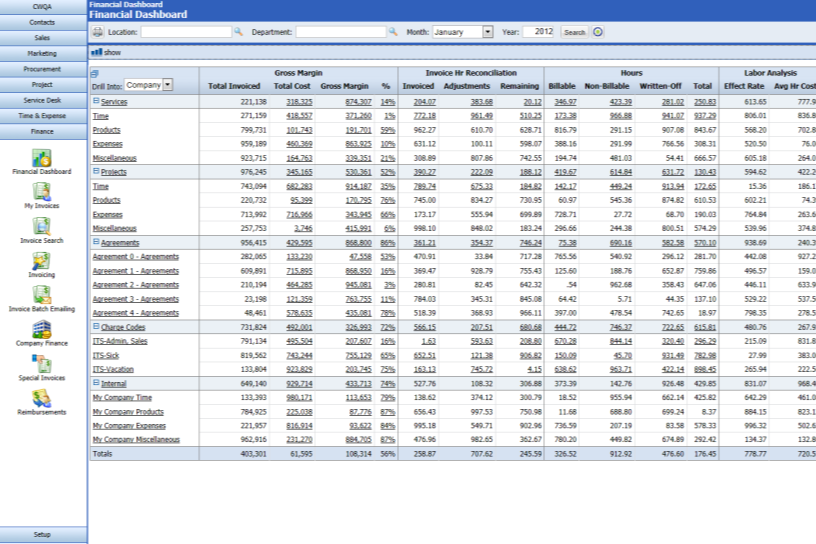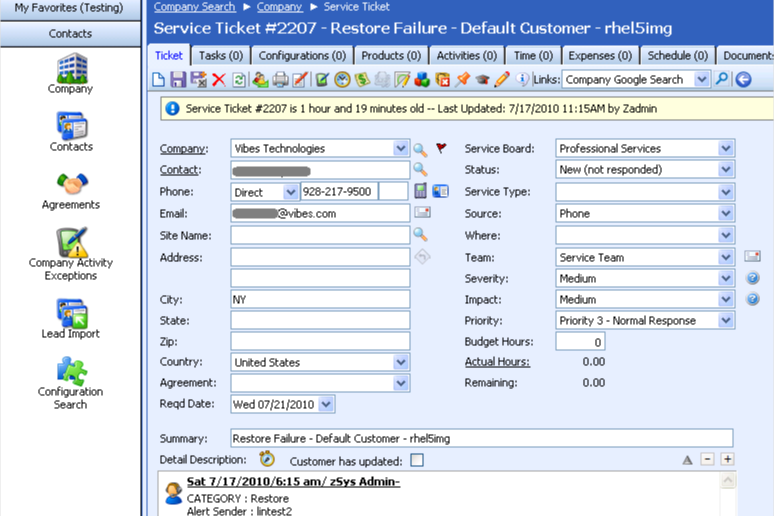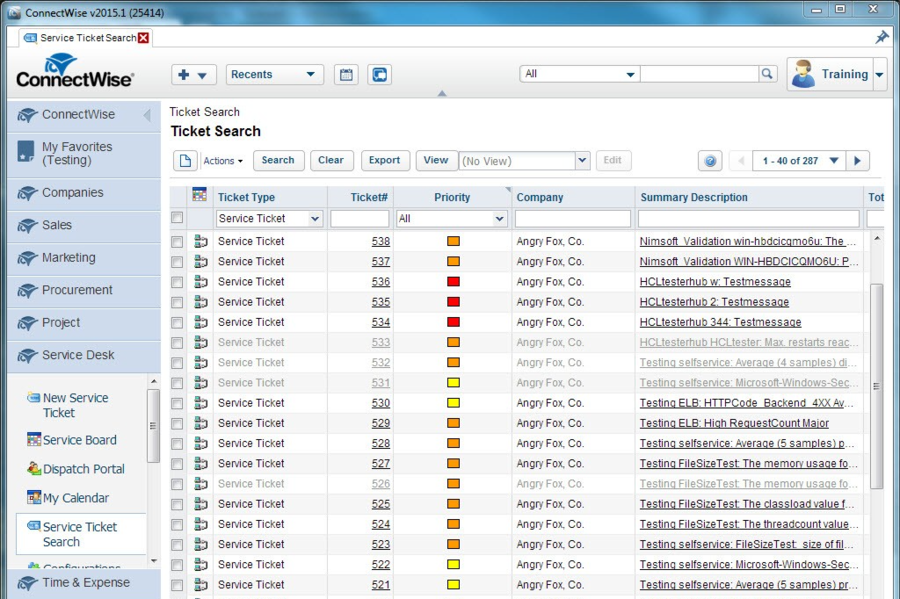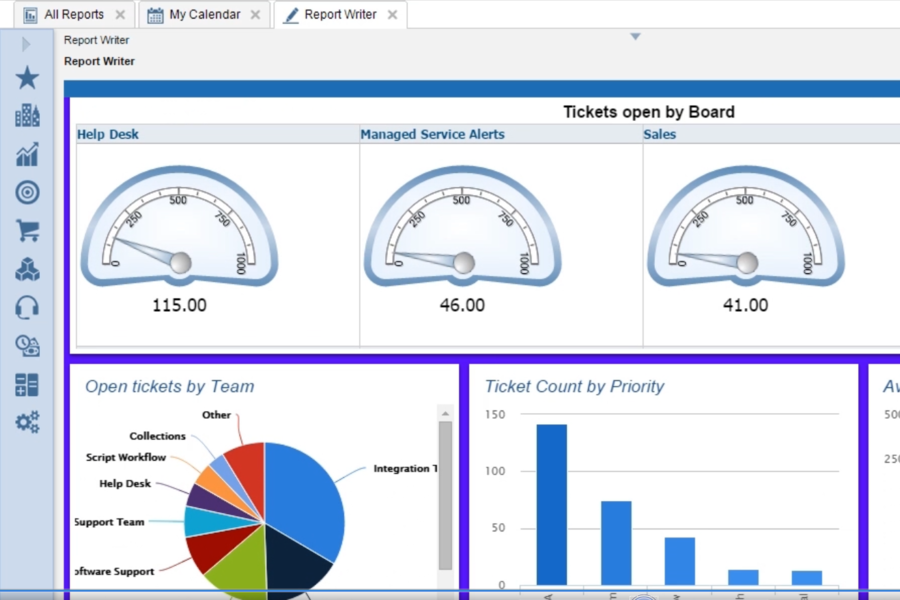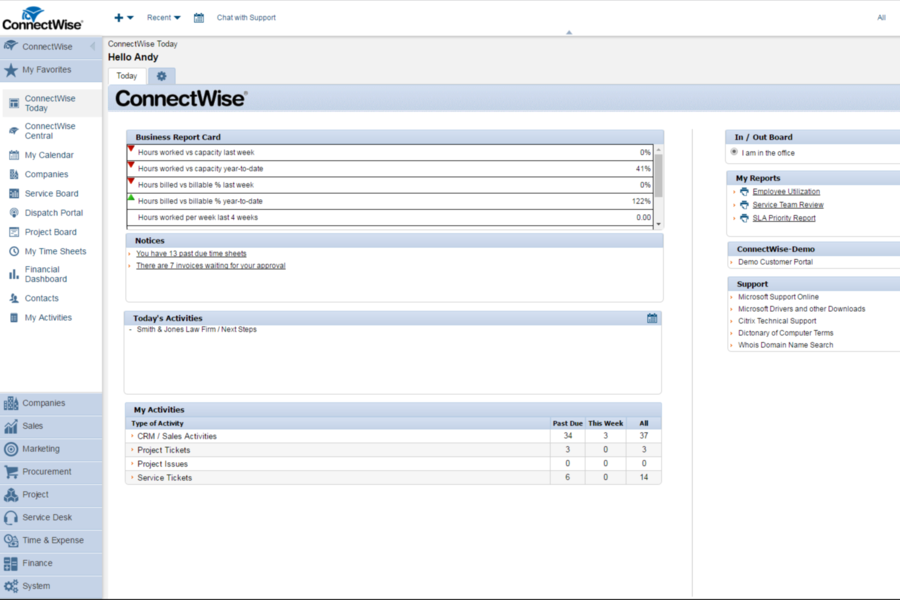ConnectWise is a software platform comprising a wide variety of business process solutions as well as tools designed to assist with remote monitoring management (RMM) automation, remote access and support, cybersecurity, customer relationship management (CRM), managed services and more.
The platform enables businesses and organizations to sell, service and support web services, apps and other technologies more efficiently.
ConnectWise’s business management solution gives your team the ability to centralize all pertinent information, get real-time visibility in all operations, provide more streamlined customer service and automate key business processes.
The CRM solution, help desk, ticketing system and various tools for billing, procurement and project management are among the many software products offered by ConnectWise.
The robust system also provides businesses with comprehensive process automation and business management platform specifically tailored for tech companies and teams, which include software developers, telecom, IT service firms, security and professional services.
ConnectWise adheres to a specific set of workflow rules that cover a variety of business aspects, from service delivery monitoring through service level agreements (SLAs) to running target marketing campaigns.
ConnectWise empowers different teams, departments and areas within an organization through its wide-ranging management solutions and tools such as help desk management, inventory management and CRM.
The platform also handles project management, ticket management, technician dispatching, asset management and tracking, time tracking and billing and invoicing.
ConnectWise Features
ConnectWise has a lot of different products and solutions, all specifically designed to facilitate key areas in business management, process automation, remote monitoring, cybersecurity and customer support services.
Among its many products are ConnectWise Automate, ConnectWise Control, ConnectWise Identify, ConnectWise Manage and ConnectWise Sell.
The following are a few notable features and tools included in some of these products:
ConnectWise Automate
ConnectWise Automate is a remote monitoring management solution designed to automate most of the technical work so your team can focus on more important high-value tasks and processes. This module offers quite a number of impressive features.
Asset discovery – This feature helps you and your team to avoid wasting time on manual tasks like reconciling client assets. This will help with accountability and provide easy access to every managed device within your purview.
Patching – This will enable you and your team to maintain system integrity and secure all your client’s devices, keeping them updated. The tool allows you to configure Windows patch management efficiently with user-friendly, out-of-the-box policies intended for Microsoft and other third-party software systems.
Endpoint management – With this tool, you will have quick and easy access to every endpoint you and/or your team manages. This means you will be able to resolve issues far quicker, effectively minimizing downtime.
Automation – One of the key functions of ConnectWise Automate, this allows you to automate a wide variety of repeatable tasks and processes. It will not only result in a more manageable workflow for your technicians, automation can also help reduce operational costs.
Monitoring – This tool is what allows you and your team to stay on top of every component, every aspect of your services and applications.
If something goes wrong, you will know about it immediately and you can resolve the issue before your clients even become aware of the problem.
ConnectWise Identify
ConnectWise Identify is a holistic risk posture assessment solution designed to make your cybersecurity strategies smarter and more effective. Any good cybersecurity strategy begins with proper risk assessment.
All-inclusive security assessment – ConnectWise Identify lets you evaluate all possible security risks across the entire business operation of your clients. This covers the entire NIST Cybersecurity Framework, not just the client’s network.
Risk posture heat map – ConnectWise Identify features an intuitive heat map that provides users with actionable insights into the overall risk level concerning their clients.
The insights also allow teams to identify which of the risks they should address first based on probability and potential financial impact.
Digestible assessment results – Risk assessment results that are easy to understand even for non-technical users, that is one of the main goals for this particular feature. The results include risk priorities and the risk posture heat map.
Customer/user-friendly reports – Risk assessment reports use common language that is comprehensible to non-technical personnel.
This is so customers and decision-makers can actually understand the risk assessment reports that may come across their desk.
ConnectWise Manage
ConnectWise Manage is a professional services automation (PSA) solution specially developed to facilitate your web-based or as-a-service business.
With this module, you can implement the software system that effectively automates key processes and acquires efficiencies throughout your entire business operation.
project management – ConnectWise Manage allows for efficient project management and project milestone tracking.
Through organization and automation, you will have the ability to minimize the burden and the challenges associated with managing multiple projects.
Cloud billing – Empower your team by giving them the tools they need to properly manage, monitor and bill for cloud services such as Cisco, Amazon Web Services (AWS) and Microsoft.
Time tracking and billing – With this feature, you can always make sure you or your team will never miss out on billable hours.
ConnectWise Manage simplifies both time tracking and billing processes to eliminate or at least reduce man made errors and wasted billable time.
Help desk – Bring accountability to your help desk department by allowing for a more streamlined customer support system and through the automation of repeatable tasks so issues can be resolved quickly and efficiently.
Sales and marketing – Take control of your organization’s sales pipeline and get a firm handle on your lead generation process.
The tools and features that come with ConnectWise Manage will empower your sales and marketing team, allowing them to find more opportunities, convert leads and close deals faster.
ConnectWise Control
ConnectWise Control is a remote monitoring and support solution. The platform allows your tech team to remotely access and control devices anytime and anywhere in order to aid clients regardless of where they are in the world.
ConnectWise Control is divided into two products; Remote IT Support software and Remote Access software.
Remote IT Support – This software solution offers total remote control capabilities. It is specifically designed for providing on-demand remote troubleshooting and issue resolution for help desk-style services.
Remote Access – This particular software provides two main capabilities to your support team, unattended remote access and machine management.
This means tech personnel can remotely access any unattended device or machine to provide maintenance and deliver critical support.

ConnectWise Benefits
One of the greatest benefits of ConnectWise and all of its product offerings is it allows you to create and maximize efficiencies in all aspects of your business.
It delivers the tools and resources you need and provides a comprehensive view of the different areas of your business operation from one cohesive platform.
These benefits include:
Helps you run your business more smoothly
With ConnectWise, you can take advantage of a robust and reliable business automation solution to find or create efficiencies and capitalize on them not just to boost your sales, but also to improve the quality of service you’re providing to customers.
Streamline client support services
Optimize and streamline the way you deliver your services, your SLAs and how you provide efficient customer support by utilizing the right tools and functions for the right job.
Manage, communicate and find the right solution to problems with ease and solidify your customer relationships with superior quality customer support.
Simplify the finance and billing process
ConnectWise is equipped with the tools and resources you need to make your billing process easier, ensuring faster payments from satisfied clients.
Sometimes improving your billing process by making it easier and more convenient for everyone involved can have a significant positive impact to your business.
Bolster your sales and marketing efforts
ConnectWise business process and RMM automation solution comes with built-in sales and marketing features to help grow your business.
The platform is equipped with tools to facilitate lead management, proposals and sales tracking.
Helps tech teams become proactive problem solvers
Resolve technical problems more proactively with ConnectWise, instead of being a reactive problem solver constantly reacting to issues as they arise.
Your team will have better visibility into all crucial aspects of your business so they will be able to address potential concerns before they become costly problems.
ConnectWise Pricing
ConnectWise follows a custom quote-based pricing model, which means interested businesses and organizations will have to contact the vendor directly for their custom pricing.
Different products have different pricing, so pick only what you need and are going to actually use.
There is a free trial available if you want to learn more about ConnectWise and how it actually works.
You should visit the ConnectWise official website for more information about their wide variety of products and solutions.
Conclusion
ConnectWise is ideal for technology solution providers (TSPs) that need a reliable, cost-effective and complete platform to facilitate their day-to-day operations.
It is an ideal business process solution and automation software capable of providing advanced yet user-friendly tools for addressing a wide variety of areas within an organization, from customer relationships to help desk and remote support systems.