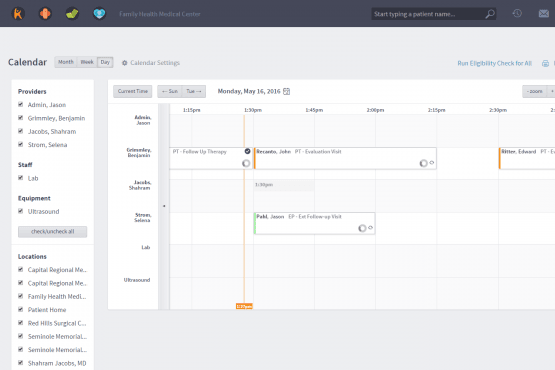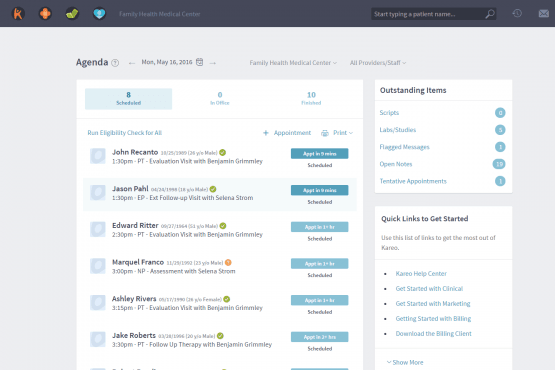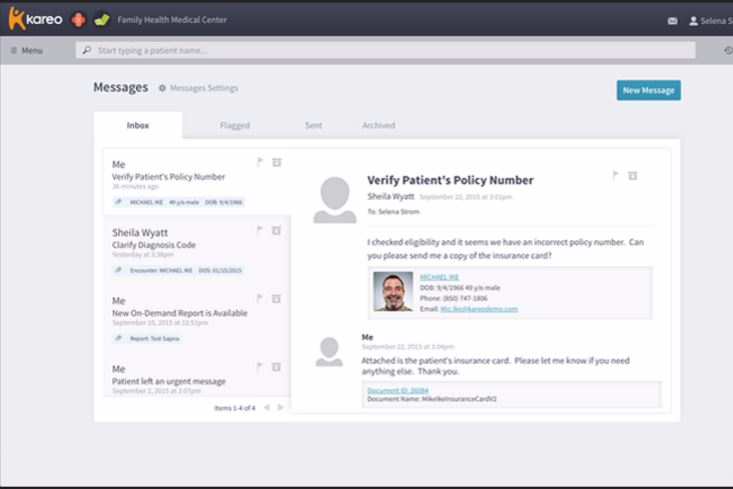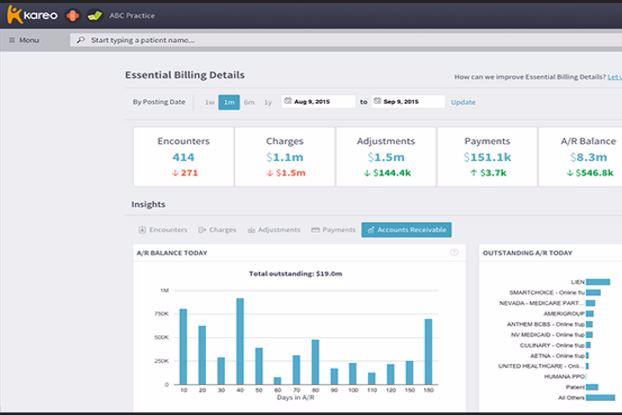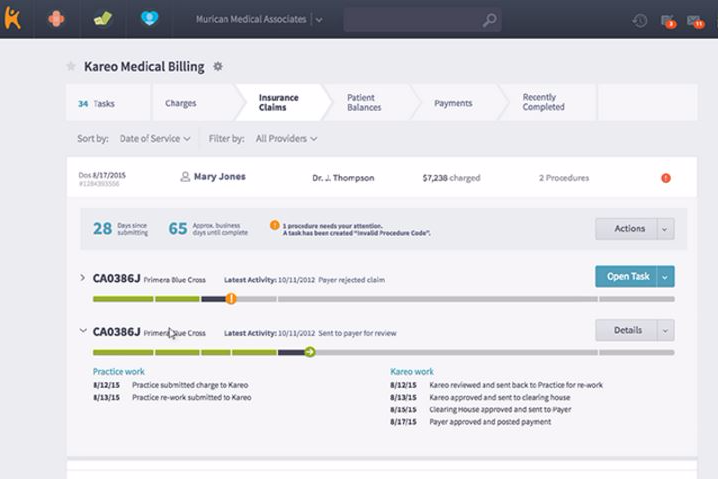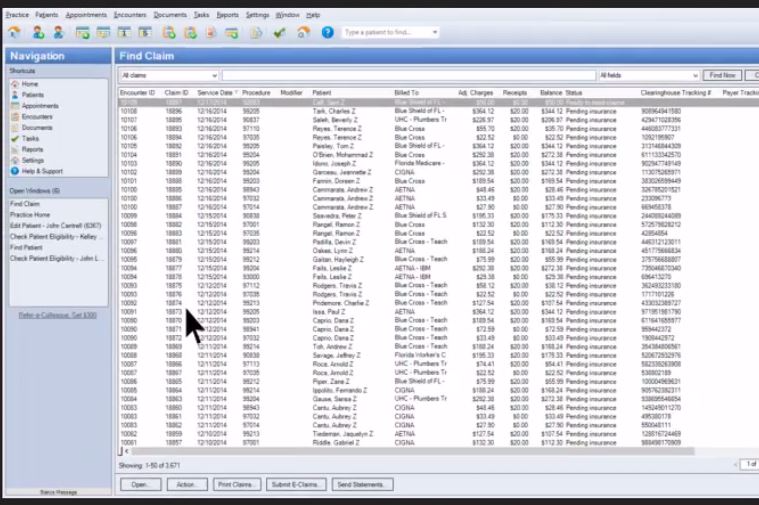Kareo is a billing and management solution designed for private practitioners. It covers all the bases of running your business, from marketing to data storage to billing processes. The software can be used by physician or non-physician entities, as well as practice managers or billing companies specializing in health services.
Kareo Features
Kareo consolidates all of the aspects of running a practice and makes it easier to track through a comprehensive dashboard. Both you and your staff have access to a work schedule, agendas, patient directories, and electronic prescription tools. It also works on mobile devices such as iPhones and tablets for easier accessibility on the go.

Dashboard and Agenda Overview
Kareo has a simplified and colorful dashboard where you can oversee all aspects of your business. Data from different sections including patient profiles and visits can be seen. The interface can also be viewed from either desktop or mobile. Tasks can be listed and customized for highlighting. Filters in the search engine can select specific details of a patient like their allergies, their illness, and their prescriptions. You can also customize your work schedule to show available hours for those who wish to book appointments.
The agenda overview works together with the dashboard to provide you with a more engaging service. This feature highlights the eligibility of insurances and payment of your patients. It shows who are scheduled for the day and the patients who are finished. It also shows alerts about different notices such as lab results or requests.
Patient Interaction
Keeping tabs on your patients is important in protecting your business and satisfying their needs. Each new patient has a profile sheet created for their diagnosis. This sheet includes prior illnesses and prescriptions, personal information, and the dates of previous visits. When adding notes to their cases, you can make and choose templates depending on possible symptoms and problems. The notes you can add range from their medications to their overall care plan.
Your patients can also be part of the software for your convenience. You can add their email account and invite them to a specialized patients-only portal. This lets them see their health summaries and pay their respective bills. Messages between you and your patients can be made, sent, and flagged. You can also message your staff to keep them updated.
Billing and Prescription
Aside from coordinating with your patients, medications and payment need to be maintained properly to keep the business afloat. When adding a patient’s diagnosis to the “assessment” option in their profile, the assessment updates their billing. This can be custom-made or picked from a template based on their illness. Procedure codes are available to check the type of service you have provided, be it a personal physician visit or an office appointment.
Kareo also lets you make an e-Prescription for your patients. Details regarding each medication, from its use to its side effects, can all be added. You can send this to them for printing at their own leisure or print it yourself. You can also send it directly to pharmacies to facilitate prescription purchases. A helpful feature in the prescription system is how it also recommends to you or your patients the best places to get the cheapest and most effective medications.

Kareo Benefits
The software shines in its concise understanding of the needs of patients. With Kareo, you can make it easier to coordinate with, as well as work for, your clients. You can give them diagnoses, treatment plans, and communicate via messages. Your staff can also be updated about schedules and assigned tasks with a user-friendly interface on both your mobile phone or desktop.
A notable feature in Kareo is the e-Prescription. Working like most software with templates for different documents, this feature stands out with its in-depth catalog of diseases and appropriate medications. With it, you get to cut down the time in prescribing the proper medication and focus on assessing your patients’ conditions. This feature also helps your patients by suggesting the best places to buy their medications with possible discounts, courtesy of Kareo.

Kareo Pricing
Kareo charges for two different types of independent health services. The first is for physicians with specializations, such as ophthalmologists or dermatologists. It has all the basic features and costs $300. The other is for non-physician based specialties such as nurses or physical therapists. Under the non-physician deal, you can avail of a 50% discount.
There are three paid product plans available under Kareo. The first is the electronic health record (EHR) which contains all the basic features:
- Patient list and messaging – The messaging tool can be used by you, your patients, and your staff.
- Work schedule
- e-Prescription and renewal
- Lab results – Different online laboratories can receive data for analysis and send the results back.
- Visit documentation
- Alert and health guidelines – An online link to national care guidelines for age and gender recommendations.
- Patient portal
- Mobile integration
If you’re the practitioner who prefers to give quality service at a faster pace, EHR can help you thanks to a simple and effective dashboard.
The second product is the Kareo Practice Management. Aside from the basic features, Practice Management adds:
- Insurance billing and reporting – For patients with health coverage.
- Appointment reminders
- Charge capturing and management – You can view and enter charges into the software.
- Billing analytics
- Patient documents – Files from or for your patients can be uploaded and verified for eligibility.
The defining feature is its Billing Analytics, which focuses on giving accurate reports on your profits. This makes it useful if you want safer financial control over their business.
The third product is the Kareo Practice Marketing. The additions to Practice Marketing are:
- Online presence – This is to boost your search engine ranking for customers on the internet.
- Reputation management
The two features listed are both geared towards better online management.
Conclusion
Combining a simple management system and interface with an innovative e-Prescription and deep catalog of pharmacies, Kareo helps run your practice more efficiently. Features that stand out are its e-Prescription, patient profiles, and mobile integration sites. If you’re looking for a faster online delivery solution for your health-based specialties, this is a product you should consider.