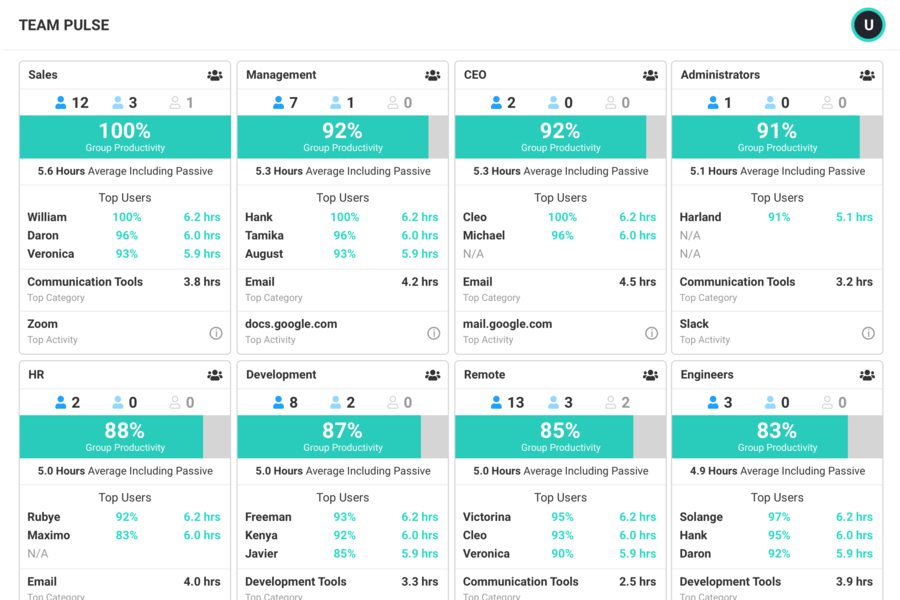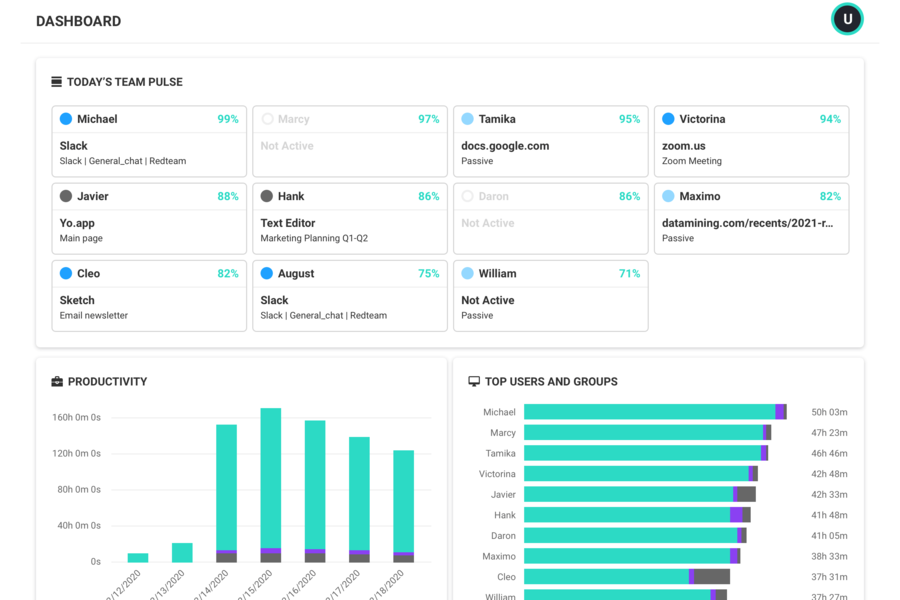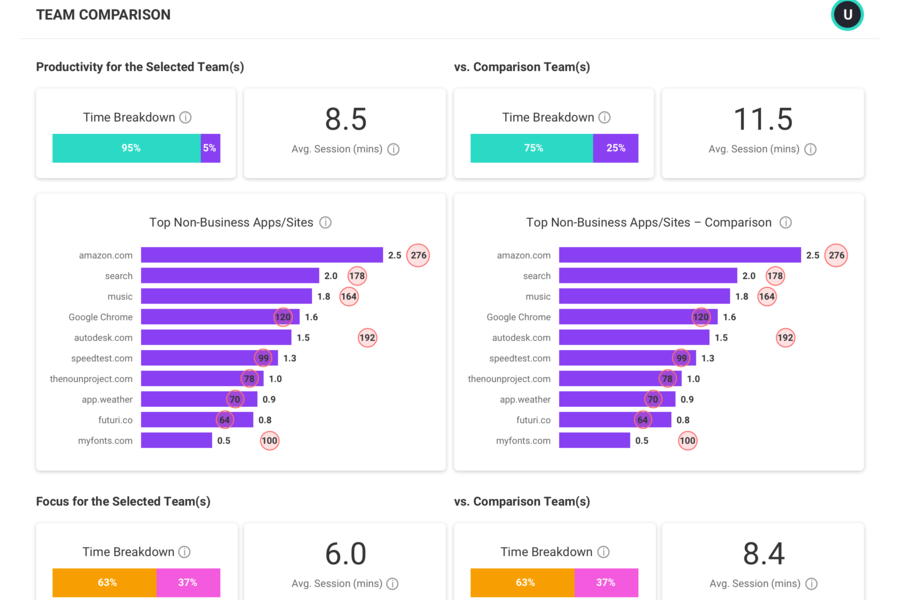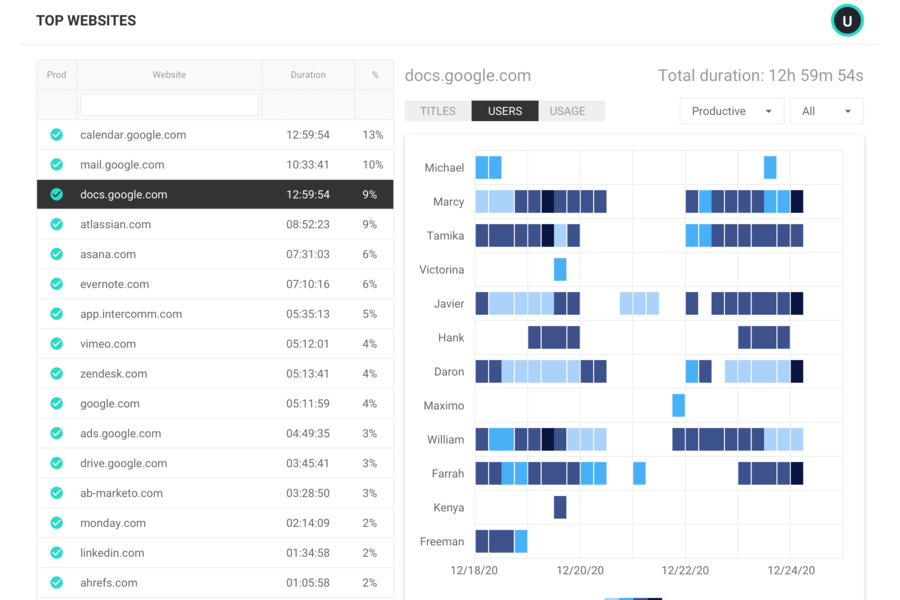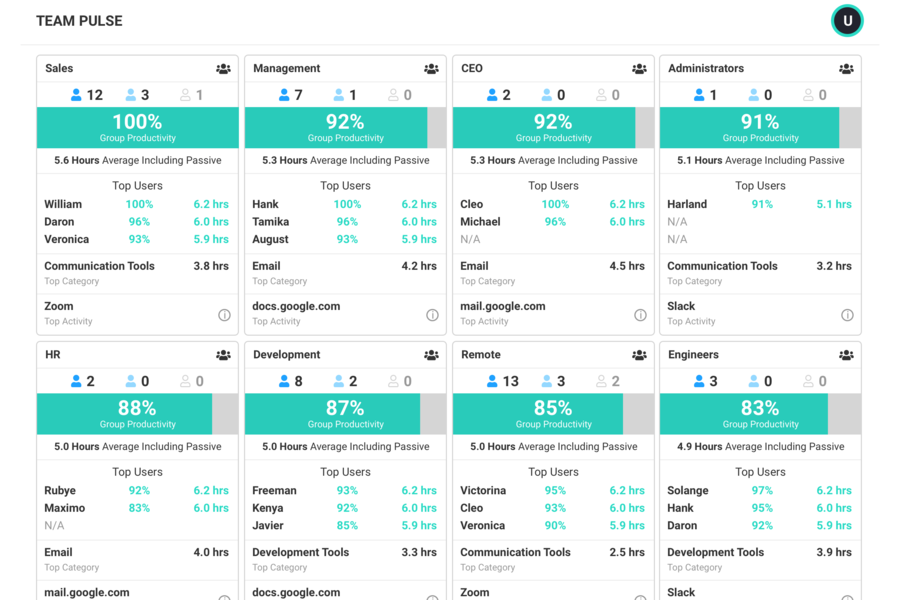ActivTrak is an employee monitoring software that businesses and organizations can use to monitor their workers’ behavior and performance. It is a cloud-based software product that captures data like an employee’s application and web use (i.e. which sites and apps are utilized or opened).
This business development software solution is easy to understand and its dashboard is intuitive. In addition, it can monitor activities of both remote and onsite employees. Data is fed in real time too, so all the information provided by the software is efficient.
With software like ActivTrak, businesses will have an easier time improving employee efficiency and performance. For businesses, what this means is better security and profitability.

ActivTrak Features
ActivTrak is an all-around monitoring tool. It works meticulously and comprehensively. It ensures businesses that everyone is doing the right thing.
This cloud-based monitoring software works with an agent that captures every activity an employee engages in online, particularly during work hours, when one is supposed to be productive. What makes it different is that it does not only block websites (malicious and unproductive ones), it also looks at which applications are used and how much time is spent on these apps and sites.
So, for example, one of the employees in the company is watching YouTube videos and browsing through Facebook. This information will be relayed to you by the agent. You will be able to see and monitor the employee’s activity in real time. The best thing about this is the employee will not know that he or she is being monitored. ActivTrak works like a secret agent—nobody except you and the assigned tech personnel (and probably someone from human resources) knows about it.
The ActivTrak dashboard has everything you need to monitor employees. Additionally, aside from providing you screenshots, ActivTrak also gives you the URLs and title bars the employees used or visited.
Likewise, ActivTrak can automatically close or shut down applications that are flagged or those identified as a hindrance to the employees’ productivity. If the agent detects unusual behavior from one of the workers, it will immediately send a notification to the employee involved so that they will go back to complete his or her task.
Since the ActivTrak agent uses a specific code for every account it monitors, you do not have to worry about login information and passwords. All you need to do is create an account and then use the dashboard to download the agent – look for the button that says “Download ActivTrak Agent”. The agent can be stored on your USB or any similar device. After doing so, you will need to upload the agent to every computer that will be monitored. The agent should be uploaded individually.
Once this is done, it will right away identify and remember where the reports should be sent. As such, data from employee monitoring is guaranteed to be delivered only to you or to the tech personnel assigned to manage the tool.

ActivTrak Benefits
One of the first benefits ActivTrak offers to companies is detailed information about which websites and applications employees use and how much time they spend on these sites and apps. This is data that can be used for improving workers’ performance.
In addition, ActivTrak also helps businesses make sure company and work time is spent or used productively.
ActivTrak also has several other benefits, as follows:
A More Efficient Workflow
Making your workflow more efficient is easy to accomplish with ActivTrak. Businesses will easily be able to identify which areas need to be worked on and improved, particularly those related to workplace productivity.
Protection From Malware, Viruses, and Other Similar Threats
ActivTrak does not only track employee activity, it also monitors, identifies, and blocks viruses and malicious websites. It takes immediate action when it detects unusual activity or when a worker opens a flagged website or application. In addition, it has a feature that allows employees to ring an alarm when they suspect that somebody has opened blocked or flagged websites.
If the company has a lot of sensitive files, ActivTrak will also keep them secure. For example, if somebody tries to access and copy these files to another device, the software will be able to track this through utilizing the screenshot, unusual activity alarm, and activity log features. With ActivTrak, online security is certainly heightened.
Easily Monitor Employee Performance
Since worker activity is tracked meticulously, human resources personnel and managers won’t have to worry about evaluating employee performance and behavior. Everything can be provided by ActivTrak: activity logs, screenshots, websites, and applications accessed, as well as the total amount of productive work done.
Monitoring employee behavior can also help businesses come up with better strategies and programs for worker retention.
Streamlined Reporting
Reporting is made easier with ActivTrak because everything can be accessed from a single dashboard. All the reports you need—productivity, websites, users, categories, applications, alarm logs, and activity logs—can be accessed in real time. There is no need to wait for hours. If the manager needs a certain employee’s activity log right away, it can be viewed immediately. Best of all, data is presented in an organized manner, complete with charts and graphs.
Monitor Employees Invisibly
Even if monitoring is done in real time, employees won’t see how and when they are being tracked. The software product does not appear on the desktop or list of programs and is not even in the task manager. Employees have no way of accessing ActivTrak.
The ActivTrak agent is compatible with macOS, Windows, and Chrome OS. It can also be used on Chrome browsers installed on a desktop OS such as Linux or FreeBSD.

ActivTrak Pricing
Signing up with ActivTrak is easy as all that businesses have to do is create a free account. Once this is completed, the agent can then be downloaded and installed on each workstation in the company. This free account includes the following features:
- Individual account customization
- Remote deployment
- Stealth mode
- Automatic updates
- Multi-platform
To enjoy more features, businesses will have to opt for ActivTrak’s paid plans. Those who choose these services will enjoy unlimited screenshots and unlimited data in addition to a significant number of add-on functions.
Pricing for paid plans can only be accessed by creating an account. If you want more information, you can get in touch with their customer service team at [email protected] or visit the ActivTrak website for online support.
Conclusion
While some businesses often think twice about using an employee monitoring tool because they respect their workers’ privacy, it is important to note there are laws and company rules and regulations to make sure employees’ rights are safely guarded. Businesses that have embraced the idea of using a monitoring tool recognize its value to both the company and the workers. ActivTrak, for example, does not only track employee activity, it also keeps workers and businesses safe online.
In addition, ActivTrak provides a comprehensive report on employee behavior, which can greatly help a company improve not only productivity measures but also benefits and programs for their workers. As such, it’s a win-win situation for both sides.
If you’re on the prowl for a software solution to increase company growth and profitability, ActivTrak is a monitoring software product that’s worth considering.