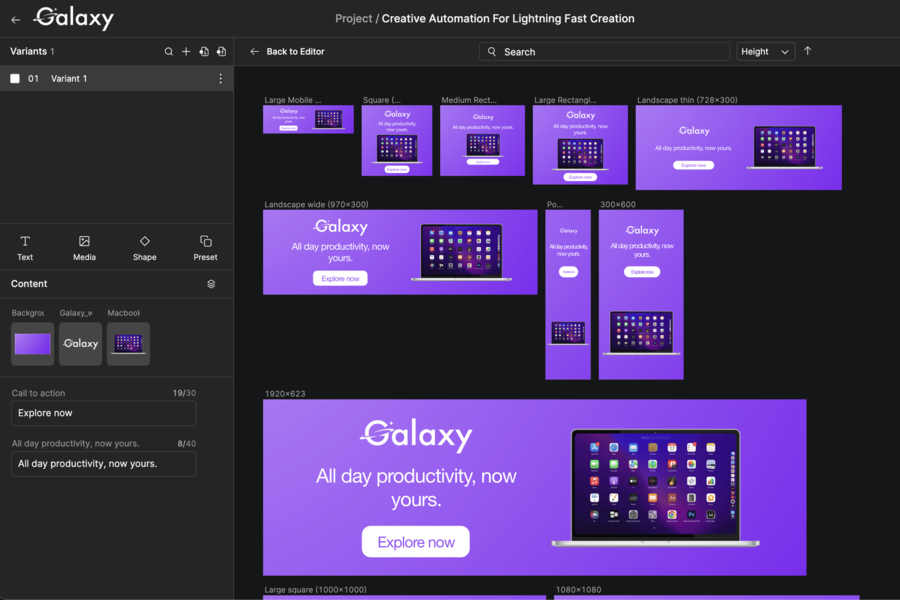Rocketium is a cloud-based video creation and work management software solution. It allows you to build several short videos and designate tasks to your team. A bevy of media can be processed by the product such as video clips and images. This fully featured editing suite—which has a focus on collaborative features—lets you easily add in other creators and/or editors with role-based access to your videos.
Rocketium Features
As has been mentioned, the software helps you create and edit videos. You can splice in a range of bundled, royalty-free files such as images and clips to the output. After editing the videos, you can upload them with translation options and auto-sizing for whatever monitor they’ll be displayed with. The aforementioned collaborative nature of Rocketium also confers a distinct advantage, letting you add different collaborators to operate on your video on a role-based capacity.

Simplified Video Editing
The software allows you to easily create different videos with several templates. Over 20 different professional designs can be used to show off an entertaining and artistic look. Several multimedia files such as images and video clips can also be spliced. Additionally, audio clips and voice over lines can be included in each scene.
All these files can be opened and loaded from either from your device, the Rocketium library, or from a media search engine (YouTube’s audio library being one example). All their multimedia files are royalty-free.
Aside from media files, your own watermark can also be added in.
Online Publication
When you are done creating your videos, Rocketium’s furthers processes them with its intelligent auto-size engine, making them autofit whatever monitors are used to display them. The engine can also choose different frames for each aspect ratio, such as a square frame or a portrait.
Auto-translating options are also included. You can choose from over a hundred different languages. This lets your videos have a wider reach.
Collaboration Options
Collaborating with other people is now possible and easier than ever. Before, you had to give your whole output to them for review, checkup, or editing. This could lead to errors in terms of alterations, uploading time, and even access.
With Rocketium, your output can be automatically sent to a designated person. This is done by adding their email account and choosing what their role is. This imposes access limitations—limitations you’ve full control of. You even have the freedom to either add one person or create a contact list for an entire team.
Team feedback can be bandied back and forth in a more efficient manner as reviewers can link with Google Docs. There, they can provide constructive comments. Admins have full access to the contact list and can, needless to say, make changes. Clients can then view it for approval or rejection. This all occurs in real time.
Rocketium Benefits
Rocketium stands out thanks to its tight balance between simplicity and effectiveness. Royalty-free multimedia files are provided. Watermarks can be attached to every single upload. Furthermore, as has been mentioned, it even has automated resolution and subtitle translation features.
Another feature that stands out is its collaborative system. Your video outputs can now be sent to different personnel whose access rights you control.

Rocketium Pricing
The software has four different package deals available. The devs even provide a monthly and annual pricing plan (which provides a 2-month discount) for each package. For this review, we are only covering the monthly versions.
The first deal is free. This covers the basic features and focuses on providing an accessible editing suite. It has the smallest number of available multimedia files. All video editing options are completely accessible but you don’t have the ability to watermark your videos. This is recommended if you want to create a video for promotion rather than actual profit. The features included are:
- Templates (reduced number)
- 10-video limit
- Video download – Download your videos to the desktop.
- Auto-translation
- Auto-sizing engine
- Twenty-clip limit– Each video can only have 20 images and can only last 30 seconds each.
- 80-character captions
The second is called the “Professional” deal, which costs $49 a month. It extends the cap limits and allows for small team collaboration. This free bundle is recommended if you are part of a small company or work freelance for video content. The features included are:
- All of the features under the “Free” plan
- 20-video limit (per month)
- Logo – Add your own watermark.
- Collaboration – Create one team at a time with up to three members in each team.
- The ability to import media from third-party websites
- 40-multimedia cap – Each video can have up to 40 images and can last two minutes each.
- 200-character captions
The third is called the “Business” deal, which comes at $149. This gives you access to resell rights, higher customization, and advanced timing controls. This is recommended if your company engages more in selling video content for several clients at a time. The features included are:
- All “Professional” features
- 40-video cap
- Custom fonts and sizes
- Collaboration – Create up to three teams. Each team can contain up to 10 members at a time.
- Dropbox import – Add multimedia directly from your Dropbox account.
- Advanced timing, position, and size control
- Reseller rights
- 300-character captions
The final deal is called “Enterprise.” It has no fixed price. Instead, interested parties are invited to discuss it with the Rocketium developers. This plan gives access to unique features based on your company needs. This option is recommended if your company creates multimedia content geared for international clients. The features included are:
- All “Business” features
- Bulk video upload
- Custom upload limit
- Premium support
- Collaboration – Create as many teams with as many members as needed.
- Dedicated account manager – Handles all of the technical issues of Rocketium for you.
Conclusion
Rocketium is an in-depth video creation and publication system. It has features for customizing your content, uploading to different sizes and languages, watermarking for ownership, and collaborating with other people. Key features in Rocketium include the collaboration suite and its collection of user-friendly features. This solution works best if you or your company regularly create and disseminate videos.