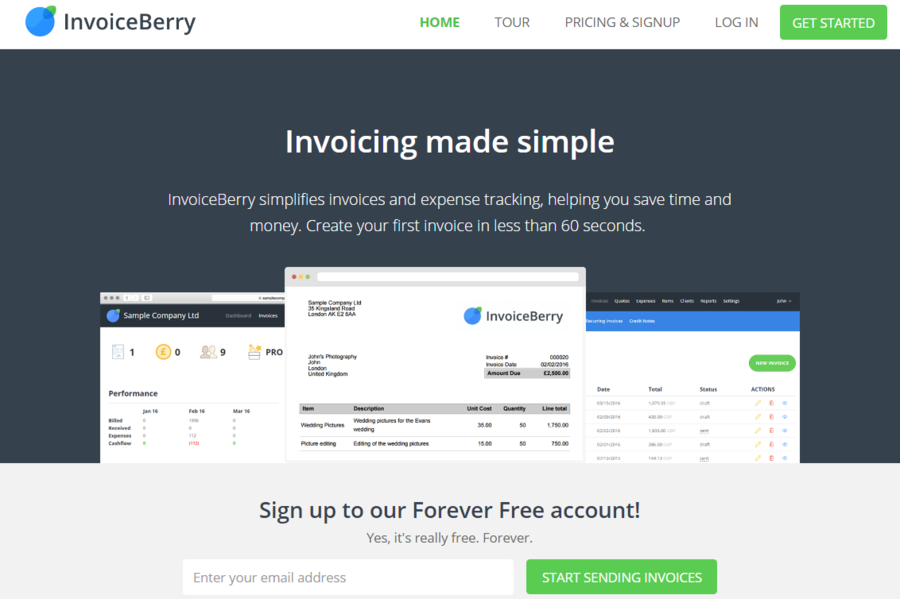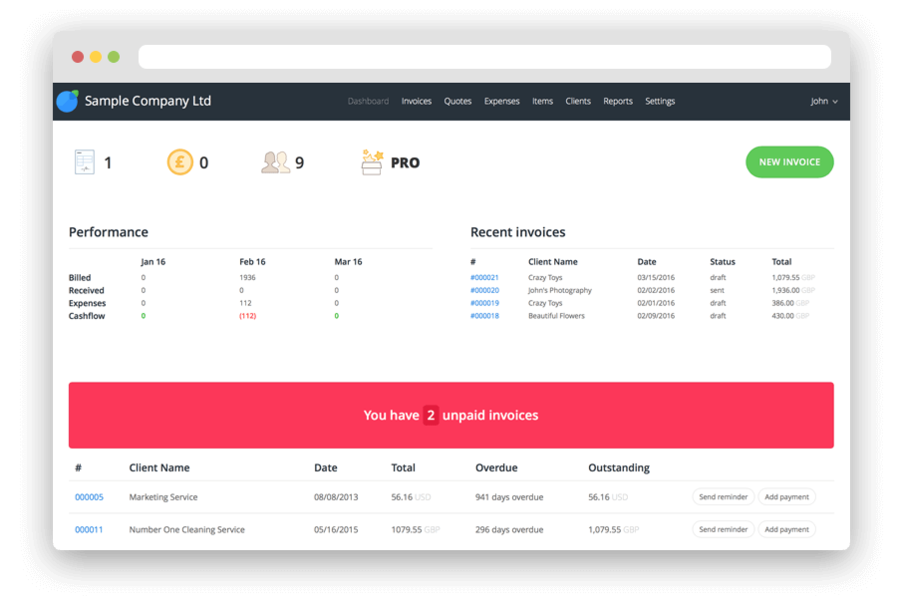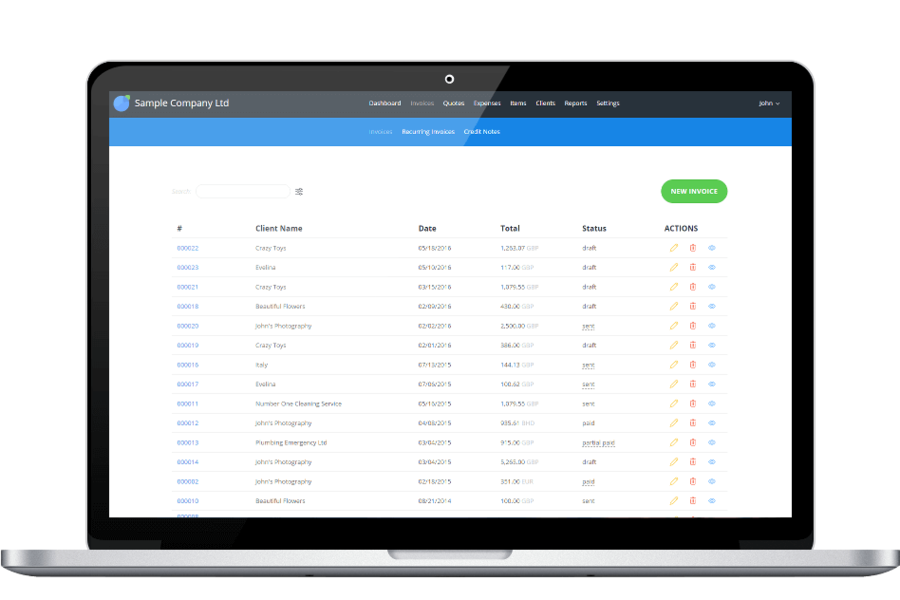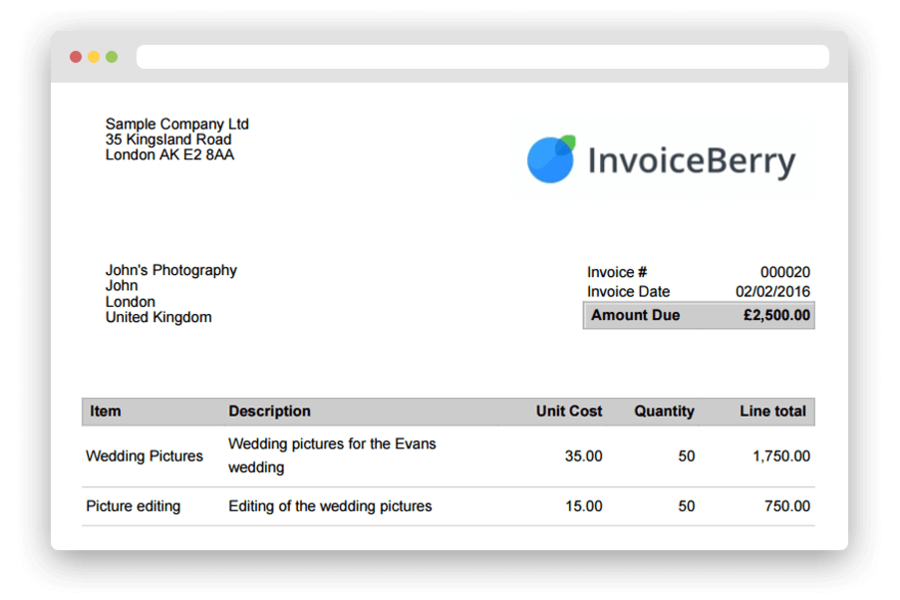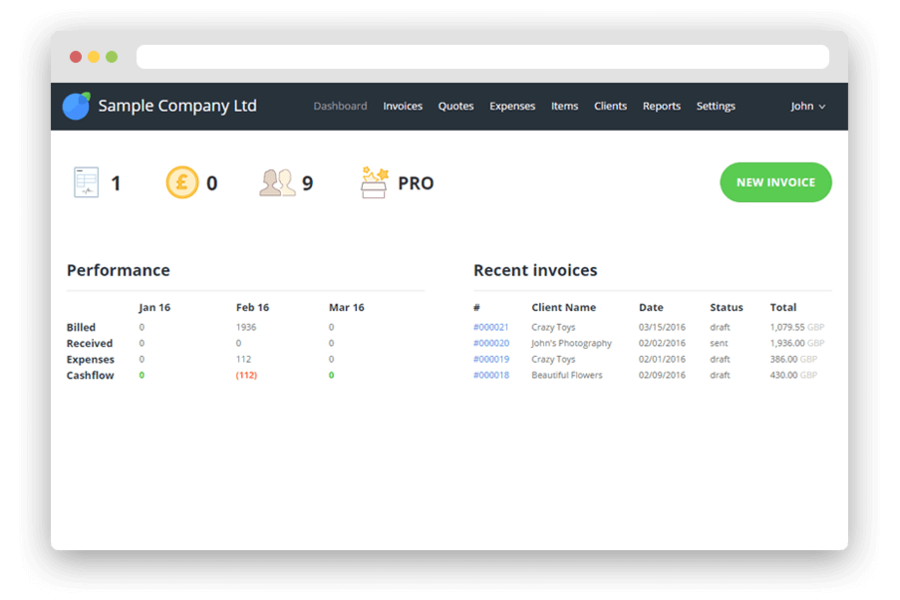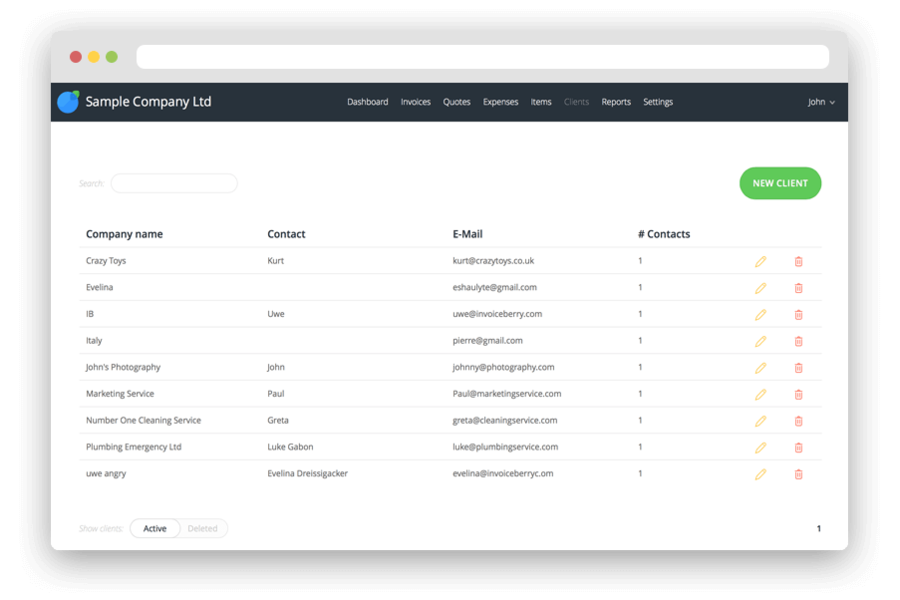InvoiceBerry is an online software solution designed to simplify the invoicing and expense-tracking process.
The system allows users to create and send customized invoices in less than a minute. It also helps businesses keep track of client payments and expenses. InvoiceBerry generates revenue, expenses, and tax reports to help users monitor company performance. The software product has an automatic backup system and a high level of security.
This cloud-based payment invoicing solution was developed for freelancers, startups, and small and medium-sized enterprises (SMEs).
InvoiceBerry Features
InvoiceBerry allows users to send quotes and convert these to invoices with a single click. Users can choose from the software’s invoice templates, customize invoices, and add payment terms. The invoices work in different languages and currencies.
The software also comes with features for customer management and payment processing. It has the ability to track client payments and company expenses. Users are also able to conveniently run reports on payments and tax summaries.
InvoiceBerry is designed to meet the basic and advanced invoicing tasks of businesses. It is an intuitive and flexible software solution that helps users efficiently manage all types of paperwork.

Send Out Invoices Quickly
Sending out invoices faster means getting paid faster. InvoiceBerry allows users to quickly create invoices by converting pre-existing quotes. Users can select from pre-built invoice templates, then customize and send these to clients through email. Users can set up recurring invoices with or without taxes and customize invoices with the company logo. The software works with various major currencies, including the dollar, pound, euro, and yen. It is able to create invoices in over 200 currencies.
Secure Customer Details
You don’t have to keep your client files with you. InvoiceBerry has a secure server where users can store information. All you have to do is enter the client’s information into the system.
Invoice From Anywhere
InvoiceBerry allows users to send out invoices from anywhere at any time just by logging into the software from any device. You don’t have to be at work or at home to do the job. With the software’s recurring invoicing function, the invoices can be sent to repeat clients on a regular basis. InvoiceBerry can be set to an autopilot mode and schedule the invoice at a fixed time. The system will do it all for you. More users can also be added to your account to enable your team to do the invoicing and quoting anytime and anywhere.
Know How Much You Spend
The software product allows users to keep track of all expenses and sort these by categories. You can customize and list new suppliers and expenses for a better understanding of where your money goes.
Create Reports
The system also creates reports for payments, expenses, tax summaries, and performance. In addition to this, users are able to track how the business is doing through the software-generated performance reports.
Track Payments
InvoiceBerry allows you to keep track of your client’s payments. This can be done by simply adding the payments to the invoice. The software also helps to monitor company finances and sales performance better.
Manage Clients
The software facilitates great customer service. It allows you to create and send friendly credit notes to your customers. Users are also able to add customized messages such as thank-you notes, polite reminders, or acknowledge payment with a personal touch. InvoiceBerry helps users easily manage client information such as names, addresses, currencies, languages, and contact information.
Multiple Users
As the software allows multiple-users, you can delegate responsibilities to your team and select what information each user can access. By adding new users, you will be able to maximize time and resources as they are also able to create and send invoices and quotes wherever they are. This allows you to take on other tasks for greater productivity.
Dashboard
The software provides a dashboard as the information hub of InvoiceBerry, where you can easily monitor billed invoices, received payments, cash flow, and expenses in one table. You can also easily view unpaid invoices and recent activities. It shows everything you need to know about your business in one single page.
Integrations
InvoiceBerry comes with seamless integrations with PayPal, Square, and Stripe for easy payment processing. It is also integrated with over 750 other applications via Zapier, making the system a good solution for businesses that want to maximize time and resources.
Technical Support
The software provides strong technical support 24 hours a day and seven days a week. It offers live chats, help desks, blogs, and email. InvoiceBerry also provides a variety of useful tutorials and guides to users. It runs on major web browsers and is mobile-optimized.

InvoiceBerry Pricing
The software offers one free plan and two pricing plans to choose from. It is available for purchase on a monthly subscription. No credit card is required to avail of the paid plans.
Forever Free Plan
The Forever Free plan is for users who manage only three clients at a time per month, with one account user. It provides two invoice templates.
Solo Plan
The InvoiceBerry Solo plan is priced at $15 per month. It is suited for small businesses, is only able to accommodate two users and 35 clients. The plan includes 15 invoice templates. It comes with an option of using the software on a 30-day free trial basis.
Pro Plan
The Pro version of InvoiceBerry is priced at $30 per month. The plan is ideal for larger companies. It can accommodate an unlimited amount of clients and invoicing and is suitable for 10 users. The plan provides 15 invoice templates. It also offers a 30-day trial period.
The Solo plan and Pro plan are designed for teams. In both versions, users are able to download unlimited invoices with portable document format (PDF), print invoices, and send invoices by email. Users are also able to use their company logos in the invoices, create and send quotes, keep track of expenses, and view a variety of reports anytime. Users of the paid plans also enjoy the software’s premium customer support.
Accounts can be upgraded or downgraded easily. All you have to do is click the account settings and choose the plan that meets your needs.

Conclusion
InvoiceBerry has impressive features that make life easy for freelancers, sole traders, and small business owners. With the software, users can send and access invoices, quotes, client information, and business reports anytime and from anywhere. Moreover, invoices and other pertinent documents are all kept safe and secure in the system and backed up on a regular basis.
InvoiceBerry is the ideal software if you want to spend less time on complicated paperwork and start a hassle-free invoicing and accounting system. It is certainly worth checking out.