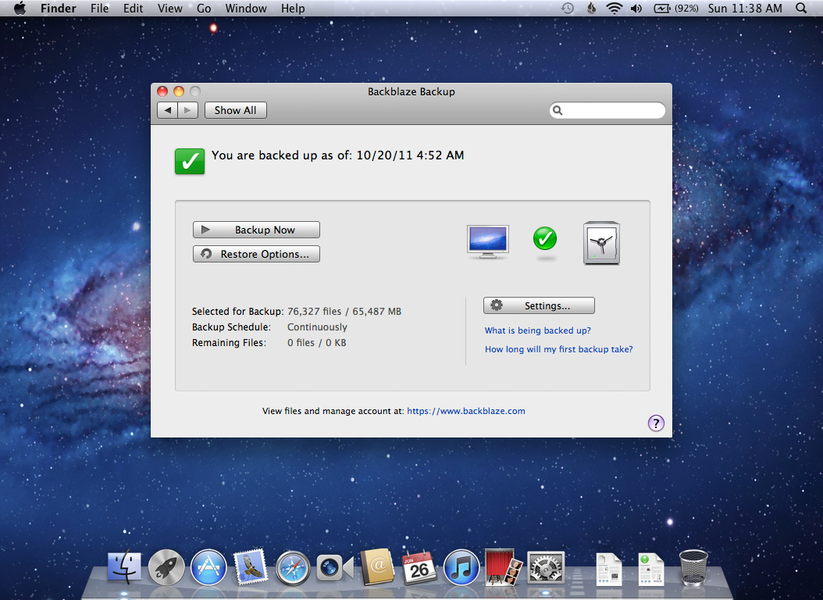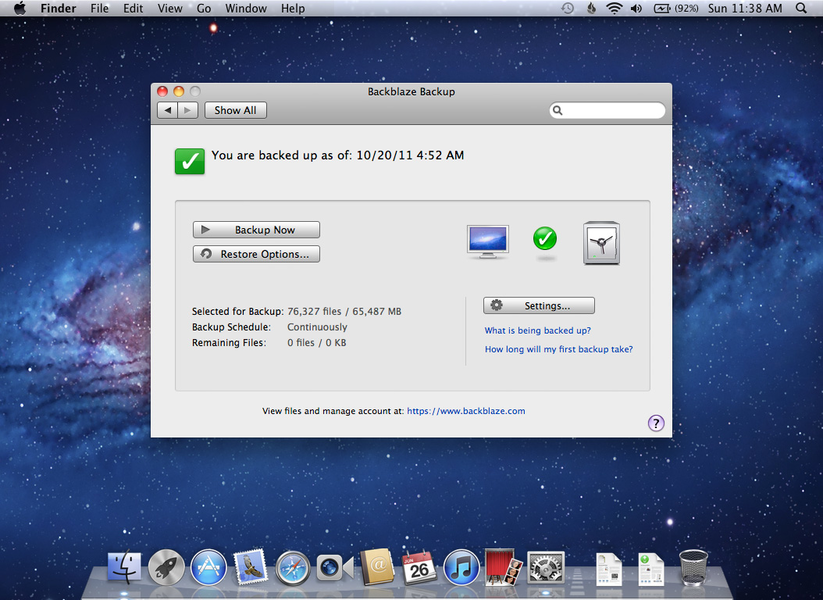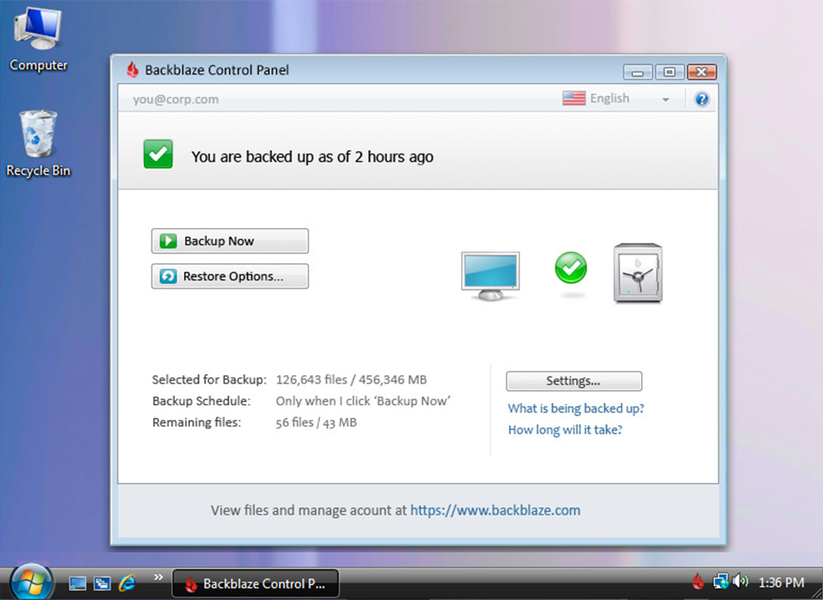Each week we feature an app that has caught the attention of the Crozdesk community. We look for exciting features that make our lives easier, apps that take a radical approach to existing problems or a service that has everyone talking about it. In other words, apps that we think you should know about. This week’s featured app is efficient and secure online backup software, Backblaze.
Data Security
There can be no avoiding the fact that, worldwide, we now produce staggering amounts of data. In 2012, the world generated 2.5 exabytes of data each day – that’s 2.5 billion gigabytes. Much of this data is highly valuable and personal – it is important therefore that this data is stored as securely as possible. Not only does this data-culture present challenges in terms of security, but the potential for data loss is also a problem. That’s where online backup app, Backblaze comes in handy. Backblaze is designed to backup all of your files, ensuring you never fall victim to data loss or theft again – let’s take a look at how Backblaze works…
Simple and Secure Online Backup
Backblaze works by initially backing up all the data files on a given computer and then updating only those files which change. This means that the initial upload can take up to a day however users can allocate more internet bandwidth to the backup process by adjusting the performance settings on Backblazes’s desktop functionality. Future uploads are incremental and quicker than the initial backup. Compatible with both Windows and Mac, online backup tool Backblaze backs up valuable data that can then be retrieved if a computer is lost or stolen.
Personal Backup
Backblaze is available in a variety of formats, the first of these is the Personal Backup service. Sign-in is easy, simply enter your name and email address to begin a trial version of Backblaze. While the app works on the cloud, it is necessary to install Backblaze to your desktop before using it. The layout of Backblaze is startlingly simple, once downloaded, simply hit the “Backup now” button and provided you have a sound internet connection, Backblaze will automatically begin backing up all the files on your computer.

Sign in online before downloading online backup tool Backblaze to your computer
Unlimited Storage
Impressively, Backblaze offers unlimited data backup for your computer and any removable storage devices. Once downloaded to your desktop, Backblaze will automatically begin backing up your files, this process can take some time. The main Backblaze screen offers the option to pause the backup process until a certain time when it will re-start automatically. The screen also shows the number of files selected for backup, remaining files to be backed up and the backup schedule, whether continuous or otherwise. It is worth nothing that while most files are backed up with Backblaze, OS applications, system caches or other temporary files are not backed up.

Once downloaded to your computer, simply hit the “Backup Now” button – online backup tool Backblaze
Restore Options
Clicking the Restore Options opens a new window which explains the three different types of restore functionality available. Here you have the free option to download your data in a zip file or alternatively you can pay to receive your files on a physical storage device. A charge of $99 is payable to receive files on a USB Flash Drive with a max storage of up to 128 GB or for $189, you will be sent a USB Hard Drive containing up to 4 TB of your data.

Select file restore options with online backup tool Backblaze
Personalise Backblaze
The settings section allows you to adjust settings relating to the backup of your files. Features include:
- Main settings menu: Allows adjustment of the online name for your computer, specification of a temporary data drive and specification of a warning time limit, whereby Backblaze will warn you if your computer is not backed up frequently; other features include the option to select which hard drives or external storage devices you wish to back up
- Schedule: Use this function to alter your backup schedule
- Exclusions: Allows the user to specify which file types are exempt from backup as well as any folders which are not to be backed up; an option to specify maximum file size for backup is also available here
- Security: The security window offers an explanation of the security measures used to backup your files. Files scheduled for backup are encrypted using military-grade security and sent via a secure SSL connection to the Backblaze data centers. An optional private encryption key can be specified by the user here, importantly, Backblaze never stores this key, and the key is required for users to decrypt or restore any of their files
- Reports: This function offers a dashboard view of the types of files which are being backed up, a list of files scheduled for back up along with a list of any issues found can be viewed from here

The settings panel in online backup tool Backblaze
Online Functionality
In addition to its desktop features, Backblaze includes accompanying web functionality. Online functions include a dashboard view of your chosen and backed up computers; options to adjust restore preferences; a list of recent restores; tracing of a registered computer; subscription plan adjustment and an option to specify the frequency of backups.

Use the “locate My Computer” function if your computer is lost or stolen, with online backup tool Backblaze
Price Plans
Impressively Backblaze provides unlimited online backup for what is claimed to be the lowest flat fee in the industry. The pricing plans for Backblaze are simple, prices are per computer and are $5 per month, $50 per year or $95 for 2 years.

A simple pricing structure – online backup tool Backblaze
Backblaze for Business
The second version of Backblaze is a business orientated solution with a number of useful benefits for businesses:
- Offsite access: Allows employees to remotely connect to the fies they need, wherever they are
- Unlimited: With an unlimited storage capacity for every computer-based subscription, all employee data will be backed up at all times, regardless of size. Backblaze also offers no restrictions on file types and backup of external drives
- Cost efficient: With a single, fixed subscription fee per computer, Backblaze allows finance teams to accurately predict the cost of their digital storage and budget accordingly. A centralised licensing set up, invoice and billing panel also offer easy financial administration
- Fast: Backblaze is optimised to work as quickly as possible with a user’s internet connection, backing up as quickly as bandwidth allows
- Secure: Military-grade security
- Easy restore: Whether over zip-file, via a flash drive or via USB hard-drive, file restoring is simple
B2 Cloud Storage
The third and most recent addition to Backblaze, B2 Cloud storage offers cloud storage rates of $0.005/GB a month, the lowest on the planet, according to the Backblaze team. Useful for Cloud Storage, Disaster Recovery and Backup and Archiving, this impressive feature offers unlimited cloud storage functionality with the following features, ideal for businesses, developers and IT professionals:
- Easy: Intuitive UX and easy to use
- Reliable: Layers of redundancy to ensure data is durable and available
- Secure: Backblaze uses technology and procedures to ensure robust security. All connections are HTTPS, account access offers Two-Factor Verification, and APIs are secured with authentication tokens
- API: Build your application on top of an intuitive interface
- Command Line (CLI): Script your uploads/downloads
- Live: Data is instantly available; no offline or nearline delays
- Scale Freely: Unlimited Storage: Upload 1 file or millions. 1 MB or 100 petabytes
- Pay For What You Use: No need to plan and pay for extra head room

New B2 Cloud Storage tool offers developers and professionals unlimited cloud storage, part of online backup tool Backblaze
Complex Encryption, Uncomplicated UX
Backblaze is a highly-effective, simple-to-use and secure online backup tool. When using it, you can be reassured that the tool’s encryption levels are complex and sophisticated enough to protect your files. While Backblaze uses complex technology, it is by no means complicated to use, making file backup a trouble-free process. The new addition of B2 Cloud Storage is an impressive update that will no doubt be very useful to business, developers or IT departments wishing to store large amounts of data on the cloud.