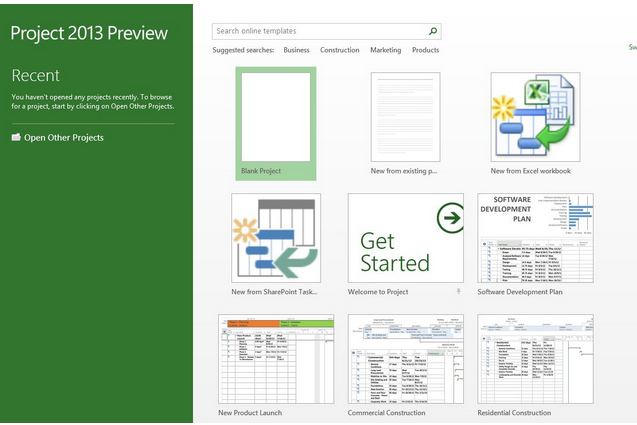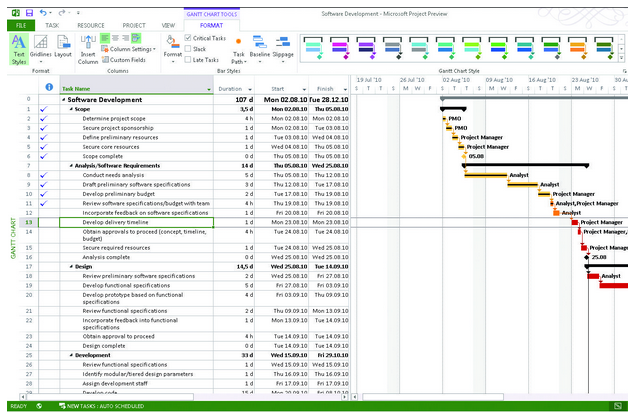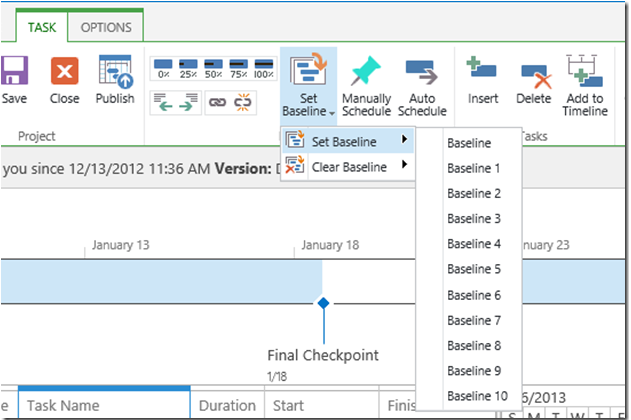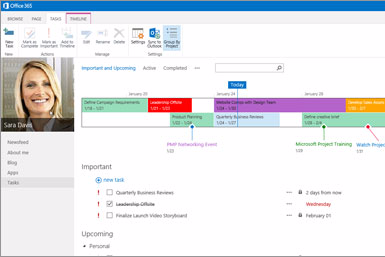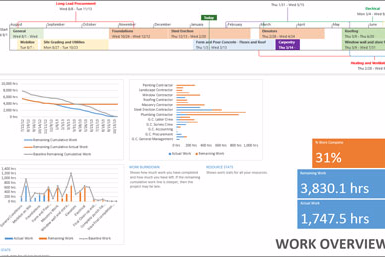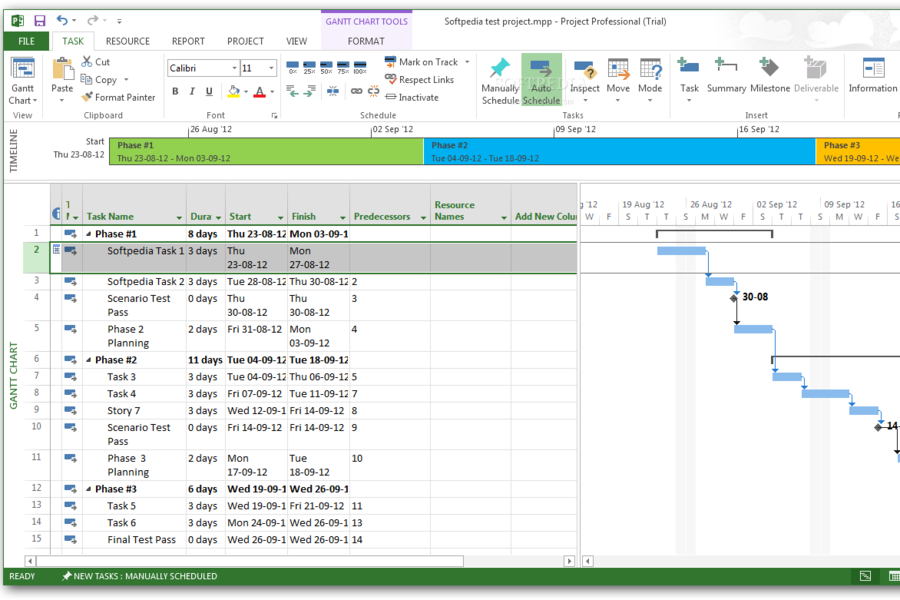An overview of Microsoft’s Project management software solution
Microsoft Project is a software solution for individual and team projects and project portfolio management (PPM). It is a project management solution designed for small- to medium-sized enterprises (SMEs) and organizations frequently engaged in collaborative projects.
This project management software features a wide range of programs that allow project managers and team members to efficiently access project schedules, perform assigned tasks and monitor activity and progress on ongoing projects.
Microsoft Project at a glance
The software solution developed by Microsoft comes with project scheduling—among other features—which enables team leaders and project managers to define specific tasks on projects, assign those tasks to team members and then monitor the progress of those assignments.
In addition to project scheduling, Microsoft Project also has project budgeting functions. This helps project leads and managers to establish a more feasible estimate of the entire cost associated with planned or upcoming projects.
Microsoft Project also has an “Earned Value Analytics” feature, which enables users to conduct earned value analysis as well as get an estimate of the cost performance of the projects assigned to them. Other features that come with the software solution include built-in templates, scheduling tools and access to the service from any device.

Microsoft Project and Its benefits
Microsoft Project is a software solution ideal for businesses and organizations looking to find better and more efficient ways to accomplish projects, boost productivity for the entire team and manage tasks and team collaborations more effectively.
This particular solution is designed to minimize the complexities that often come with team project management—especially when it’s a collaborative effort. It has features that allow project leaders to be more effective as leaders and features that enable team members to be more focused and productive when tackling assigned tasks.
Project management
Microsoft Project helps users get started with their projects quickly and execute the tasks assigned to them efficiently. With built-in templates, scheduling tools that are already familiar to most users and easy access to the service across multiple devices, project managers and team leaders can rest easy in knowing there is a program capable of helping them get the job done.
- Built-in templates – Customizable templates are readily available to help teams get started on a project the right way.
- Project planning – Gantt charts and pre-populated pulldown menus are just a few of the familiar features that help to simplify the project planning process.
- Multiple timelines – View and share all project tasks and upcoming deadlines with customizable timelines for representing specific data.
- Creative reporting – Access and share activity and progress reports across your team members and project stakeholders to make sure everyone is on the same page.
Portfolio management
In addition to managing projects effectively, Microsoft Project also allows users to evaluate and optimize the management process of their portfolio. The software solution lets you prioritize tasks and initiatives so you get to achieve your project goals and objectives much easier and faster.
- Portfolio optimization – Easily create different portfolio scenarios to help decision makers establish the best and most practical strategic approach.
- Seamless BI integration – Tools like Power BI Pro and Excel are integrated into the system seamlessly to help users get a greater perspective across portfolios.
- Systematic project evaluation – Evaluate project proposals systematically and get the best project ideas off the ground quickly.
Resource management
With a set of resource management tools at your disposal, you can get a better understanding of how company resources are being used to accomplish projects. Collaborate on specific projects using integrated tools to help simplify tasks and time management.
- Integrated collaboration solution – Integrated productivity tools like Skype not just to enhance communication but to improve collaboration among team members.
- Systematic resource requests – Utilize the Resource Engagements function to send out requests and lock in resources, ensuring projects are always worked on by qualified personnel.
- Robust resource analytics – Perform comprehensive resource comparisons and utilize built-in reports to effectively monitor progress and address any pressing concerns.
Microsoft Project pricing plans
There are two pricing solutions to choose from; cloud-based solutions and on-premise solutions, both have different pricing plans.
Cloud-based solutions pricing plan:
Project Online Professional – $30 per user per month (Free trial available)
- Fully installed and updated project application for up to 5 PCs
- SharePoint task sync
- Project planning and scheduling
- Reporting and business intelligence
- Publish projects to the cloud
- Project resources management
Project Online Premium – $55 per user per month (Free trial with a partner available)
- All Project Pro features
- Portfolio selection and optimization
- Demand management
- Enterprise resource planning and management
- Out-of-the-box portfolio reports
Project Online Essentials – Add-on module for project team members ($7 per user per month)
On-Premise solutions pricing lan:
Project Standard – $589.99
- Fully installed project application for one PC only
- project scheduling and costing
- Task management
- Reporting and business intelligence
Project Professional – $1,159.99
- All Project Standard features
- Resource management
- SharePoint task sync
- Project online and project server sync
Contact Microsoft or visit their website for additional information about the pricing plans and other optional subscription packages.
The verdict
Microsoft Project offers functional and agile project management solutions. It is equipped with a wide variety of tools and applications to boost productivity and efficiency for decision makers, project managers, team leaders and their respective members.