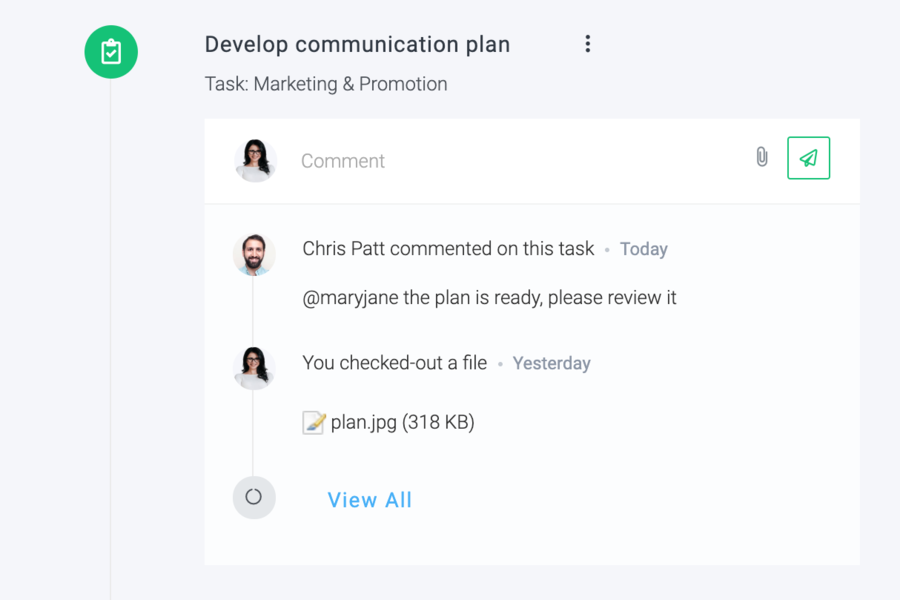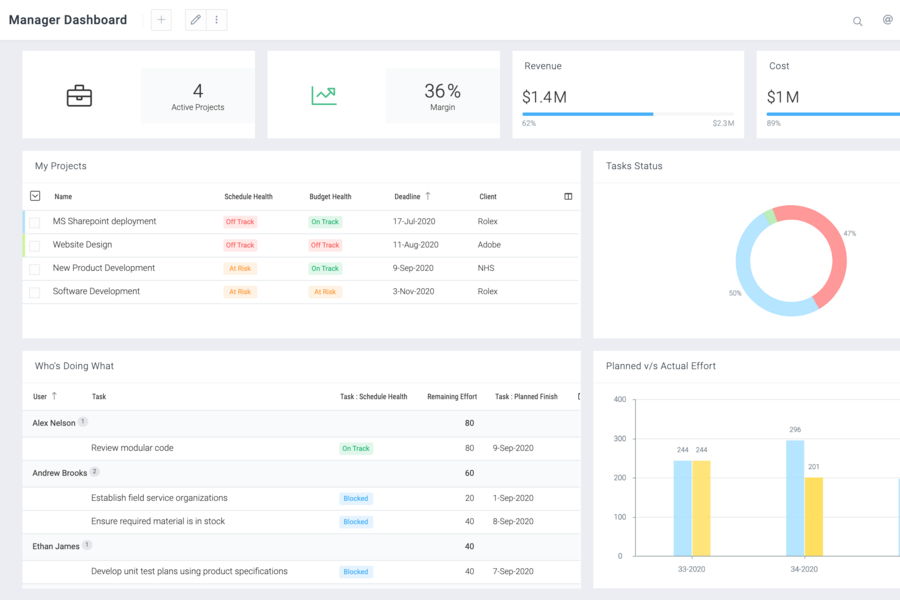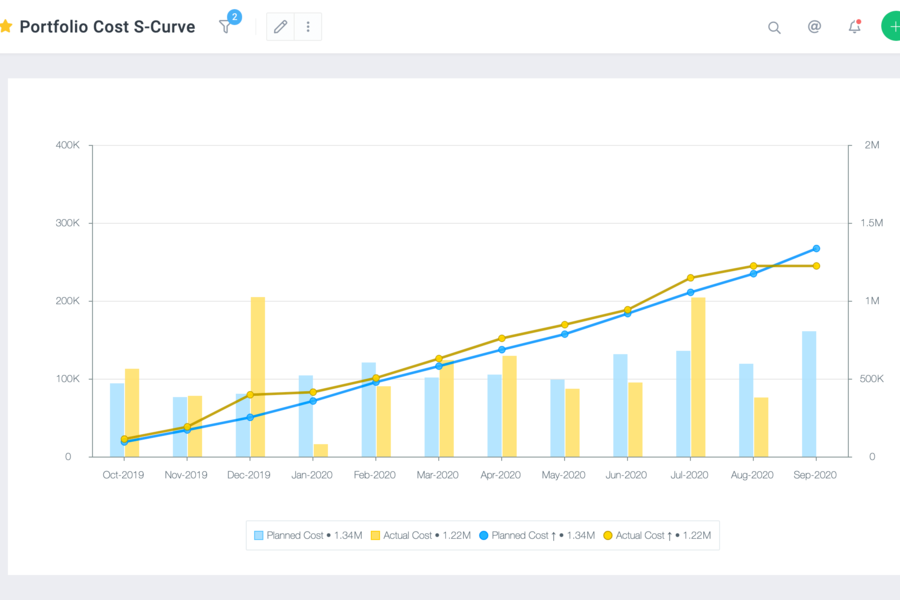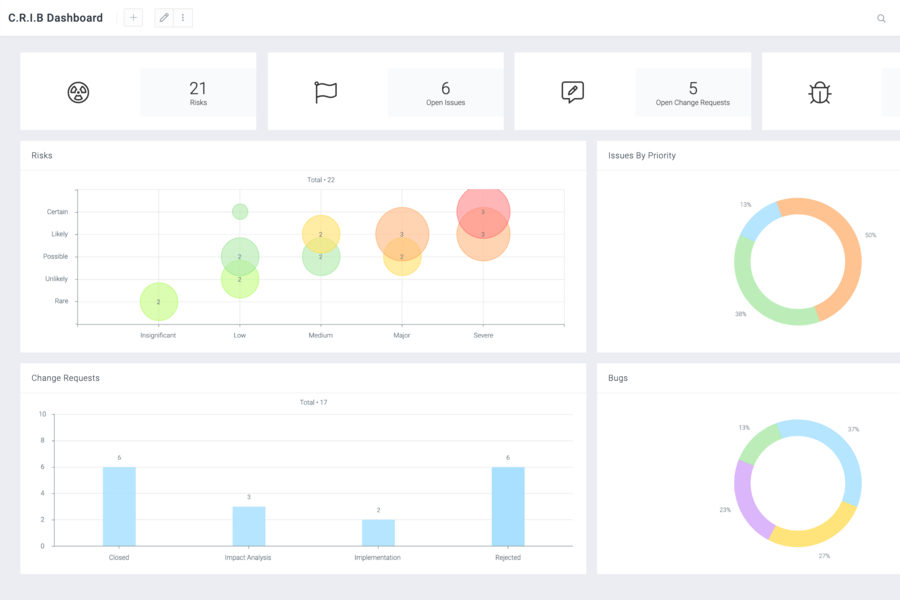Celoxis is a project management software solution that helps simplify the task of managing projects and/or portfolios. It is made especially for businesses that constantly work with multiple spreadsheets, documents, and applications in getting day-to-day tasks completed.
Some of its most popular features include advanced scheduling, the ability to send reports as an email attachment, features and functions for teams, financial tools, and seamless integrations (particularly with Salesforce.com, Outlook, and Excel). It also has a Gantt chart that gives users a view of their projects.
Celoxis leverages project management tasks as it eliminates the need for businesses to use multiple software products.

Celoxis Features
Celoxis has a lot of tools that are useful for managers and a variety of stakeholders. For managers, the Gantt interactive chart is an impressive tool for creating and facilitating project schedules. Celoxis also makes it easier for them to track workloads.
Collaborative work becomes easier for teams as Celoxis allows them to manage, track, and update everything (all tasks) in one tool. They do not have to use multiple software products. As such, work becomes easier and more efficient.
Business executives, on the other hand, find it easier to make decisions that are more informed because Celoxis allows them to get real-time reports and other essential information.
On top of all these functions is the fact that Celoxis is very convenient and simple to use. Users do not have to know the technical jargon and, as has been mentioned, third-party programs are easily integrated.
After you log in to Celoxis, the first thing you will see is the dashboard. This contains an overview of your projects and tasks, as well as their status. The dashboard can be customized according to your needs. There is also a Trial Assistant on the dashboard. Likewise, you’ll get live stream updates of your projects, tasks, and other relevant details or actions in relation to your projects.
Once you’ve familiarized yourself with the dashboard, it’s time to add your team members. The Add Users command is found in the Trial Assistant widget. Click on it and then click on Users before adding the New User.
You have to know the details of your team members as you need to fill up the information boxes about them before creating login and password details.
If you need to get more members to join the team, simply click on Add Another to input their names and details.
The next step is to create your project. Look for the Start a New Project button and click on it. Again, this is located in the Trial Assistant widget. You can also choose to go to the Add menu and then add a Project by using the New Project option.
To access the Gantt chart of your project, simply click on the Save button.
If you need to monitor your workload, particularly your resources, just go to the View menu and click on Resource Load. Once you do so, you’ll be given a visual representation of your team members and the loads that are allocated or assigned to them.
Celoxis can also be used by your clients. When they access it, they are able to view and check the status of their projects, get involved and participate in certain discussions, add and share project documents, view risks and issues, and more.
To help manage your projects well, Celoxis has six Apps: Issue, Bug, Risk, To Do, Project Approval, and Change Request. Only Issue, Bug, and To Do are enabled in the default account settings though. The rest can be enabled by going to the Administration page and its Custom Apps section. Just click on Apps and a dialog box will appear, where you will be asked to check which of the apps you want to be enabled.
Aside from ease of use, another positive factor Celoxis has it its accessibility. Even when you are on the go, you can access the software. All you need to do is go to their website login portal and you’re good to go. It is compatible with Windows, Android, and iOS.

Celoxis Benefits
Celoxis is a fully featured solution for businesses that want to do more of the essential things in lesser time. It is for businesses that want to always stay ahead of the game. Its greatest strength lies in the fact that it can deliver this—and a lot more—to its users.
Celoxis is a good tool for comprehensive project management. Using a variety of features, you can plan, schedule, manage, and track projects no matter where you are. The Gantt chart is like a one-stop shop for project management as it enables you to track, manage, and even link multiple projects. It features colored bar charts that make project visibility checking a pleasant task.
It also has a Job Roles feature, which is essential for resource management. It helps you understand how resources are used. In addition, it allows the use of integrated tools that can help facilitate and manage workloads, tasks, and projects.
Additionally, Celoxis makes it easy for you to track team deliverables and personal tasks because it has a calendar interface. It likewise features scheduling for various time zones.
Celoxis is a good and comprehensive financial management tool. It has features that make business processes more convenient. For example, it allows you to track finances and expenses. Likewise, it includes tasks like projections or forecasting, costing, and billing. In addition, it works with and for a variety of project types.
Through Celoxis, monitoring the cash flows of your projects is easy. As such, you’ll get regular inputs on your profit margins and receive information about trends that your business might benefit from. Therefore, it is now easier for you to measure your project’s (and your business’) profitability.
As previously mentioned, Celoxis is ideal for teams and collaborative projects. It has features that allow you to add members to a project. Therefore, it is easier for everyone in the team to access and monitor schedules, workloads, and projections, among others. You can even customize the work calendars according to your team’s needs.
Celoxis is an all-in-one project management software solution because it has custom apps and seamless integrations that offer security and convenience to users. Its bug and issue tracking system, along with other custom apps, makes it easier for you to monitor and manage projects and tasks, whether individual or group. With tight security settings, you have an assurance that all data and information are directed to and can be accessed only by the concerned parties.
In addition, Celoxis offers seamless integrations with a variety of apps like Outlook, QuickBooks, Excel, Salesforce, and Google Drive, among others.
Finally, Celoxis takes care of its clients with its 24×5 support system. It provides easy to understand help guides for users and is available in different languages.
Celoxis is an all-in-one project management solution that’s readily available in the cloud and on-premise.

Celoxis Pricing
Celoxis offers users two pricing options: one for SAAS use and the other for on-premise use.
If you prefer to use Celoxis online via the cloud, go for the SAAS package, which is available at $25 per month per user. The minimum number of users for this plan is five. The package’s features are 99.99% uptime, a complimentary education course, shared disk space of 2GB a month for each user, free client login, and virtual users.
SAAS package clients can also avail of additional space for $10 per 10GB a month.
The On-Premise package is worth $450 per user (as a one-time payment). The minimum number of users is also five. The plan’s features include complimentary education (one hour), free client login, virtual users, upgrades (major and minor), and free one-year support. In addition to these features, On-Premise clients also get to enjoy low TCO that comes with database support for multiple operating systems.
If you’re not sure which package is ideal for your business, you can choose to avail of Celoxis’ free trial offer. On-Premise clients, on the other hand, can request a quote.
Conclusion
Celoxis is a flexible, scalable, reliable, and an easy to use project management software solution. It is clearly designed to help improve communication among team members, increases efficiency, and allow users to manage, understand, and deliver tons of varied data without the need to switch to different tools and applications. If you’re looking for a project management software solution, this is one product that you should consider.