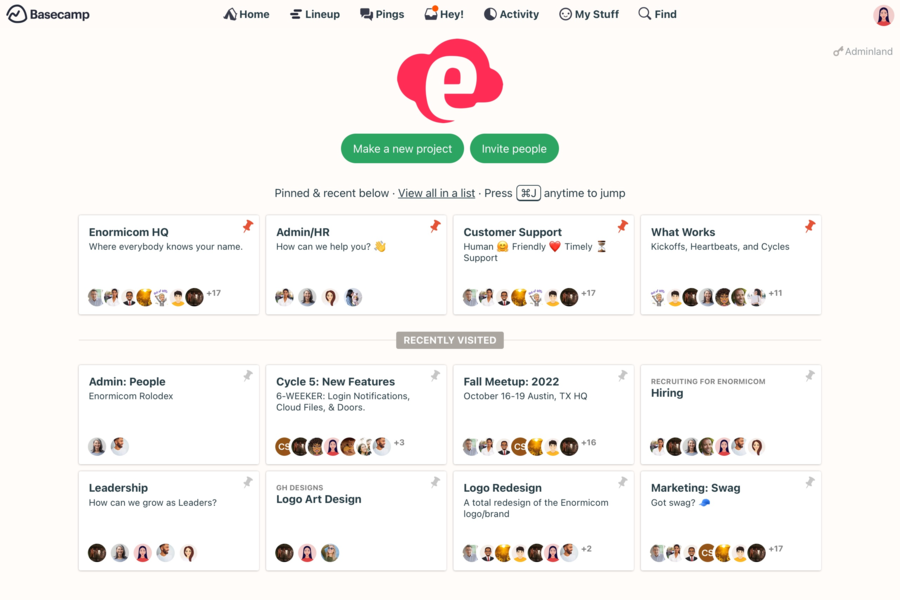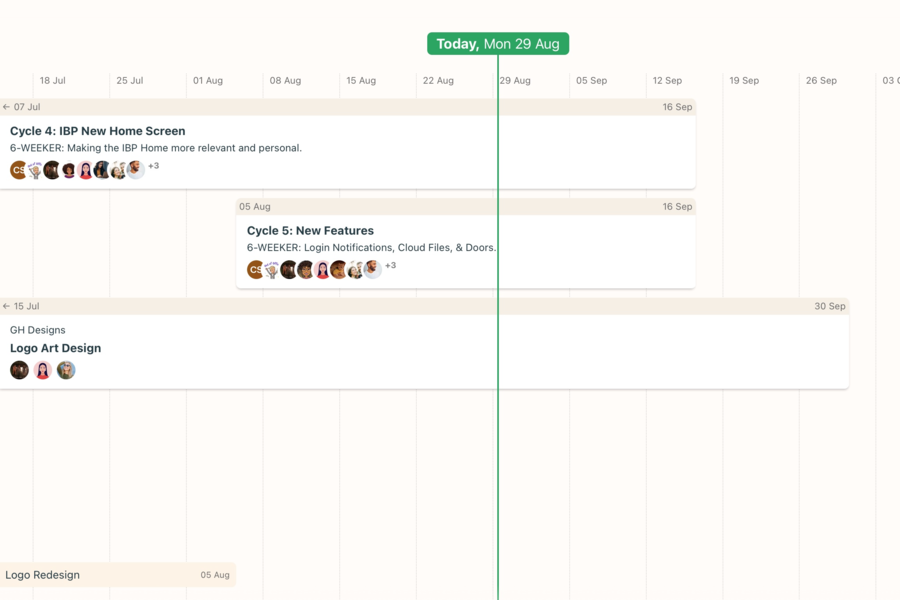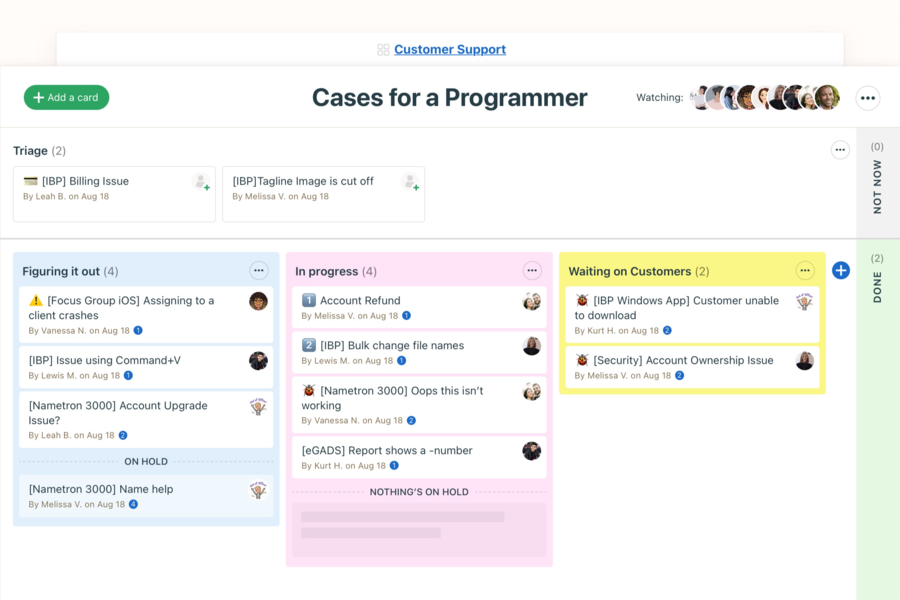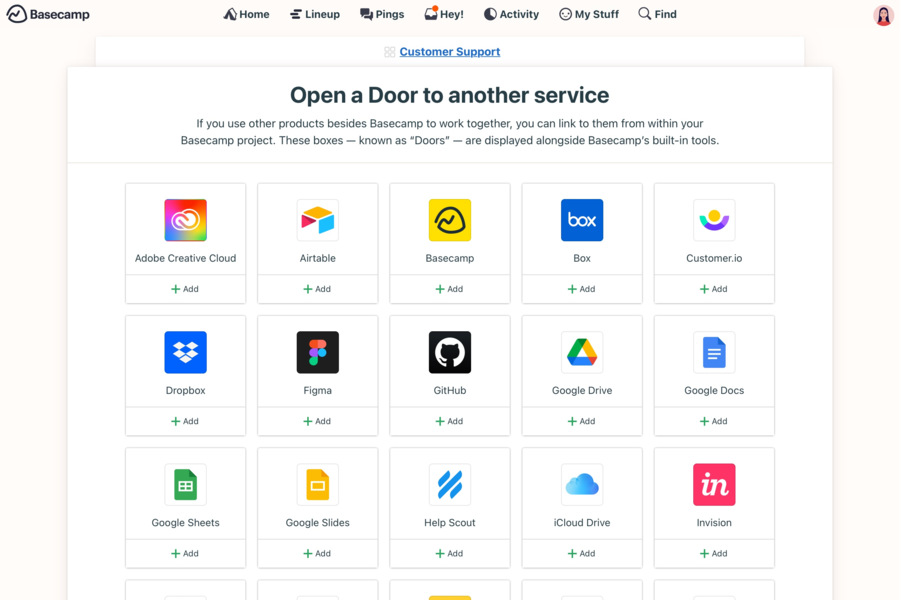Basecamp is an online project management software solution where you can find powerful features and tools to assist in staying organized and increasing productivity. It does this by separating your work into projects. This way, it becomes easier to know and track the details behind each project since it contains everything related to the people, the documents, files, tasks and discussions.
Basecamp is ideal for owners, executives, managers and individuals to keep track of projects and the status and progression of individual and group projects.
Within a single software solution, an entire organization can easily manage projects and run the business more efficiently. Collaboration tools and management features are made available to ensure smooth sailing for the company. This increases communication and productivity for the team.
Furthermore, it’s easier to track projects with a feature called Hill Charts. This assists you in identifying where you’re supposed to be in the middle of a project and knowing where you really stand. With Hill Charts, you can correct your team before you reach a deadline.
Basecamp Features
With Basecamp, the following features can be found:
To-do’s
This is a list of everything your team needs to finish within a given time. You can assign specific tasks to your team members, along with the due dates and discussions. When checking your to-do list, you can see which tasks have already been completed.
This increases accountability and visibility regarding every team member’s responsibilities. If there are any hiccups along the way, it’s easy to pinpoint where it went wrong and fix it accordingly.
Schedules
When setting up schedules, you can ensure everybody has access to view any upcoming events and dated to-do tasks. You can subscribe to these events with Outlook, Google Calendar and iCalendar. That way, your team is constantly updated about the deadlines and schedules. It helps them be prepared and aware of what’s coming up for the company.
Message boards
Message boards are a way to keep connected with your team. You can hold conversations and discussions within a single location. Here, you can publish posts related to the project and ask your team members for their opinion. This ensures constant communication is always taking place, providing you with the right platform to improve the quality of your projects.
Group chats
If you’re in need of quick answers to your questions, you can reach out to your team members through group chats. You don’t need to send an email or even use a separate application to contact them. You can get the answers you want without leaving Basecamp.
Automatic check-ins
This feature simplifies the check-in process from the manager or team leader’s perspective. You no longer have to ask recurring questions about the progress of the projects, since you can set up automatic check-ins to ensure your team members are still right on track.
Additionally, the replies can be found within a single easy-to-digest thread. Instead of wasting time in making sure everything is in place, you can now use that time wisely to do more productive work.
Docs and files
In sharing documents and files, it’s best to keep all important information in one place. This helps the right people find the right forms at the right time. Since everybody has access to these files, they don’t have to waste time looking for them.

Basecamp Benefits
Basecamp is a time-efficient software solution with many benefits, all designed to assist multiple industries and companies in organizing and managing their work projects. These benefits include:
Track projects effortlessly
Basecamp allows you to track the progress of the projects that you and your organization are working on with simple, easy-to-use interfaces.
Intuitive features
Here, you’ll have full 24/7 access to technical assistance and optimized tools to address your needs. It becomes easier to track the progress of your projects and prioritize important tasks to boost your business.
Better sharing and collaboration
When it comes to sharing ideas and collaborating with your team members, Basecamp offers a single, centralized platform where it’s easier to track and respond to any questions about projects. You can easily talk to your team members using the chat feature.
Document storage
Additionally, this solution helps in storing and managing your documents and files, making it easier to locate them once the need arises.
Basecamp Pricing
Basecamp has two main pricing packages. If you want to check out the features for yourself, you can do so with the free 30-day trial. No credit card information is required just to sign up and you’re given the freedom to cancel any time. What makes these two different is the level of functionality and available features they both offer.
In line with this, here are the pricing packages:
Basecamp Personal
This package is completely free but limited in terms of features and tools. It’s suitable for freelancers, families, personal projects and students. With the Personal plan, you benefit from three projects, 20 users and 1 GB worth of storage space. It’s the best place to get your business started in terms of organization and productivity. However, if you’re in need of more functionality, you can always upgrade to the next plan.
Basecamp Business
All the features offered by Basecamp are found in Basecamp Business. Here, you’ll find everything you could possibly need and more, especially in terms of unlimited users and projects. The previously mentioned features let you invite anyone and everyone without any additional charges. Other than that, you can also work with contractors and clients within the platform since you can add unlimited clients. With Basecamp Business, you can control what your clients see.
Secondly, you can create unlimited projects to ensure you’ll stay organized. You can also benefit from 500 GB worth of storage space, where you can add all projects into a single centralized location. This makes it easier to work with your team members.
Additional features include CompanyHQ, which is a dedicated space to assist managers and business owners in running their entire organization, and templates to save time in coming up with projects.
Lastly, since you’re subscribed to the package with all available features and tools, you have priority when it comes to technical support; any inquiries and questions you might have can immediately be answered since you’re the priority of the support team.
Conclusion
At the end of the day, if you’re looking for a powerful and cloud-based online project management software solution then consider Basecamp. It offers simple tools and a user-friendly interface. You’ll spend less time figuring out how things work and focus more on productivity and organization.