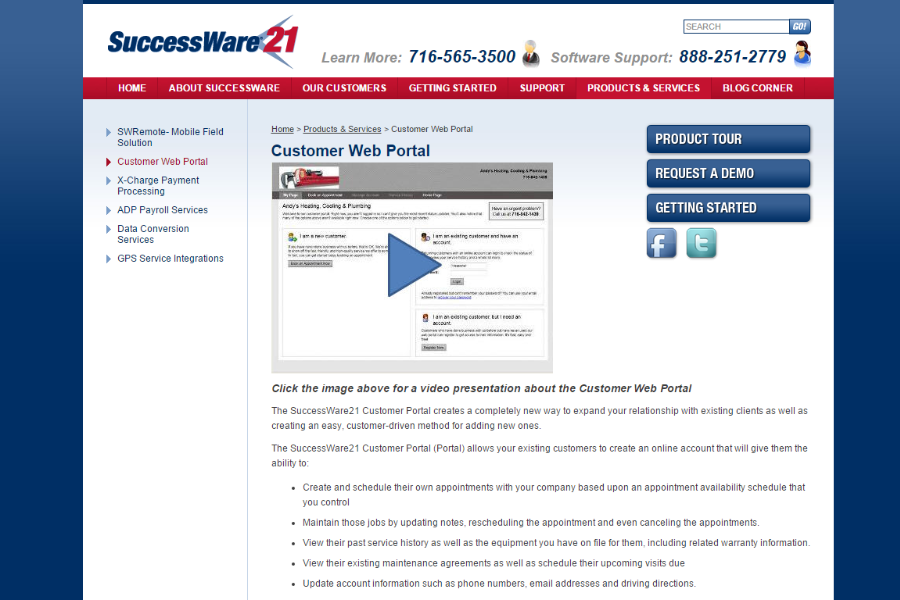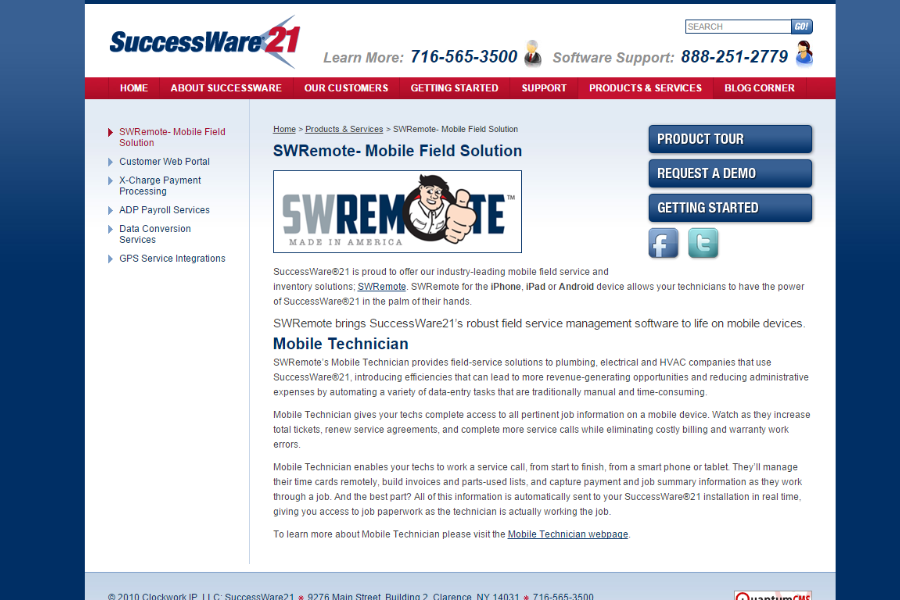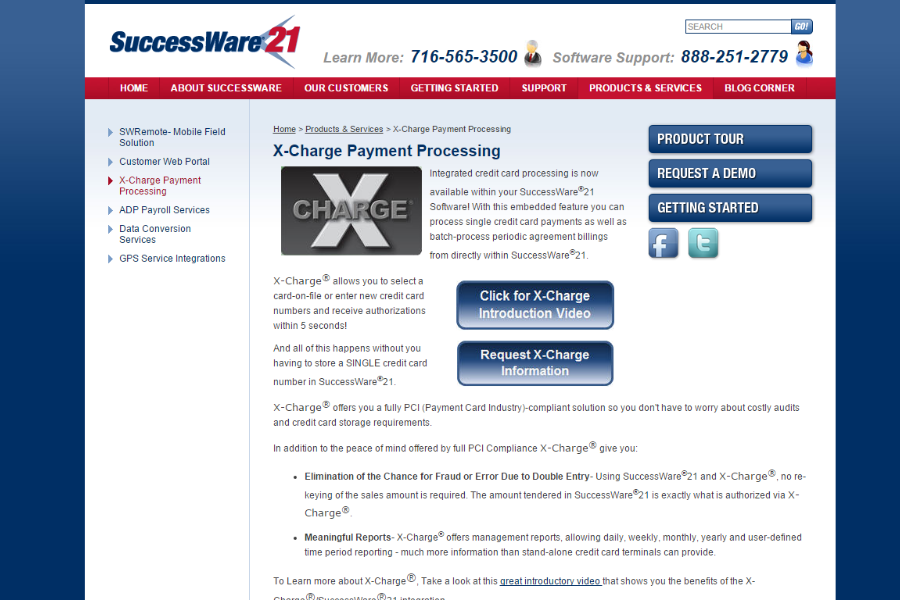SuccessWare21 is a service industry management software covering most areas in the United States and Canada. It is designed to cover all aspects of your business, from customer service to accounting and inventory monitoring. From an intuitive interface for data and reporting, SuccessWare21 is designed to give you everything you need to run any business in a more efficient and effective manner.
SuccessWare21 Features
SuccessWare21 covers every aspect of your business, from dispatching to check out. You can monitor and message your clients, as well as check either your performance or that of your staff. You can even check on the progress of your employees who are closing deals or get feedback directly from your customers. Finally, the billing process can be automated.
Simplified Dashboard
SuccessWare21 allows you to watch over every single task and section of your business via the dashboard. Using this feature, you can check the histories between you and your clients. This includes call overviews, dispatching reports, work orders, and customer directories. Notifications can also pop up on the dashboard and, as needed, you can use these pop-ups to send confirmation emails.
Customer portals can be added to your site for requests or payment. Your customers can log in and create contacts for themselves or their acquaintances. They can use this portal to automate payments to your service. You can also use the portal to schedule visits by persons of interest and set reminders for your and your guest’s convenience.
Performance Checks
One important aspect of work you can check on is the performance and progress of different deals. Details for items such as goals per contract and the actual revenue it generates can be pulled up with a graphical representation for easier analysis. Installations or services done can be entered and tracked for data updating.
Aside from actual21 performance, follow-ups can be scheduled by your staff. SuccessWare21 helps with this by letting you search for possible extended service needs.
Mobile Integration
The SuccessWare21 “Remote” mobile application can be utilized for onsite data recording. Information about items regarding check-in times, invoicing, completion of custom forms, and payments can be recorded immediately. One notable feature is the offline-online functionality of Remote. This allows you to fill out all important details through the mobile device—even when the device is offline. Upon reconnecting to the internet, the information automatically syncs to the software cloud.
Reputation Management
Aside from quality service, SuccessWare21 recognizes online reviews and appraisal as an essential part of the business. It integrates with several customer review sites to highlight positive customer reviews and improve your reputation. Important sites included are Google, Yelp, and ReviewBuzz.
Automated Billing
For checkout and payment, you or your employees can charge your customers using Remote. SuccessWare21 has multiple partners that can help your clients pay with just a few clicks. They can fill out information such as payment service of choice, numbers, and invoices. The payment and accounting are automated so payments to your staff are calculated and separated from your profits.
Batches of billings for multiple contacts is also possible. Payments can then be marked as paid or unpaid in order to differentiate the accounts receivable from actual revenue. After every month, your credit card and automated clearinghouse payments can be updated and tallied automatically. Financial reports can then be generated and submitted for review.

SuccessWare21 Benefits
The software’s basic appearance and automated processing options for several aspects of your business makes managing the business easier. Notable automated features include data reporting, credit card checkouts, and performance tracking. These can all be consolidated into easy-to-read and intuitive visual reports.
A notable feature in the SuccessWare21 feature list is its mobile application, Remote. This application lets your employees go on-site and fill out all important information, including service and payment, while on-site. Its offline-online capabilities mean your employees can finish logging data even when there isn’t any internet connectivity available, as well as update it whenever internet connectivity becomes available again.
The product also includes user or group tutorials. The tutorials can either be a weeklong training program or hour-long online seminars. These tutorials cover:
- Employee list – How to generate a list of your employees on the software.
- Job types – Different occupations for employees can be assigned. This can range from on-the-ground personnel or office administration.
- Hours of work – This lets you keep track of the hours worked by your staff.
- Cities – This lists the cities that are covered by your service. Zip codes can be included for shipping and delivery.
- Departments – Different accounts for specific departments can be created for medium-sized companies.
- Leading sources of customers – This lets you keep track of who is referring the most customers to you.
- Opening account balances for the company
SuccessWare21 Pricing
SuccessWare21 has a demo for companies upon request. This lets you explore all of the features in the software and learn related marketing results or strategies before buying the product. If you are planning to purchase the product, fees can be negotiated with the company via email or phone. These fees are monthly upon licensing purchase.
Upon purchase, data from previous software or programs can be imported ensuring all basic features in SuccessWare21 are available for use immediately. These include:
- Billing and invoicing – You can cover different types of clients and employees. Recurring or subscription-based billing can be created.
- Support team – You can contact support for technical issues from Monday to Friday. This is possible at no extra charge.
- Work order listing – You can manage the number of assignments during the day and assign it to various employees.
- Scheduling
- GPS Mapping
- Service History Tracker – Prior services and dates are recorded for future reference. You can use this to search for opportunities for extended services.
- Quotes or Estimates
- Management System – Different management options are available for various parts of your service, including the job level, dispatch level, and employee level management.
- E-Signatures – Signatures for invoices and billings can be acquired online, providing a faster, paperless charging service.
- Customer portal – Customers can log into a portal to make schedules, payments, and requests.
- Inventory monitor – You can track the various stocks of products in your inventory.
- Review site integration – Sites such as Google, Yelp, and ReviewBuzz can be used to promote positive reviews of your business.
Conclusion
Thanks to a simplified dashboard and comprehensive automated systems for administration and payment, SuccessWare21 is a straightforward platform for building efficiency. The system’s mobile Remote application allows for faster employee and client information input and updating. Though monthly license fees depend on the company, training and support from SuccessWare21 allows you and your team to maximize use of the software. This product works best for residential services with several team members. Consequently, the range of features may not be helpful for independent contractors.