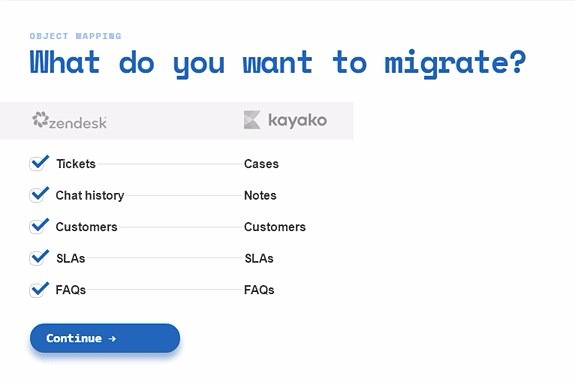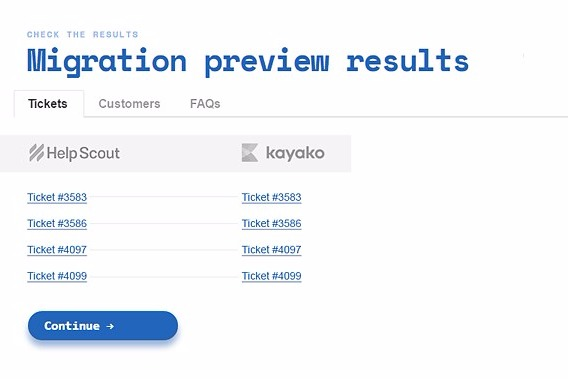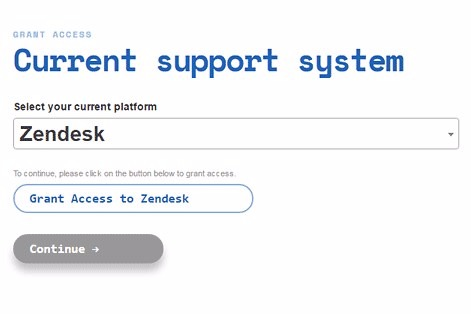The fastest and easiest way to transfer comprehensive data from one help desk to another
Help Desk Migration is a robust business productivity software solution that allows organizations to safely and effortlessly transfer helpdesk data from one system to another. The helpdesk migration platform is designed for businesses of all sizes and in any industry.
Users of this backend database software solution have the option to opt for a fully automated data migration or move their data through customized transfer. The entire process of transferring help desk data is fast and secure. It enables users to migrate extensive amounts of data in an efficient and practical way.
How Help Desk Migration works
Help Desk Migration allows businesses to safely transfer help desk information from one system to another. The platform supports more than 30 help desk solutions, including some of the most popular and commonly used systems like Zendesk, Help Scout, Freshdesk, Salesforce Desk, Kayako, Zoho Support, JIRA Service Desk and Vision.
This particular software solution is a cloud-hosted service, which means users don’t have to be tech-savvy or have advanced programming skills to safely transfer data. You don’t even have to buy or install additional applications. And since Help Desk Migration is specifically designed to be user-friendly, learning to use it effectively is not a problem either.
Help Desk Migration offers a few key features. Features that help elevate the effectiveness of the software solution and facilitate a wide range of data transfer.
- Fully-automated migration
- Upload CSV files
- Migration process support
- Data transfer setup options
- Custom migration
- Pre-migration validation
- Audit database structure
Help Desk Migration is not just designed for helpdesk data transfer. It also supports other data type migration such as:
- Records migration
- Contacts migration
- Tickets migration
- Notes migration
- SLA migration
- FAQs migration
- Chat history migration
- Requests migration

The benefits of Help Desk Migration database software solution
Help Desk Migration provides businesses of all kinds and all sizes in any industry a fast, easy and fully automated solution for moving crucial data from an existing platform to a new one. The system supports more than 30 helpdesk software solutions, meaning whatever application you currently use, Help Desk Migration probably supports it.
Because of the user-friendly design of the features, applications and the overall UI of Help Desk Migration, users can quickly and easily master its functions and capabilities without requiring top-level programming skills or extensive training. You don’t even have to setup separate systems or third-party applications to make the migration process work.
Help Desk Migration has excellent support during the migration process
Apart from the fact that the system is very easy to use, customers also get excellent support from the service provider. A dedicated support team is readily available whenever you run into trouble during the data migration process.
The platform offers great flexibility to boost efficiency
Users can choose different ways to transfer information from one database to another. You can opt for a fully automated migration process where all necessary information from your existing database will be downloaded by the system. Or, you can simply choose to upload CSV files from your system and transfer them to your new helpdesk application.
Expect speed and accessibility when using the Help Desk Migration solution
Help Desk Migration is packed with features that are designed to facilitate the migration process and help make it faster, more efficient and secure. You can choose to transfer a huge load of data from your existing helpdesk system to a new one without worrying about data loss or how long it would take to move tons of information.
Custom migration is supported by the system
If you don’t want to fully automate the migration process, it is possible to customize certain aspects of the transfer process and move only the information you need. You simply have to choose the information you want to move by mapping necessary fields and you’re good to go. It’s really that simple.
If you’re uncertain, you can always run a risk-free migration preview for no additional cost before initiating the actual transfer of your helpdesk data. Once you’re done with the preview and you feel satisfied with the results, then you can start the migration process and leave the system until it finishes.
Help Desk Migration pricing plans
You can visit the official Help desk Migration website for information on pricing plans and other product details. Their website has a pricing calculator that allows you to calculate the subscription fee based on a number of helpdesk records, amount of knowledge base records and other necessary factors. You may also contact the service provider directly to get custom pricing for the subscription based on your company’s needs.
The bottom line
Help Desk Migration is a unique backend database software solution that allows you to transfer important helpdesk information from one platform to another. It supports a wide range of helpdesk applications.
The system doesn’t require special codes, scripts or tech-savvy users. If you need a fast and secure way to transfer company data from one database to another, this might be the perfect solution you’re looking for.