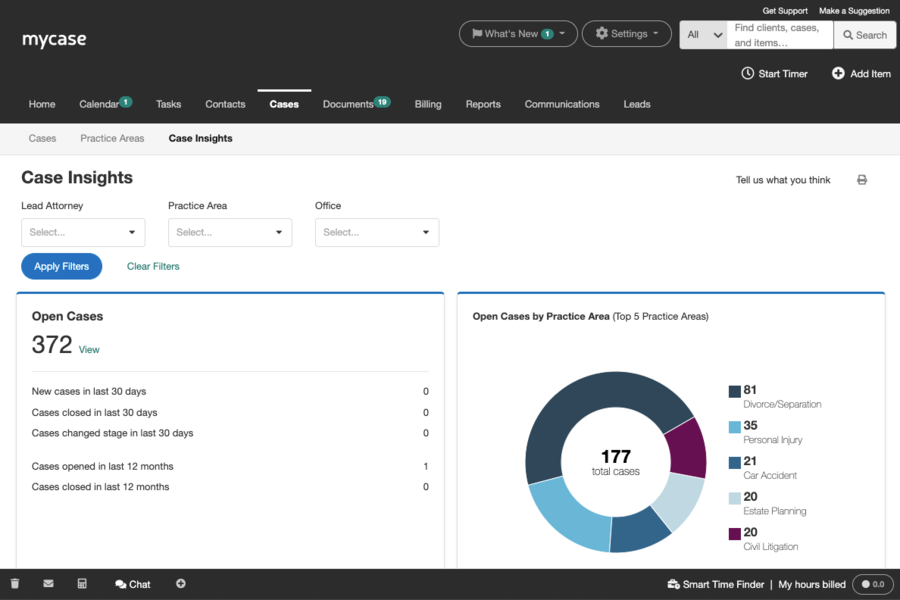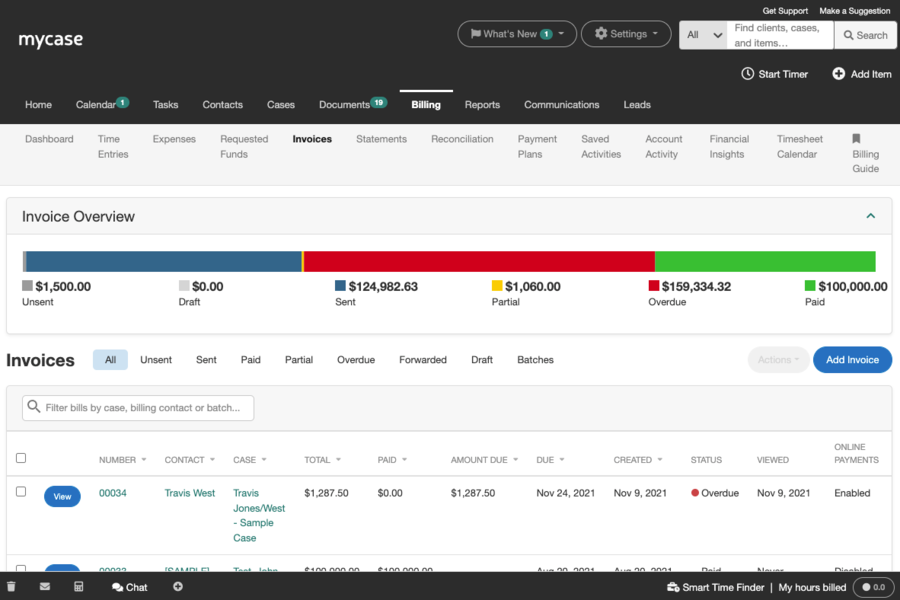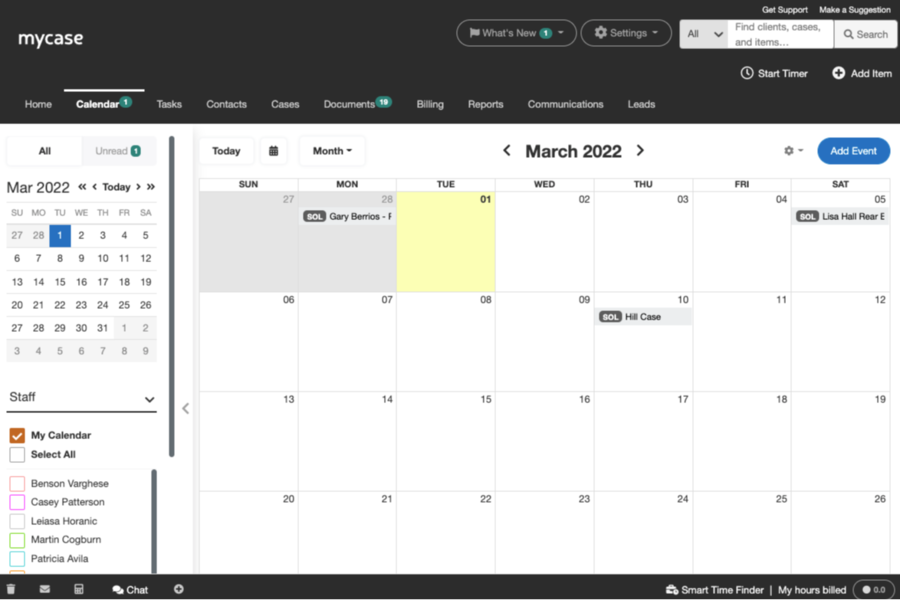MyCase is an all-in-one case management software solution that helps lawyers and law firms organize and manage their cases, including billing and invoicing matters.
It’s a web-based platform intended to help independent and small and medium-sized legal firms and professionals to efficiently organize their day-to-day tasks and responsibilities.
Additionally, MyCase also helps lawyers properly communicate with their clients.
This cloud-based solution is a user-friendly centralized platform where lawyers and paralegals will find everything they need.
Not just cases and client information but also schedules, appointments, calendars and bills and invoices.
One of the things that make MyCase different from other similar software is that it is not only for the legal professionals and for the law firms they work for, it’s also for their clients.
It does not only serve as a communication gateway for them, they can also access important information such as invoices and the events calendar.
As it is on the cloud, users can access it anytime and anywhere as long as they’ve got a connection to the internet. This adds a lot of convenience for lawyers as they don’t have to go to the office to become productive.

MyCase Features
MyCase is ideal for independent, small and medium-sized law firms because it has many useful features that can assist with case management and streamline processes.
These features include:
Case management
This feature helps lawyers and paralegals organize their cases. It acts as a central system where the cases are inputted so attorneys and paralegals can be assigned to them.
What makes this feature even more useful is the fact that it allows lawyers to seamlessly and efficiently perform their daily tasks without having to move from one system or another. This feature has several functionalities.
Task management is all about making tasks for cases, working out a schedule—including due dates—for these and then assigning lawyers to these matters.
Contact or client management allows lawyers and paralegals to easily manage client information. It gives them all the relevant details they need for the case/s.
Calendar management is a function that provides lawyers with a calendar for their cases, clients and even for the firm’s staff. Likewise, it allows them to not only link cases or matters but also to share these with some clients and users.
This makes it easy for lawyers to organize and prepare for their cases.
The calendars follow a color-coding system that makes it easier for lawyers and their teams to monitor schedules, including court dates and appointments.
Document management
MyCase’s document management feature acts as a central repository for case files. This makes it easier for lawyers and paralegals to efficiently keep track of every essential document.
Workflow management
MyCase automates lawyers’ and law firms’ day-to-day tasks. This helps make the workflow more convenient and efficient.
Other functions that ensure good case management practices include trust accounting, time tracking and conflict management.
Trust accounting allows attorneys and their firms to keep track of the expenses and payments of the trust accounts of clients.
Time tracking or timekeeping helps lawyers in terms of by-the-hour client billing.
Conflict management, also known as conflict checking, is important for ensuring there are no conflicts in past and current client, contact, matter and vendor information.
More specifically, it determines whether or not a lawyer has handled the same case before.
It is typical for lawyers to tell a potential client that they have yet to do a conflict check before agreeing to take on a case. MyCase automates this checking process.
Billing and invoicing
Aside from time tracking, MyCase also has billing and invoicing features.
The billing feature is an essential part of the billing process as it effectively streamlines the entire procedure.
Instead of manual collection of payments, law firms can choose to bill and collect in various ways—via credit card, using eCheck and over the phone.
Basically, this feature offers electronic payment options to clients. This is very convenient and efficient and does not take up a lot of time. Fees are therefore processed and collected faster.
In addition, the software is integrated with the accounting app QuickBooks Online. As such, the accounting process is faster, more efficient and convenient.
MyCase’s invoicing feature eliminates the need to manually gather invoices every month or every billing period.
The automated invoicing method simplifies the process as the software automatically extracts time data from every case.
This data is then added to the invoices. As such, it is easy to generate multiple invoices all at once. This is not only convenient but time and money-saving as well.
Additionally, the automated invoicing feature allows users to send direct emails, print a copy and download a PDF copy of the invoices.
A reporting functionality also alerts lawyers and law firms about unpaid invoices and balances.
Client portal
The Client Portal feature is where lawyers and their clients meet online. It’s a centralized portal where attorneys can freely, conveniently and securely talk to their clients.
It is where important information and documents, notes, schedules, invoices and even court dates can be shared.
This feature also allows lawyers to personalize and choose only the data and documents they want to share with their clients.
Financial performance reports
MyCase comes with a feature that provides lawyers, paralegals and law firms reports on the financial performance of the company.
These reports are easy to understand and comprehensive as they cover all areas from the individual lawyers to the paralegals and other staff members, the practice area and all the cases.
To summarize, the features and functionalities of MyCase all offer lawyers and law firms a complete, convenient, efficient and easy to use monitoring and organizing system for day-to-day legal tasks.
MyCase Benefits
Lawyers, paralegals and law firms using MyCase enjoy many benefits, the most major of which is an all-in-one automated system that makes all legal tasks easier and more convenient to perform.
These benefits include:
No technical expertise required
MyCase may sound like a complicated software solution but it really is not. Even those who do not have technical training or background can easily install, understand and use the software.
Likewise, all of its features are easy to use. Anybody in the firm or team can use the software.
Multi-user platform
One of the features of MyCase is the Client Portal—one of the things that make it different from other software solutions.
This particular functionality is a convenience not only for the lawyers and law firms but also for the clients.
The portal is where they can comfortably communicate with their lawyers. In addition, they can also share information and collaborate in a secure environment.
As such, confidential and sensitive information stays within the system.
Lawyers and law firms benefit from MyCase and the portal feature as it acts as a platform for establishing a strong and trustworthy relationship with their clients.
Communication and collaboration are two of the most important factors in achieving client satisfaction.
Collective efficiency and productivity
MyCase is a secure platform where all the important and relevant data legal professionals need are gathered and kept in a central storage system.
As such, anyone can easily retrieve whatever file he or she needs. This can be done anytime and anywhere since the software is cloud-based.
So, even if the lawyer is out of the office or traveling to follow up on case leads, accessing the files needed won’t be a problem.
In addition, the system assures users first-rate, high-standard security. So, even the most sensitive and confidential information is safe.
With everything conveniently within reach, lawyers and their teams improve their efficiency. This can then lead to better productivity.
Time-saving solution
Since it is an automated centralized system, MyCase saves a lot of time. It’s an all-in-one tool, so it significantly helps lawyers perform their case management tasks more efficiently since work is seamless.
This gives lawyers more time to focus on their practice and complete other important tasks.
Integrates with other apps and is mobile friendly
MyCase integrates with Outlook and Google and is mobile-friendly. It is compatible with both iOS and Android and has a mobile app.
This is especially convenient for lawyers because it allows them to access their files, client information and other essential data even when they’re using only their smartphones or tablets.
As such, they also have access to the system even if they are not in the office.

MyCase Pricing
MyCase has a one-price fee for all its features.
For $49 a month per user and annual billing, lawyers and law firms will enjoy all the MyCase features in addition to guided implementation, live training, unlimited data storage and world-class well-awarded support.
If you prefer monthly billing over annual billing, the fee per user every month is $59.
If you’re still undecided, you can use the free trial.
Conclusion
Lawyers, paralegals and law firms take care of a variety of tasks day after day. As such, there are times when some cases aren’t given the proper attention and work is not as efficient.
What case management software solutions like MyCase do is provide an affordable all-in-one cloud-based platform that allows attorneys and legal representatives to seamlessly perform all their tasks with everything that they need is in one central location.
Likewise, everyone they need to collaborate and work with is also connected to the same platform. Work becomes simpler and everyone becomes more efficient and productive.