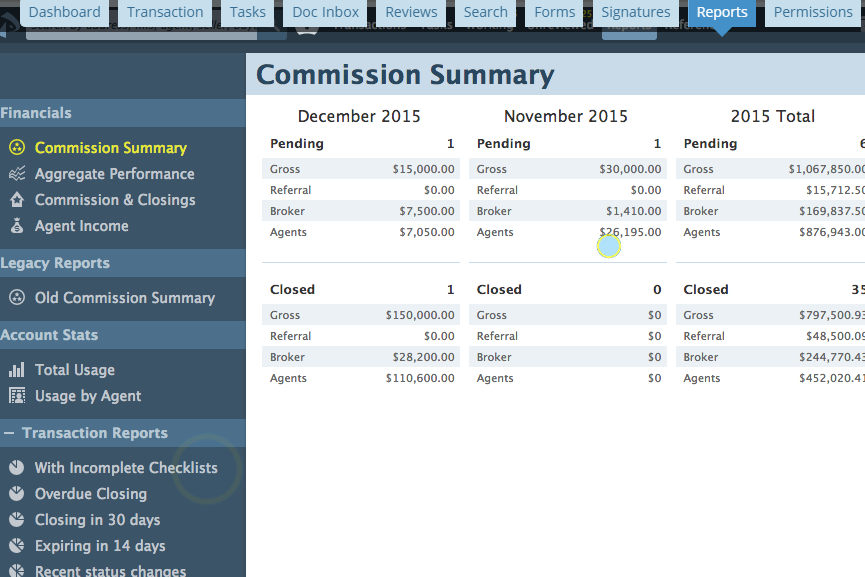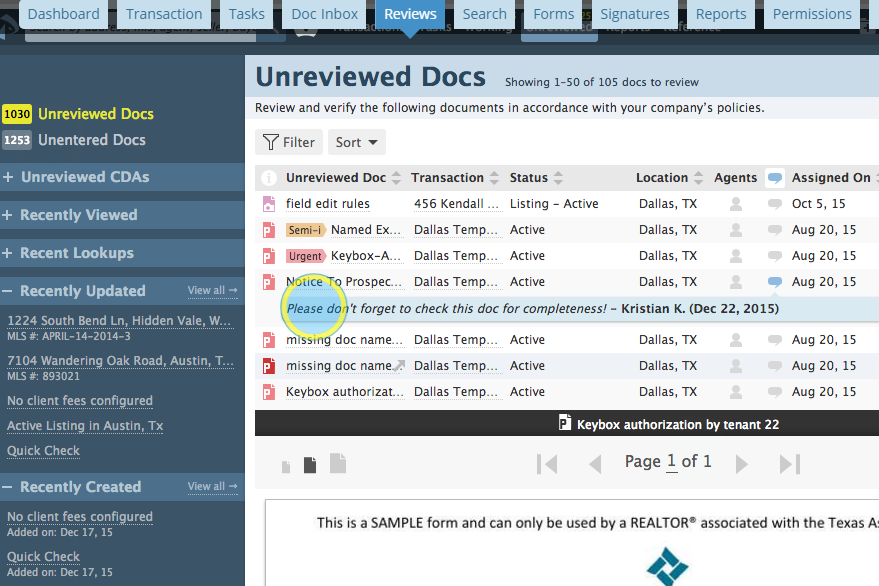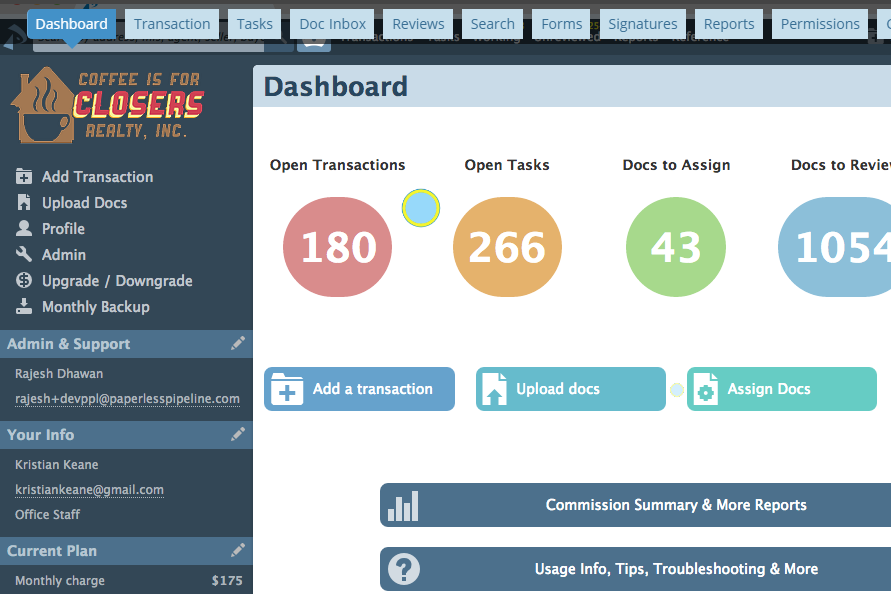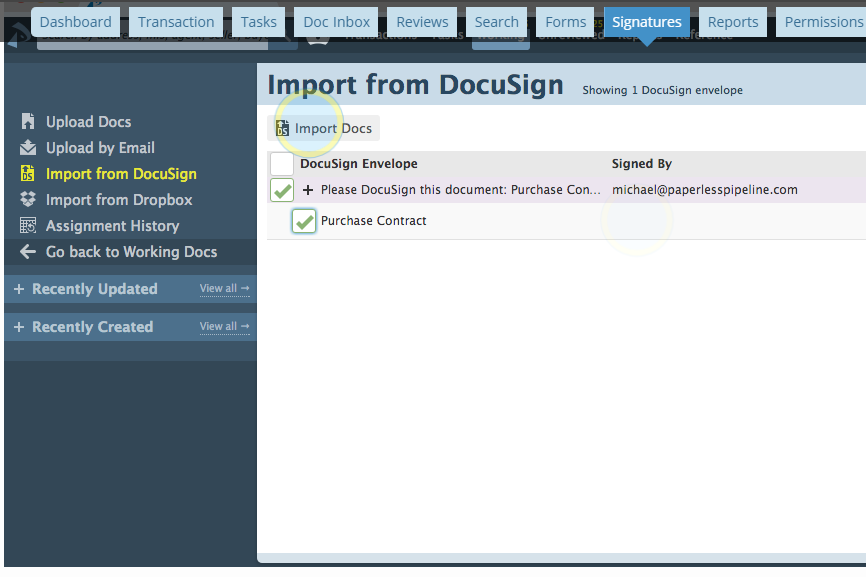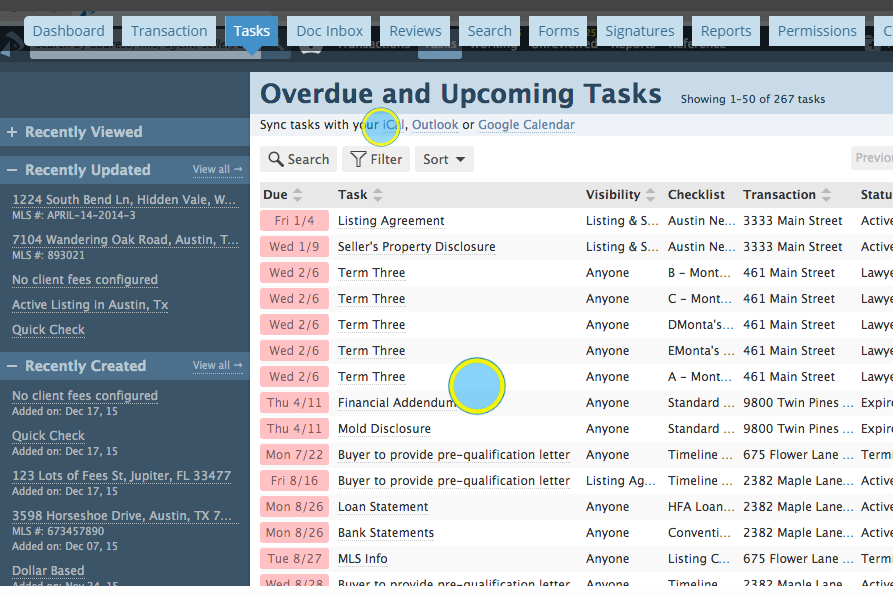Paperless Pipeline is a real estate transaction and management solution. The platform replaces paper-based office work using scans, emails, and uploads to carry out a variety of tasks. With an organization suite and several business features, Paperless Pipeline gives you an online, digital work environment that makes everything—as implied by its name—paperless.
Paperless Pipeline Features
The platform is a digital archive and business management solution. It centralizes different documents to be uploaded, sent, and downloaded at your discretion. Files and transactions in your business can be displayed for review and editing. Finally, Paperless Pipeline lets you handle commissions with different agents through a special module with data analysis functions.
Dashboard Interface
The overview of the program allows you to monitor every single aspect of your business. The statistics of each part, from the documents to the tasks to the transactions, are all displayed in color-coded visuals. Frequently used features are also a click away thanks to access buttons.
The dashboard also displays your current pricing plan and personal info. Role-based access is displayed to show which features you can access. There are also several tabs relating to different aspects, and notifications, that can help you stay updated. Finally, you also can view the number of transactions, the quota limit, the support team’s information, and contact details.
An advantage this dashboard has would have to be the quick access buttons. This keeps the software tailored to your needs and work behavior. If you frequently make transactions and review drafts, Paperless Pipeline makes sure you can start working on these as soon as you log in.

Digital Document Suite
Paperless Pipeline focuses on making files and documents into a digital-based convenience. Each format, whether it is PDF or Word, can all be uploaded directly via the software or via an email sent to a specific email address. They can be assigned based on priority and transaction type. You can also have them e-signed using the “DocuSign” program, which can also import documents from your desktop.
Each file can be modified or downloaded to your own specifications. You can rotate, break apart, or delete a file as well. Certain emails or documents can be searched for with the filter engine. The files frequently uploaded and sent can be stored locally to make it easier for other users. You can also attach and save links to websites frequently visited.
It is easy to review each file accordingly. When reviewing, you can preview the document and check or add details to see what needs to be changed or edited. You can categorize them as either “entered” or “unentered.” Finally, you can verify if the document has been reviewed using a checkbox.
Task and Work Manager
Aside from files, the program also covers worker tasks and roles. You can view upcoming or overdue tasks, the visibility for each task, the locations of transactions, and the status of each one. These can be integrated and synced with other schedule/calendar programs such as Outlook or Google Calendar.
Reviews for each commission can also be automated and shown. Transactions reports also have quick access buttons based on the frequency of use. The financials are broken down according to broker, agent, and referrals for accurate assessment. The account itself can also be reviewed since you can observe how much use and data each agent’s account gets.
Finally, checklists can be managed using templates applicable to transactions. Each one can be specified on who can view it, who it’s sent to, and the tasks to track. These can be sent and assigned automatically.

Transaction and Security Measures
The financials in your business can be monitored and automated to streamline checkout and payment. Due dates and time-sensitive tasks are all covered under this. Notes can also be added and the email itself can be sent to specific agents.
The transactions can be viewed or written to contain vital information, including the assigned brokers and contacts. Personal information such as phone numbers and email addresses are included to help you connect with them quickly. The checklists mentioned can also be crossed off to update the tasks. The most used emails can be saved and edited for future use.
In terms of security, role-based access is the forefront of maintaining a proper work environment. Users with admin rights can assign different permissions according to each task.
Commission Module
This feature is a unique extension to the basic Paperless Pipeline access. It contains its own separate demo and gives you a look at all your agents’ work. You can also send these reports to the agents and brokers themselves for motivation and progress tracking.
The module shows you each member’s plan and percentage. The agents and brokers can have their splits, fees, and transactions calculated for fair salary distribution. You can also generate forecasts based on pending deals or units. Lastly, you can send reports of each agent’s work to them. This can highlight transactions made, money gained, and the overall timeline statistics.
Paperless Pipeline Benefits
Prioritizing a digital workplace environment, Paperless Pipeline’s best feature is its document management system. With features for reviewing, editing, and sharing files of all formats online, you can handle all important business decisions without spending on printing at all. Also, filters and agent accessibility can keep you informed on what files are needed and who can use it.
The software also benefits from a commission module. Although it is a separate feature for a price, it contains several important employee tracking reports. You can check on your agents, calculate and forecast payments, and alert them about their performance every month or year.
Paperless Pipeline Pricing
The solution has several packages for purchase and demos upon request. You have access to all features and pay a subscription fee depending on the number of new transactions per month. Note that this is for new transactions, so previous transactions are not included as part of the cap.
Transaction limits range from ten to over 400 per company every month. This is the only change between the price ranges, which starts at $75 and can go to as high as $450. It is recommended that if you are part of a medium or large-sized company with at least five agents to purchase a $175 to $350 product to maximize profits with a decent budget.
Regardless of any deal made, you can use Paperless Pipeline to do any of the following:
- Unlimited users – You, your agents, and your other staff members can all access it upon purchase.
- Backup downloads – Monthly backup download of transactions to add to your account. It comes at no extra charge.
- Plan changes – Switch between payment packages immediately.
- Cancel upon request
- Free agent roster setup
- Free live training – Admin staff can be trained by the support team on how to properly use the platform for your company.
- Live chat support – Aside from email addresses and numbers in the dashboard, you can contact the support team via a chat system operating throughout the day.
- Commission modules – The only feature with a scheduled demo and negotiable pricing. It contains the following:
- Agent tracking – Check on each agent’s location, current transaction, and progress.
- Commission calculations – Accurately count how much money each agent is owed, split, and profited by the company.
- Mission reports and forecasts – Use previous deals and current negotiation numbers to calculate how much can be gained. This can help you make smarter business decisions later on.
- Agent performance reporting – Set the reviews for a monthly or yearly statistical report. These can then be sent to each agent for performance analysis.
- Dashboard
- Reviews and checklists
- Transaction-document assignment – Attach certain documents to a respective commission based on several free templates on the platform.
- Direct email – Unlike other software requiring insider access, you can send an email either to your team or outside parties without delay.
- Automated transactions
- Search engine w/ filters
- Role-based access – Admin staff can assign certain powers and limits to each of your agents and other members. This is useful in choosing who can be trusted in making transactions or
- reporting on data.
- Document uploads
- E-signatures – Import and sign documents automatically by using the DocuSign program.
- Task manager – View which deals are finished, overdue, or pending and the priority level of each.
Conclusion
With a strong focus on digital documentation, Paperless Pipeline is an online management solution suitable for companies that want to shift to a paperless document management system. It has several notable features such as reviews of documents, checklists, and the unique “Commission Module” for better agent commission reporting and forecasting. Though the pricing depends on the transactions made monthly, it gives you access to all features without additional cost.