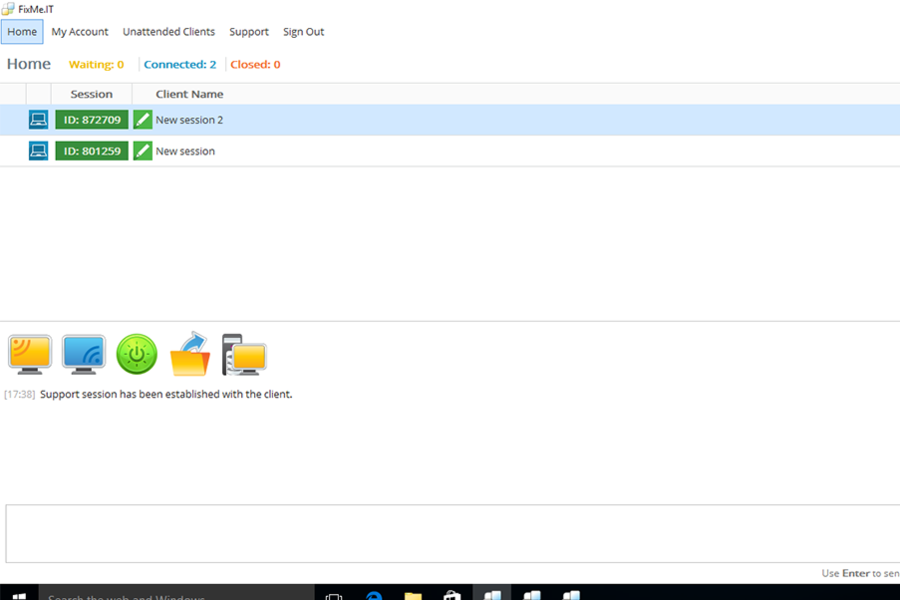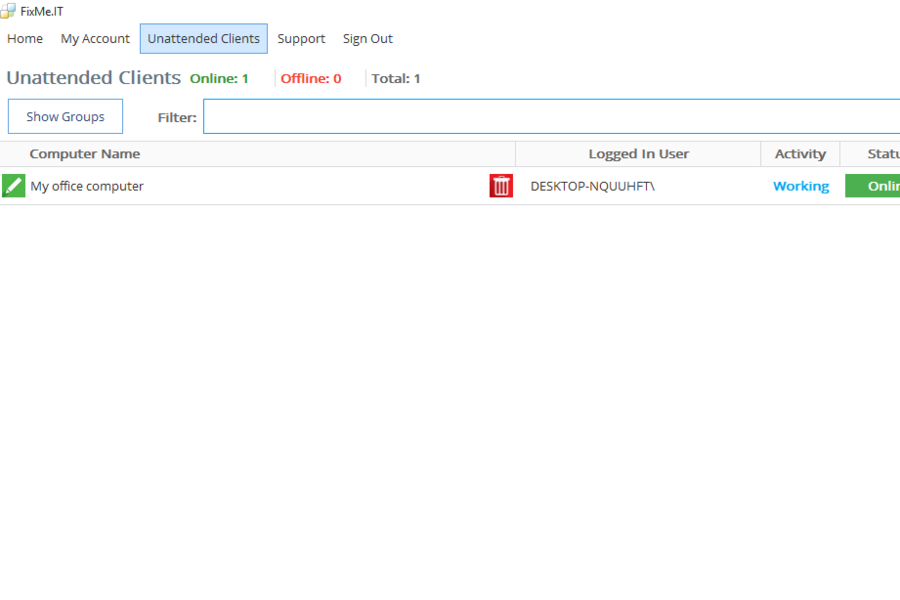Techinline’s FixMe.IT is a remote access software solution that allows remote support, desktop sharing, remote control, file transfer, and remote training between computers. Most users use FixMe.IT for off-site technical support. The product is mostly used by small to medium-sized businesses rather than larger enterprises. The customer needs only an internet connection and a web browser in order to engage in a session, whilst the tech support agent that controls the computers makes use of the product to set up a remote access session.
FixMe.IT may also be used as an interactive training tool. It can be used to, for example, teach someone how to operate a certain application or software. Aside from the expert seeing the customer’s desktop, the agent may choose to share what he sees as well, which can be used in certain demonstrations and projects. FixMe.IT is also used for unattended access, therefore support and maintenance may be done even without a customer’s direct participation. In addition, the expert is also able to access multiple computers at the same time.
FixMe.IT Features
FixMe.IT has three basic steps in order to start a session. First, the tech support users have to download and run the software. Next, the customer gets a six-digit client ID from FixMe.IT. Lastly, the tech support user needs to enter the client ID received from the customer into a provided field. Once done with the three steps, the remote session should be up and running and the expert will then be able to remotely access the client’s computer.
FixMe.IT has the capability to simultaneously access multiple off-site computers. Tech support personnel can switch between the connected computers whenever they want, and they are able to either remotely access a client’s desktop or show what they have on screen. Client computers can also be configured ahead of time for unattended remote access, so even if the customer is not using the computer at the time, agents are still able to provide support and manage anything they need to as long as the client computer is still synced to the expert’s machine.
FixMe.IT has the ability to control many computers and screens at the same time, allowing expert users to handle them all with the option to easily scale the screens to fit the expert’s monitor. The software also enables the users to share text documents, images, and other files between both computers and experts are able to do this by using drag-and-drop or copy/paste functions. Not only can expert users do this between their computer and the customer’s, they are also able to do this between client machines as well.
The software has Ultra High Definition displays, so users get the highest quality available. Instant chat is also available. This allows users to exchange messages while the session is ongoing. For presentations and other training purposes, whiteboard tools are available. These include drawing and magnifying tools as well as a laser pointer. If for any reason a client’s computer needs to reboot, the session does not need to be terminated. Once the computer is done booting up, the remote session automatically reconnects.
While utilizing FixMe.IT, expert users are able to perform tasks that would usually need an administrator to do, like installing software or configuring settings that affect the whole system. FixMe.IT itself needs no administrator permission in order to be installed, as it can work with any computer that runs on Windows.
Sessions may also be video recorded for training and auditing purposes. Time spent helping clients while using FixMe.IT is easily tracked, and expert users are able to create notes as well as compile helpful session reports. The client support page is easily customizable and users may even fully integrate the product into a website.

FixMe.IT Benefits
FixMe.IT is a remote access software solution that gives good value for the price users pay. The software gives multiple features that some would expect to be in a more expensive software. Despite the plethora of features, it is still quick and easy to use. For the client users, it is very easy to start a session. The fact that it can accommodate an unlimited number of remote desktops is a boon to companies that provide hands-on technical support to customers.
FixMe.IT is easy to use and allows the expert users to focus more on troubleshooting or assisting the client because its controls are intuitive and easy to remember. The software product may also be integrated into a company’s website, which gives it value as a tool for technical services that companies may provide. It is also not limited only to technical support as it is also useful for training and demonstration purposes.
Users are able to do administrator-level tasks using FixMe.IT. The software product also bypasses firewalls and NAT. Switching from screen to screen when accessing multiple machines is easy with the software solution. Also, being able to reboot a remote computer and automatically reconnecting without needing to have clients sign the experts back on is handy and makes providing technical support a lot easier.

FixMe.IT Pricing
Interested users can opt to avail first of FixMe.IT’s 15-day trial. Even when users have upgraded to a paid service, FixMe.IT still offers a within 30-days of activation money back guarantee where users are able to get their money back if they cancel the account within this time period. There are two available plans for users, which is the Monthly Plan or the Annual Plan.
There are no differences in the features offered in both plans. The Monthly Plan is $30 per seat per month, while the Annual Plan is $300 per seat per year. The Annual Plan saves users $60 every year they are subscribed to FixMe.IT. How many seats a company uses determines how many people are able to use the software at the same time. Multiple logins may be associated with a single seat. With a single seat, experts may remotely access an unlimited amount of computers. When handling unattended machines, however, each seat may only configure up to 150.
Conclusion
FixMe.IT provides multiple features that are not usually seen in just one software product, making it a cost-effective solution. It is also very accessible and intuitive for both client and expert users. Moreover, it is also not limited to only technical support or troubleshooting as training sessions and demonstrations can also be conducted with FixMe.IT. Companies looking for a quick and easy remote access software solution should consider trying this one.