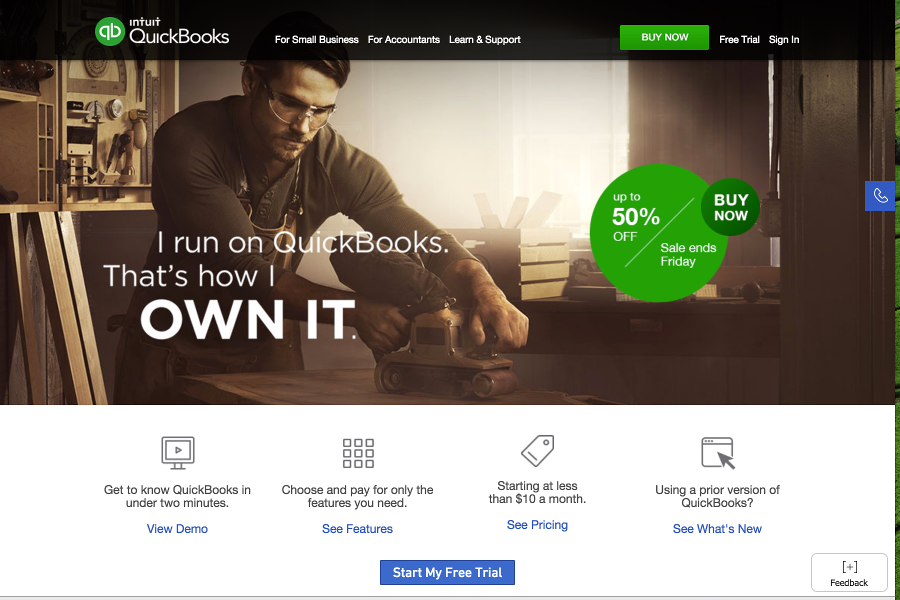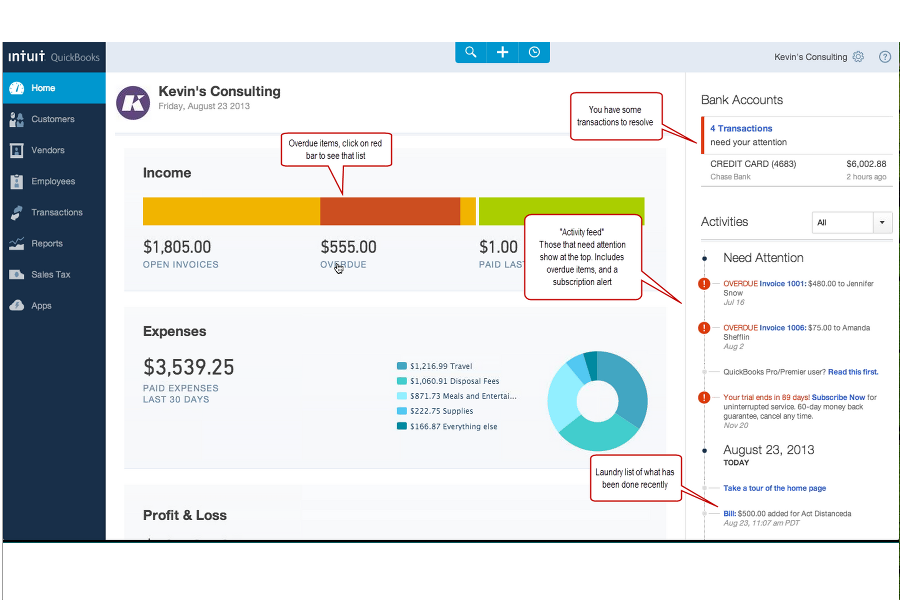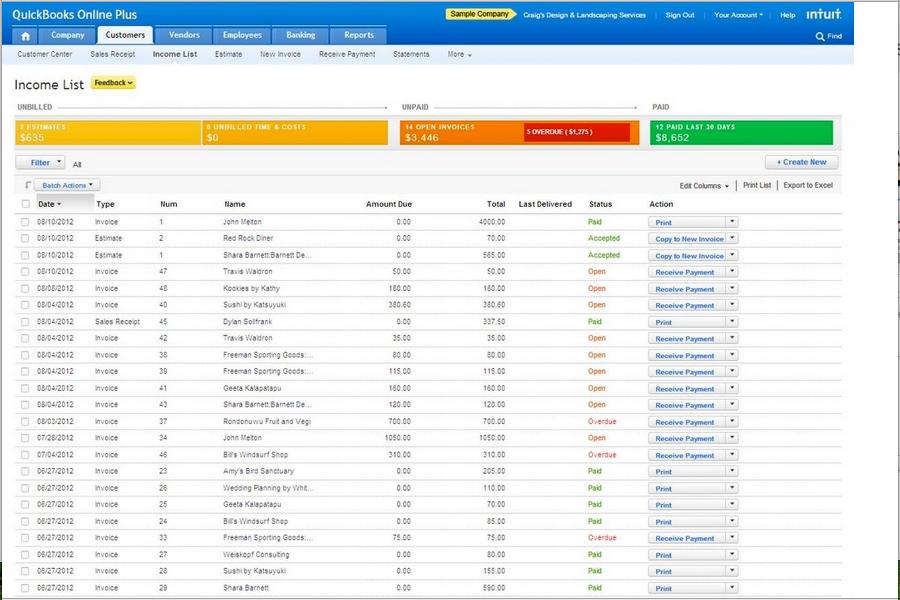QuickBooks is an online accounting software solution that allows users to accept payments, manage and pay bills and complete payroll functions. Quickbooks covers a wide range of financial aspects for businesses and features many organization capabilities and accounting functions. Information on overdue items, payable bills, contacts’ data, standard accounting options and accounting notes can be easily controlled with the help of the solution’s tools.
QuickBooks simplifies multiple accounting-related activities, such as working from a variety of devices, sending invoices on-the-go, tracking your expenses, entering bills from vendors and generating data-driven reports.
Quickbooks has grown to be one of the top accounting platforms in the current market and now handles over 2.2 million users. With customizable invoices, inventory capabilities, multiple currencies and strong reporting, businesses of all sizes can benefit from its powerful features and easy-to-navigate interface.
Being a cloud-based platform, you don’t have to download any software. This allows for ubiquitous access to the platform as all you need is an internet connection and a computer. It also has a desktop application for Windows and Mac.
QuickBooks Features
Tax compliance
With QuickBooks, filing tax receipts and records is simplified. Users can now link receipts alongside their expenses, ensuring transparency and organization. Just take a picture of your receipt and QuickBooks will match this with your existing categories. This allows you to stay organized and prepared by the time tax time comes. This solution also helps you find additional tax savings through its expert calculations.
Integrated tools
QuickBooks lets you add and customize several tools into your solution, including time tracking, payment processing and inventory management. These tools let you control your finances in your own way and give full visibility of your records.
Tracking
You can track travel-related expenses such as income and mileage on Quickbooks. Just connect your accounts with QuickBooks and you can easily check for updates and data on the dashboard.
Invoicing
Quickbooks’ intuitive online system lets you send invoices to your clients and get paid faster. You can customize invoices to your particular company standards and brand and you can also set up recurring invoices for regular customers.
Multiple users
QuickBooks allows you to create multiple users on the platform and gives the option for more senior permissions when necessary. You can also control the amount of time business partners and investors can view your business insights and data-driven reports.

QuickBooks Benefits
Organization
Quickbooks allows for better organization of important financial and company records on its platform. The simple filing system and organization structure mean information is readily available, easily accessible and can be found by users on your platform easily and quickly. o
Time-saving
Quickbooks allows users to spend less time on tasks such as checking receipts, bank statements and any invoices. Users can rely on automated features such as capturing receipts through pictures and synchronizing with popular applications.
Expense tracking
Expense tracking on Quickbooks s allows users to set custom reminders and make direct deposits. This gives users more visibility and transparency over income, expenses and invoices. Additionally, you can send and receive money through payment merchants such as Paypal and Square.

QuickBooks Pricing
Compared to other software solutions, QuickBooks offers four tiers on their platform; Simple Start, Essentials, Plus and Advanced. Quickbooks also offers services for freelancers, virtual live bookkeeping, payroll plans and a payments platform. The features of their main service, accounting for businesses plans, include:
Simple start
Priced at $8 per month, this pricing package allows individuals to easily handle their businesses finances. The features allow you to track sales and expenses, create and send personalized invoices and manage your sales tax. This plan works on multiple operating systems, such as PC, Mac and mobile. It’s suited for small businesses as it only gives access to one user and one accountant.
Essentials
The Essentials pricing package is priced at $12.00 per month. It allows you to do the same thing as the previous plan but with a few additional tools. This includes the ability to manage and pay bills, transact in multiple currencies and generate sales quotes. If you have more than three users and one accountant, then this plan is most suitable.
Plus
The Plus plan starts at $21.00 per month. With all the benefits found in the previous plans, users can expect the most advanced options to be found here. This package allows you to monitor inventory, track job profitability and create purchase orders. You can give access to five users and one accountant.
Advanced
The Advanced plan starts at $45.00 per month. The Advanced plan gives the full range of features available from Quickbooks, including a dedicated account manager, automated workflow, advanced backup and restore data options and custom user permissions.
The accounting for businesses plans all have the same features included in their package. They are as follows:
- Free mobile application – lets you access QuickBooks anywhere at any time
- Accountant access – allows your accountant to view your books and manage your records
- Secure data – extra security measures such as 128-bit SSL encryption ensures data protection of private information.
- Reports and dashboards – improves the performance of your business through customizable reports and interactive dashboards
- Free unlimited support – if you have any questions, you can ask for help from experts and customer support
- Automatic back-ups – ensures no loss of data will be experienced as QuickBooks online backs up your data daily
Conclusion
Overall, QuickBooks is an excellent choice for businesses looking for a fully functional and feature-rich accounting software solution. Businesses can rely on this platform to ensure all their financials are accounted for. Quickbooks key features include:
- An intuitive dashboard that allows you to navigate through your business’s financial state
- Invoicing tools that let you customize how your template looks
- Estimates that allow for easy conversion into invoices
- Client portal where customers can view details about their invoices
- Contact management where details about your customers are organized
- Expense tracking lets you categorize expenses such as bank statements and receipts
Quickbooks simple and easy to use platform alongside the many features and pricing plans make it a top choice for all businesses looking to make their finances and invoicing more streamlined.