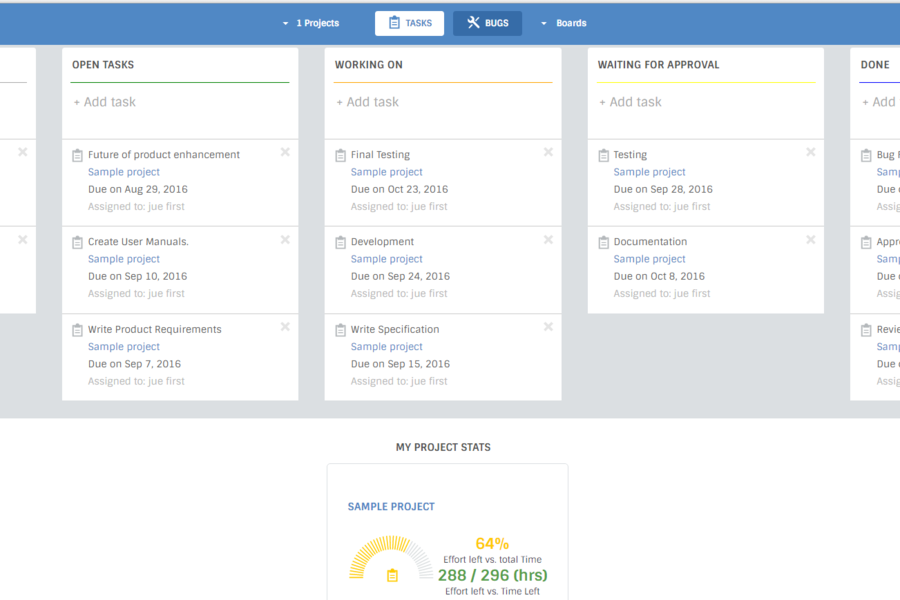Binfire is a project management software solution utilizing Agile, Waterfall and Hybrid methods of project management. It offers task management, bug tracking, collaboration, time tracking and performance analytics features. With its fully-functional systems for task management, Binfire manages project tasks in a very timely and orderly manner.
Virtual collaboration is ensured with the software’s chatting and messaging tools, interactive whiteboard and message boards. Users may also keep track of the tasks on hand with the built-in Gantt chart.
Project managers and business owners with remote workers highly benefit from the features of the software. Institutions for distance education also gain an additional boost from the interactive tools of the software.
How Binfire works
Binfire offers businesses an expansion of their physical space to the digital world. By providing additional features such as task management, interactive Gantt graphs and charts, announcement boards, virtual white boards and a document and file management system, Binfire extends the capacity of an office beyond its physical location and the currently employed workforce.
Binfire also helps firms to get away with the traditional to-do lists, sticky notes, calendars and emails by providing one virtual location for all their work-related needs.
Projects are also assembled in one project portfolio for easier employee access anytime and anywhere. A collated project report is also produced with the use of the Binfire system. Users are also given the ability to avail of the service with only a few reports within the portfolio.
Intended users of the software are also given personal dashboards to manage their currently assigned projects. With the use of the dashboard, users are informed of their backlogs, current daily tasks, tasks pending approval and their completed projects. The dashboard also allows the user to manage his current project of his choice with the use of the built-in filter.
A personal calendar is also offered on an individual level within the software. The personal calendar feature allows users to determine their personal time and scheduling rules. This also allows the user to set their project timelines and tasks deadlines. The calendar is set on an individual level to take into consideration all the leaves and vacations that may be incurred by the employee.
The other features of the software also help users with remote collaboration without sacrificing project completion integrity.
- Workspace resource loading allows a user to view the work hours allotted for the workers in a particular project.
- Cloud-based whiteboard provides centralized discussion portal for collaborators and workers. Images and web links are also supported within the board.
- Predefined project templates are offered by the software for users who want their project parameters instantly created. Project members are easily added within the project for speedy implementation.
- Interactive Gantt charts allow task sorting and duration assignment for projects even while outside the vicinity of the office. Output can be exported as PNG for easier use.
- A Slack-like dashboard offers users with comprehensive task assistance. A flexible search feature allows users to retrieve data instantly as soon as it is needed.
- Project archiving allows users to hide projects for whatever reasons deemed by the manager. The feature also allows easy retrieval of archived projects.
- Downloadable activity streams provide users with comprehensive data on the projects concerned. This allows managers to determine areas for improvement for future projects.
- Automated file conversion allows users to retrieve their files in multiple versions in the future. The software automatically converts the file as soon as it is uploaded by the user.
- Burndown chart provides project managers with a progress standard for its projects. Theoretical targets are compared with the actual project progress for easier and real-time analyses.
The benefits of Binfire
Management of projects in real time
Employees and managers who have access to the software and the company database are given the capacity to manage their projects wherever they might be. This allows for effective collaboration especially for projects that may demand the physical presence of employees.
With the use of the portfolio management feature of the software, users can easily determine project details in an instant. The feature also allows users to combine data from multiple projects for holistic analytics in the future.
Easy-to-use project templates
For managers, creating projects from scratch creates unnecessary stress. Binfire allows managers to create and start projects from templates provided within the memory of the software. These projects are sourced from the commonly-done projects or from previously implemented projects.
Project duplication is also possible. This allows users to create a new project similar to an ongoing one but with minor modifications in the parameters.
Collaboration with workers anytime and anywhere
Members of a project can do their share in a more efficient manner on the tasks on hand with the use of Binfire. Collaboration is optimized through the use of project dashboards and interactive whiteboards. For the progress of the report, shared analytics is also generated by the system. This allows members involved to determine the progress of their parts in real time.
Project calendars also give project members a perception on important dates and deadlines. This is coupled with interactive Gantt charts and burndown charts for more holistic consideration of deadlines and project progress.
Message boards, live chat and comments are also available for perusal of all then project members. This allows managers to have an exchange of ideas in the middle of the project implementation. Efficiency is assured
Maximum storage
Binfire allows users to determine their storage limit per price plan. This storage can be used to store previous projects, archived tasks and completed works. The storage also stores data from the analytics of the software taking into consideration all previously completed projects.
The software is integrated with Dropbox. This cloud-based storage software maximizes Binfire storage by making it accessible in multiple platforms and in locations beyond the physical office. This allows users to have their work completed beyond their working hours.
Binfire pricing plans
Binfire offers various pricing package for firms in relation to the number of its intended users. The most basic package can be availed for six users. Priced at $30per month, users are given the basic features such as the unlimited project management, 10 GB storage and the standard email assistance and support.
The Pro package is priced at $45 per month and includes an expanded 20 GB storage and email support priority. It also includes two-hour consultation for more than 30 users at a time. The Corp package, meanwhile, offers 50 GB storage with live technical support and assistance. The consultation hours is also expanded to four hours.
The Enterprise package, with a price of $90 per month for six users, offers robust 100GB storage memory and 10 hours of consultation time for more than 30 users. It also offers lifetime assistance for more than 100 users.
Conclusion
Binfire helps businesses to work on multiple locations across the world. With its built-in collaboration tools, the software helps teams to plan, coordinate and monitor ongoing projects simultaneously. Project-related files, tasks and deliverables are offered in a single-location application, making it easier for firms to access projects anytime and anywhere.
With its tight integration with other software and applications, Binfire can be useful for expanding businesses wanting to have additional technological capital within their firm. The software also aids in outsourcing important tasks to service providers, allowing businesses to save up on funds.